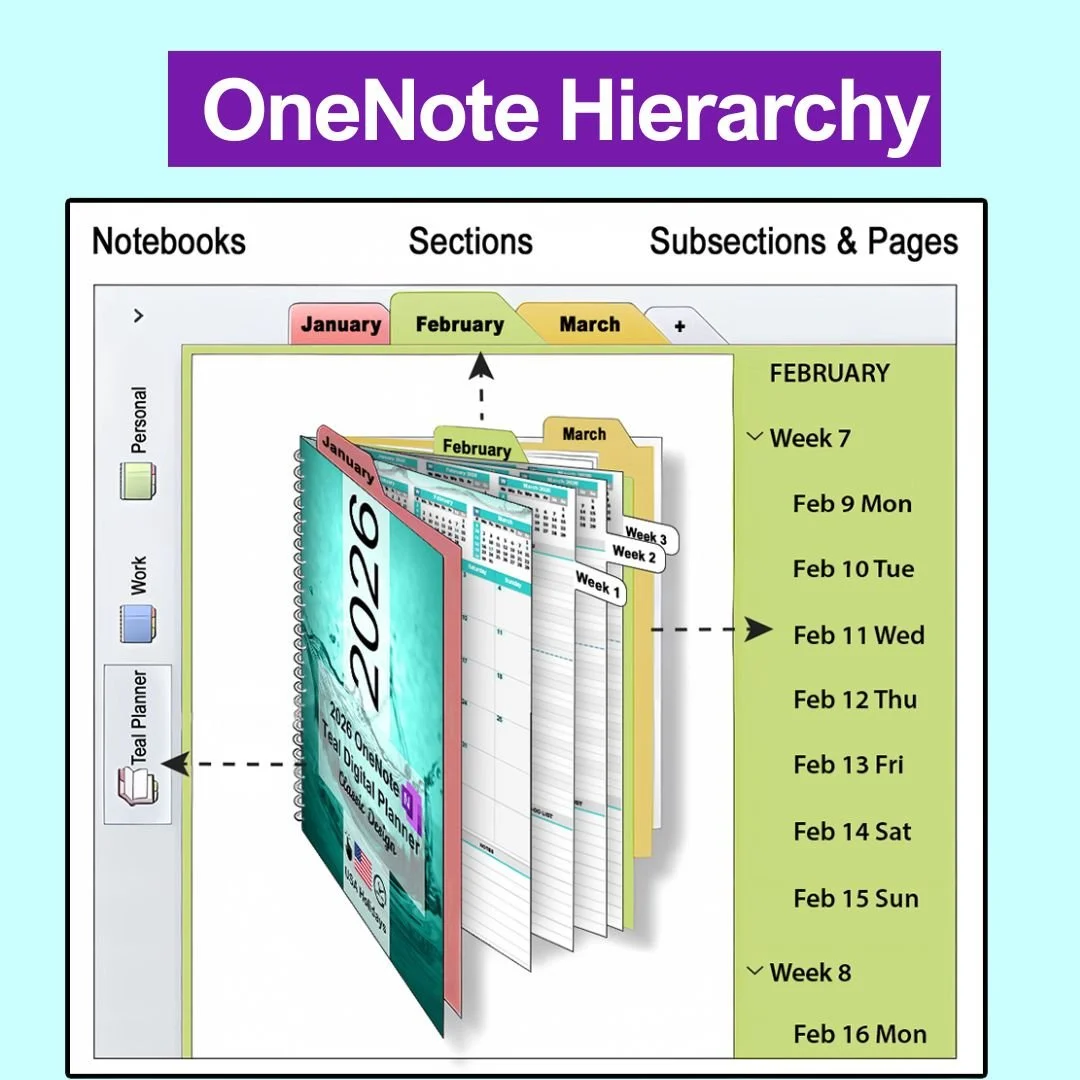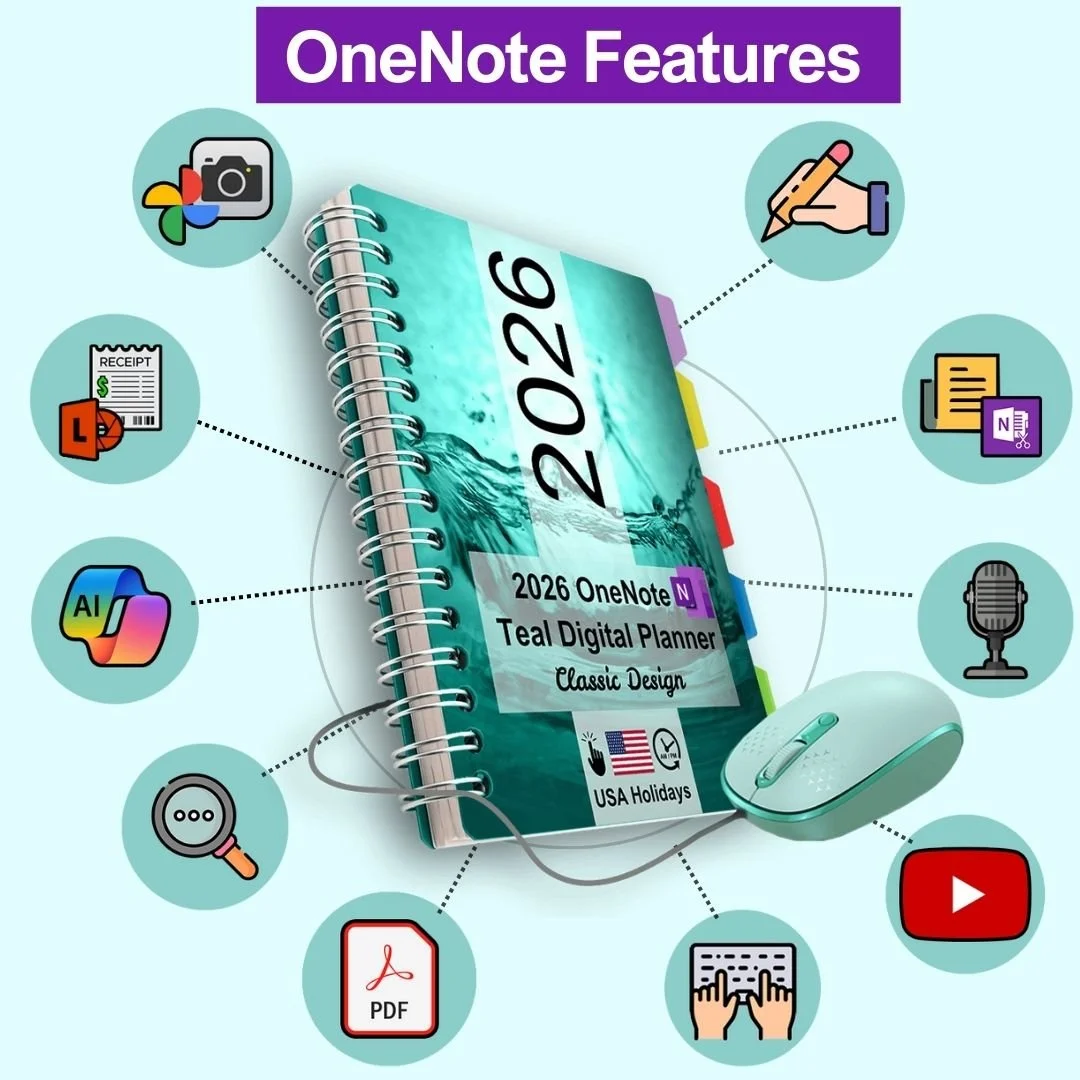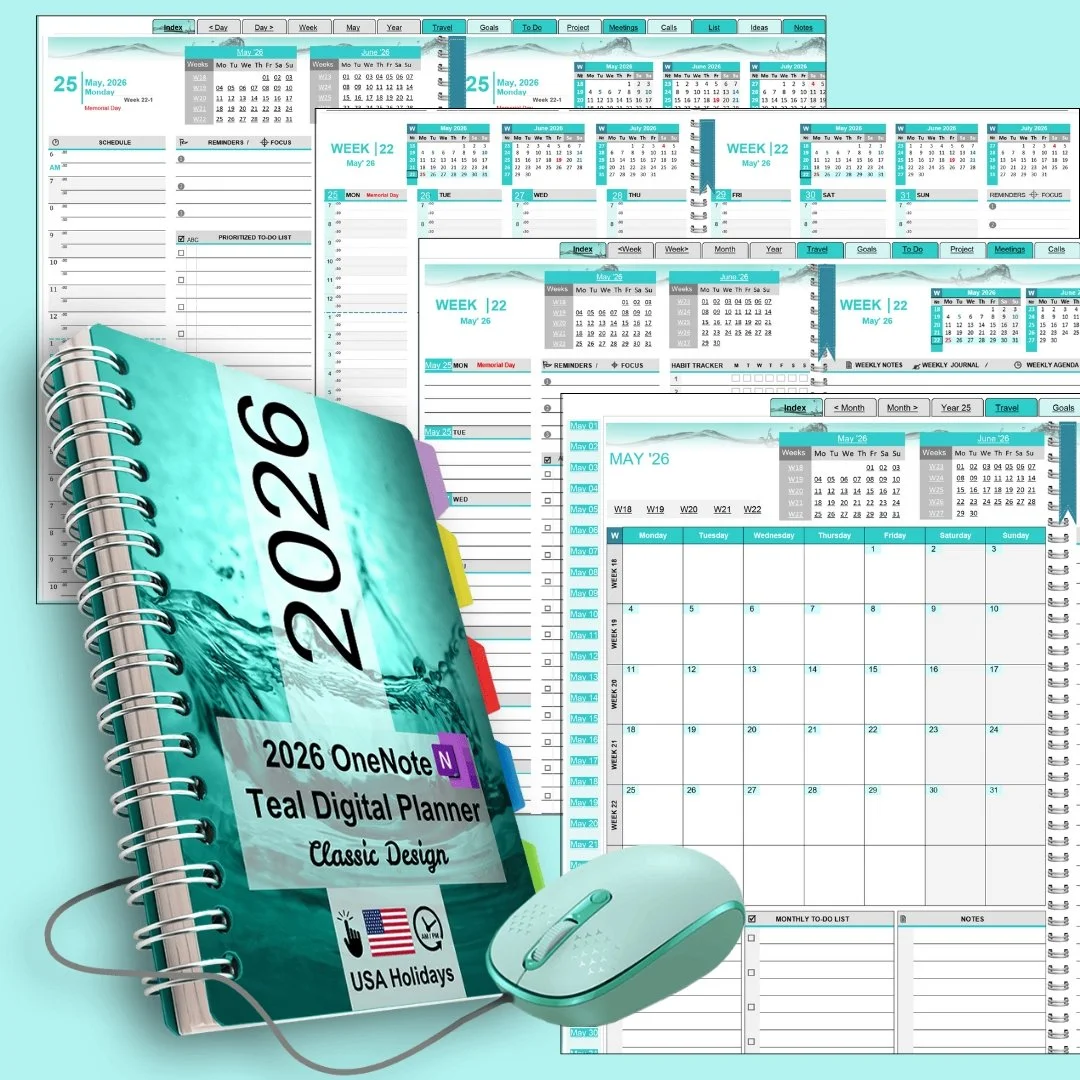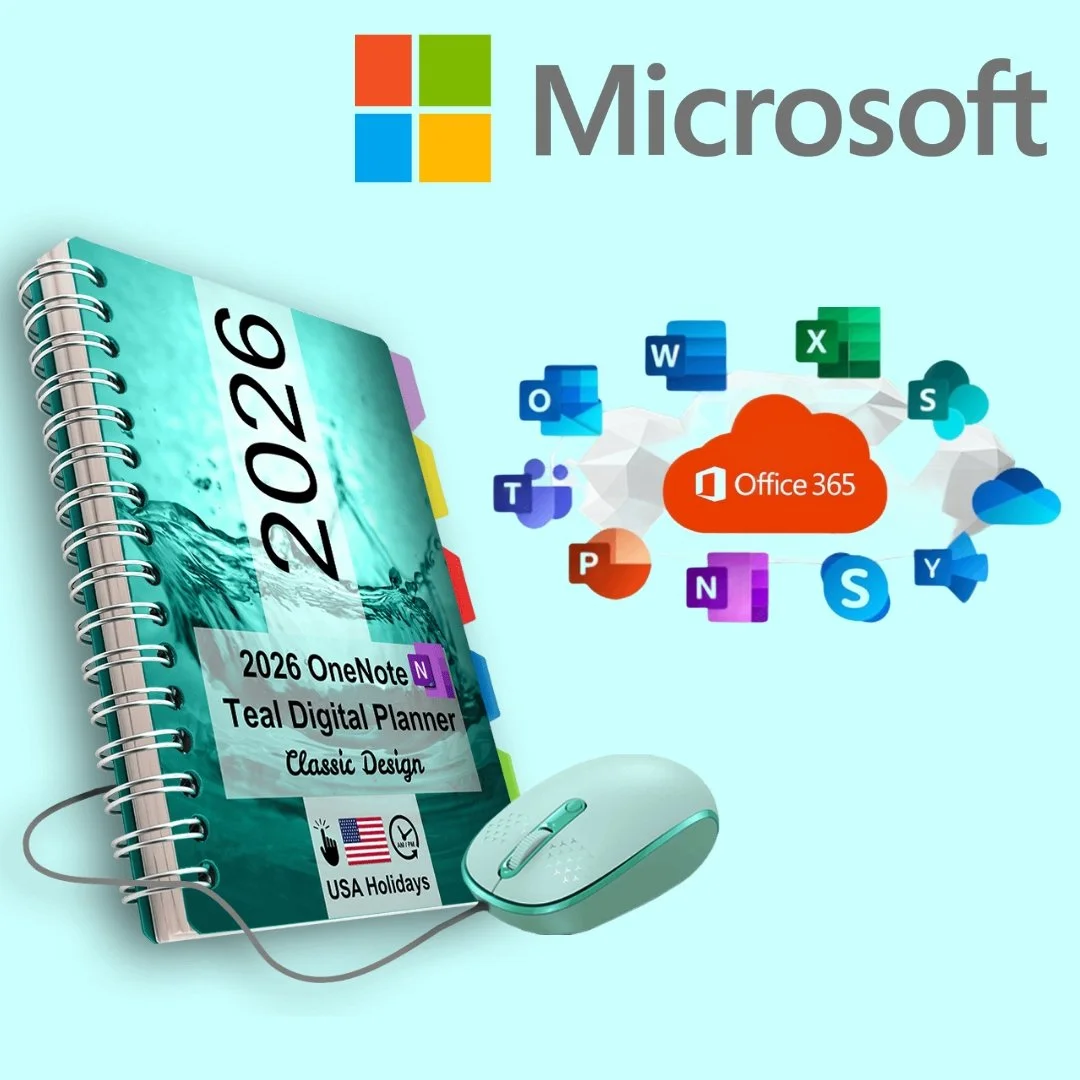What is the Teal Digital Planner ?
The Teal Digital Planner is a modern adaptation of a traditional paper planner, designed specifically for Microsoft OneNote. It is not a physical notebook or printable PDF, but a downloadable template built for Microsoft’s digital note-taking app OneNote.
The planner works with all versions of OneNote—OneNote for Windows 10, OneNote (formerly 2016) included in Office 2019/2024 and Microsoft 365, as well as the native OneNote apps for Mac, iOS, and Android.
Unlike static PDF planners limited to one device, the Teal Planner is stored in your Microsoft cloud account, keeping it synced and accessible across all your devices—Windows, Mac, iPad, iPhone, and Android
Disclaimer: OneNoteObsessed is an independent planner brand and is not affiliated with, sponsored by, or endorsed by Microsoft or OneNote.
Automatic Sync and Share Your Planner Notes
Since Microsoft OneNote is cloud-based, uploading the Teal Planner to OneDrive keeps it available on all your devices—desktop, tablet, or smartphone. Any changes you make on one device automatically sync through the cloud, so your planner always stays updated and consistent everywhere.
You can also save photos or screenshots from your phone directly into planner pages, edit them later, or insert YouTube links and other resources into one central location. Start working on your computer and pick up right where you left off on your phone. Sharing with others is optional, but the main advantage is having a fully synced, flexible planner wherever you go.
Cross-Platform: Windows, Android, iOS
The Teal Digital Planner offers exceptional multi-device accessibility and cross-platform compatibility, setting it apart from PDF-based planners. Stored on your Microsoft OneDrive account, it seamlessly synchronizes across various devices, including Windows, Android, and iOS platforms. You can effortlessly access and manage your Teal Planner from a desktop, laptop, tablet, smartphone, or any mobile device, where you can install the Microsoft OneNote App.
The planner's versatility is enhanced by Microsoft OneNote's wide availability on Windows, Mac, iOS, and Android platforms, including new digital ink e-paper devices running on Android 11 (examples include Galaxy Tab, Google Pixel, BOOX Note Air, or Tab Ultra).
Native OneNote Organization & Page Hierarchy
The Teal Digital Planner is a OneNote adaptation of a traditional paper planner. OneNote’s familiar notebook-style layout—Notebook → Sections → Subsections → Pages—is mirrored in the planner’s structure. Daily dated pages are grouped into collapsible weeks, then organized into 12 months, giving it the feel of a physical planner while adding digital efficiency.
Unlike static PDF planners, the Teal Planner takes full advantage of OneNote’s flexibility. You can easily rearrange, add, copy, or remove pages, making it customizable to your workflow while preserving the clean, organized structure missing from standard PDF templates.
Leveraging Microsoft OneNote Functionality
The Teal Digital Planner was built for Microsoft OneNote, making the most of its powerful tools and features. OneNote lets you keep everything—notes, images, audio, video, and files—in one organized, searchable place that syncs across all your devices. With Microsoft Copilot, you can now generate summaries, brainstorm ideas, and speed up planning directly inside your notebook.
Key OneNote Features:
Handwrite with a stylus or type on PC/Mac
Dictation and voice recording with transcripts in multiple languages
Searchable tags, text highlights, and robust search (including handwriting & PDFs)
Drawing and sketching with pencils and brushes
Internal & external hyperlinks for easy navigation and references
Attach Word, Excel, Visio, and other files
Organize with tables, pictures, and stickers
Dated Daily, Weekly, & Monthly Pages
The Teal Planner is designed with a clean, distraction-free layout in calming shades of teal and grey. Its minimalist style creates a peaceful environment while still providing essential structure—daily, weekly, and monthly pages include time blocks, mini calendars, and to-do lists to help you stay organized without unnecessary clutter.
Built in Microsoft OneNote’s unlimited canvas, the planner pages—whether in the Classic or Advanced design—can be used vertically or horizontally, giving you flexibility in how you view and navigate them. The Premium Teal Planner also adds internal hyperlinks for quick access to calendar pages and sections, which is especially convenient on tablets and phones where screen space is limited.
Flexibility & Customization, Prioritizing OneNote
The Teal Planner balances structure with flexibility. Each day includes a second page without a fixed layout—perfect for journaling, affirmations, meeting notes, or extra to-dos. Its clean design keeps the focus on your thoughts and ideas, not unnecessary decorations.
Built in Microsoft OneNote, the planner is fully customizable. You can type or handwrite notes, highlight with colors, insert tags, images, or tables, and even attach documents. All notes—typed or handwritten—are searchable with OneNote’s text recognition. You can also rearrange, add, or remove pages to fit your workflow.
Integration with Microsoft: Workflow & Productivity
The Teal Planner works closely with Microsoft apps like Outlook, Excel, and Word, making it easy to bring all your information into one place. With Outlook, you can send emails or meeting invitations to OneNote, insert calendar events, and sync tasks with your To-Do list. From Excel, you can print charts and tables into your planner pages or insert full spreadsheets that open in Excel for editing. Word documents can also be attached or inserted, and any updates made in Word will be reflected in OneNote.







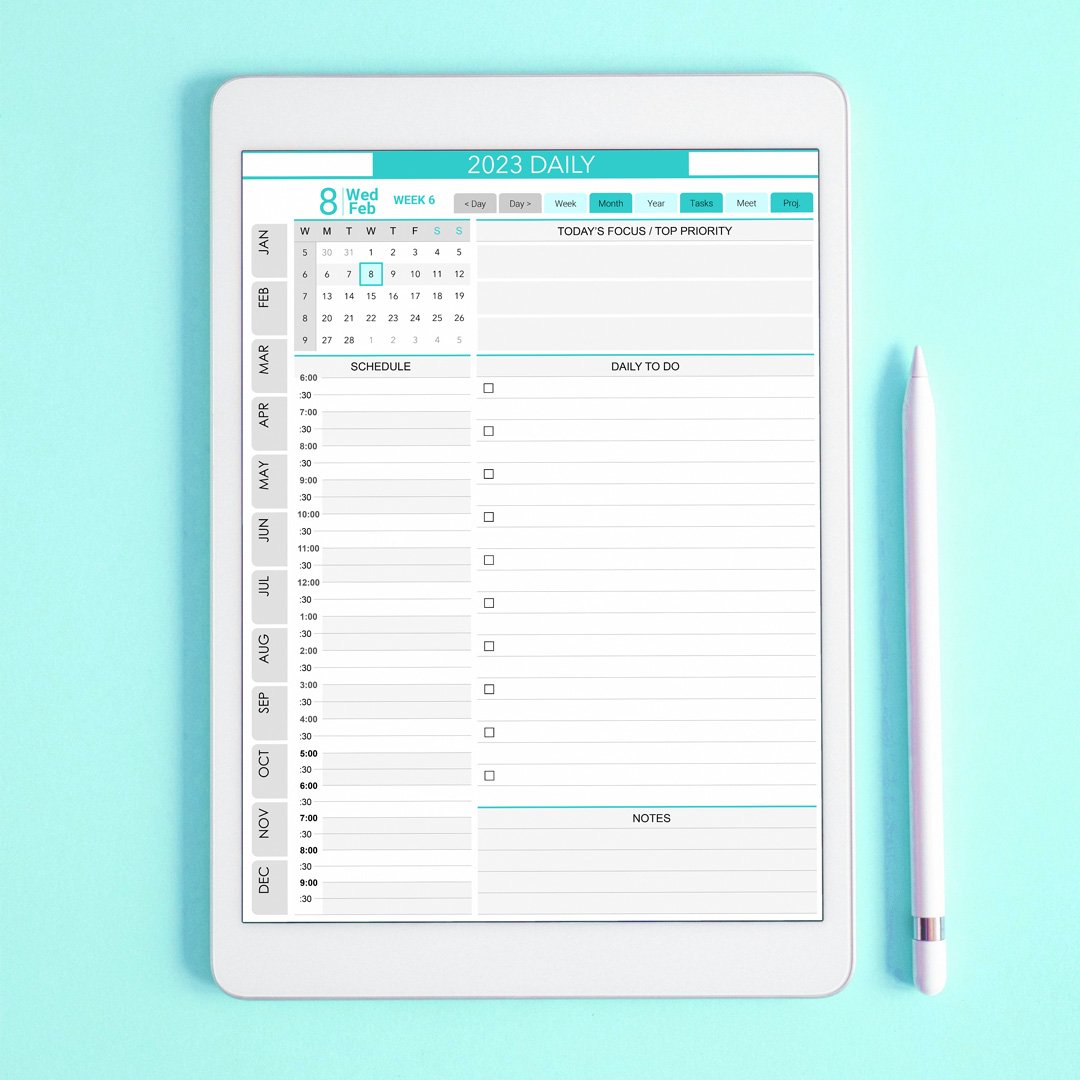








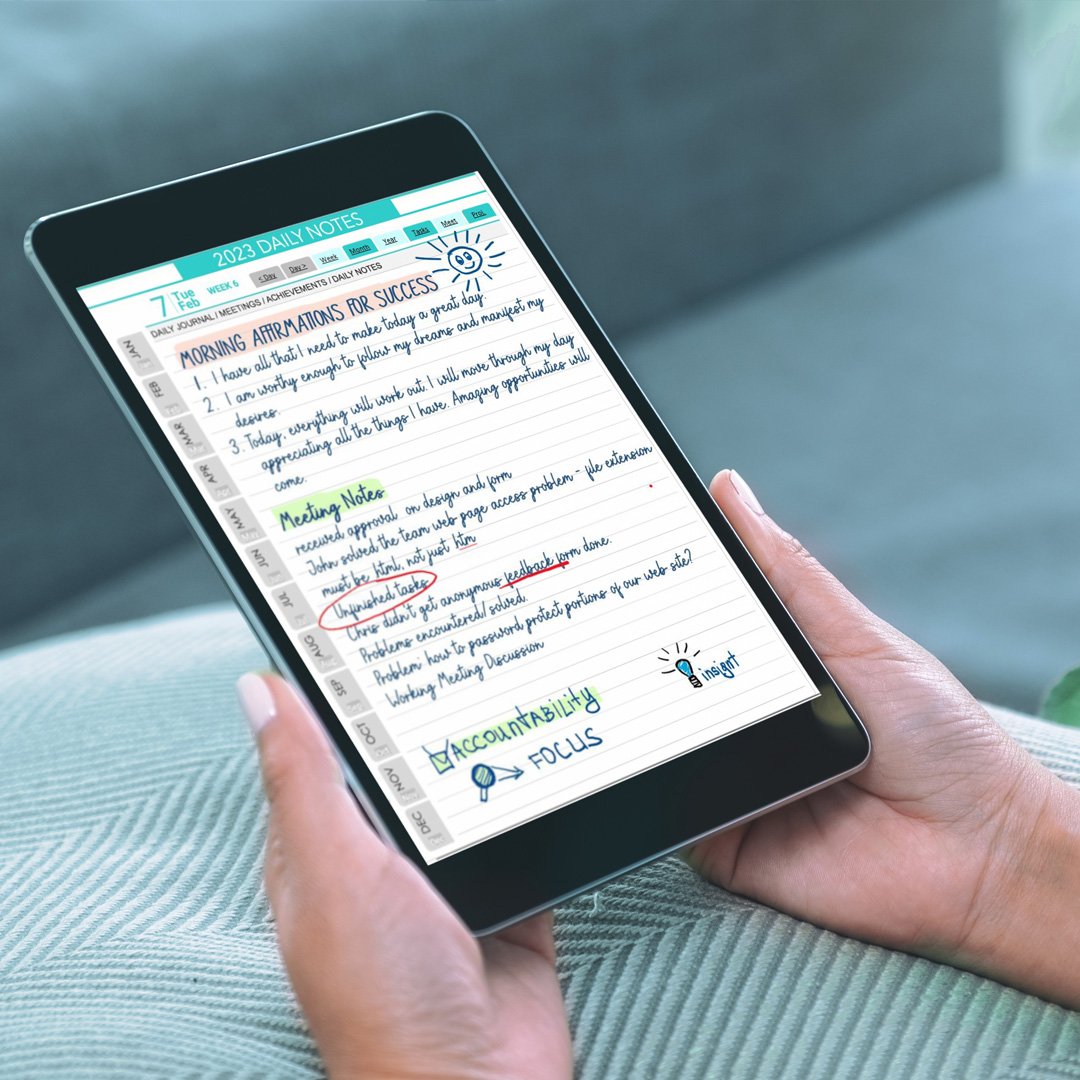








“An hour of planning can save you 10 hours of doing.
-Dale Carnegie!