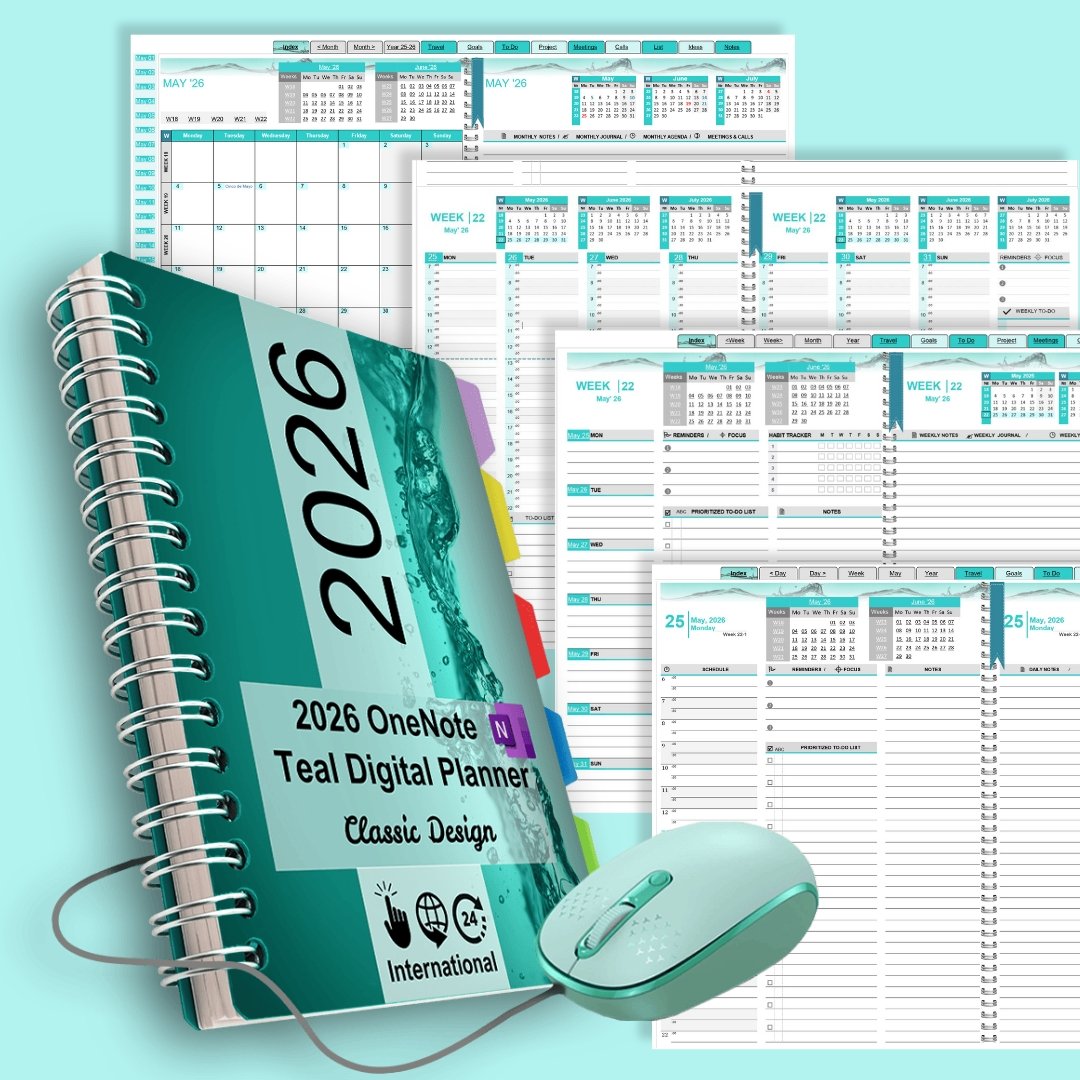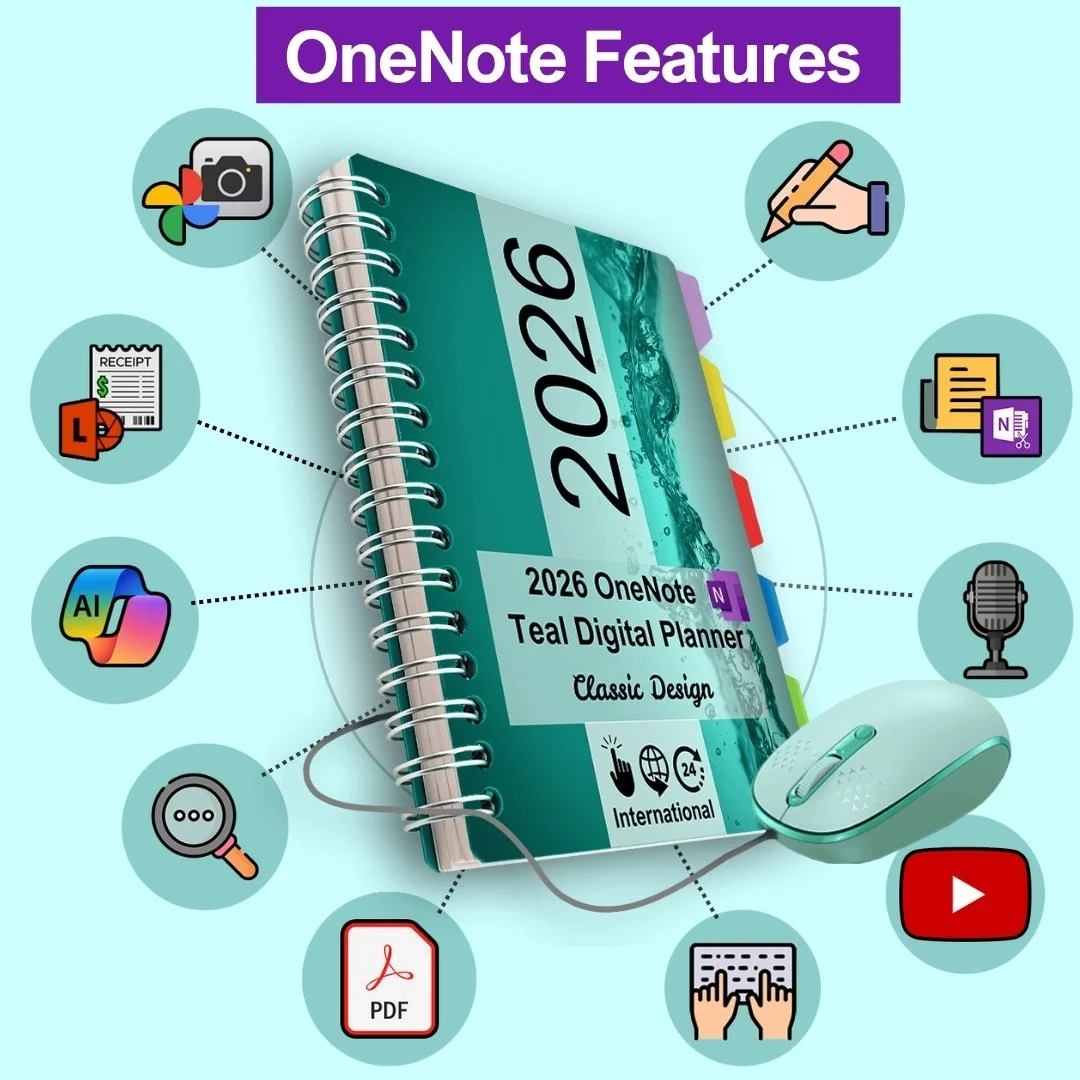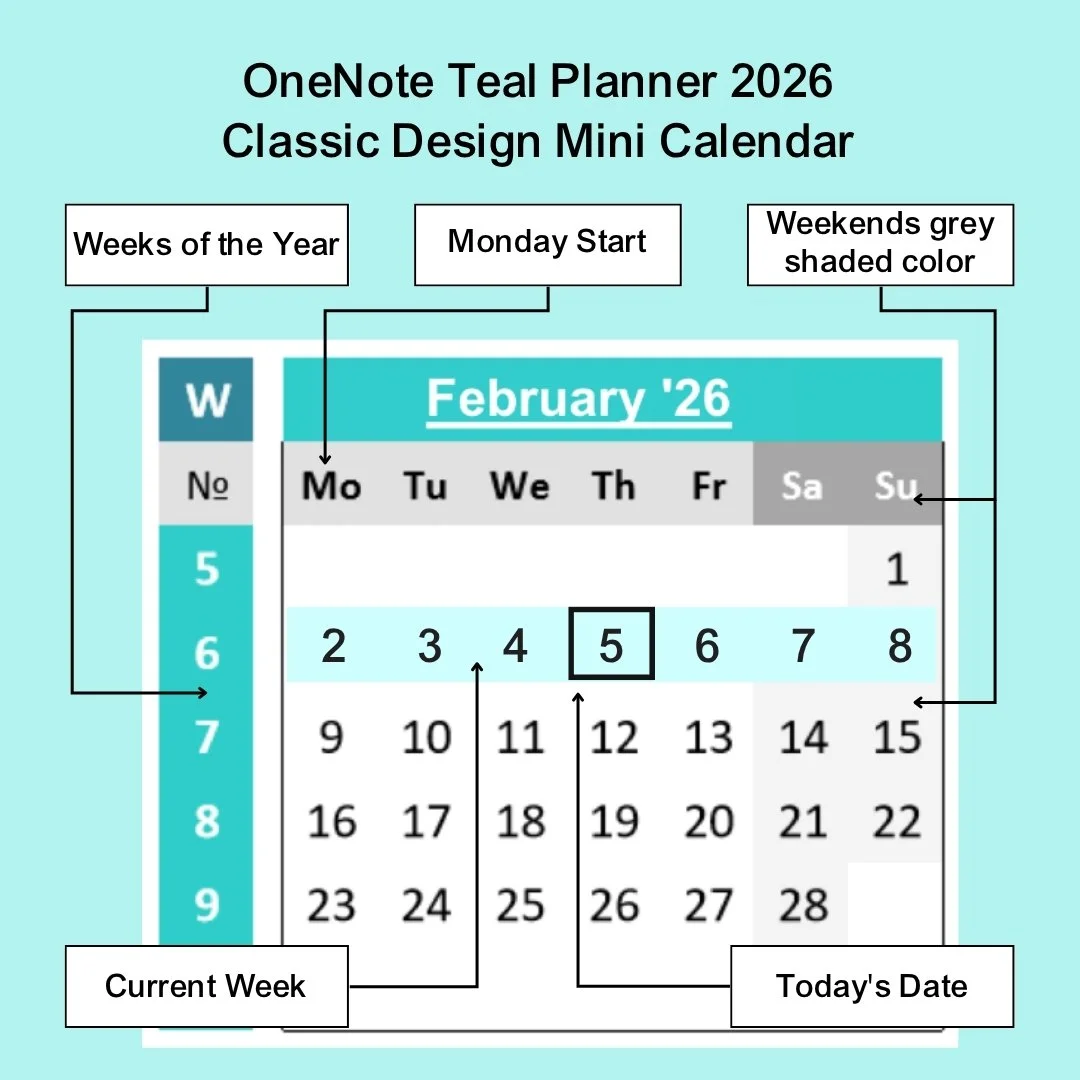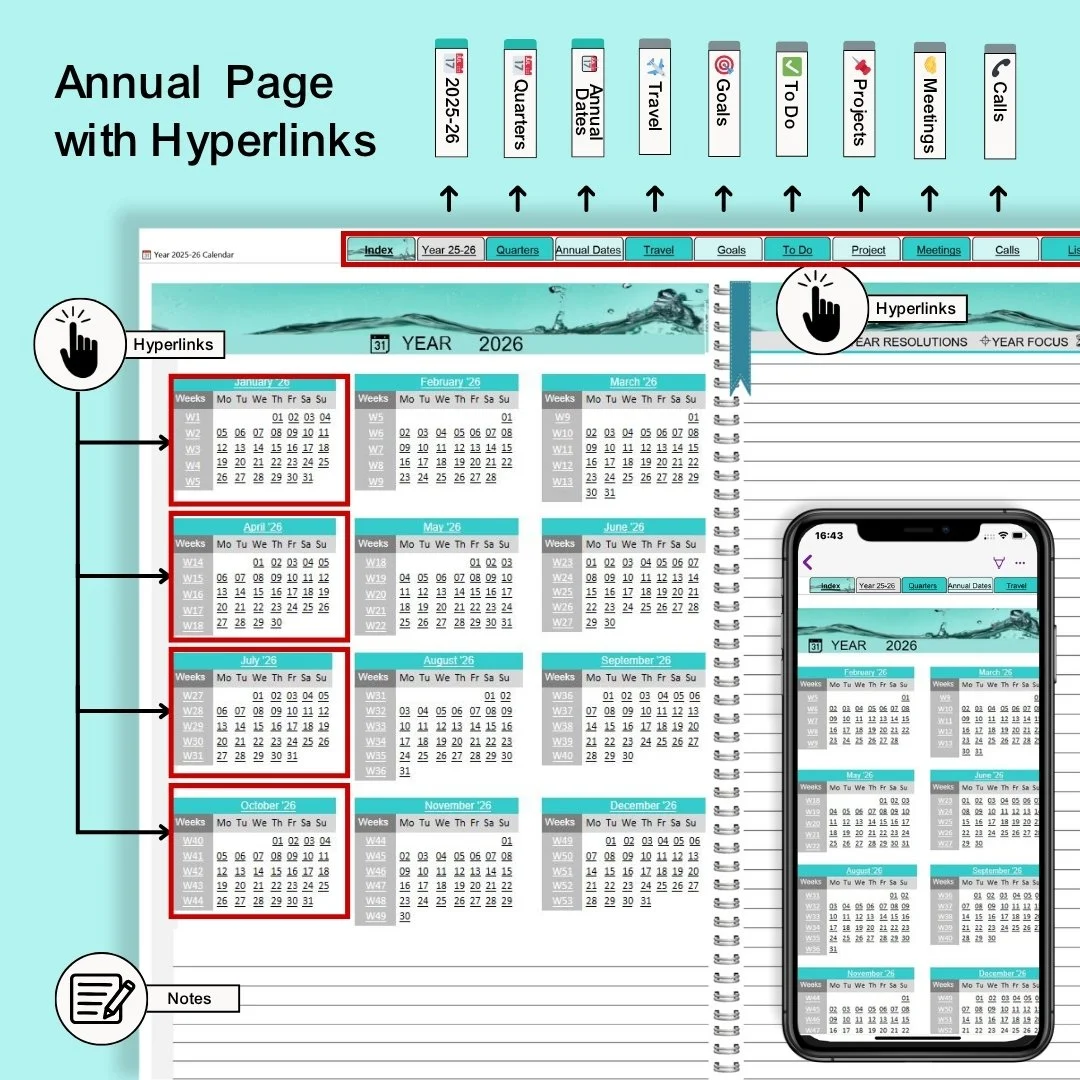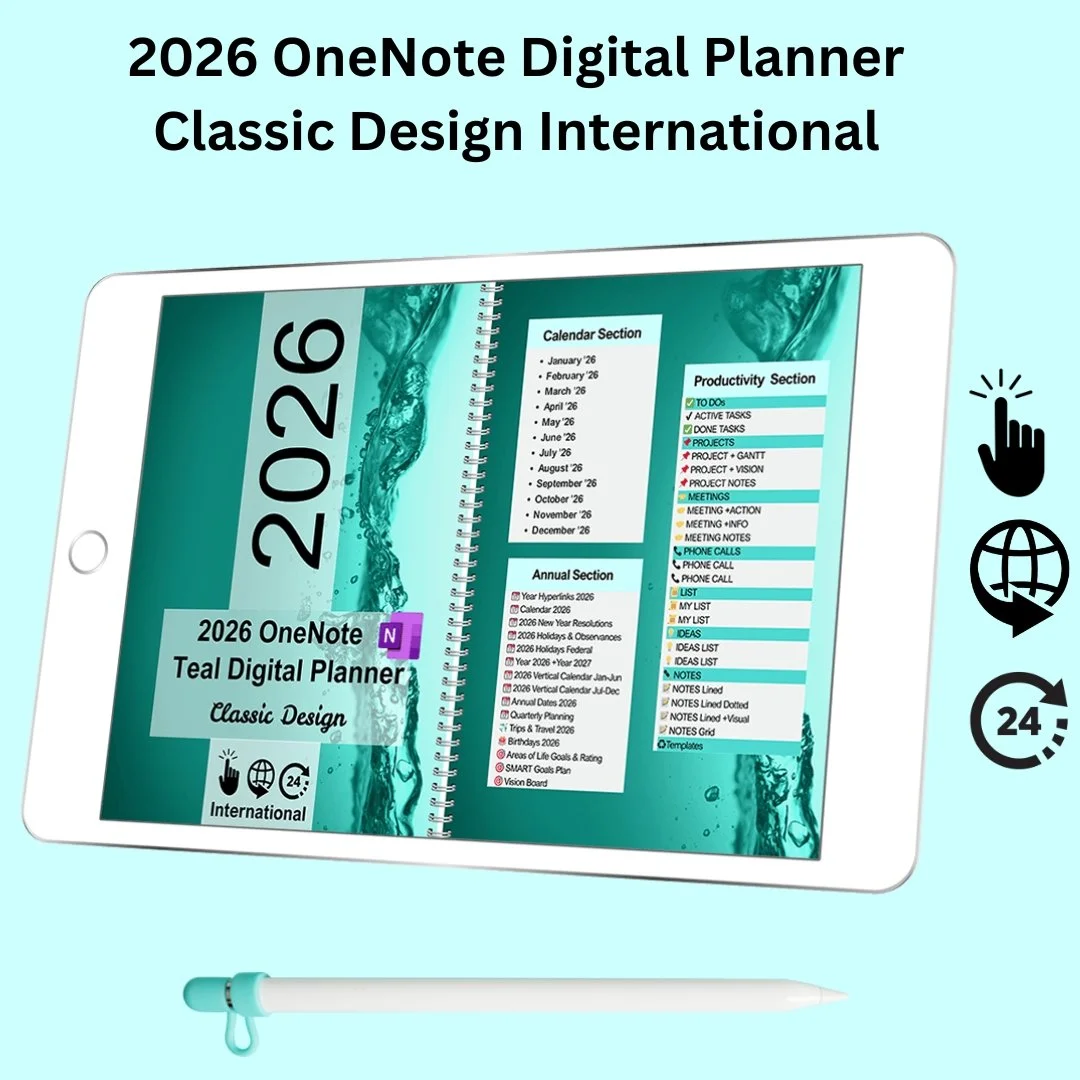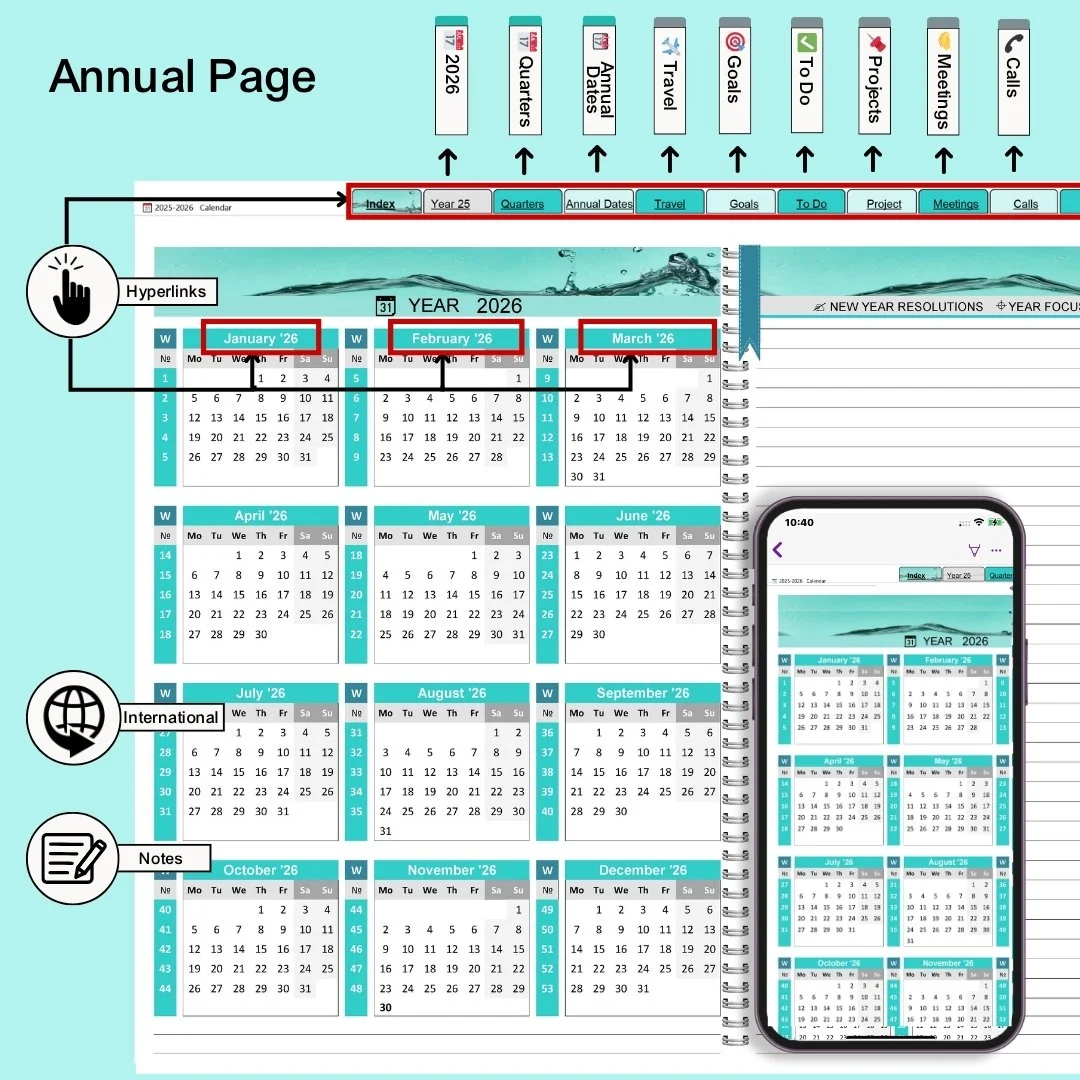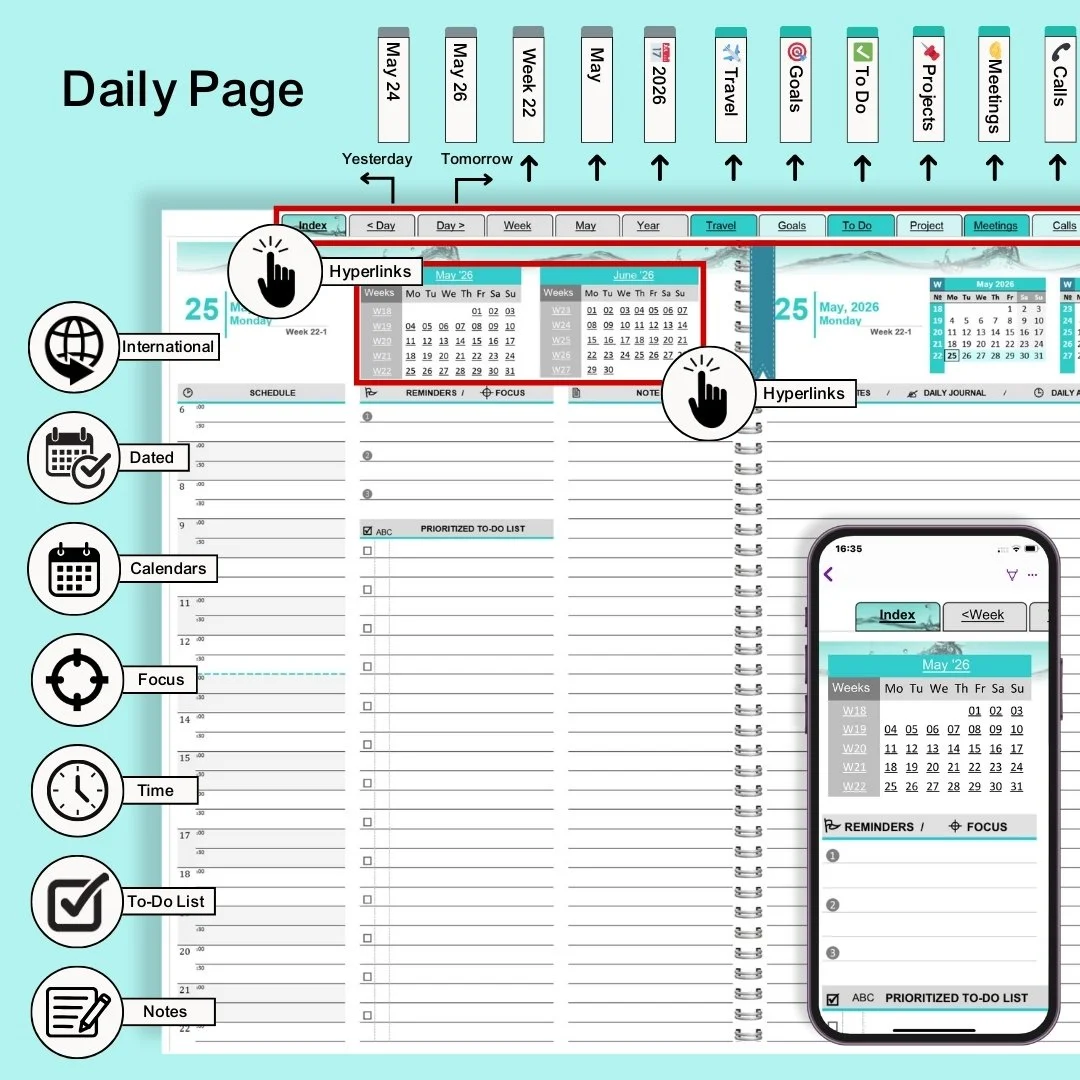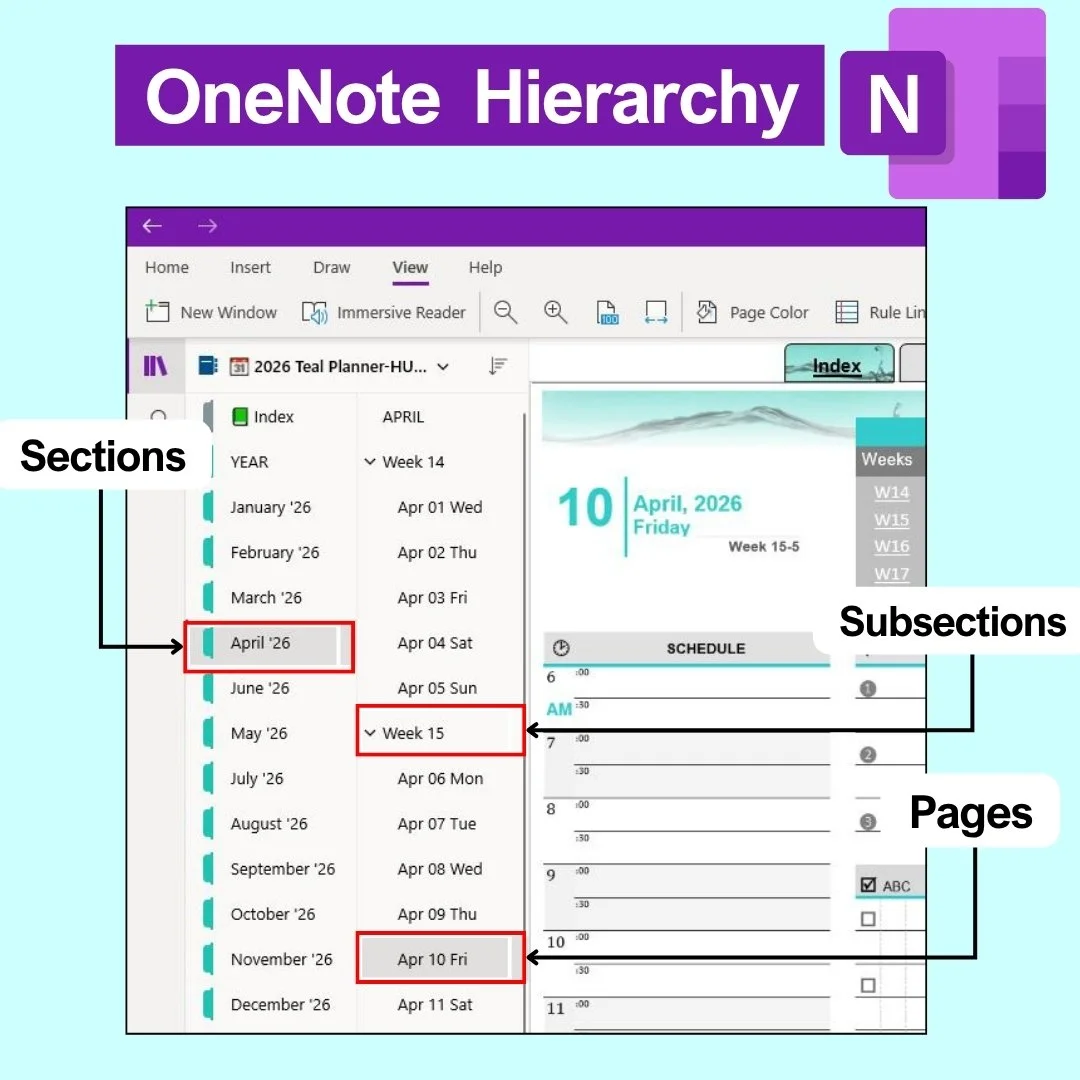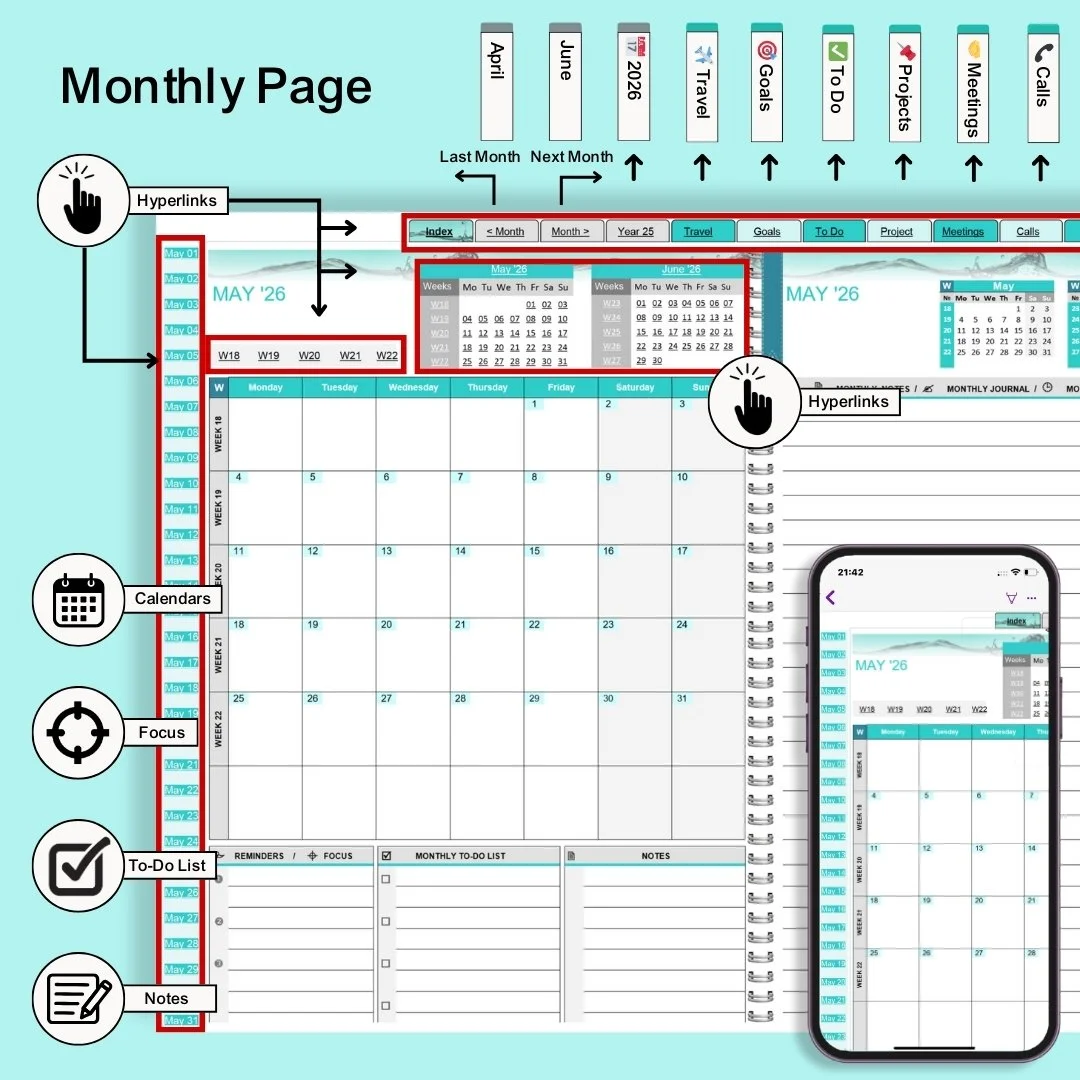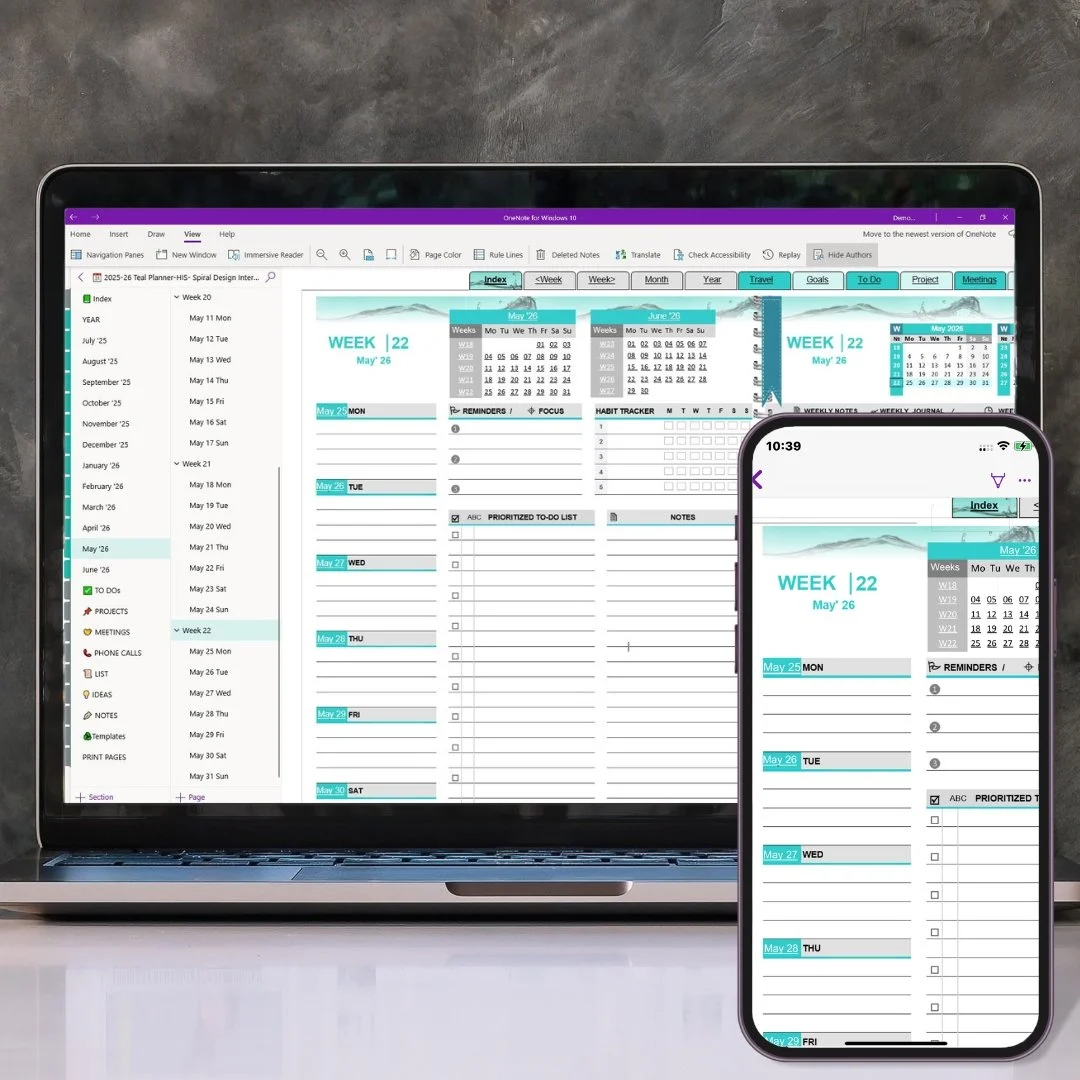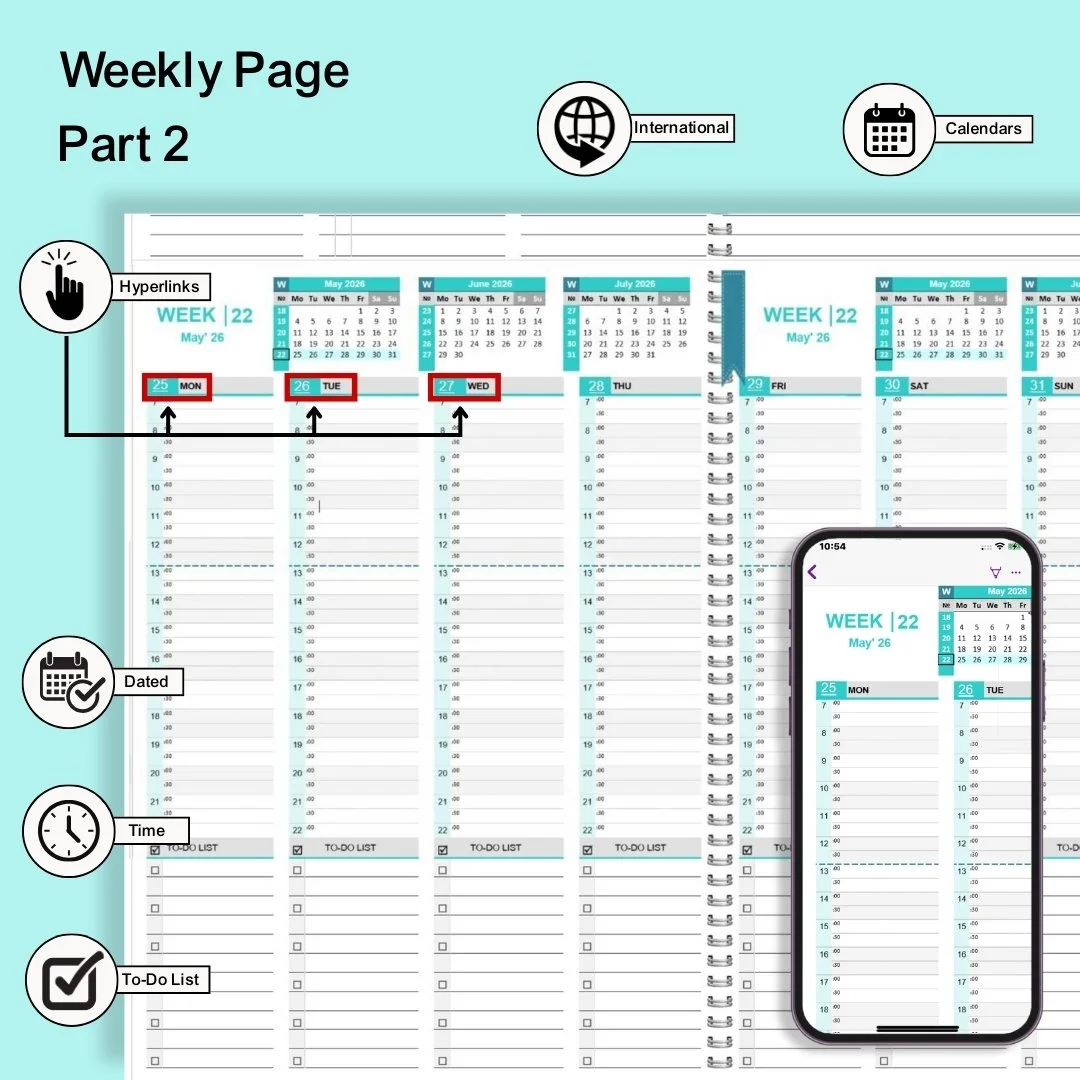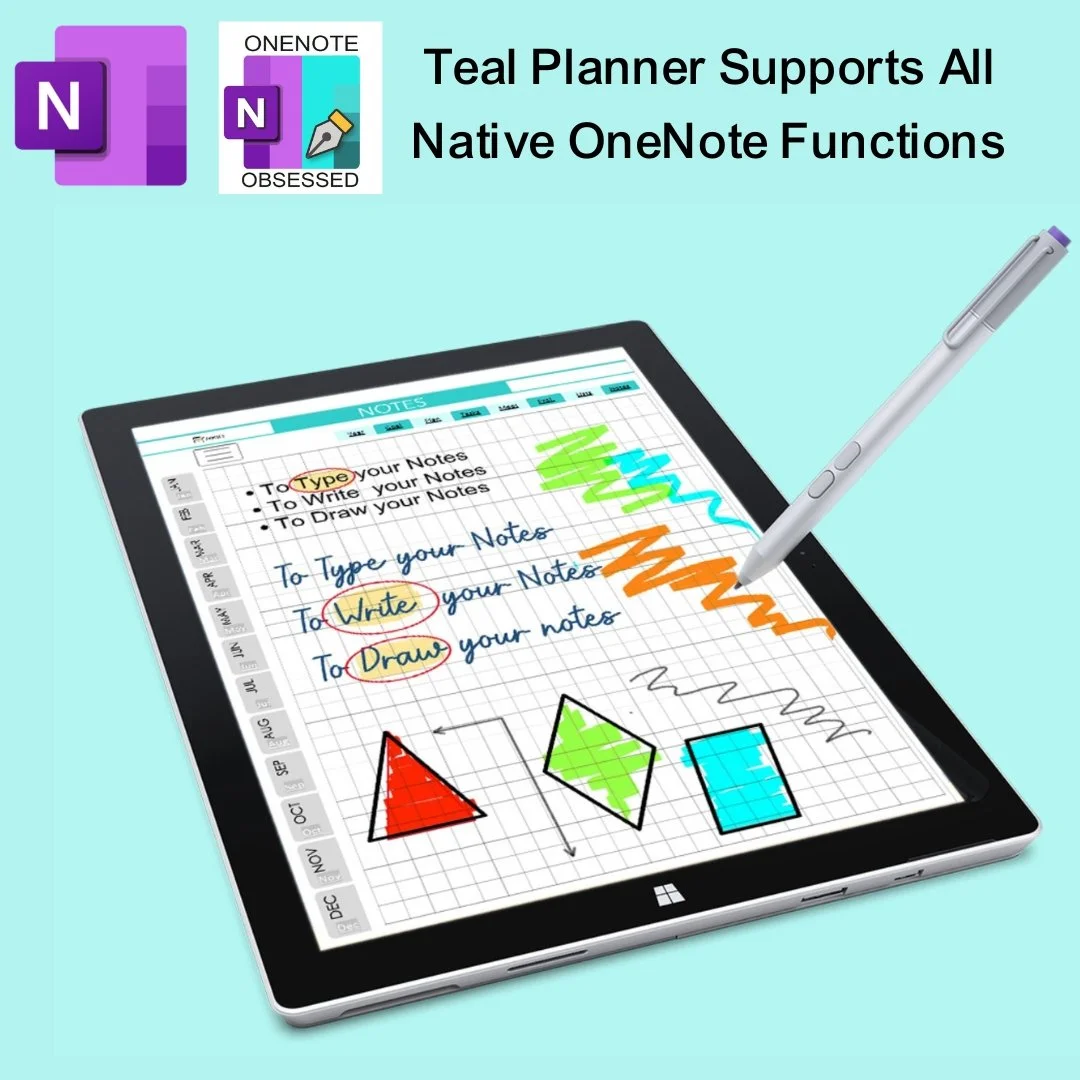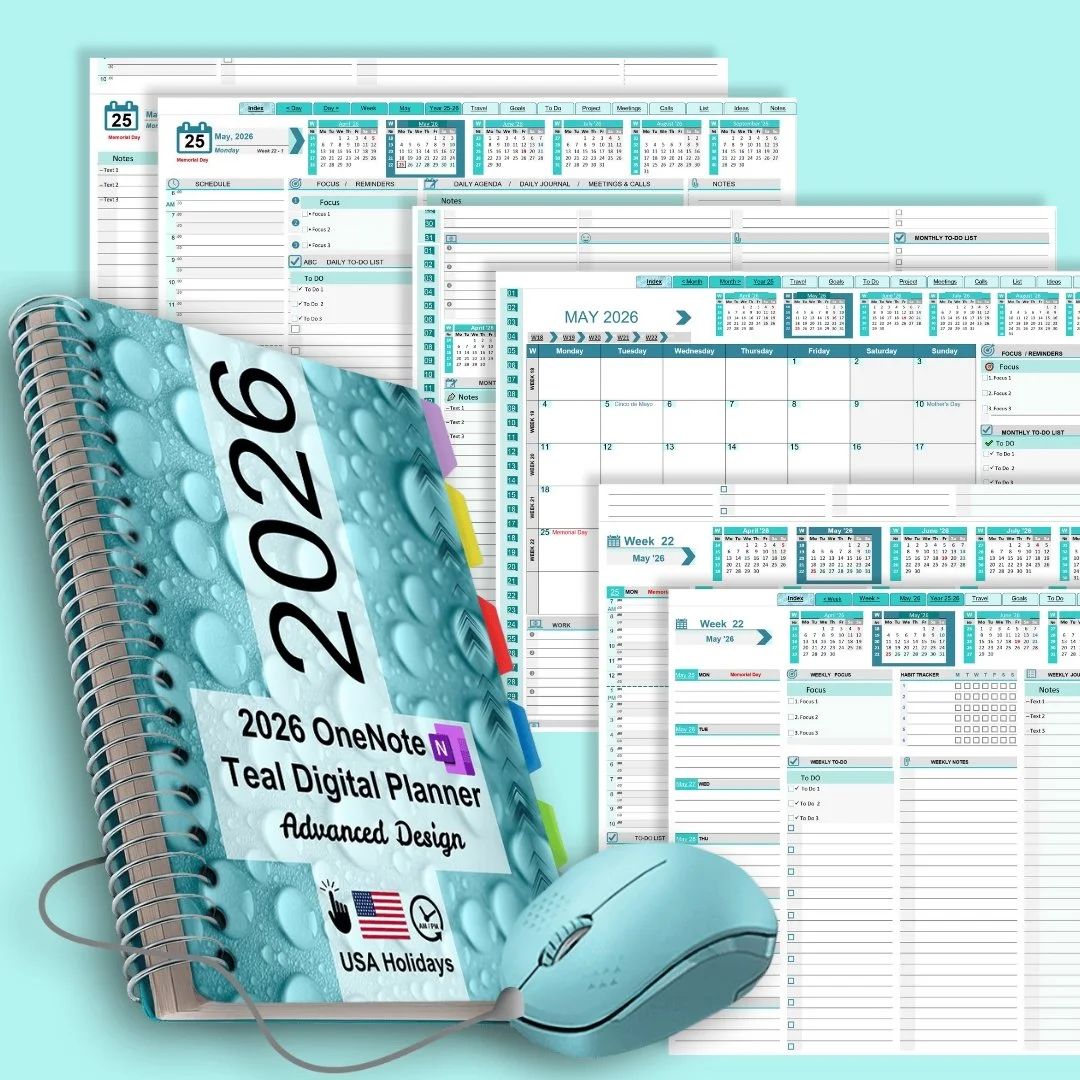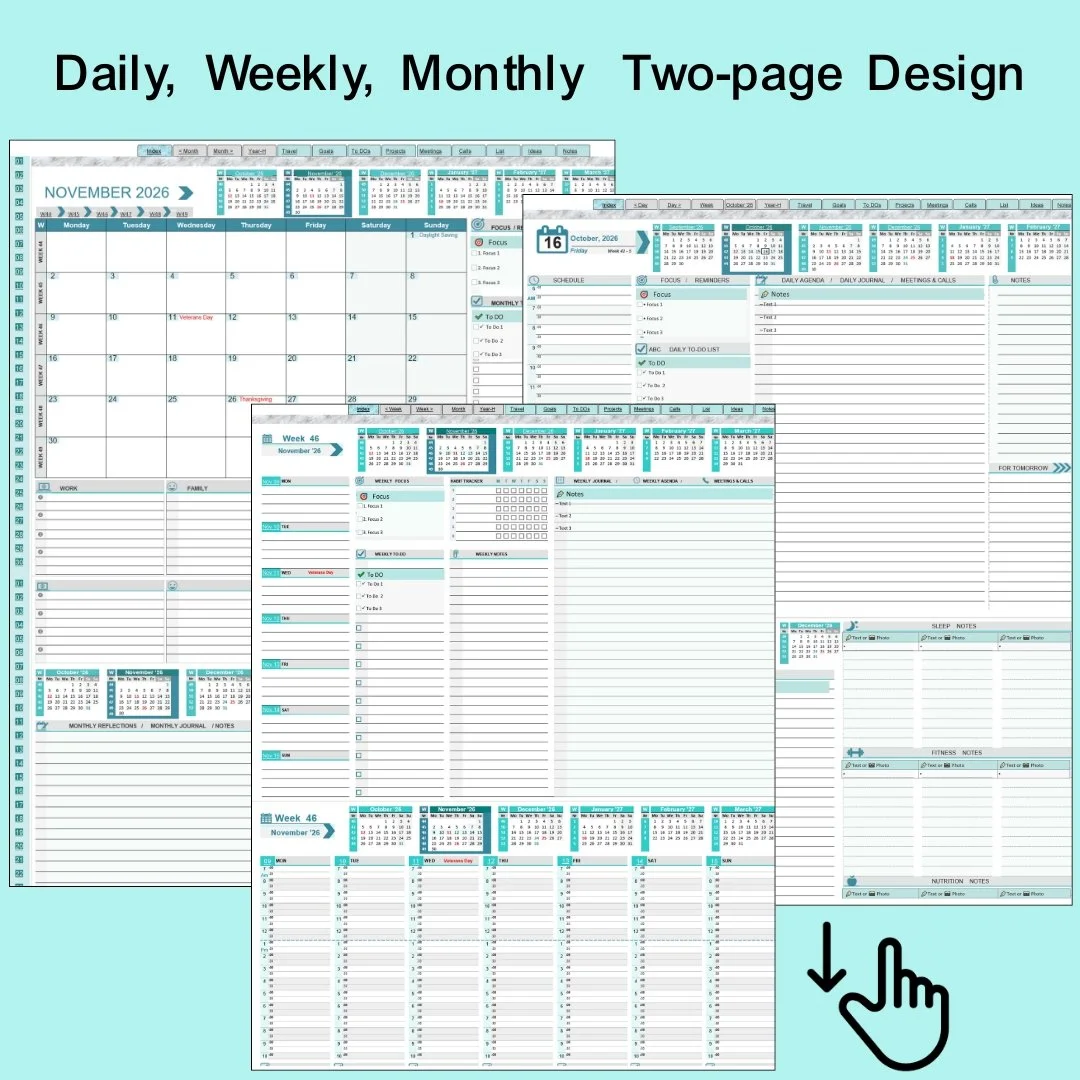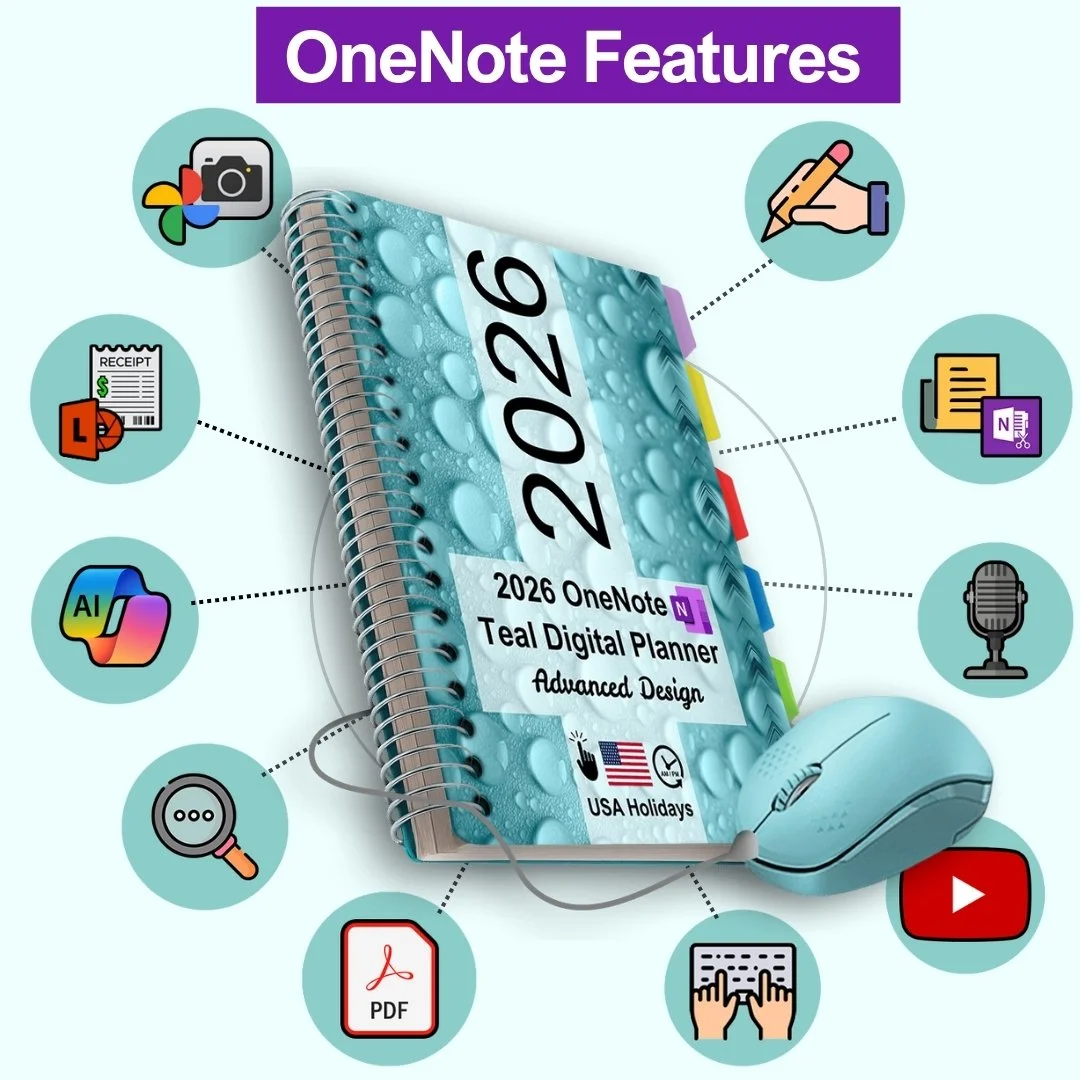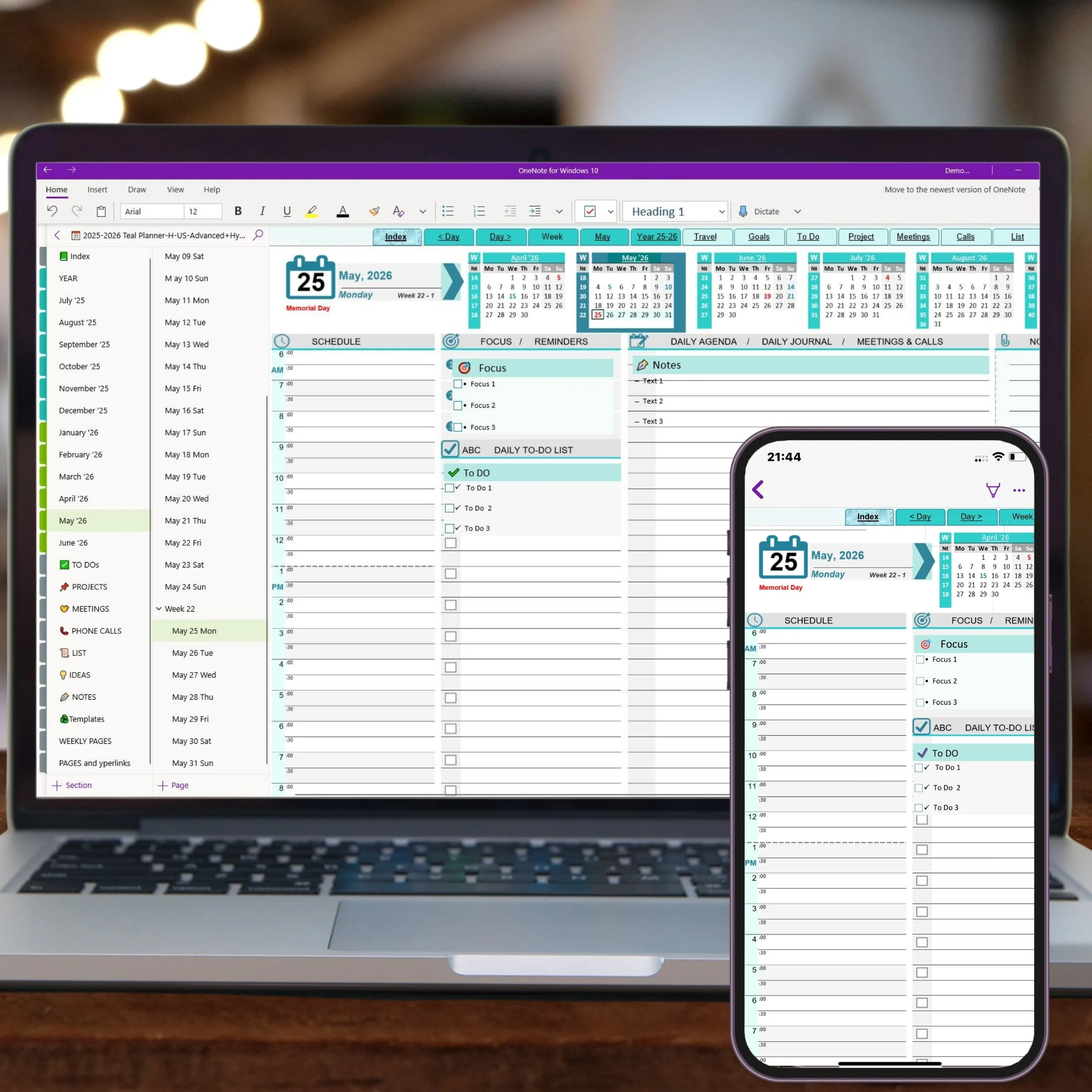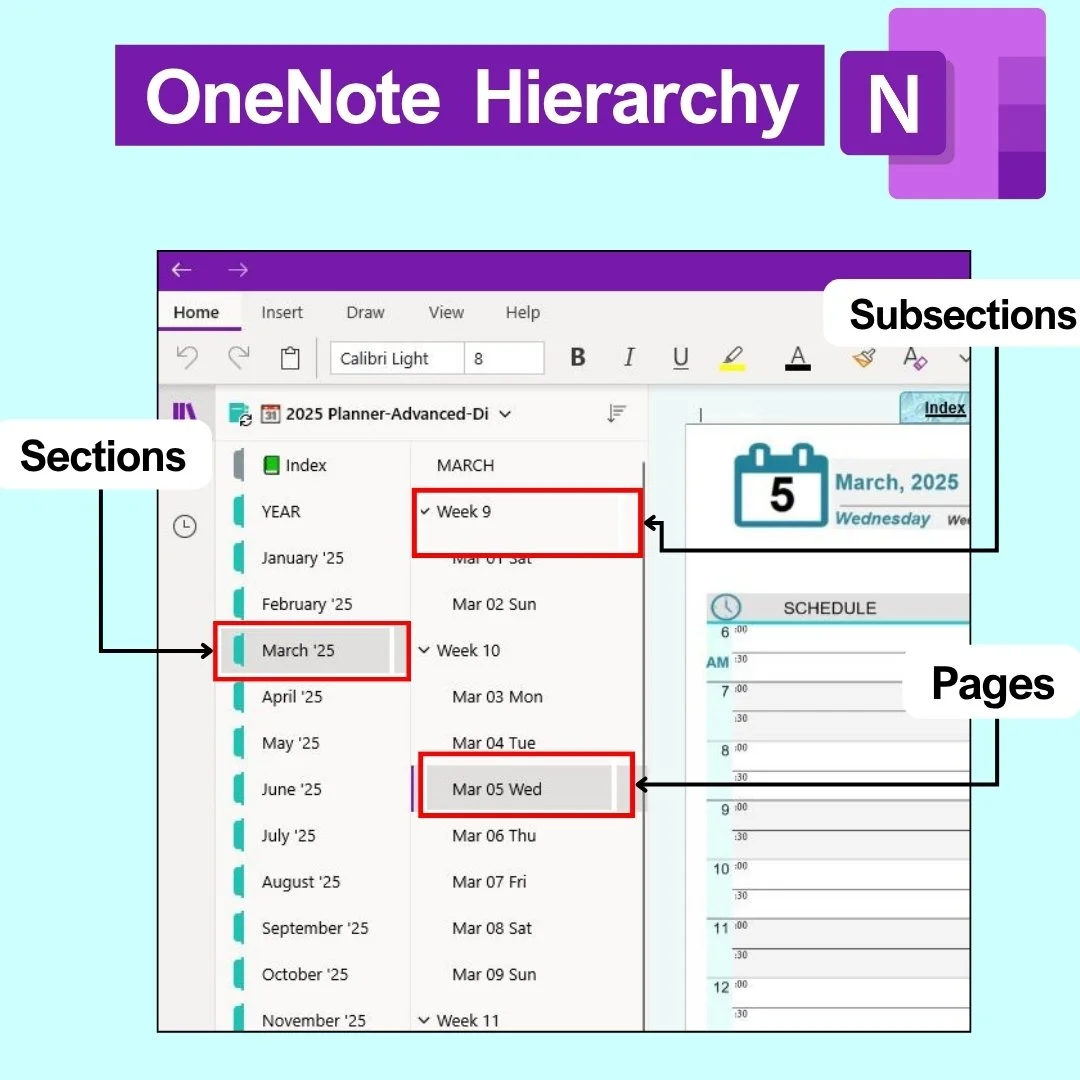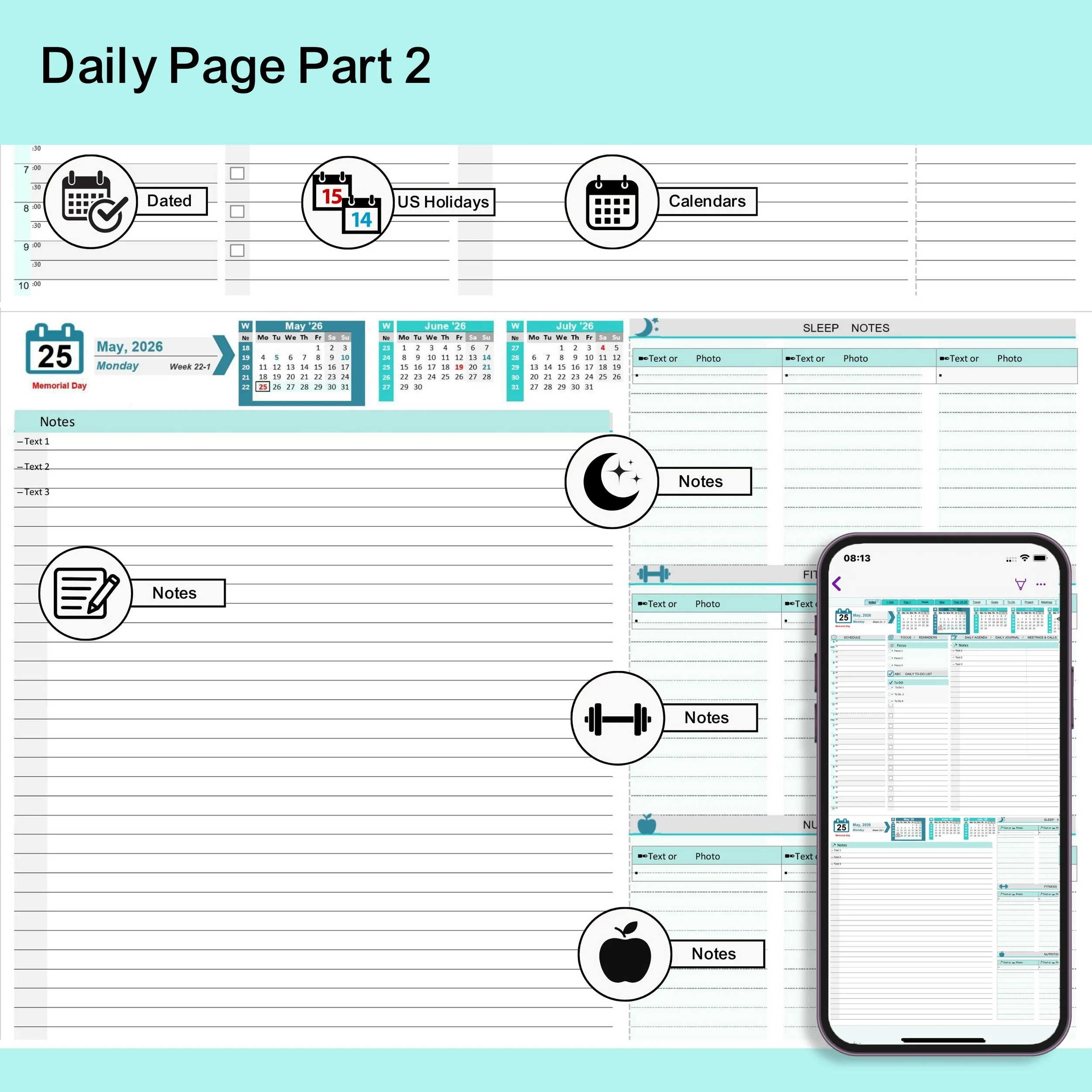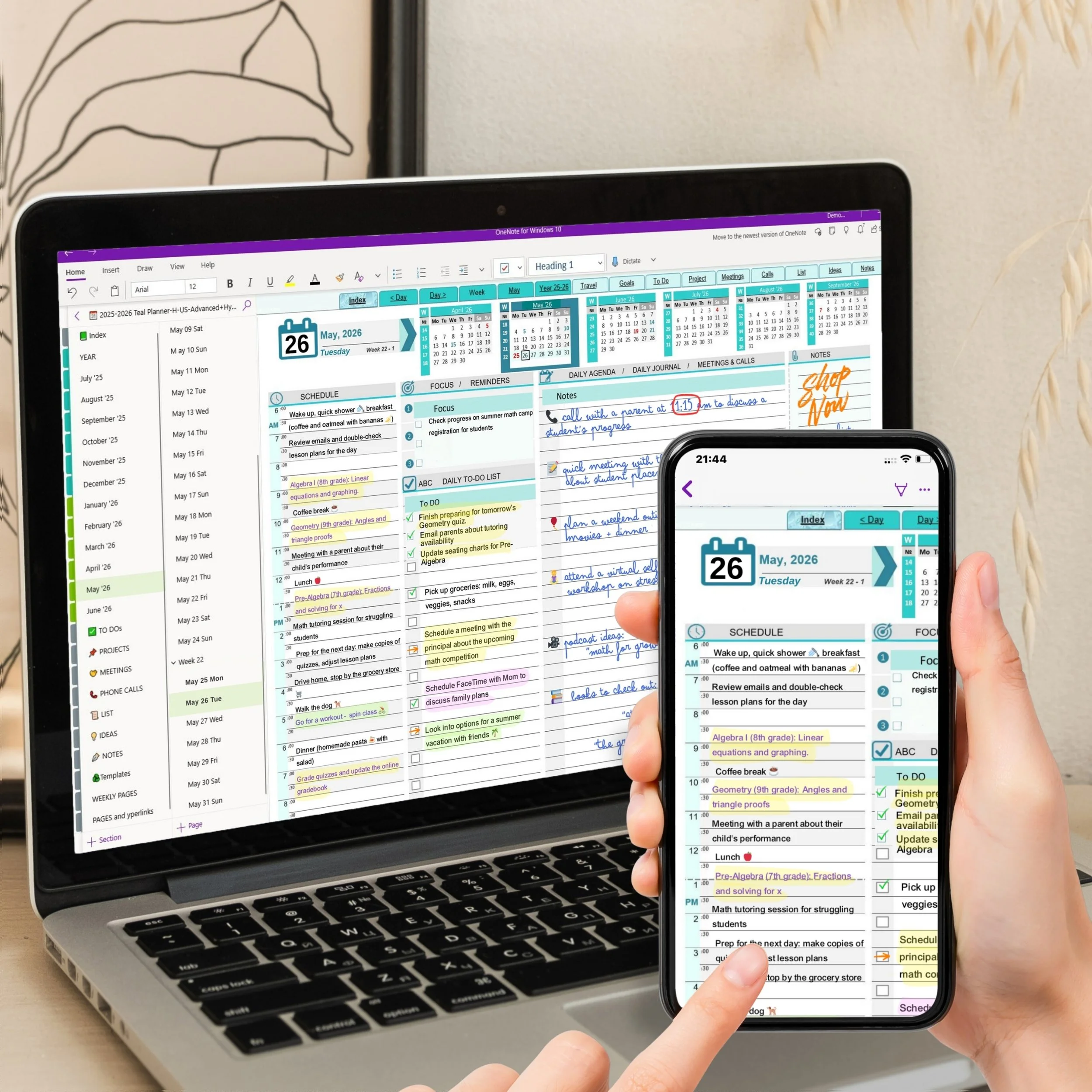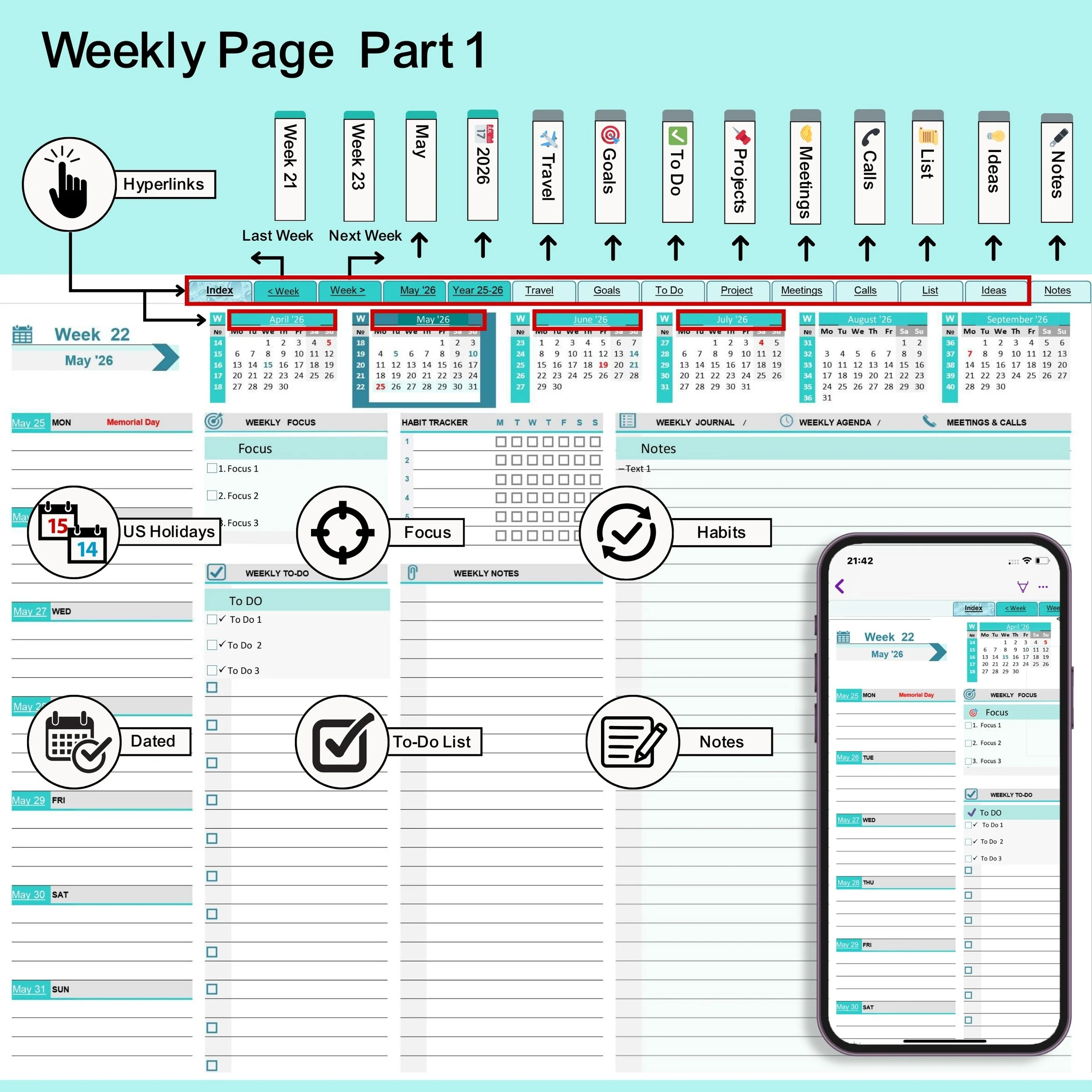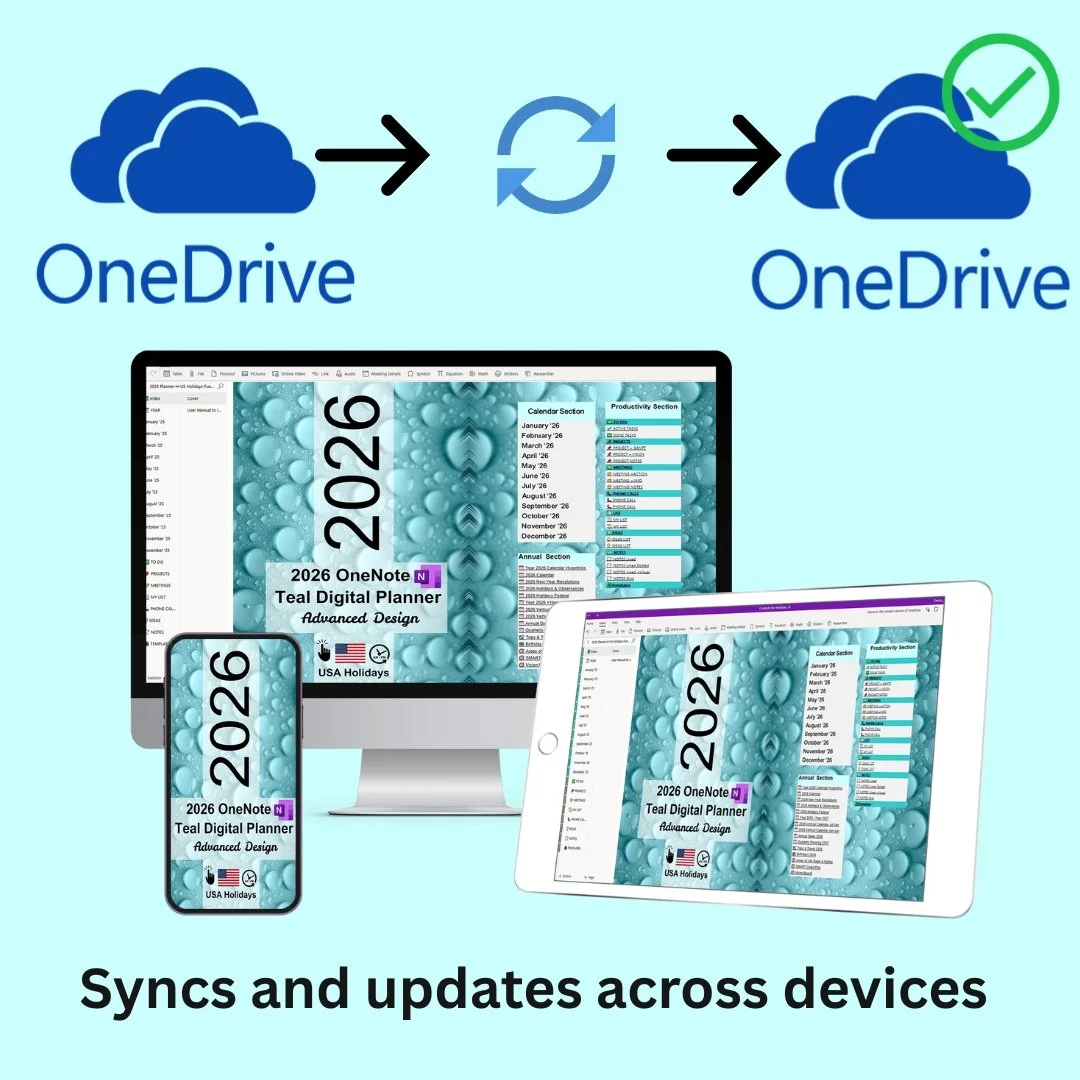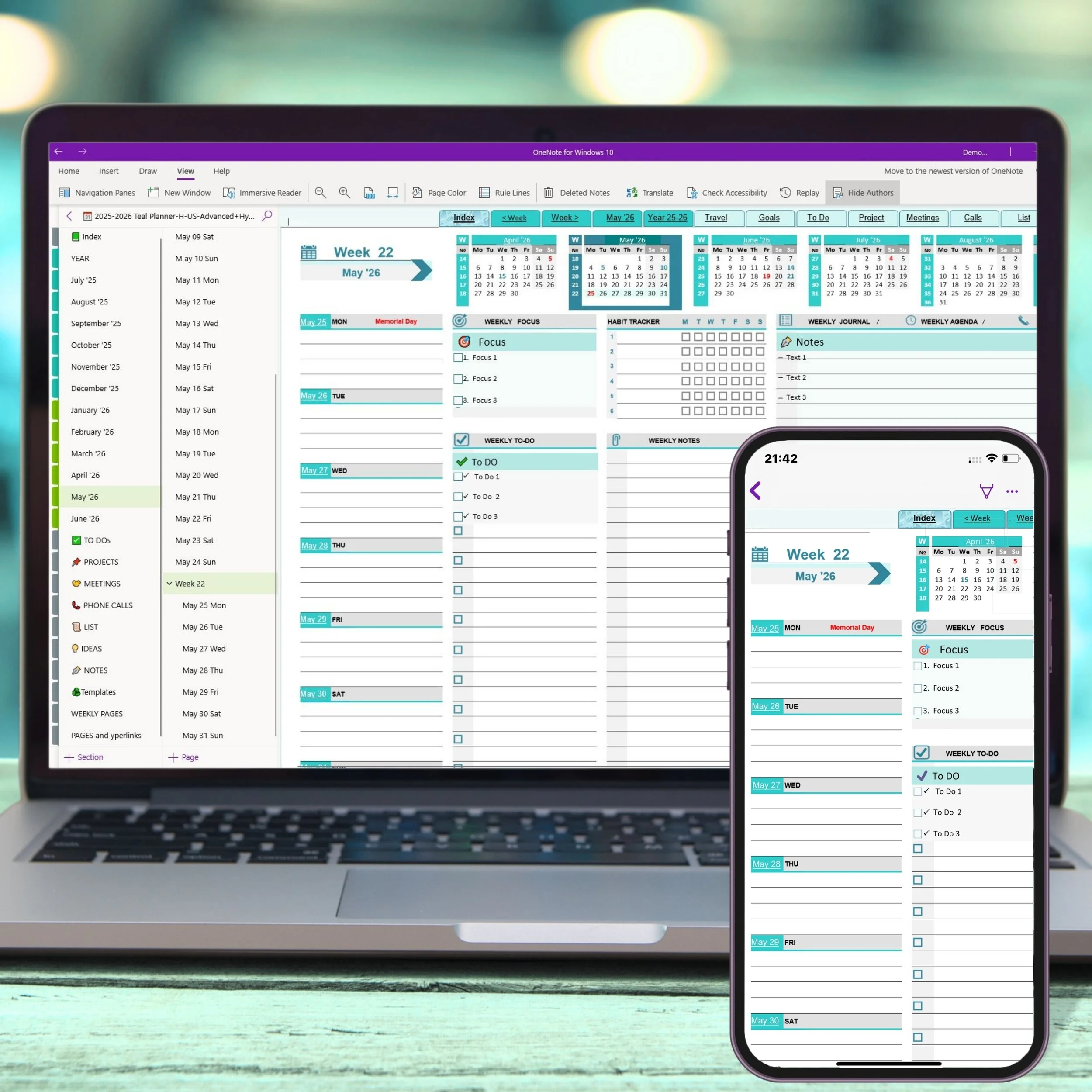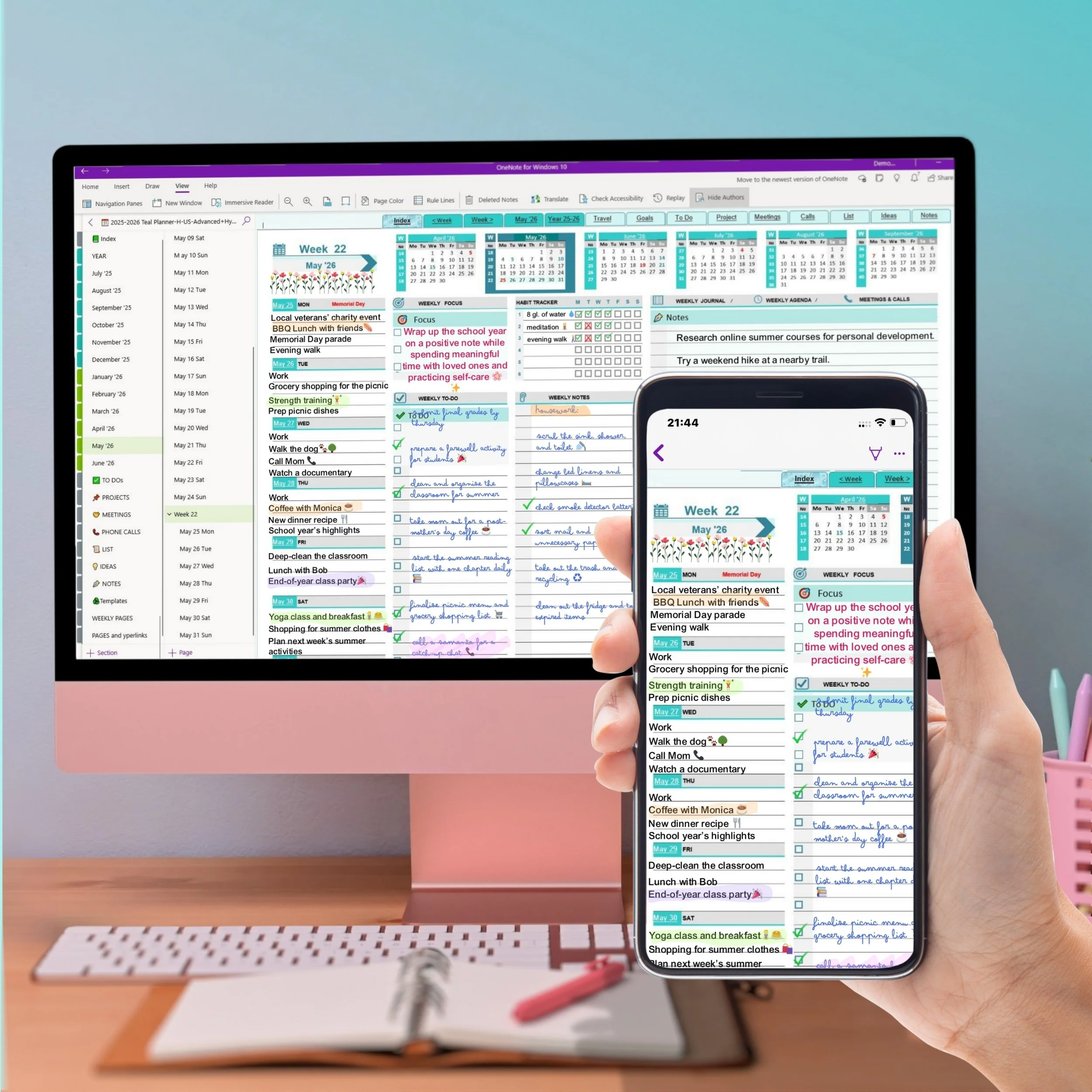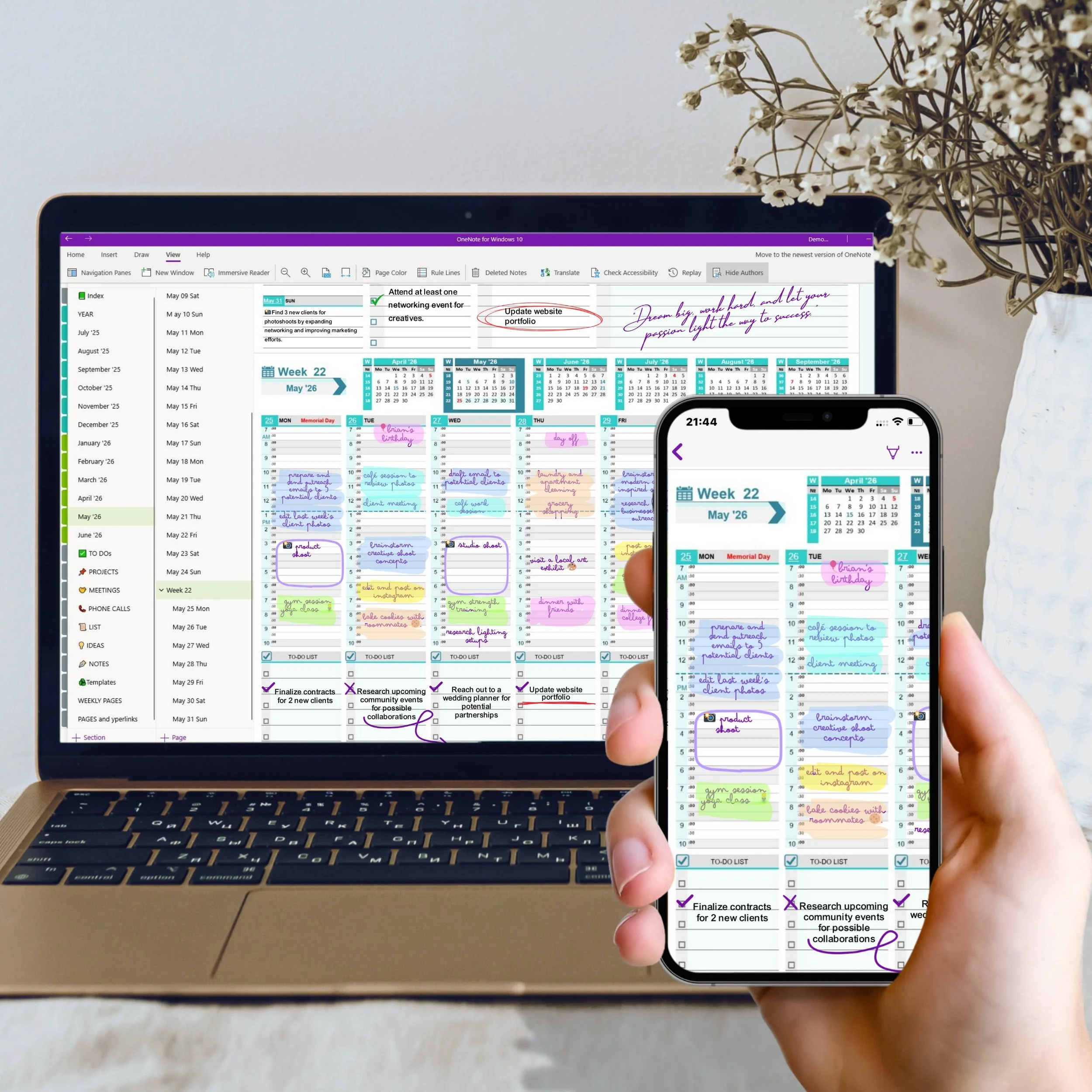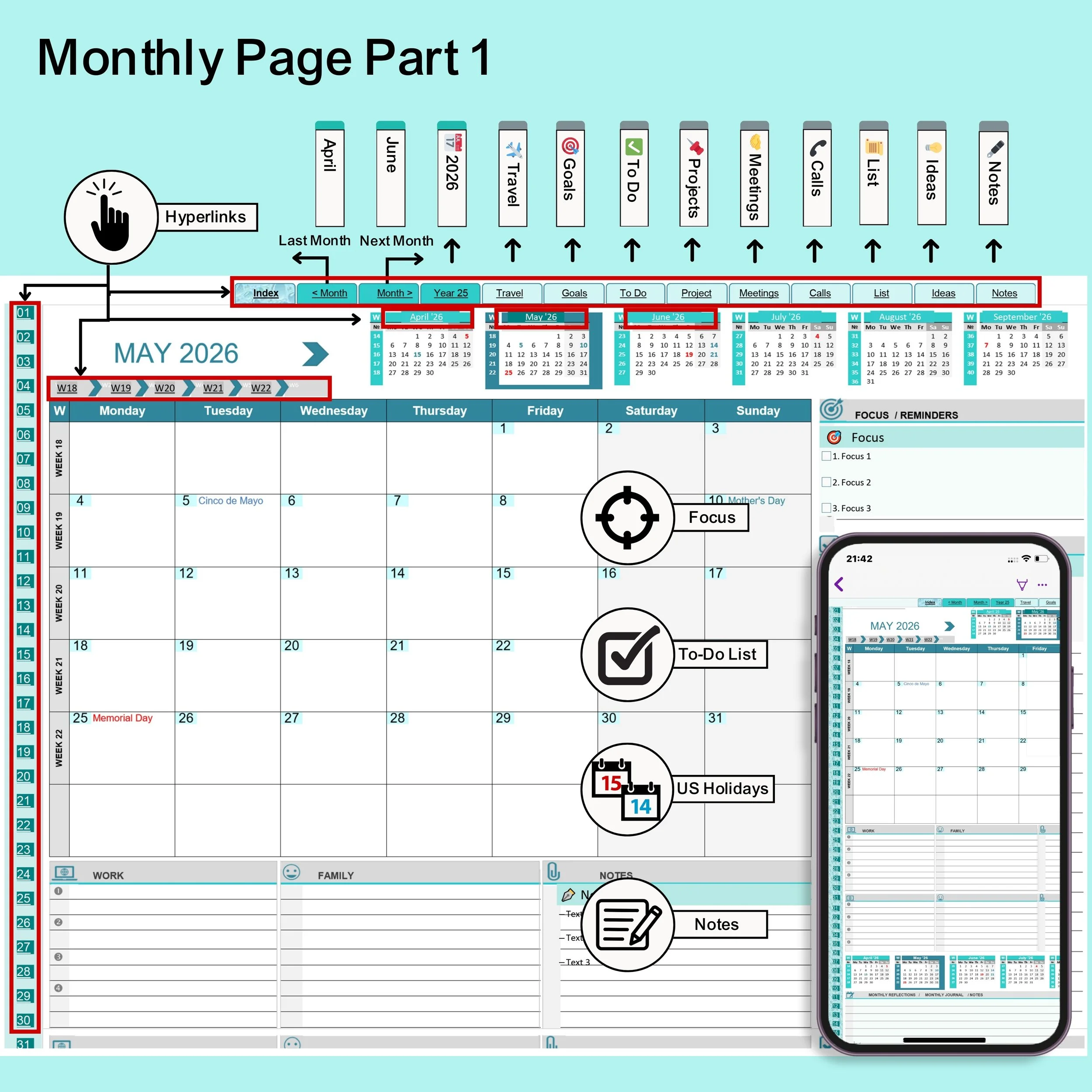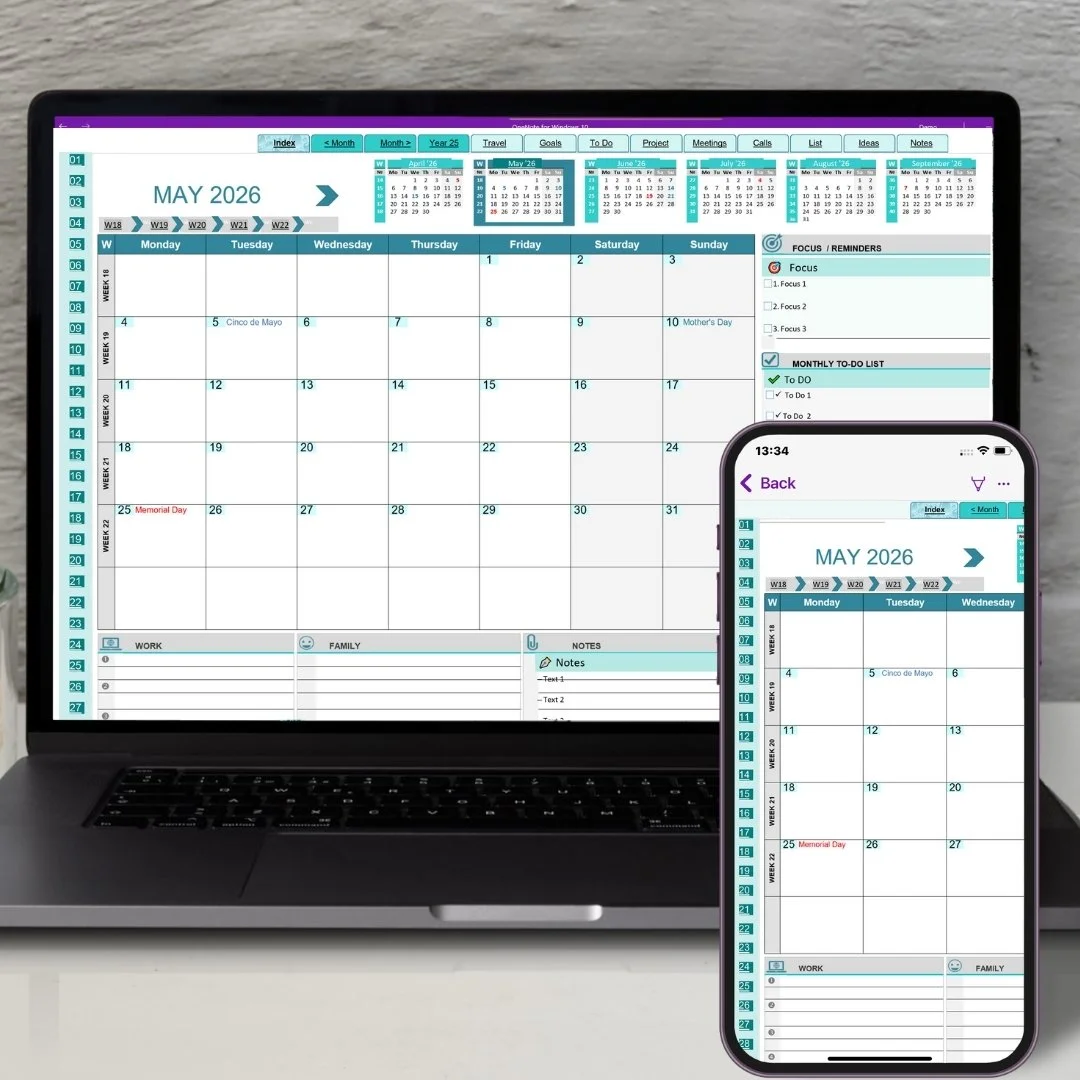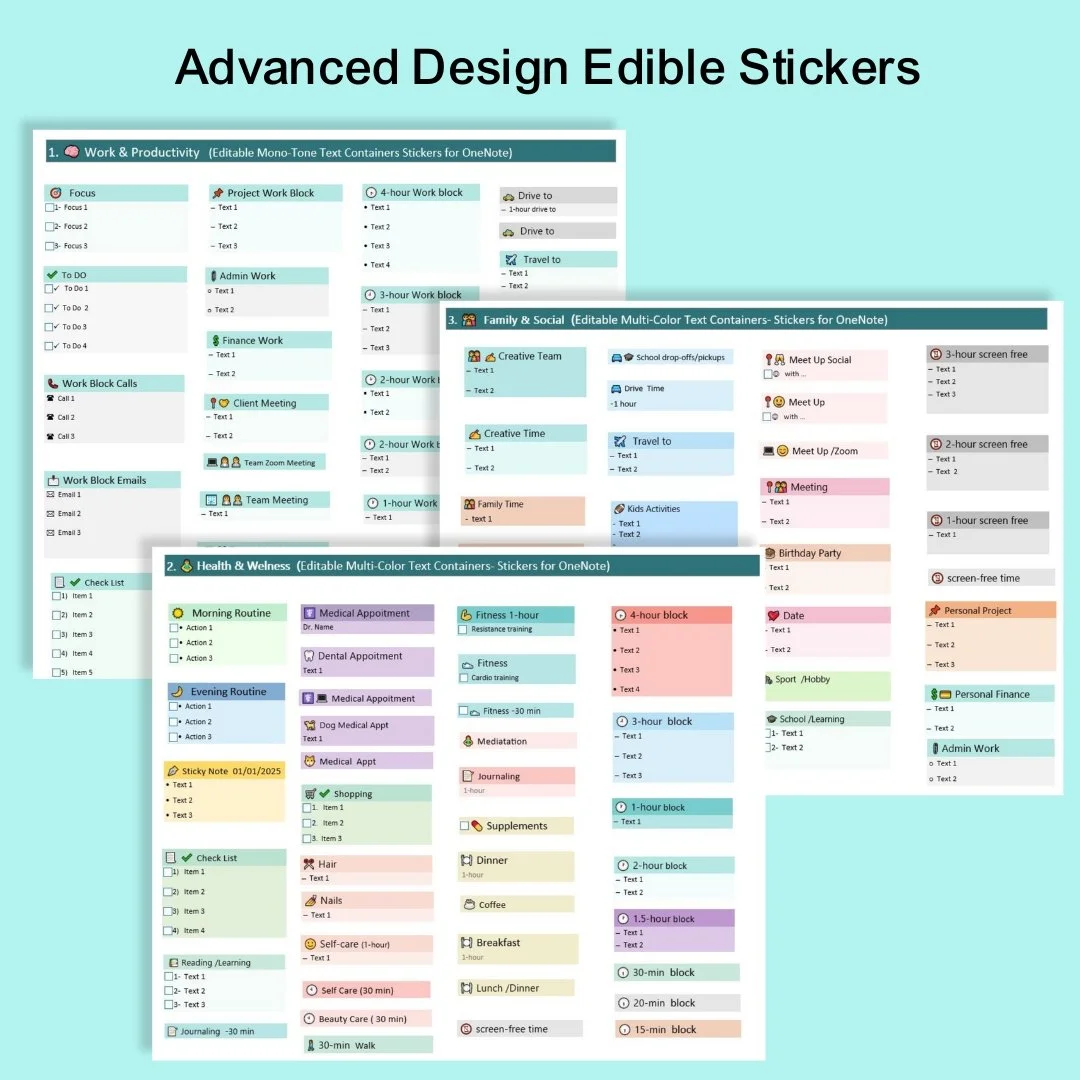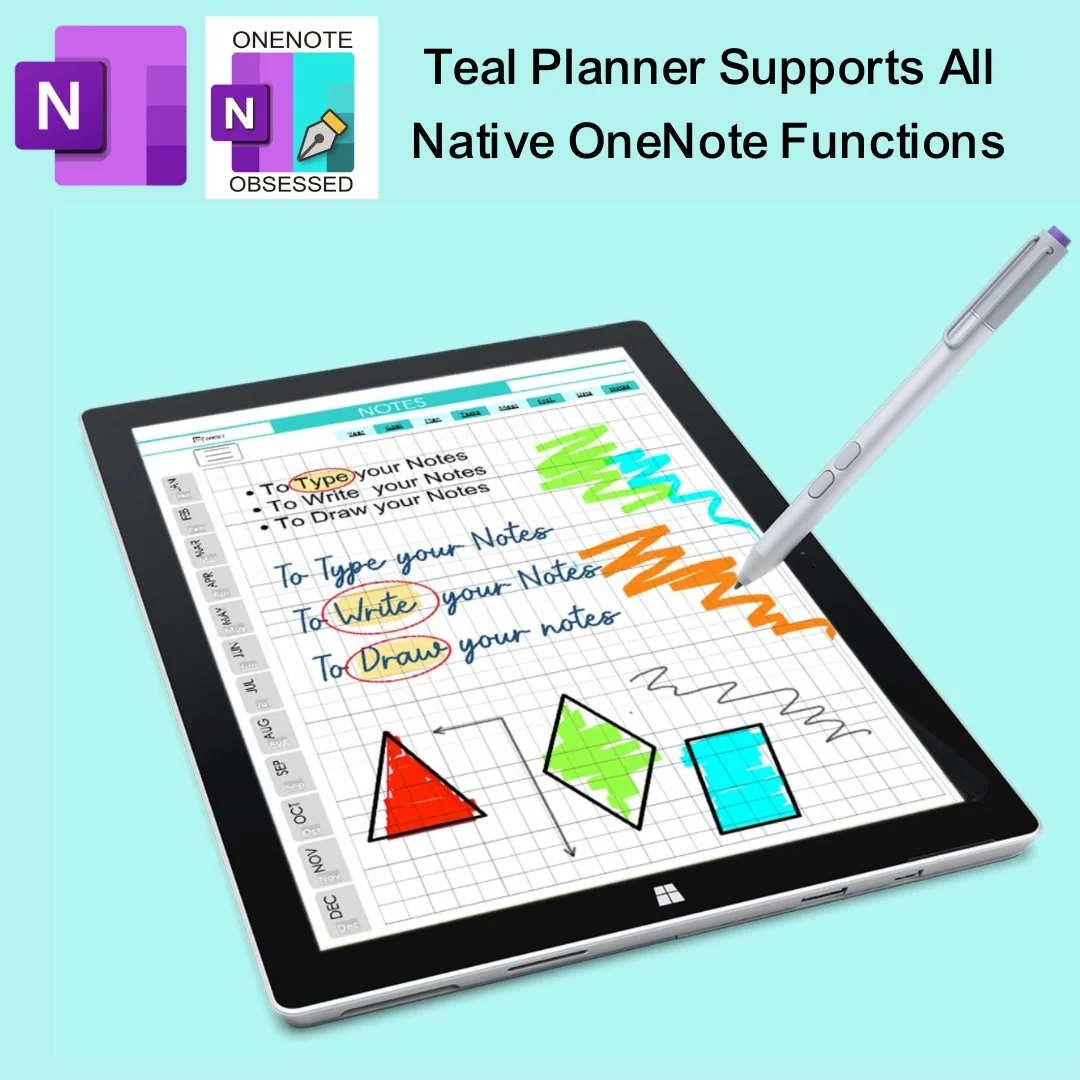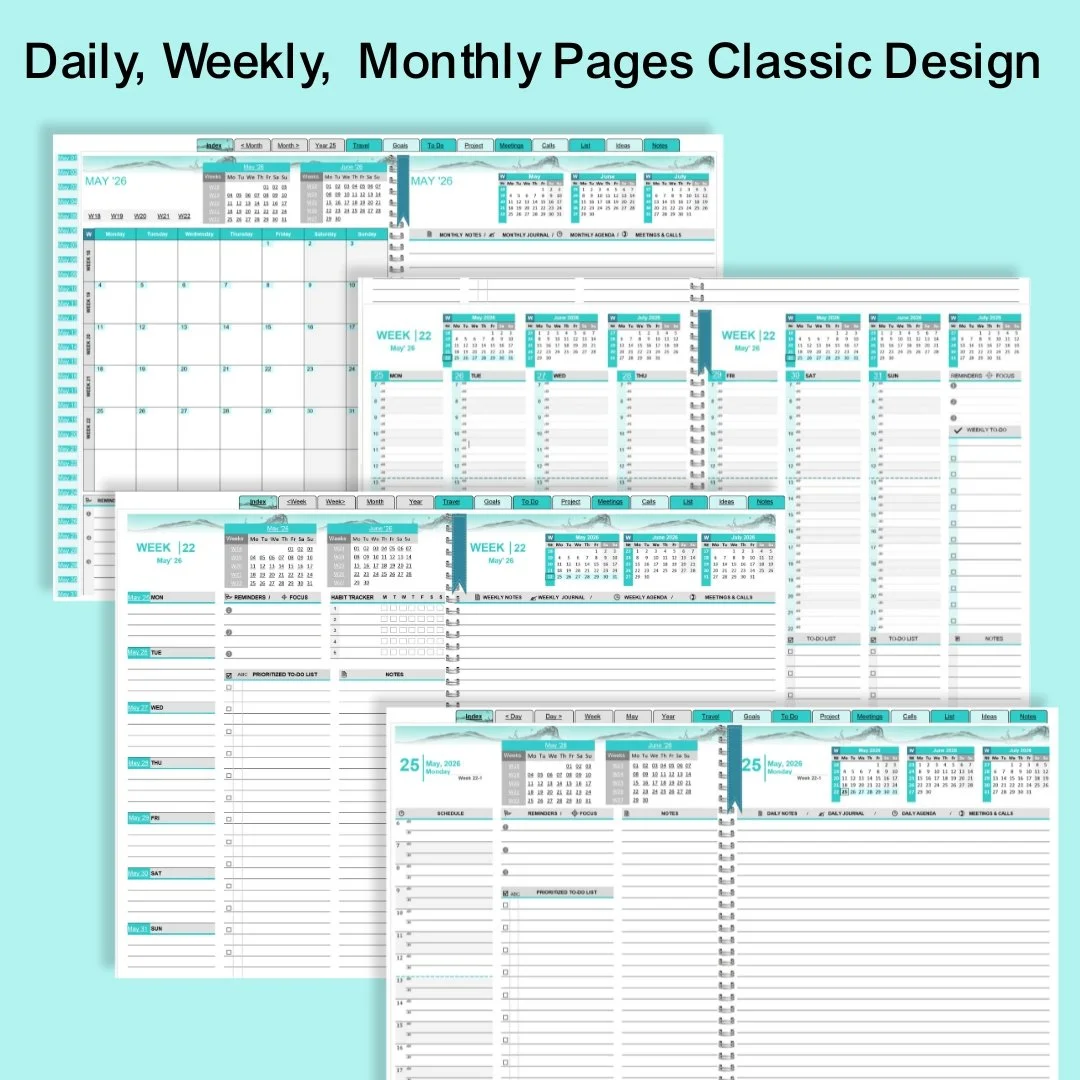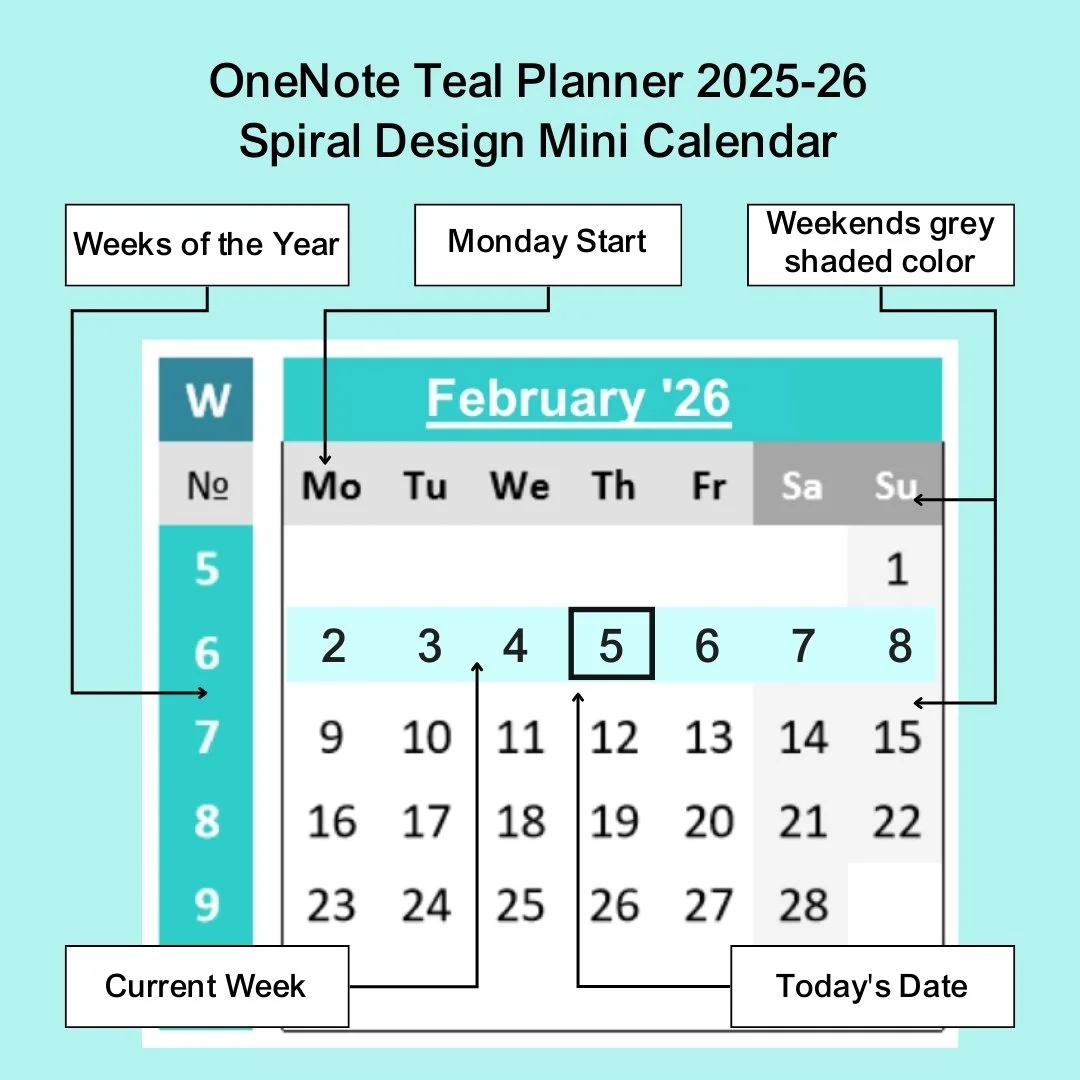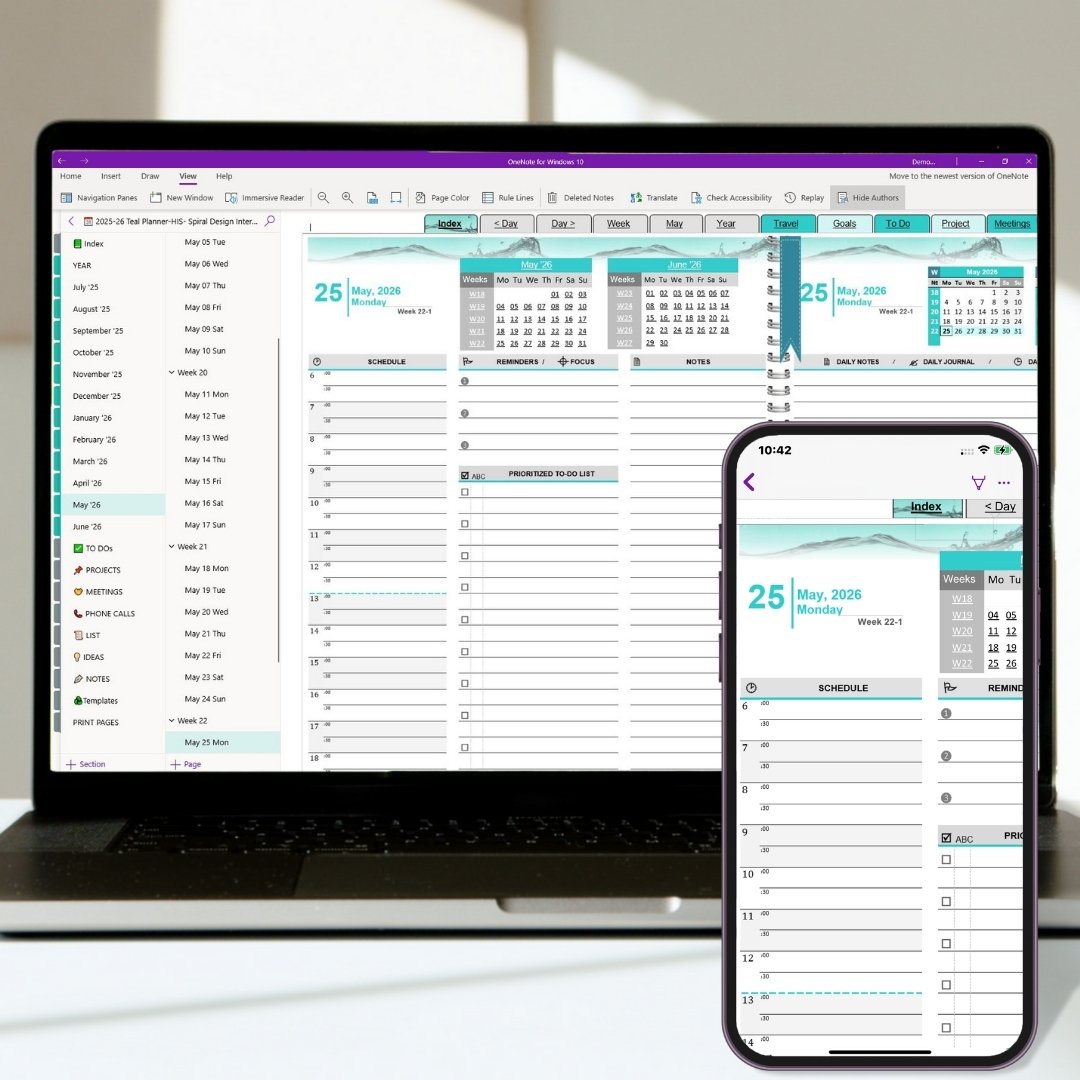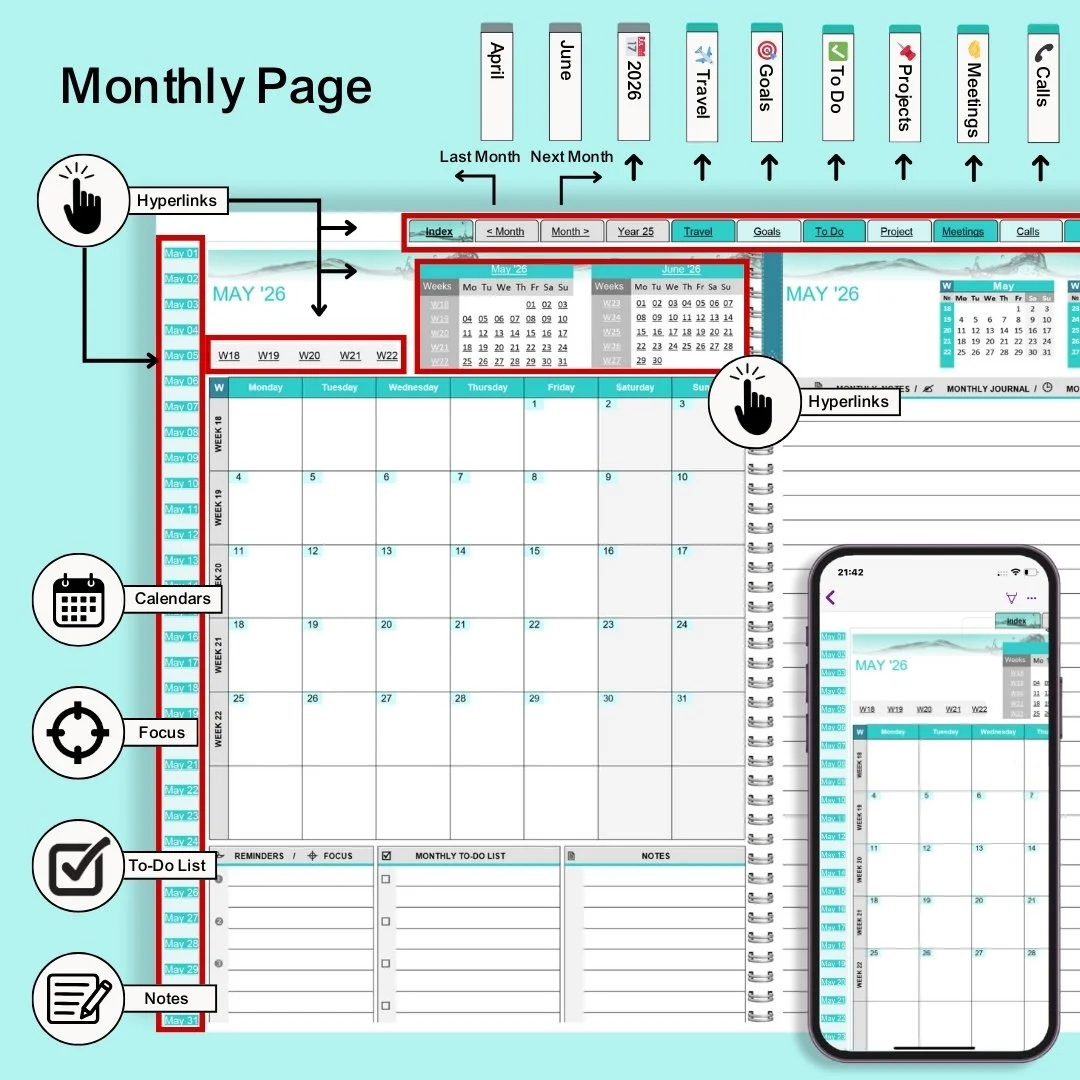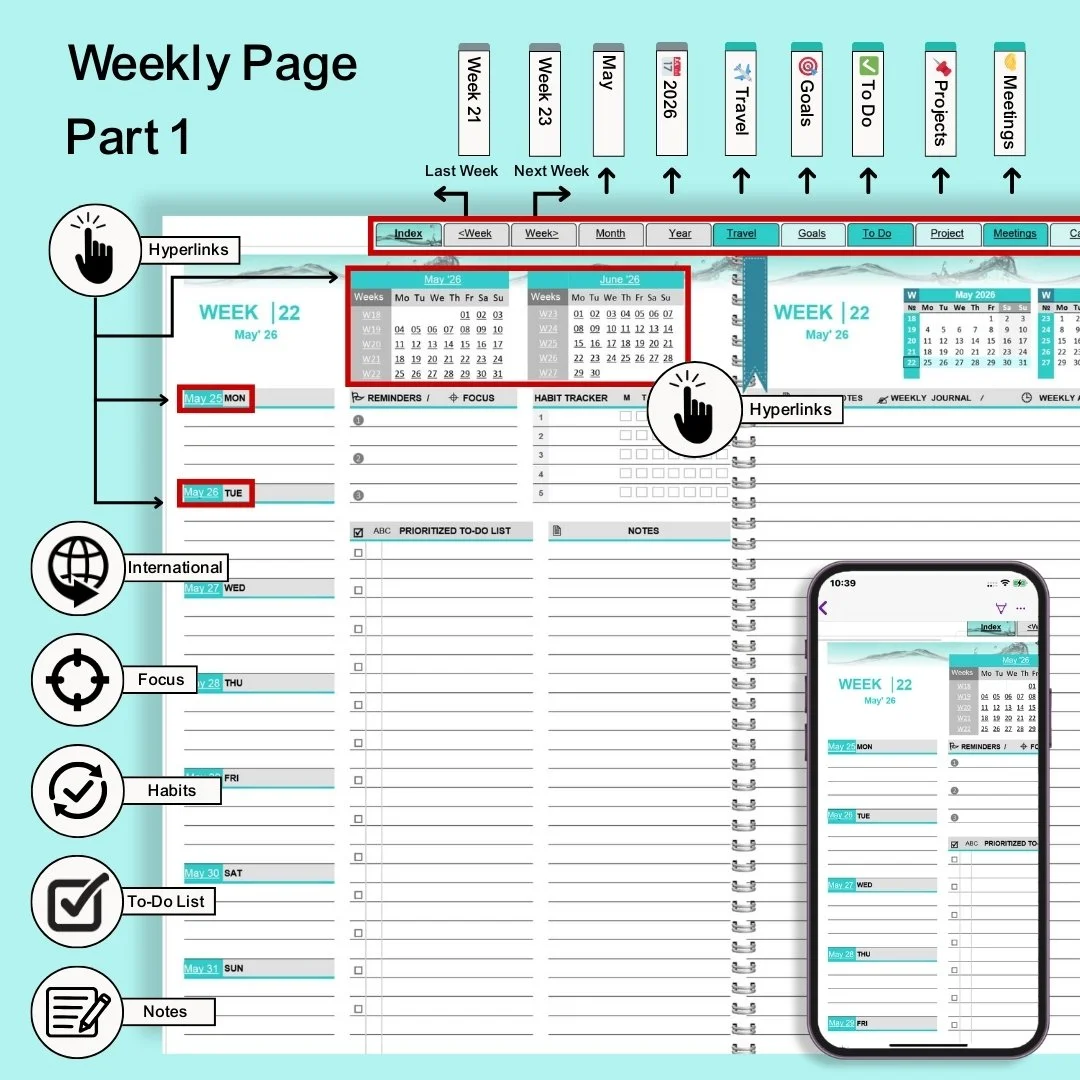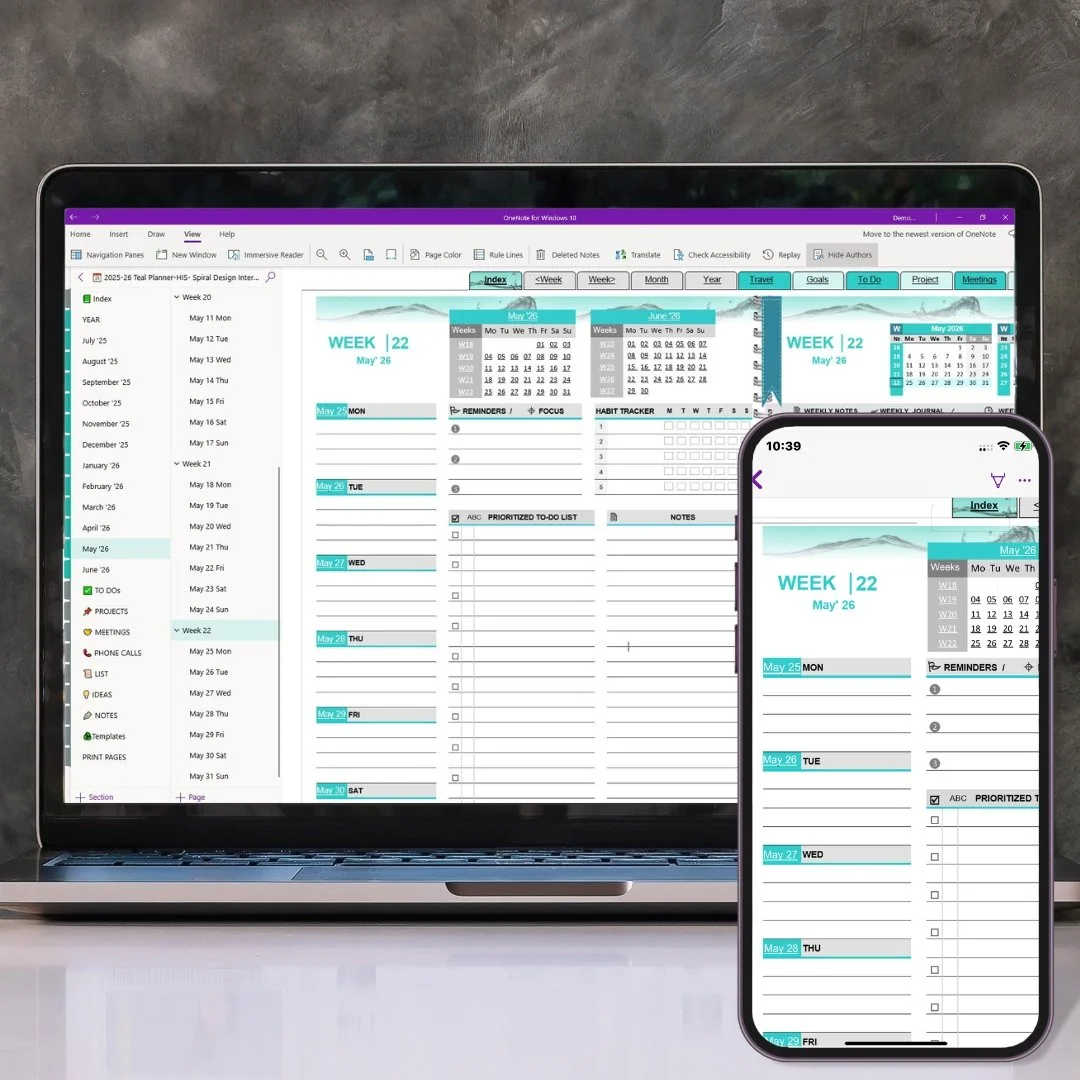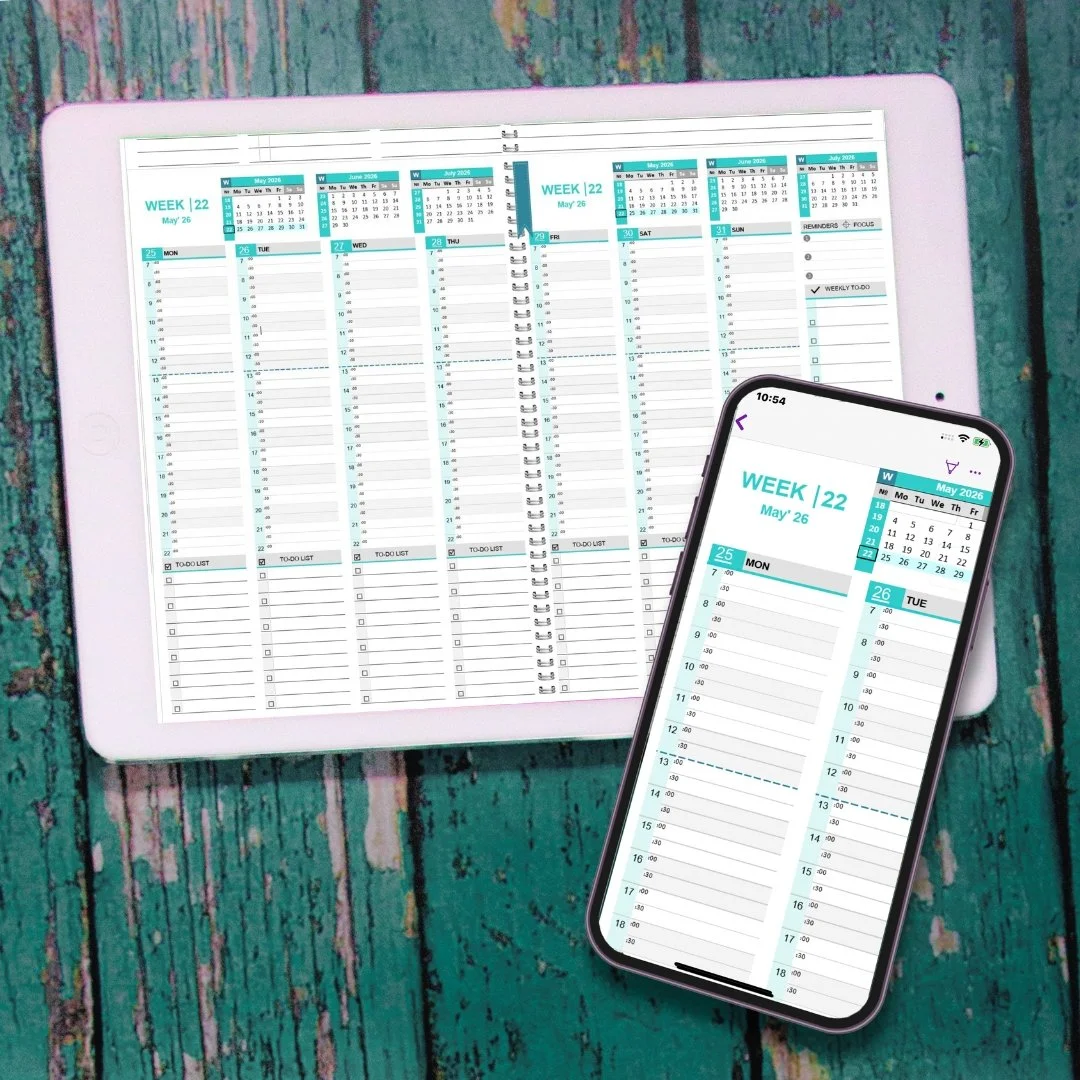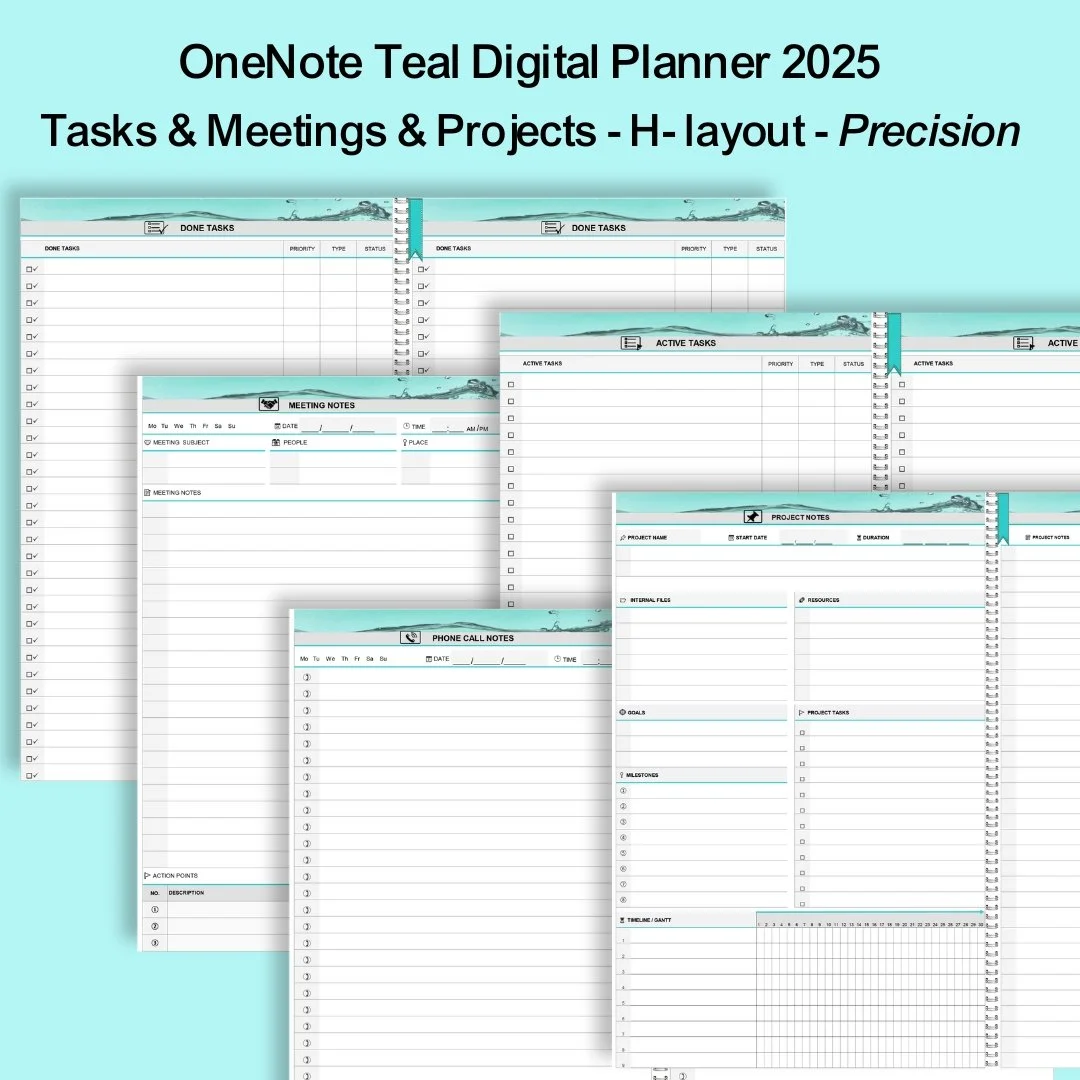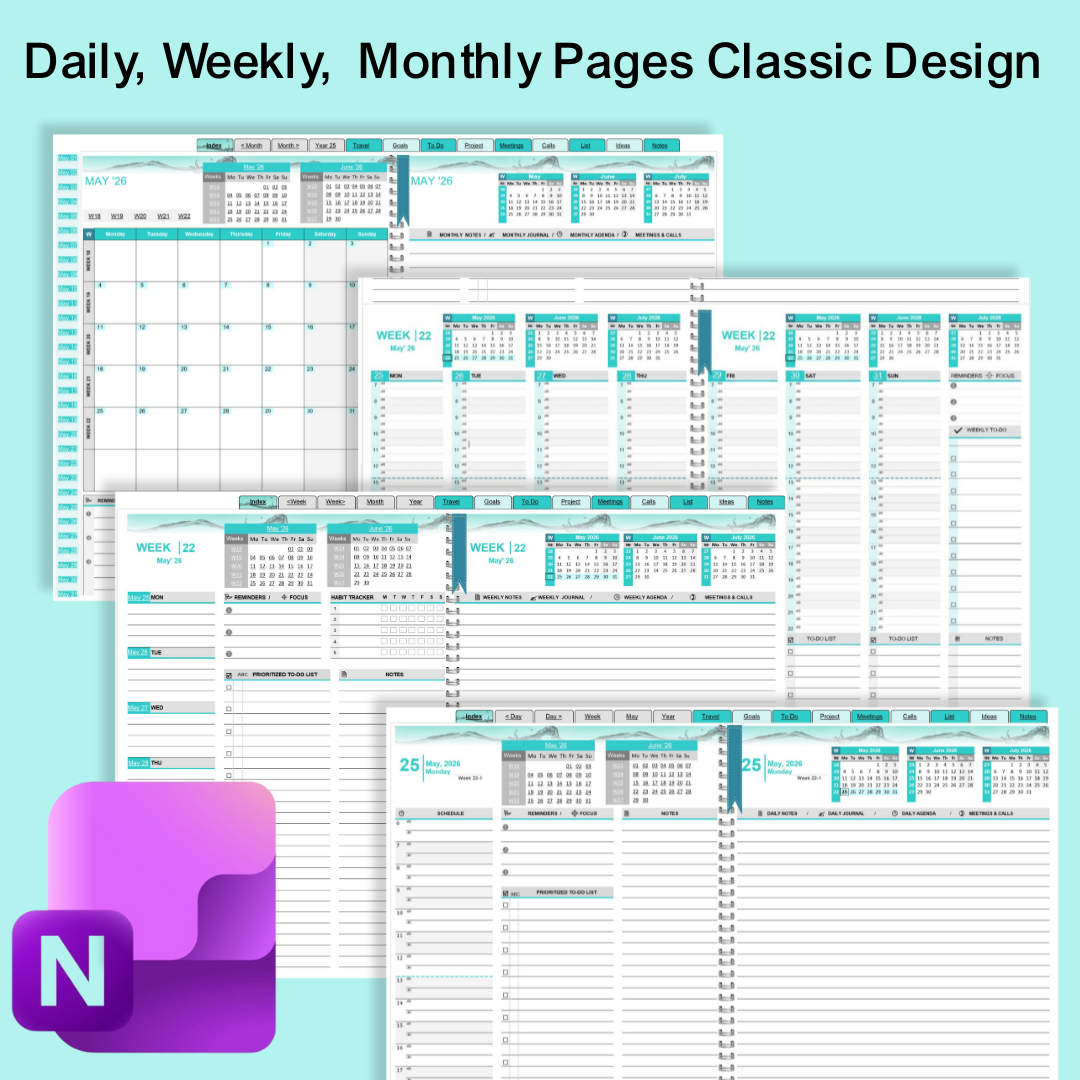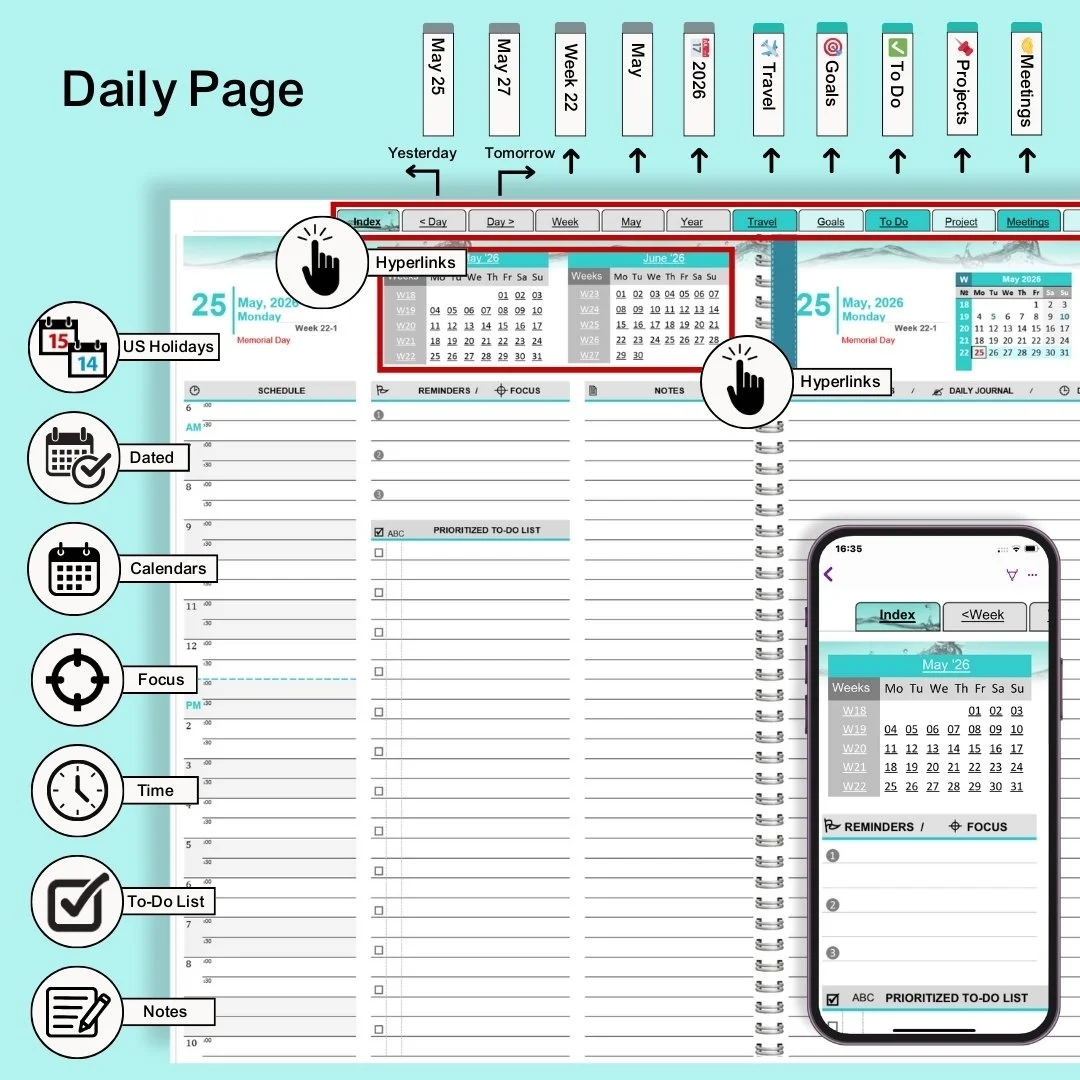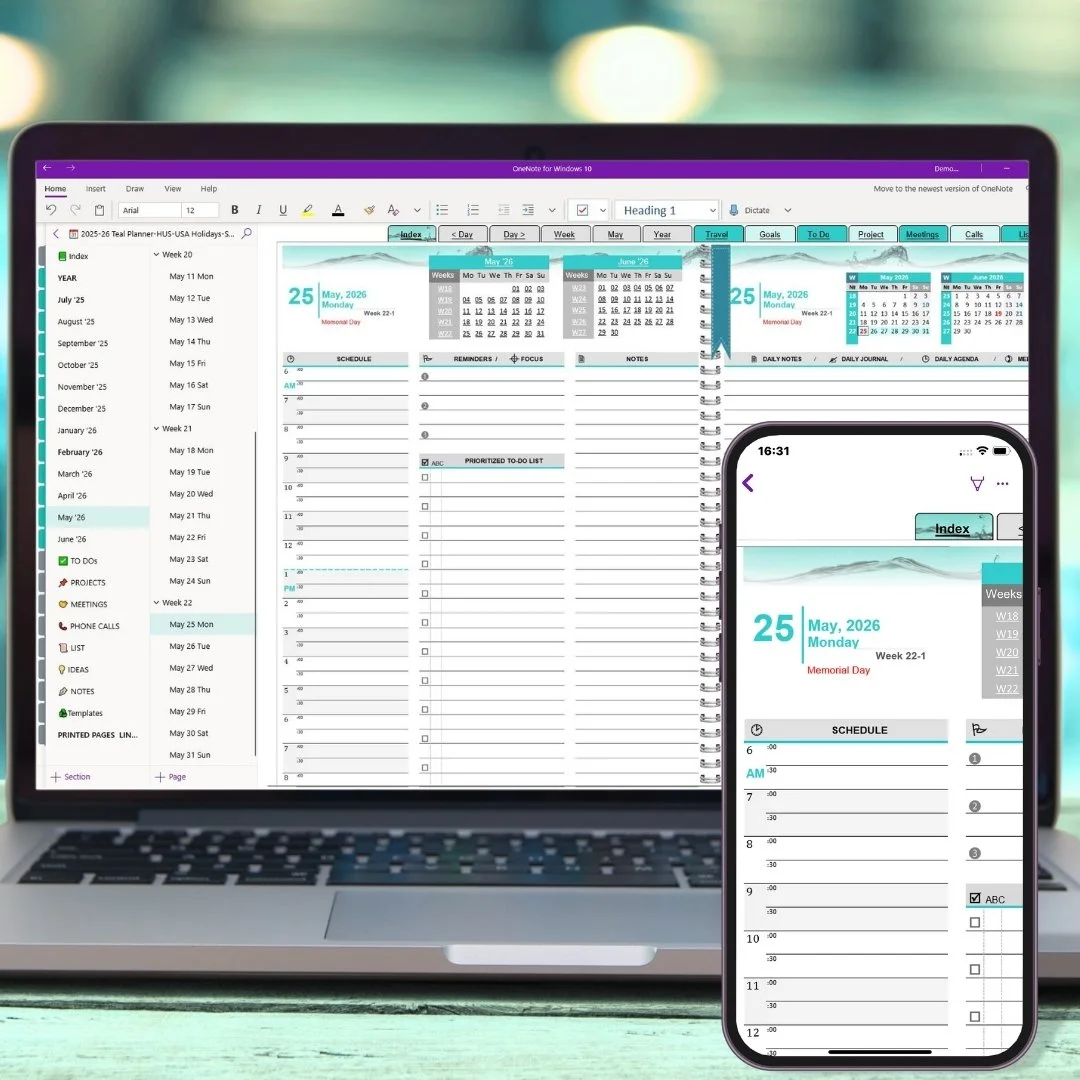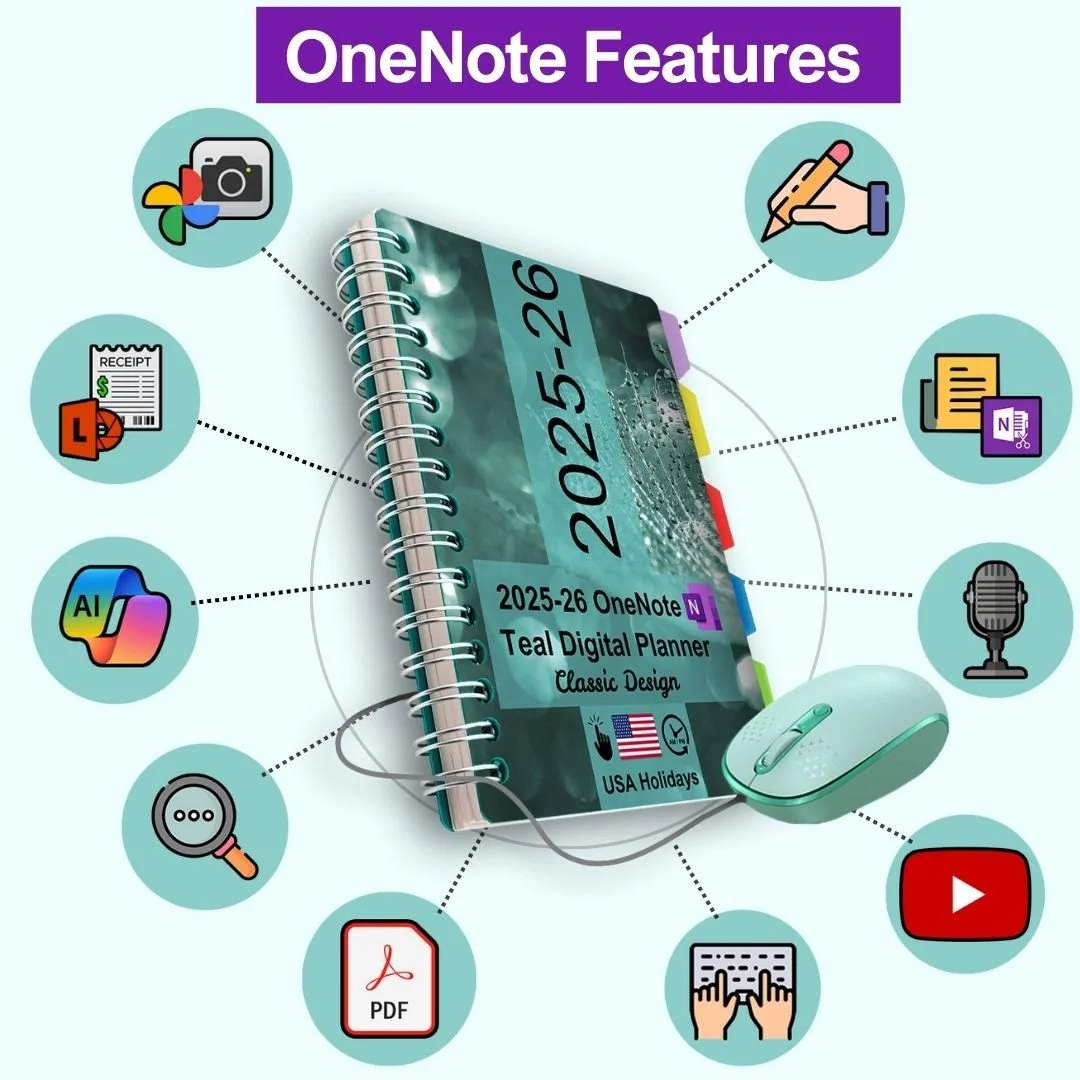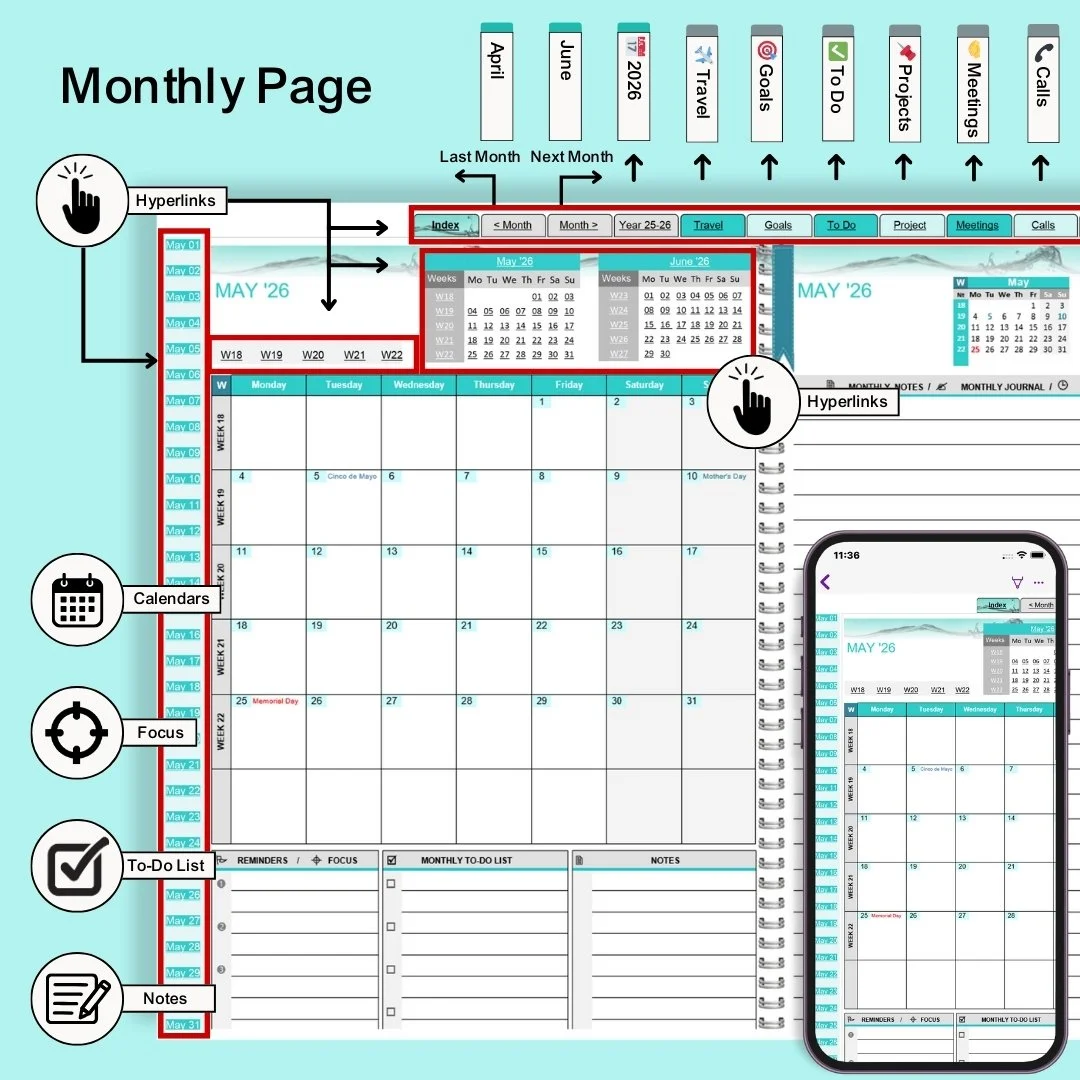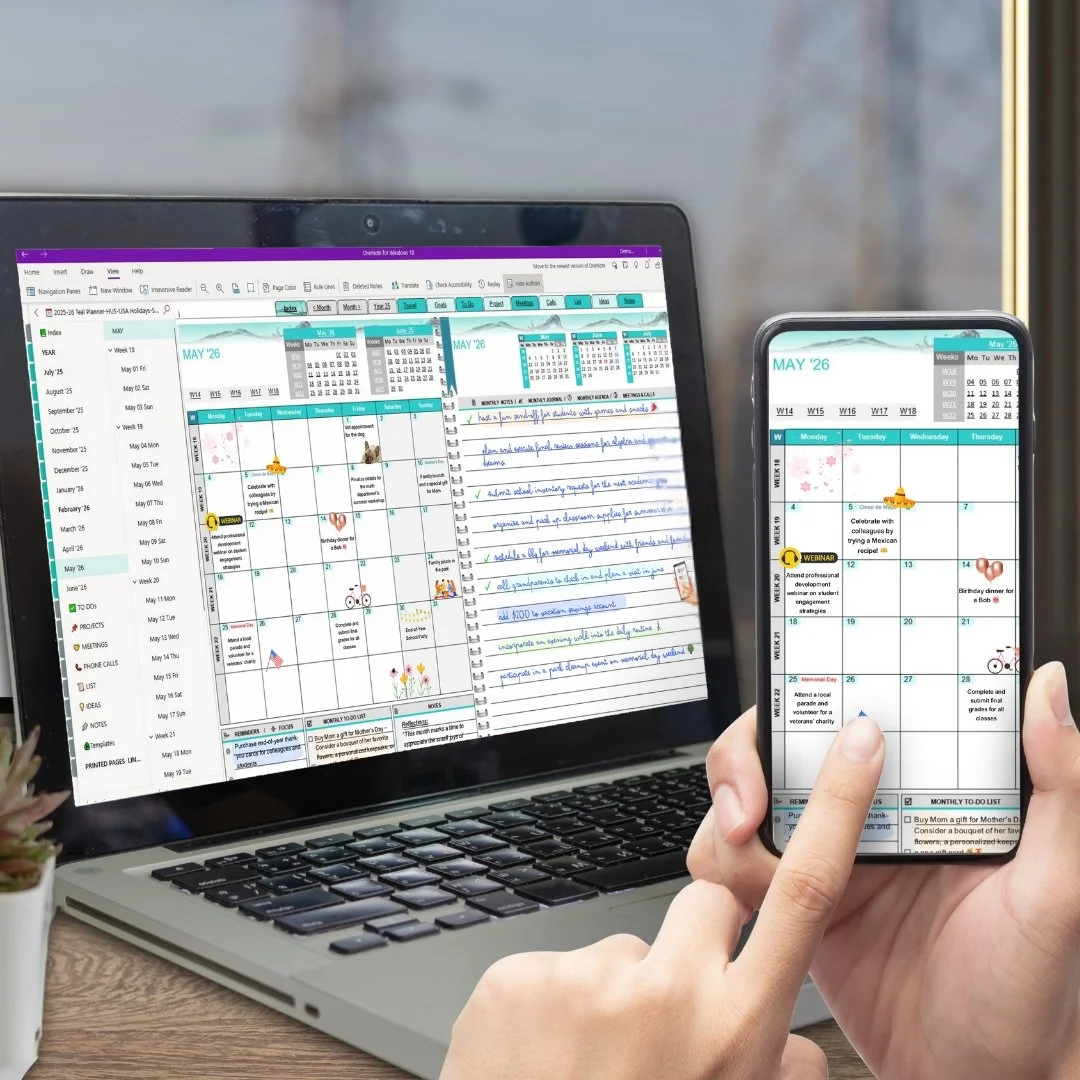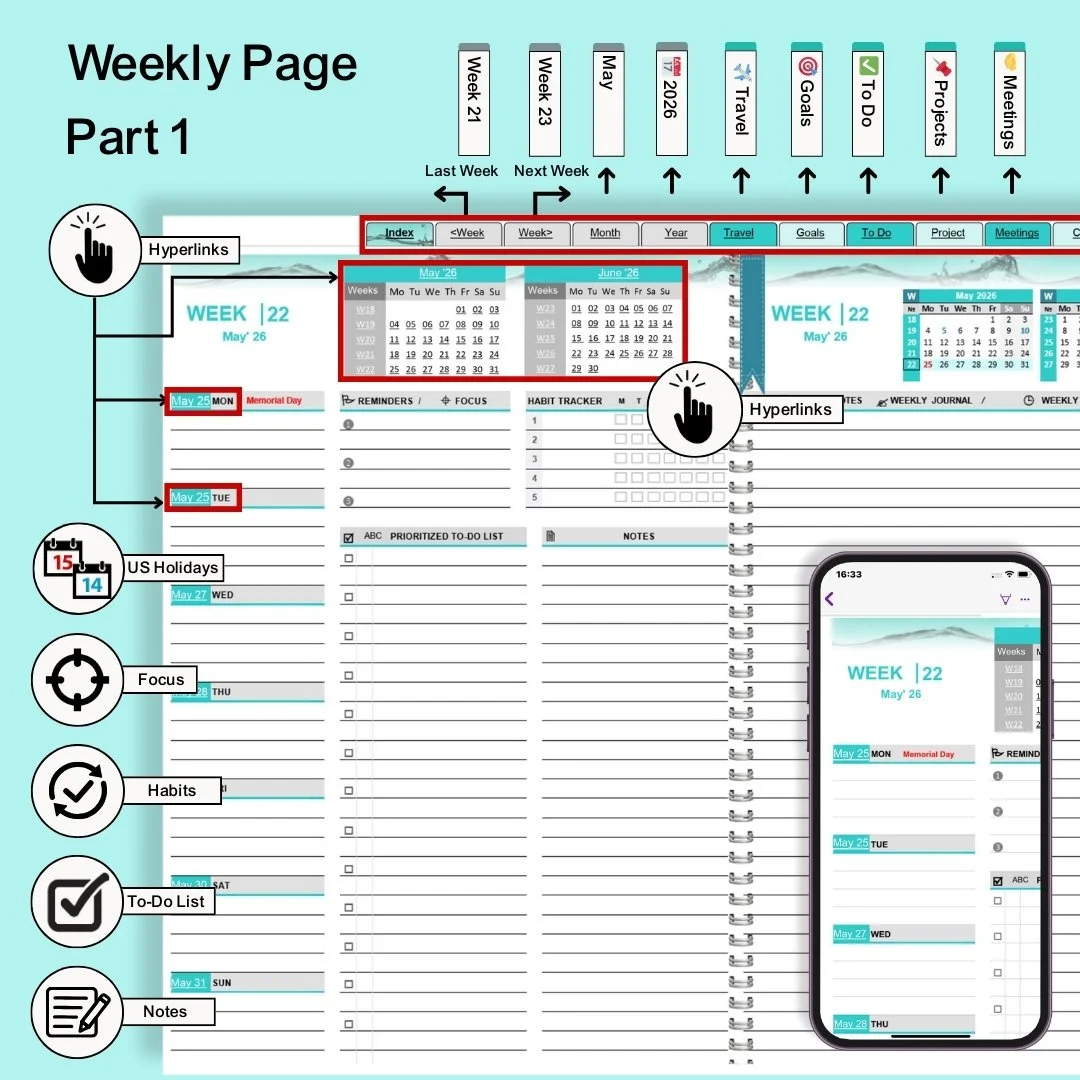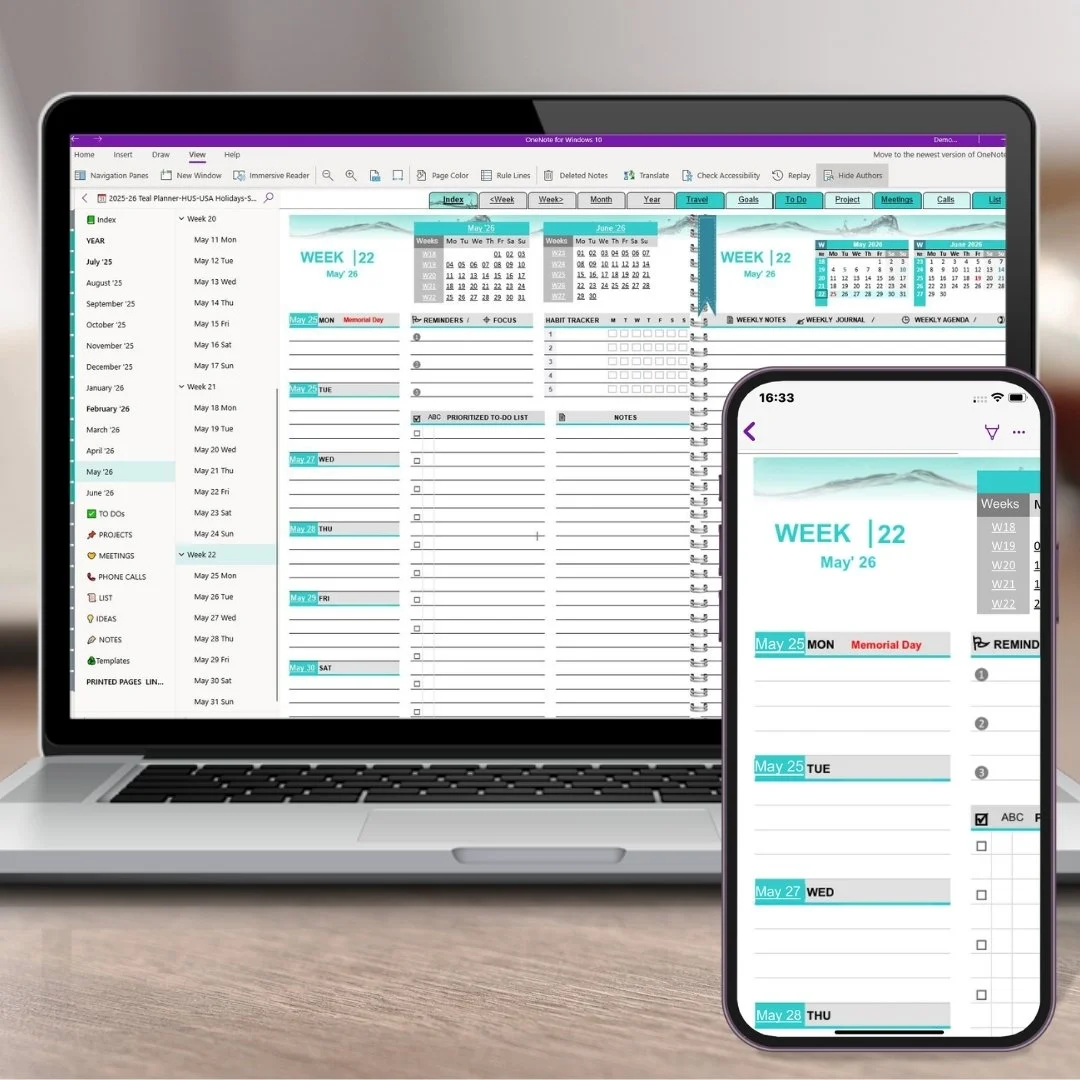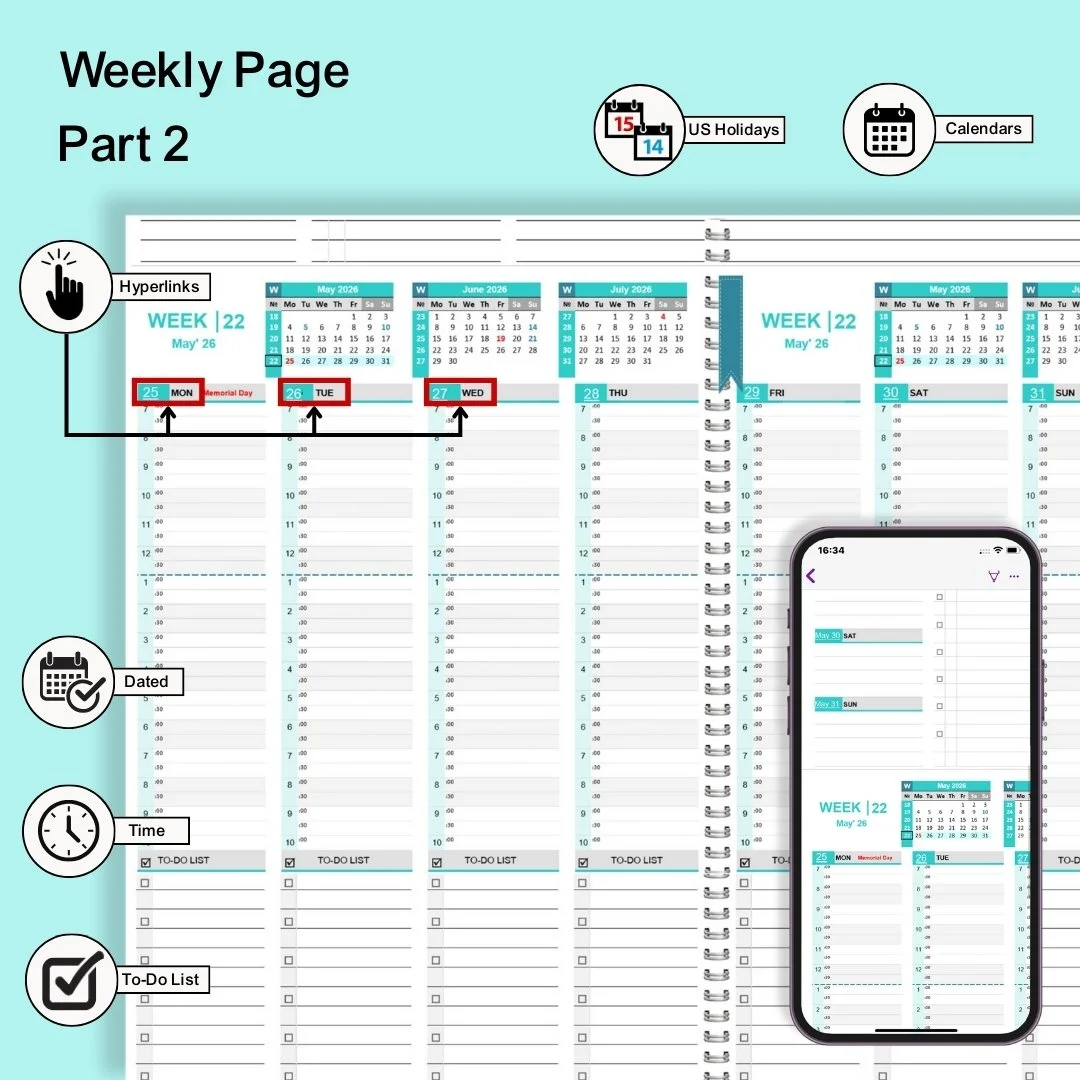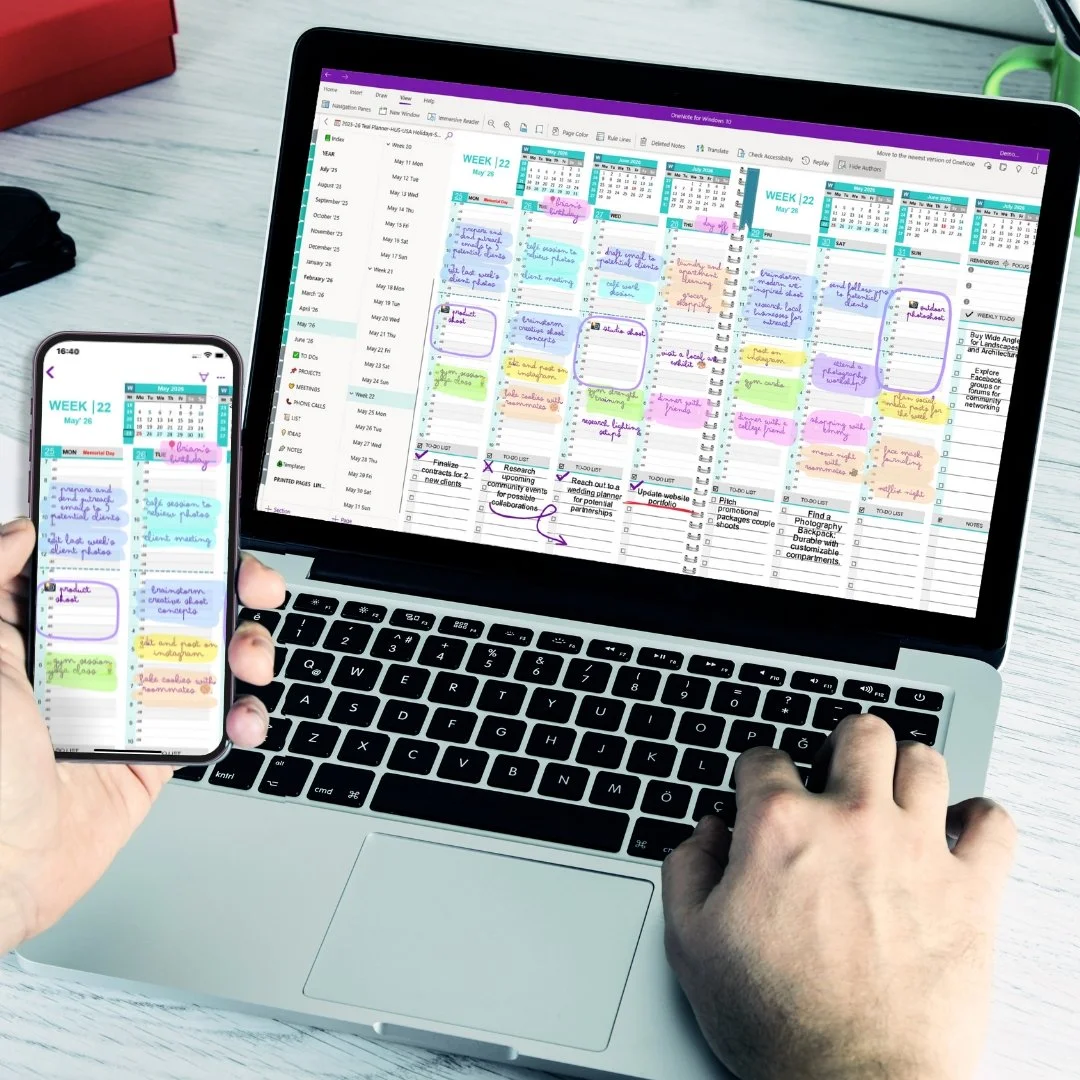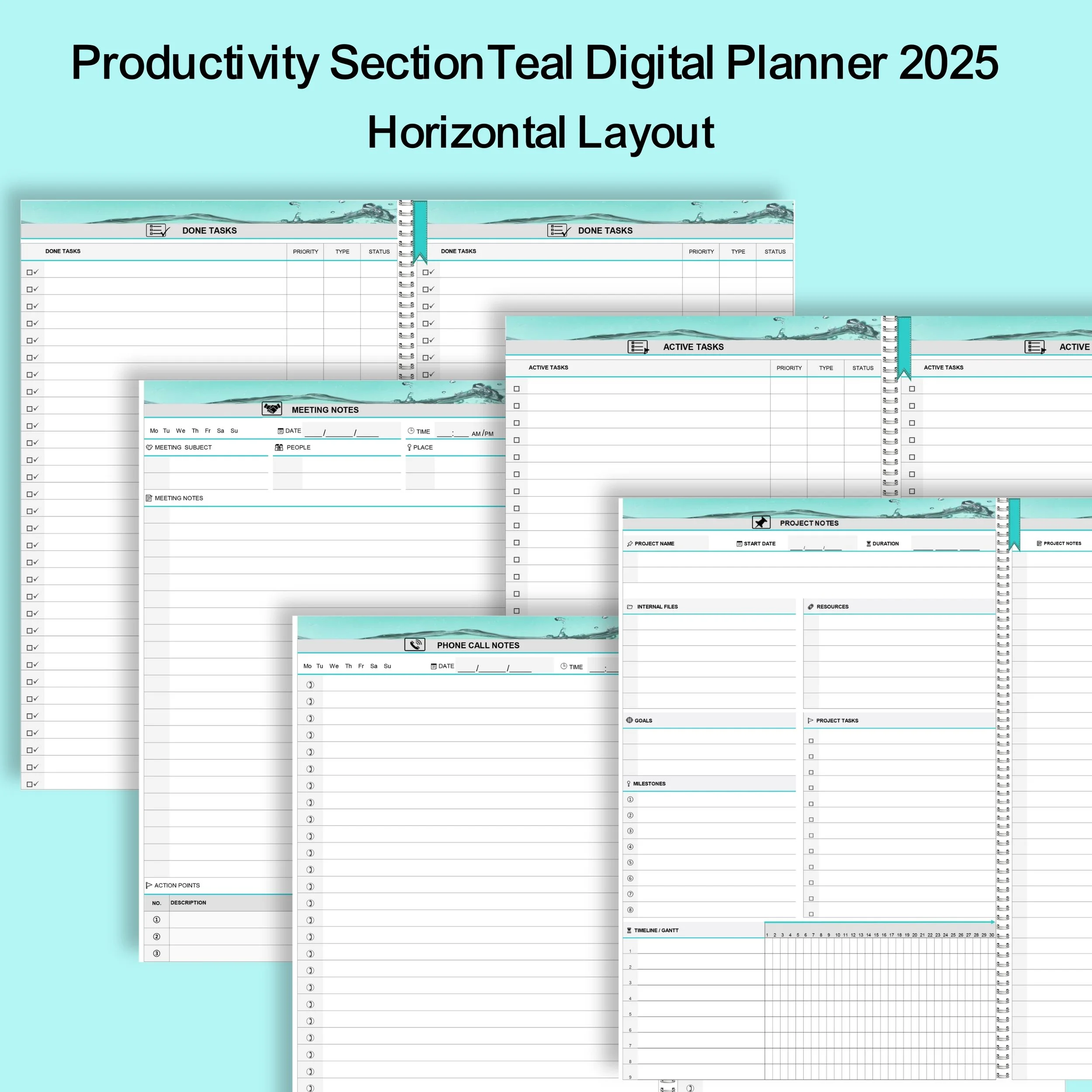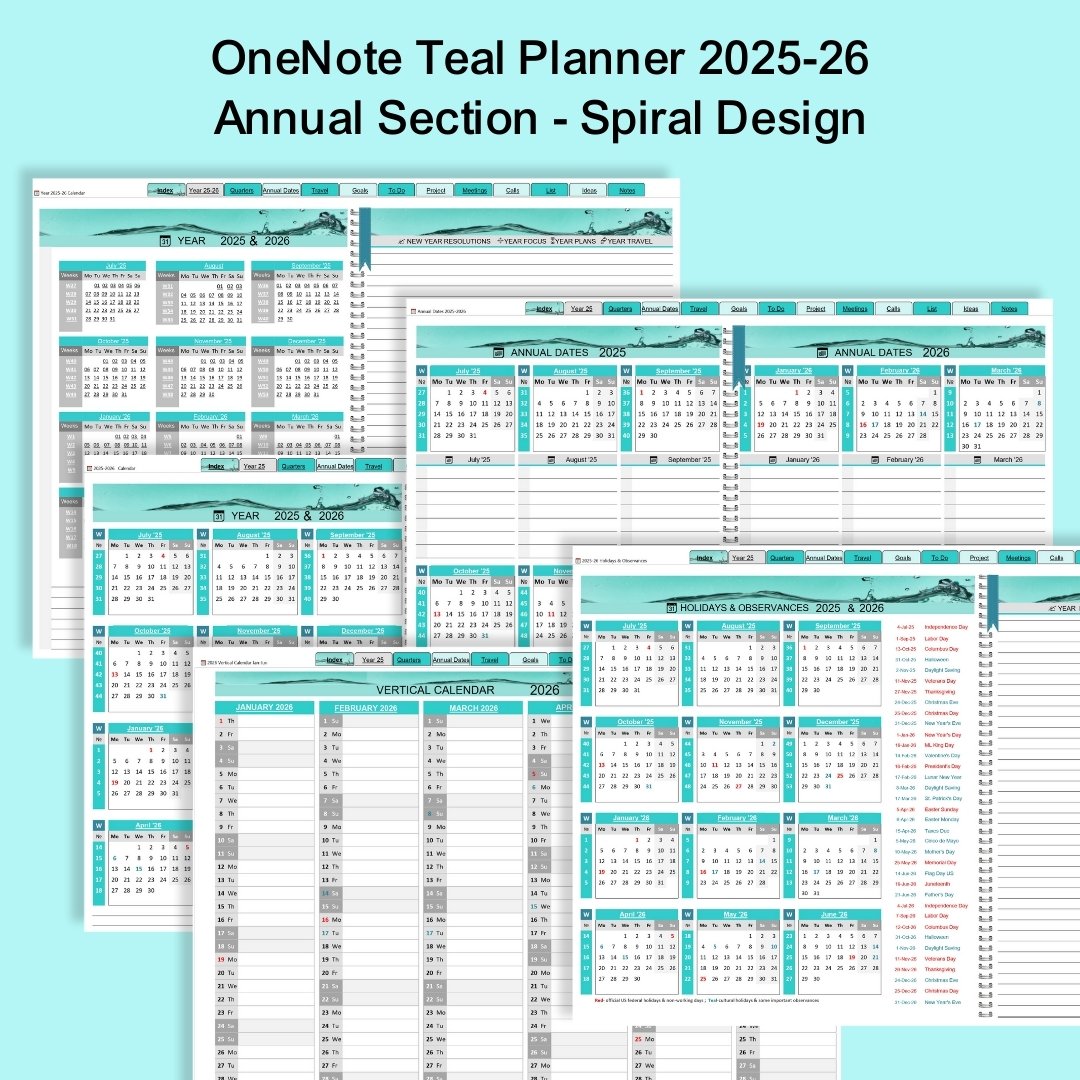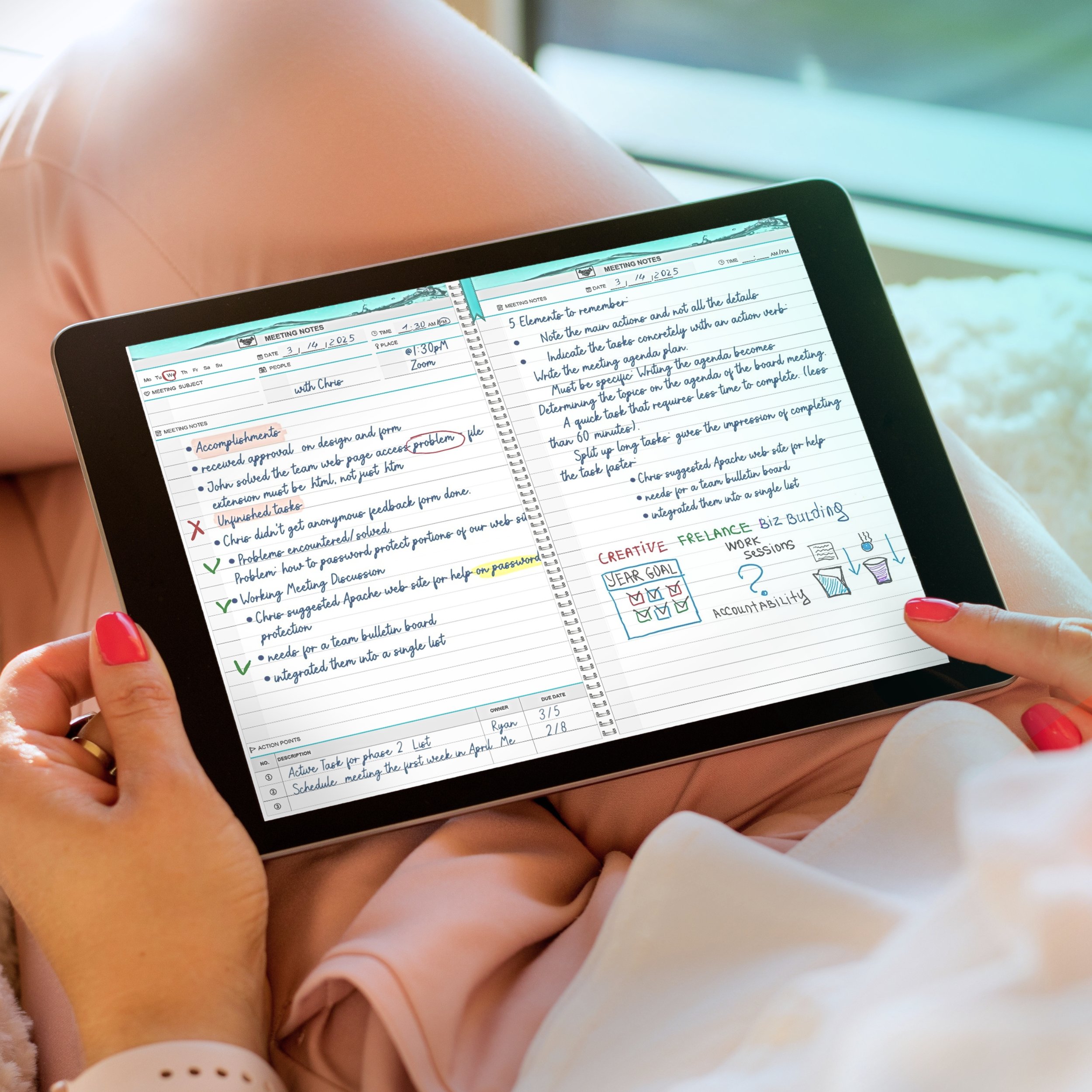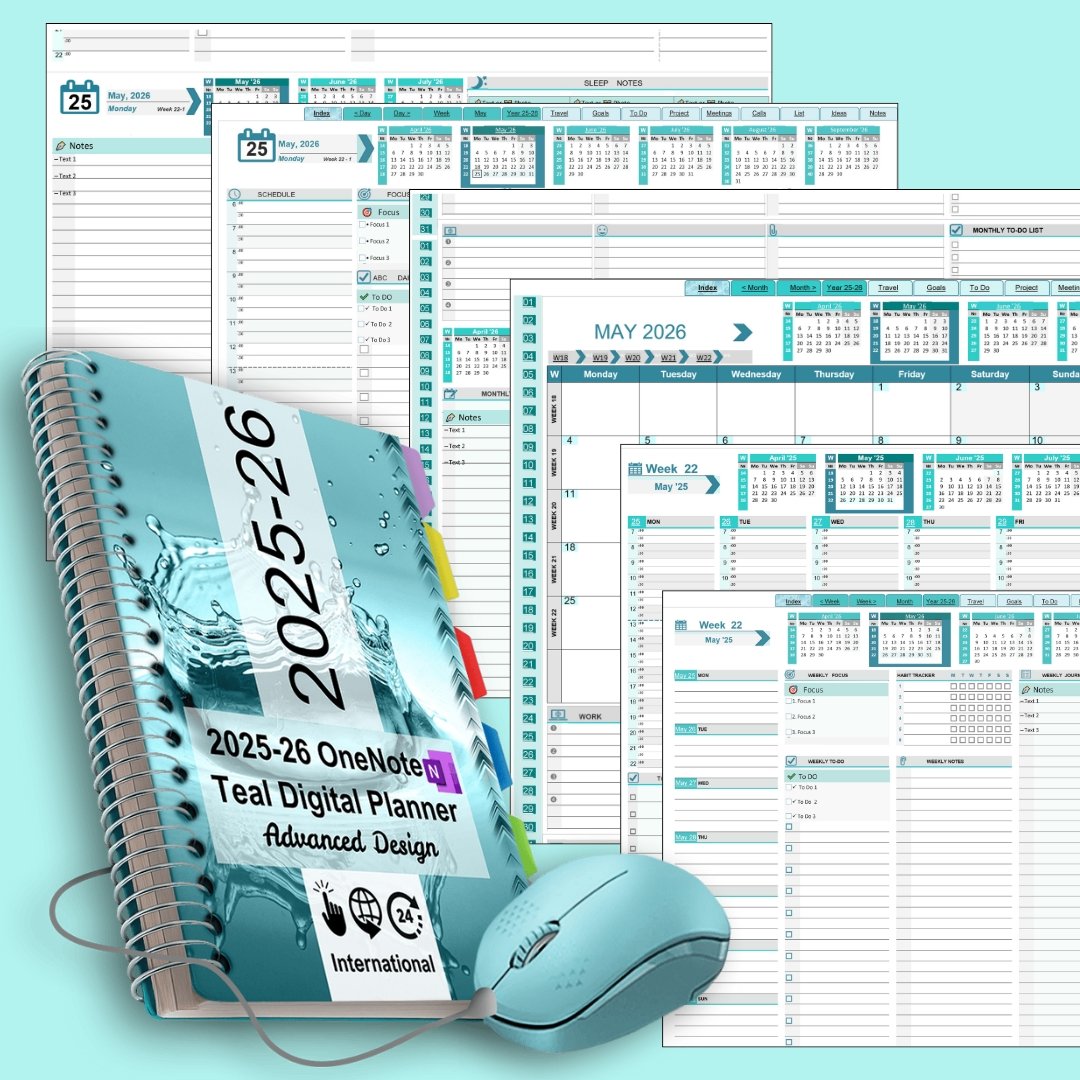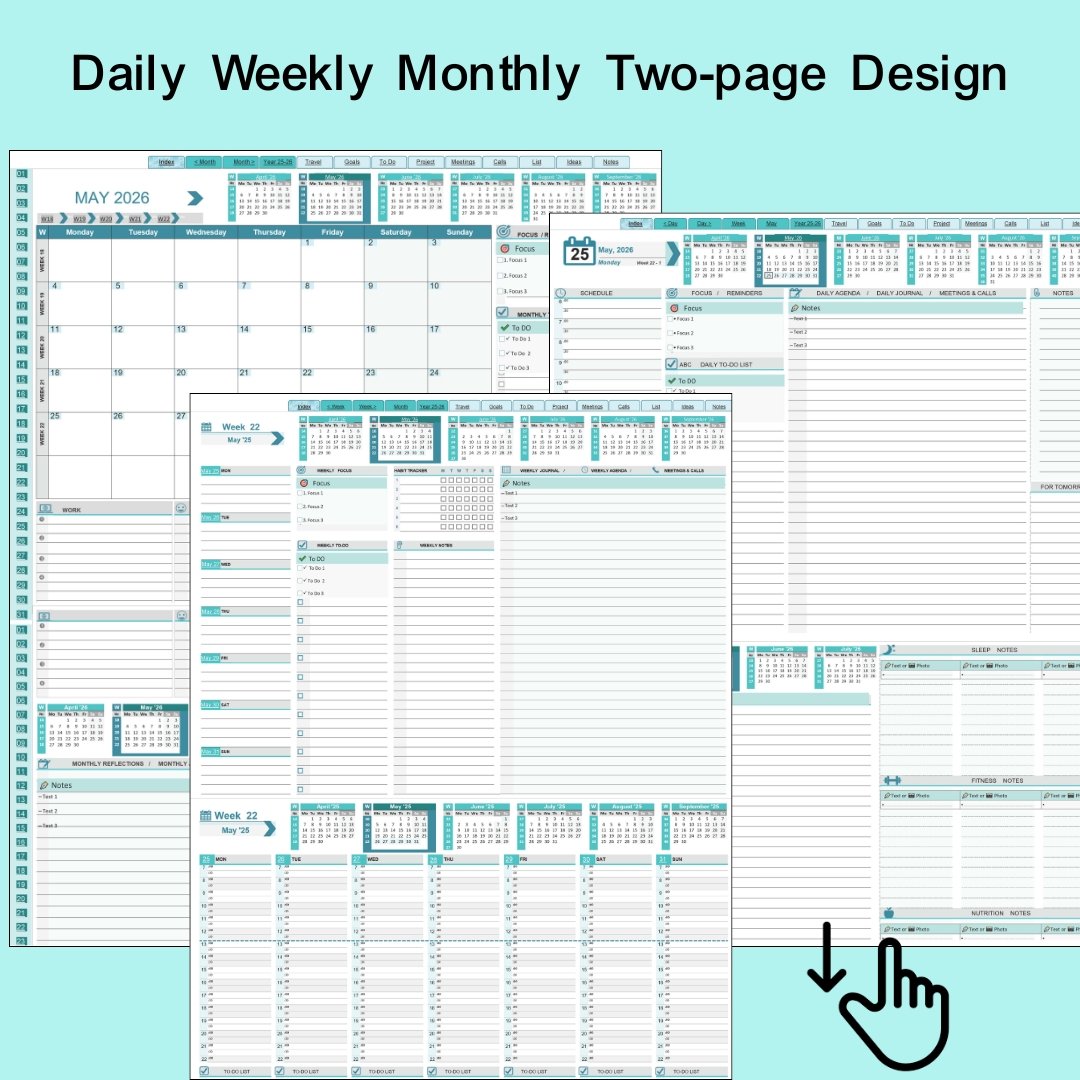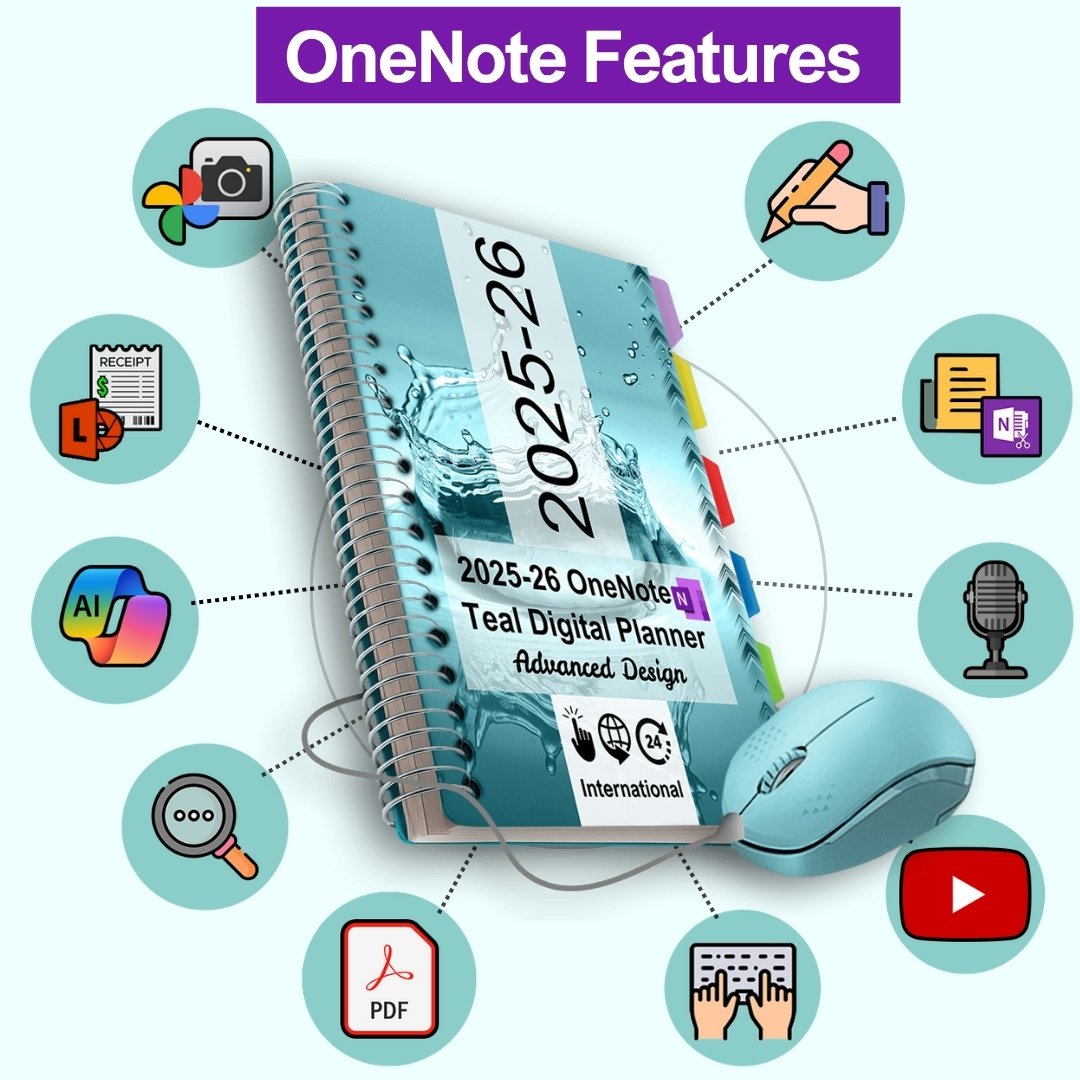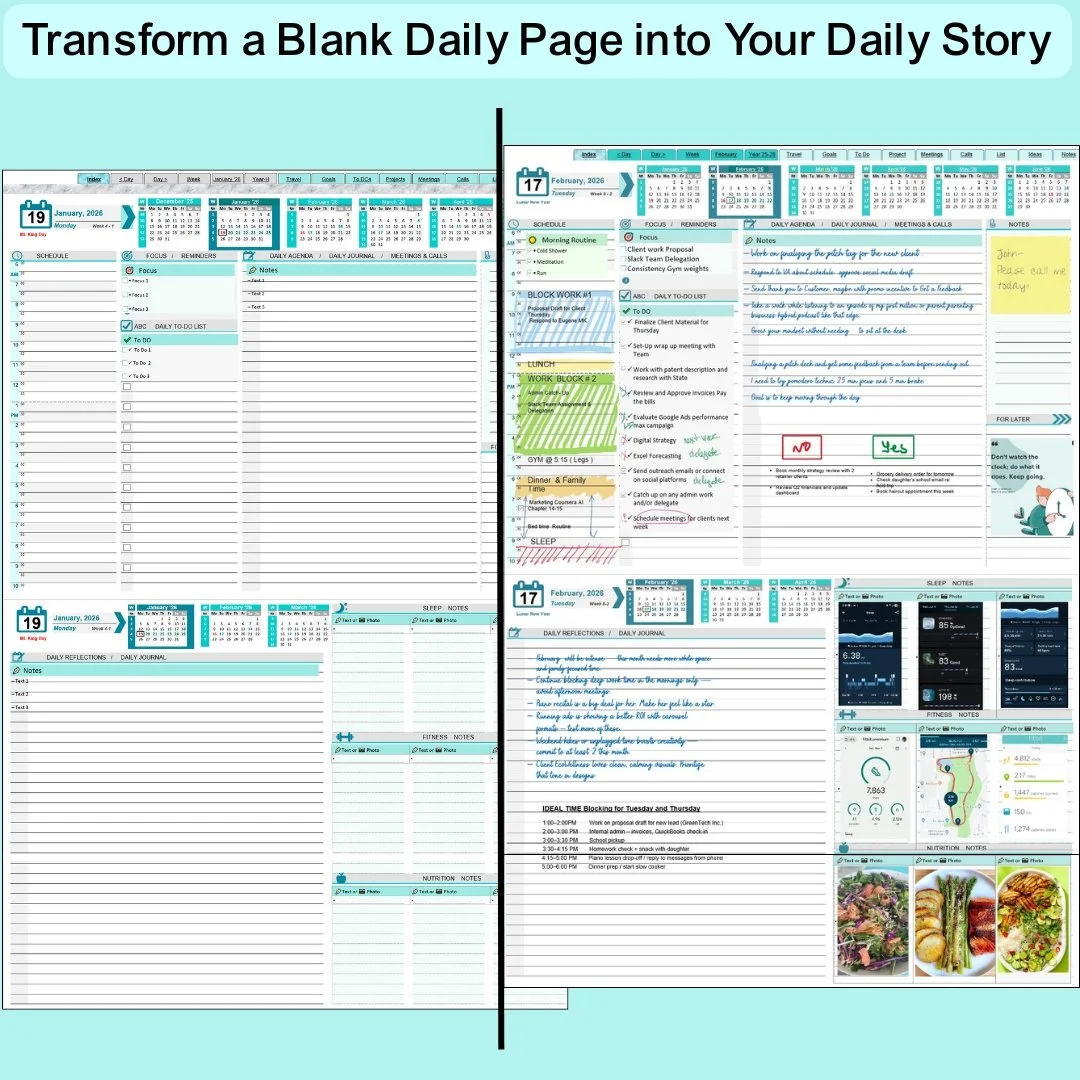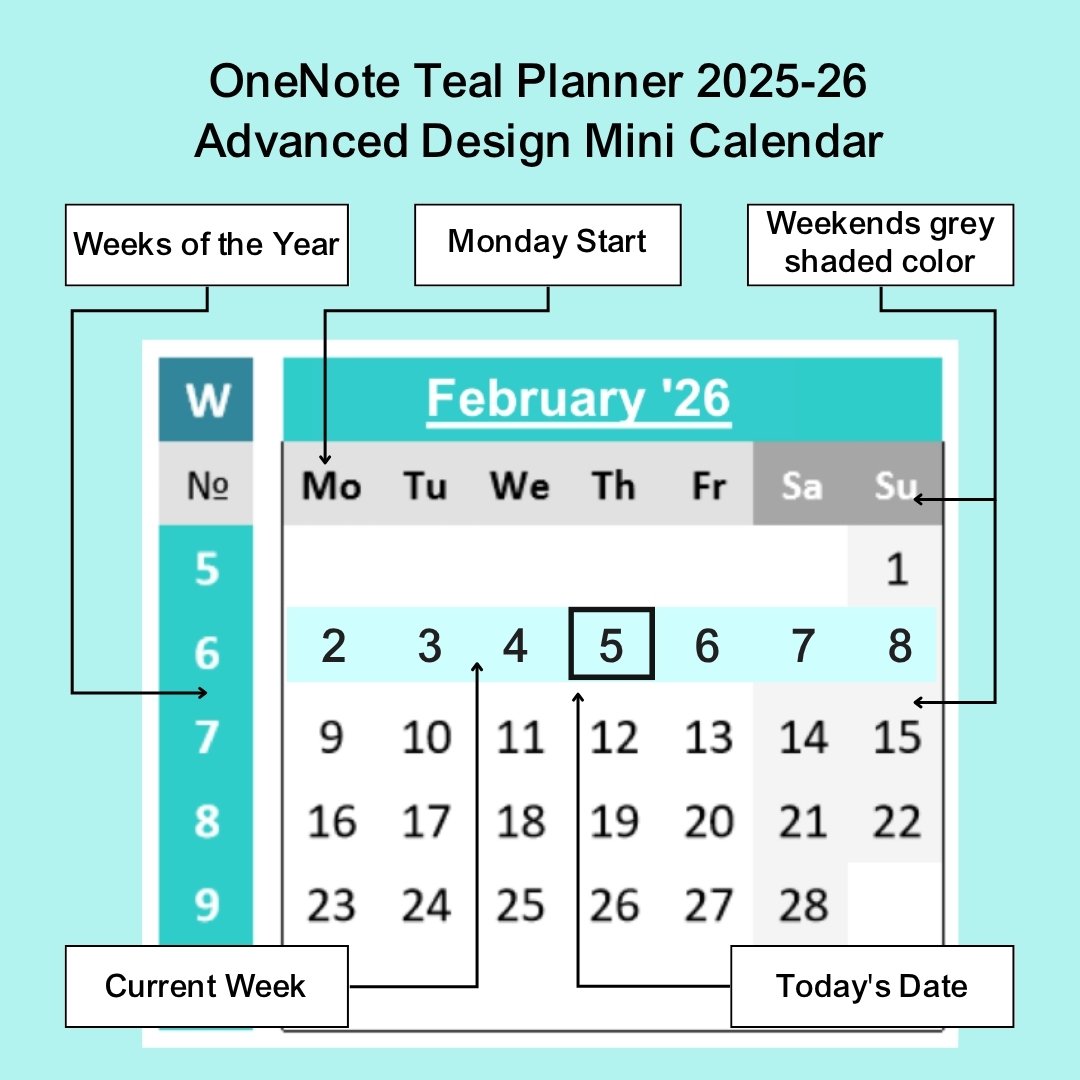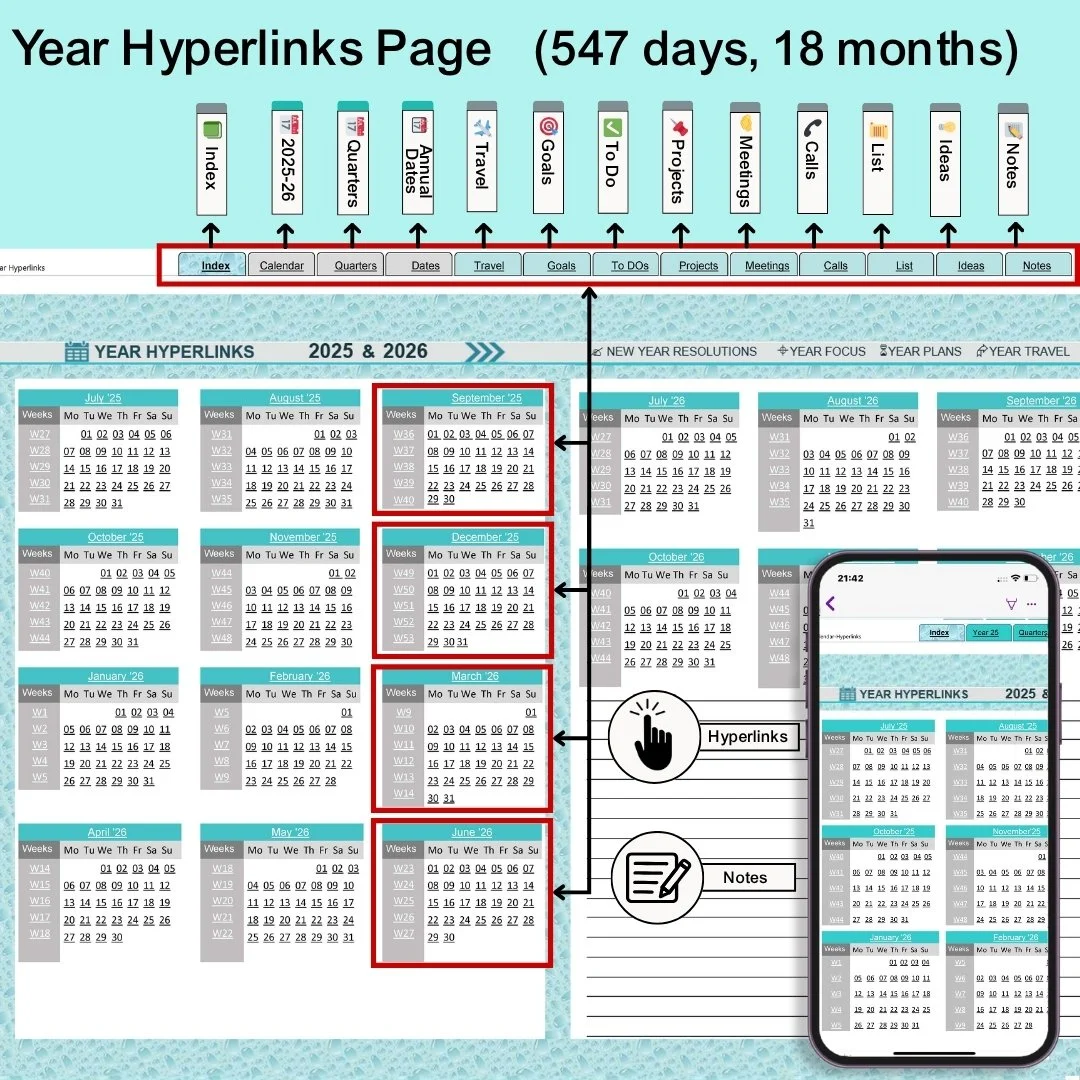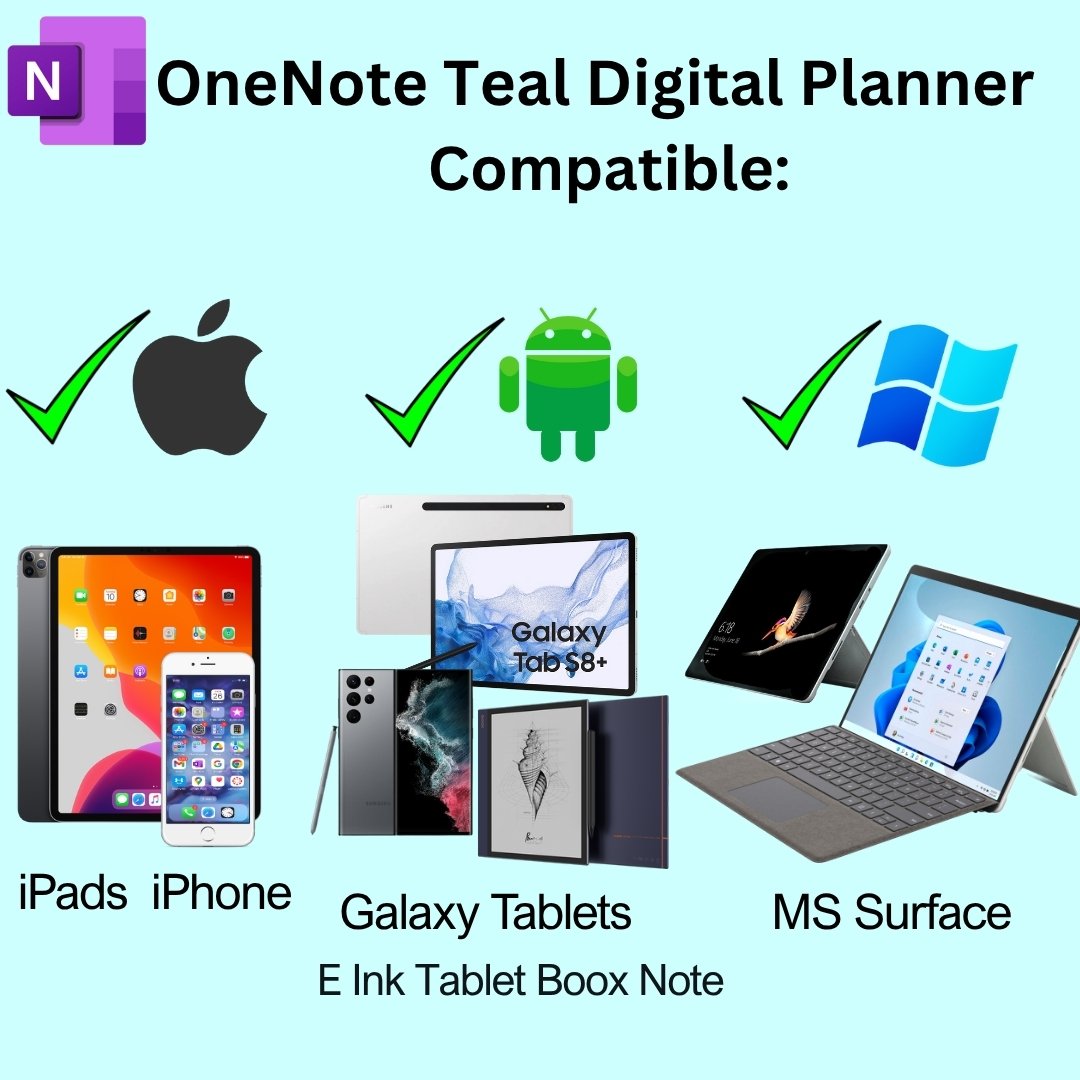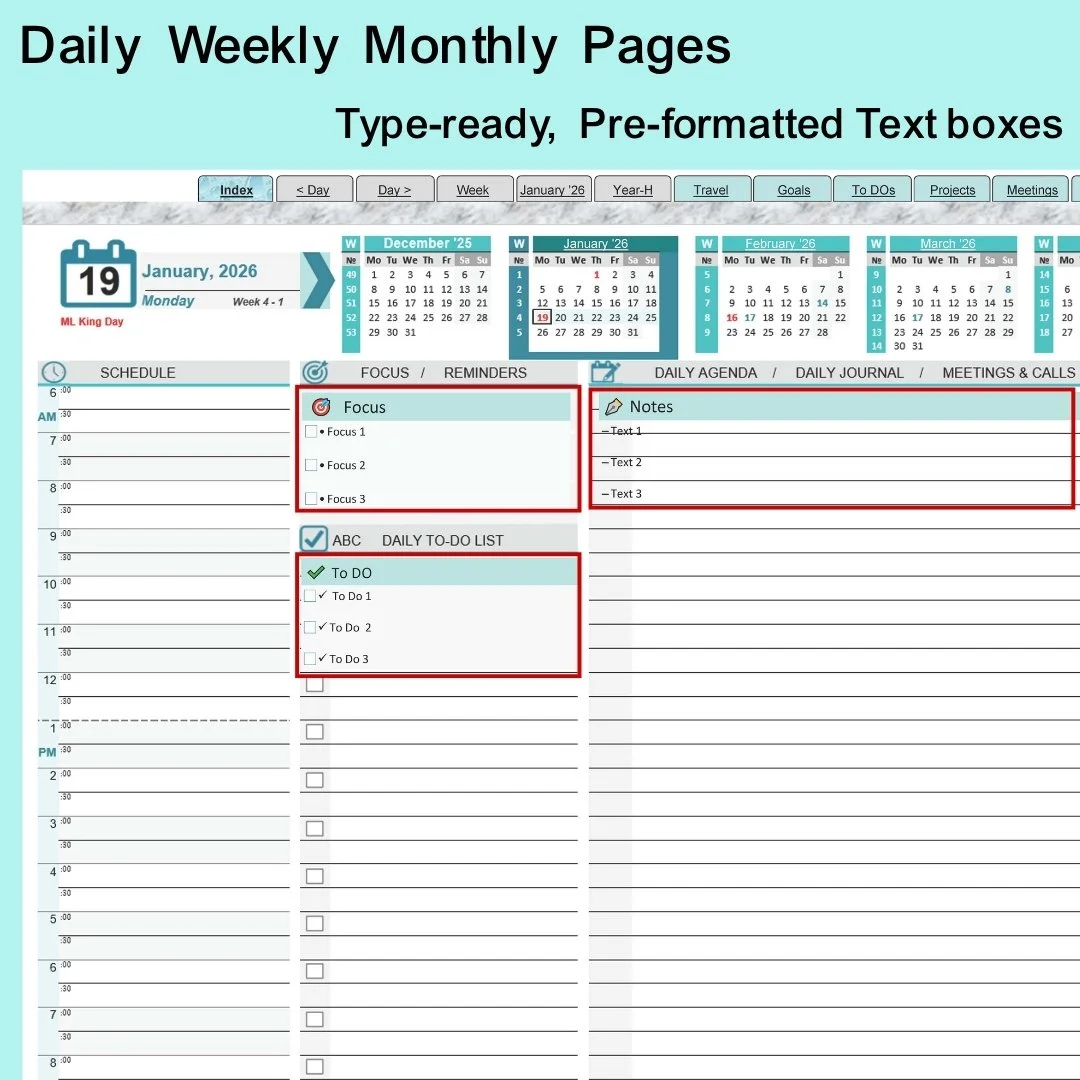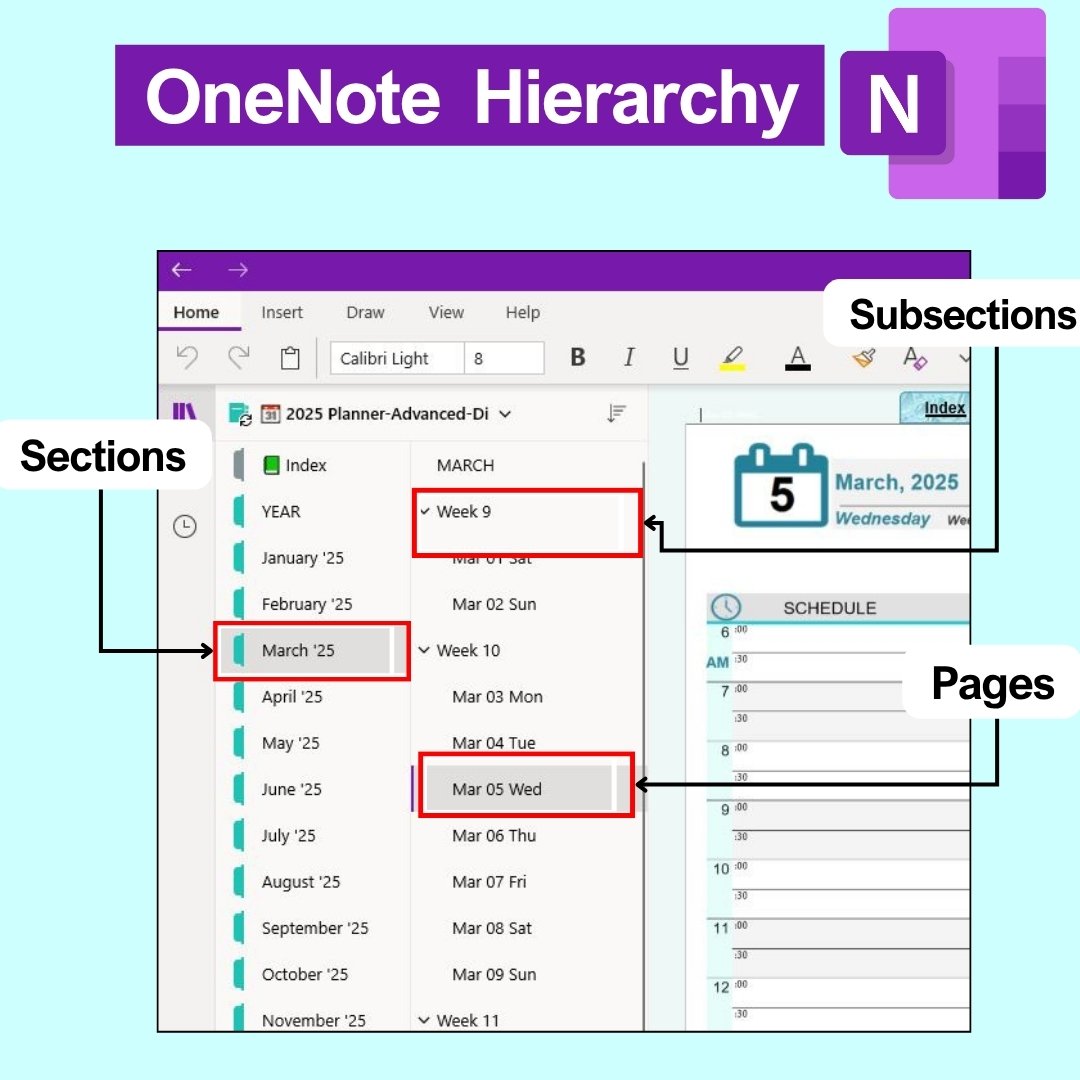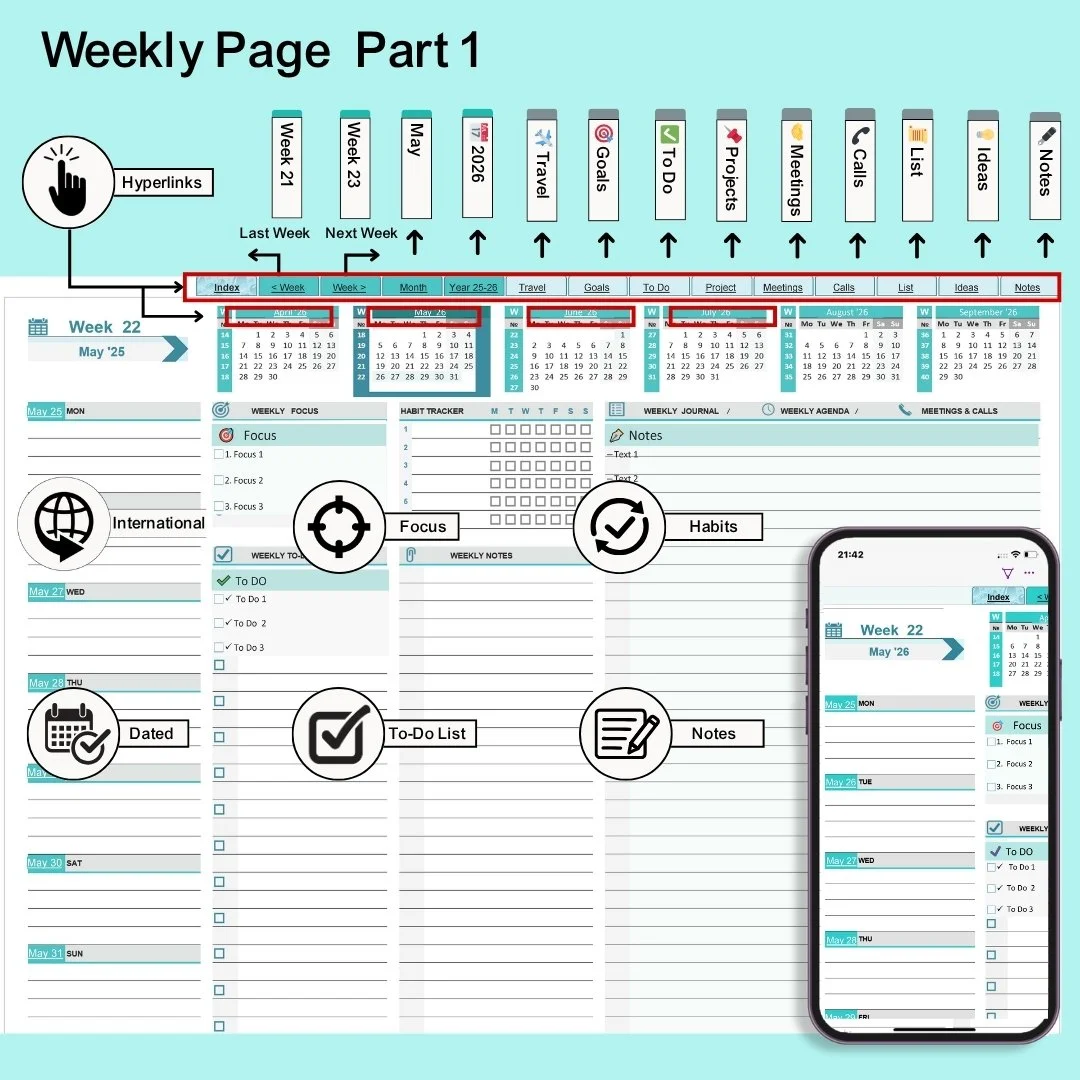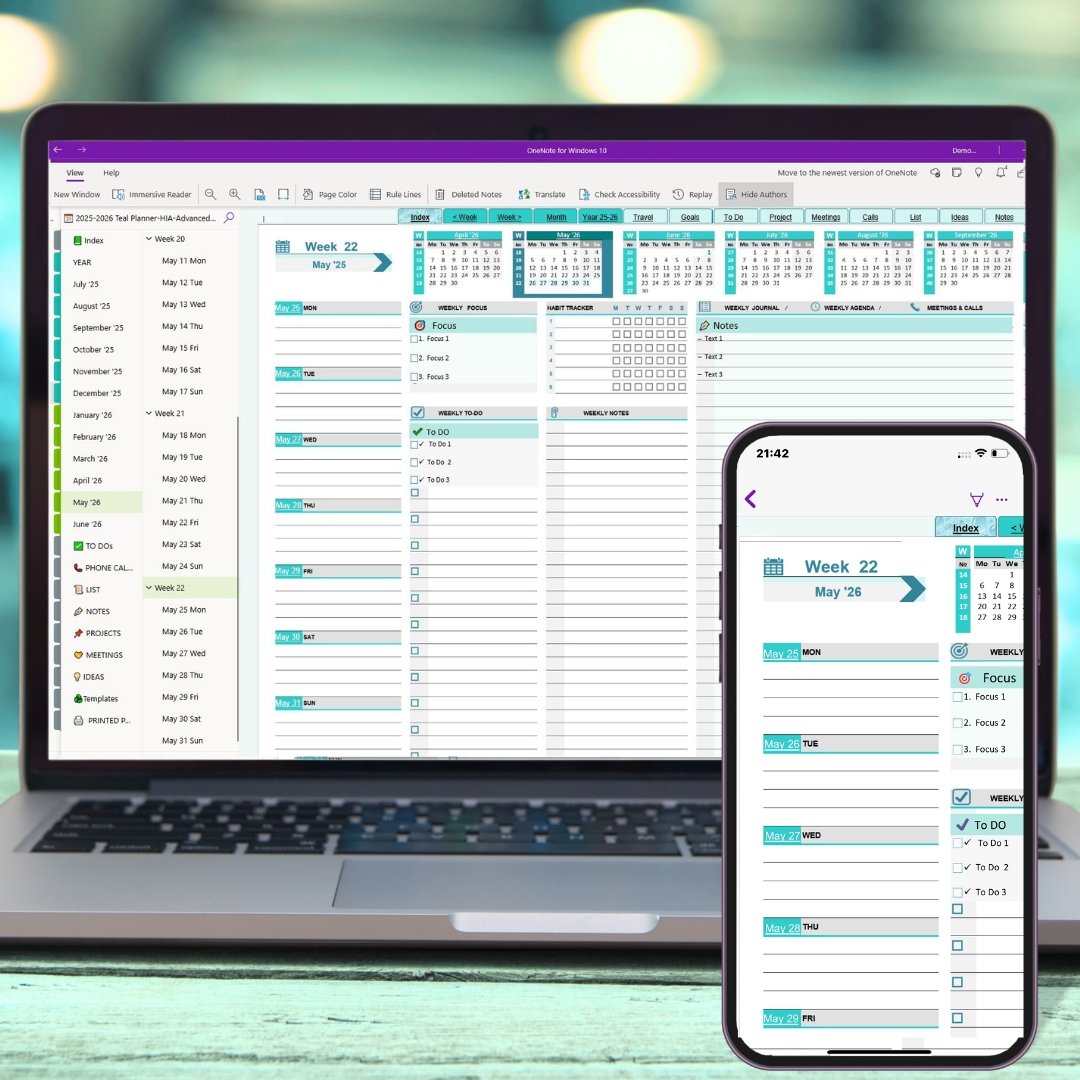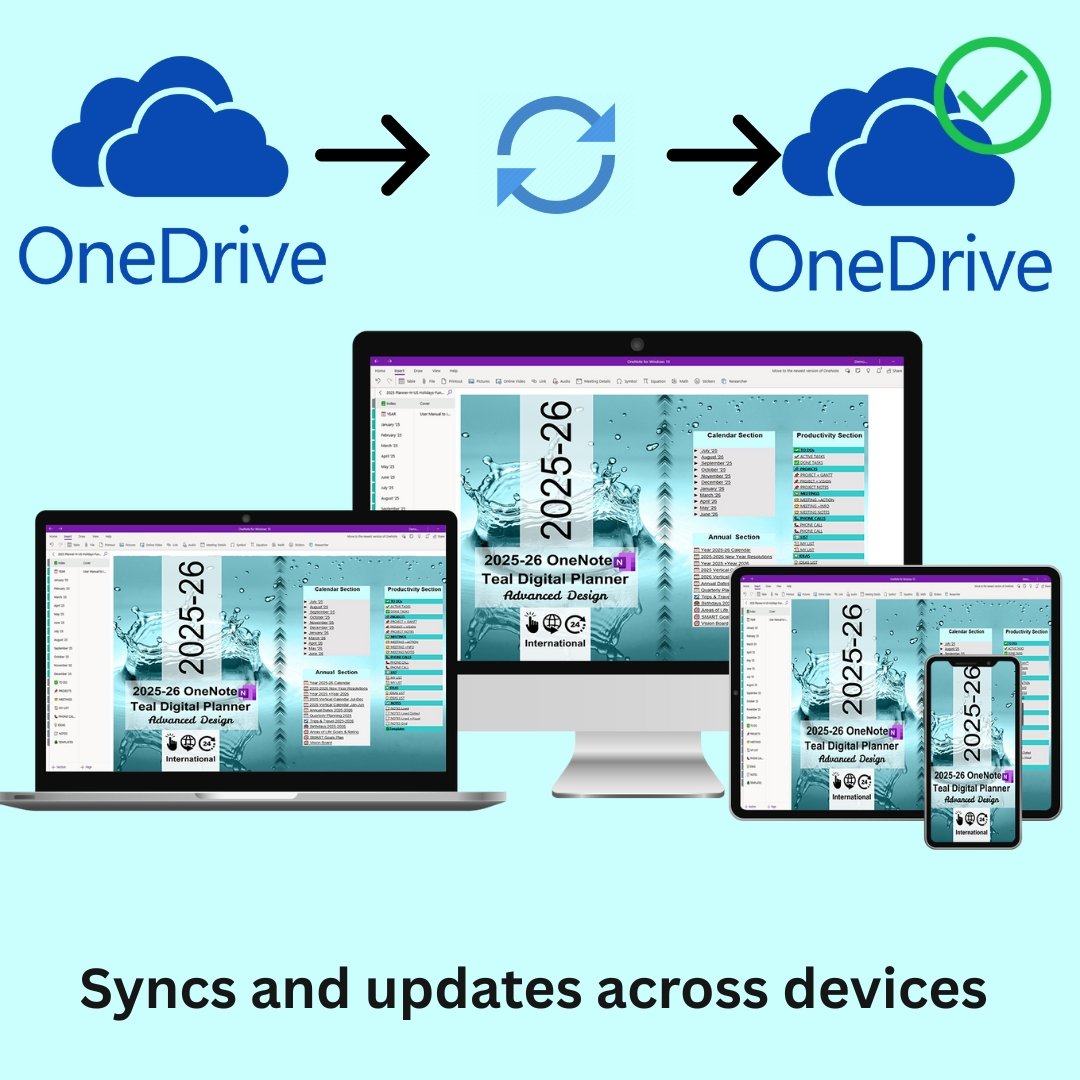Image 1 of 32
Image 1 of 32

 Image 2 of 32
Image 2 of 32

 Image 3 of 32
Image 3 of 32

 Image 4 of 32
Image 4 of 32

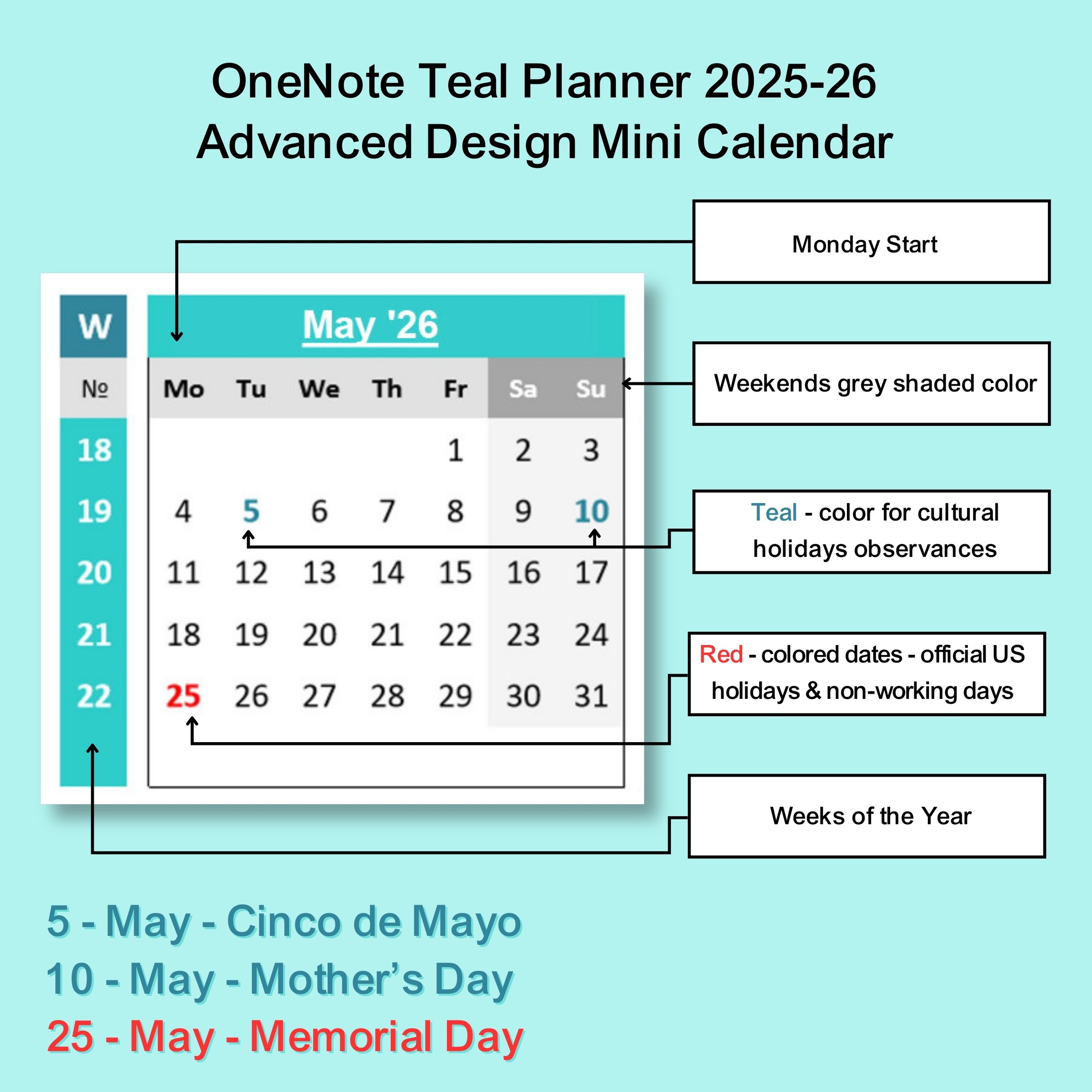 Image 5 of 32
Image 5 of 32
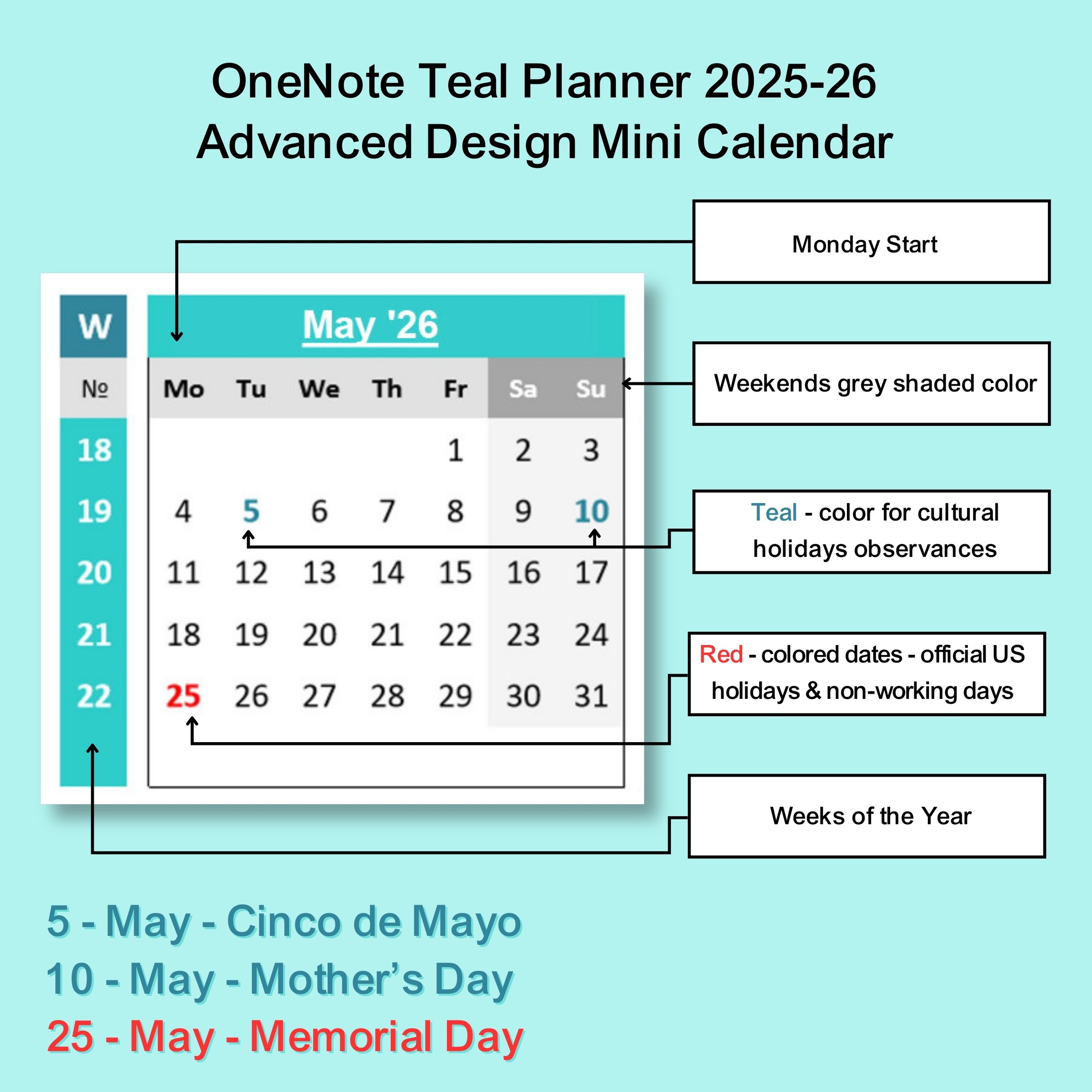
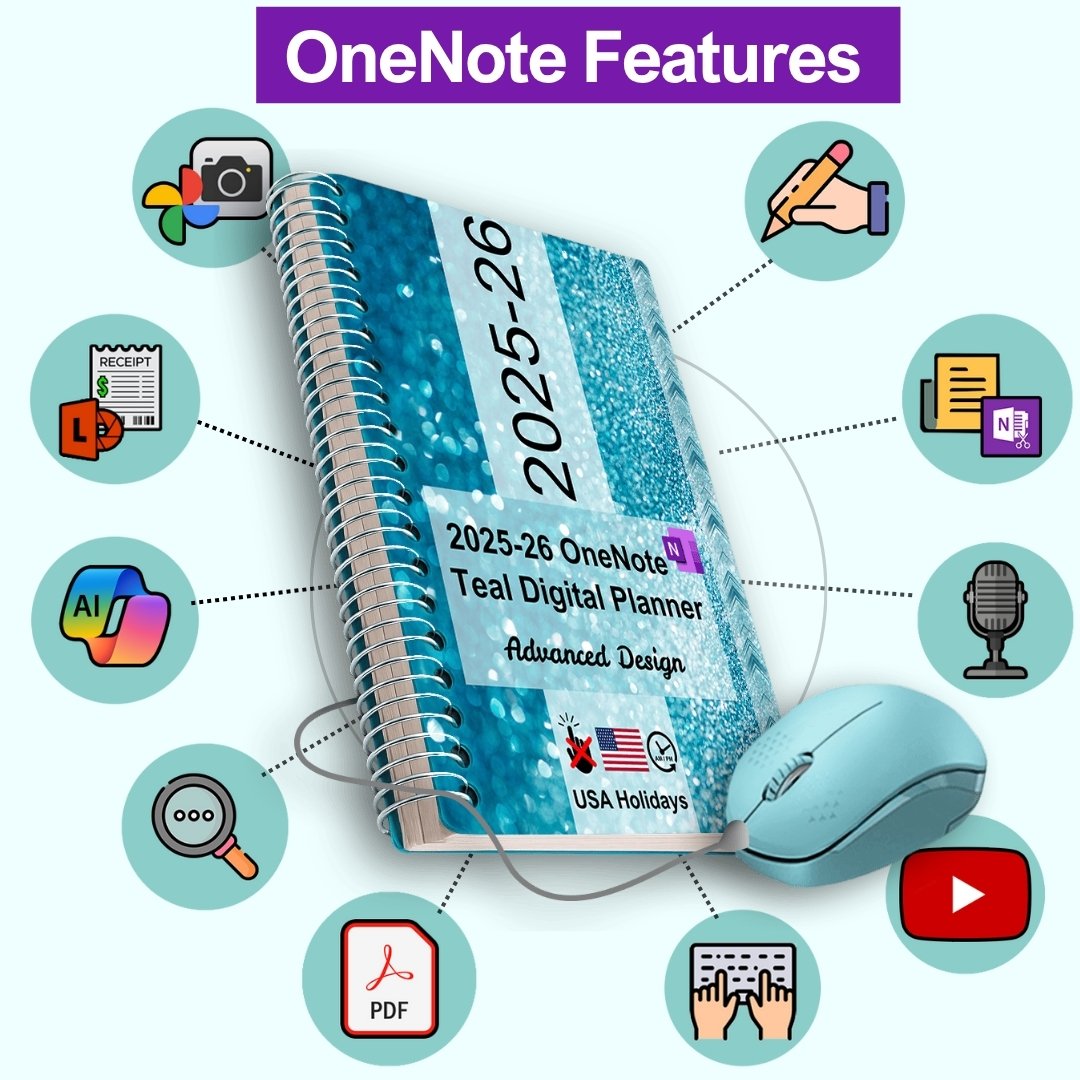 Image 6 of 32
Image 6 of 32
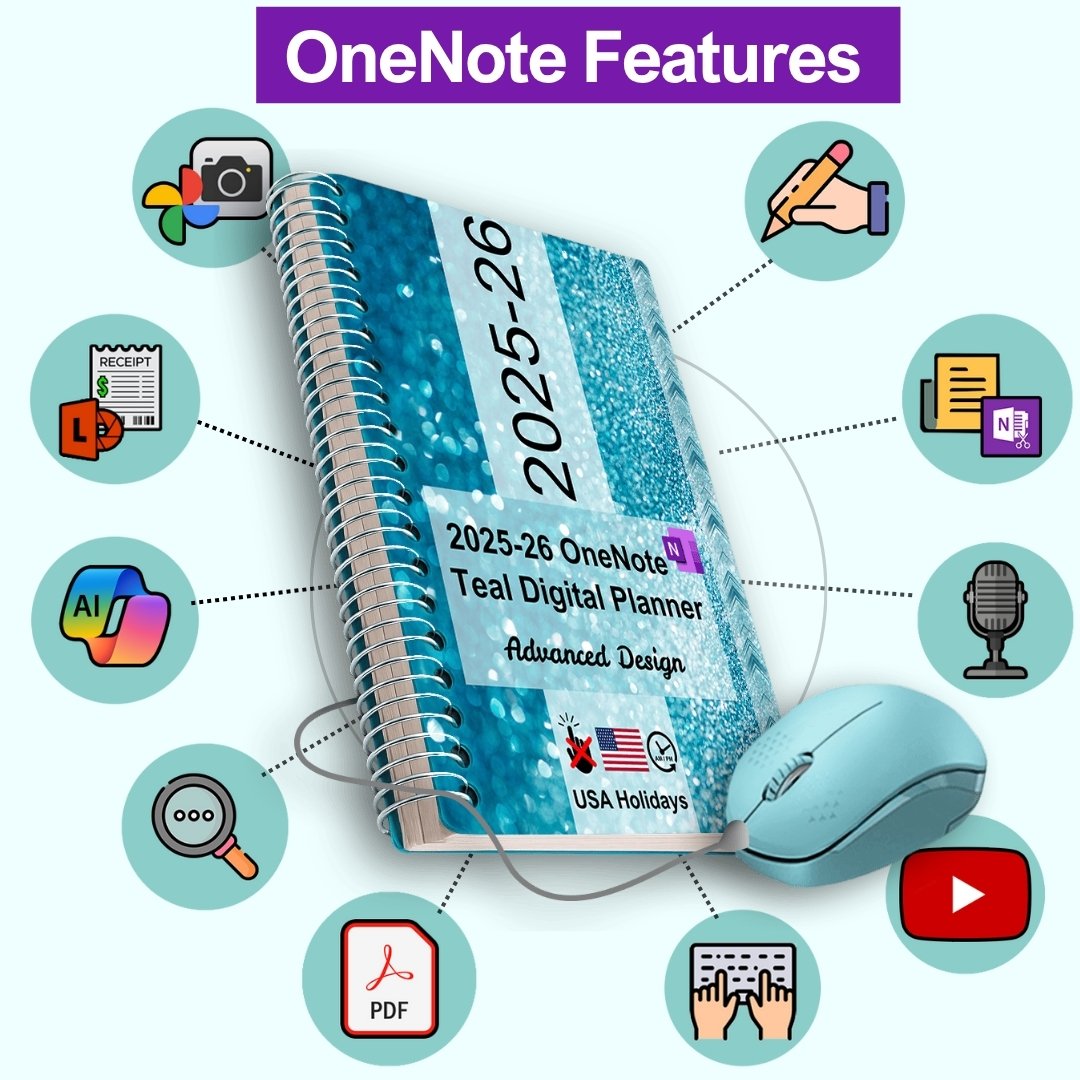
 Image 7 of 32
Image 7 of 32

 Image 8 of 32
Image 8 of 32

 Image 9 of 32
Image 9 of 32

 Image 10 of 32
Image 10 of 32

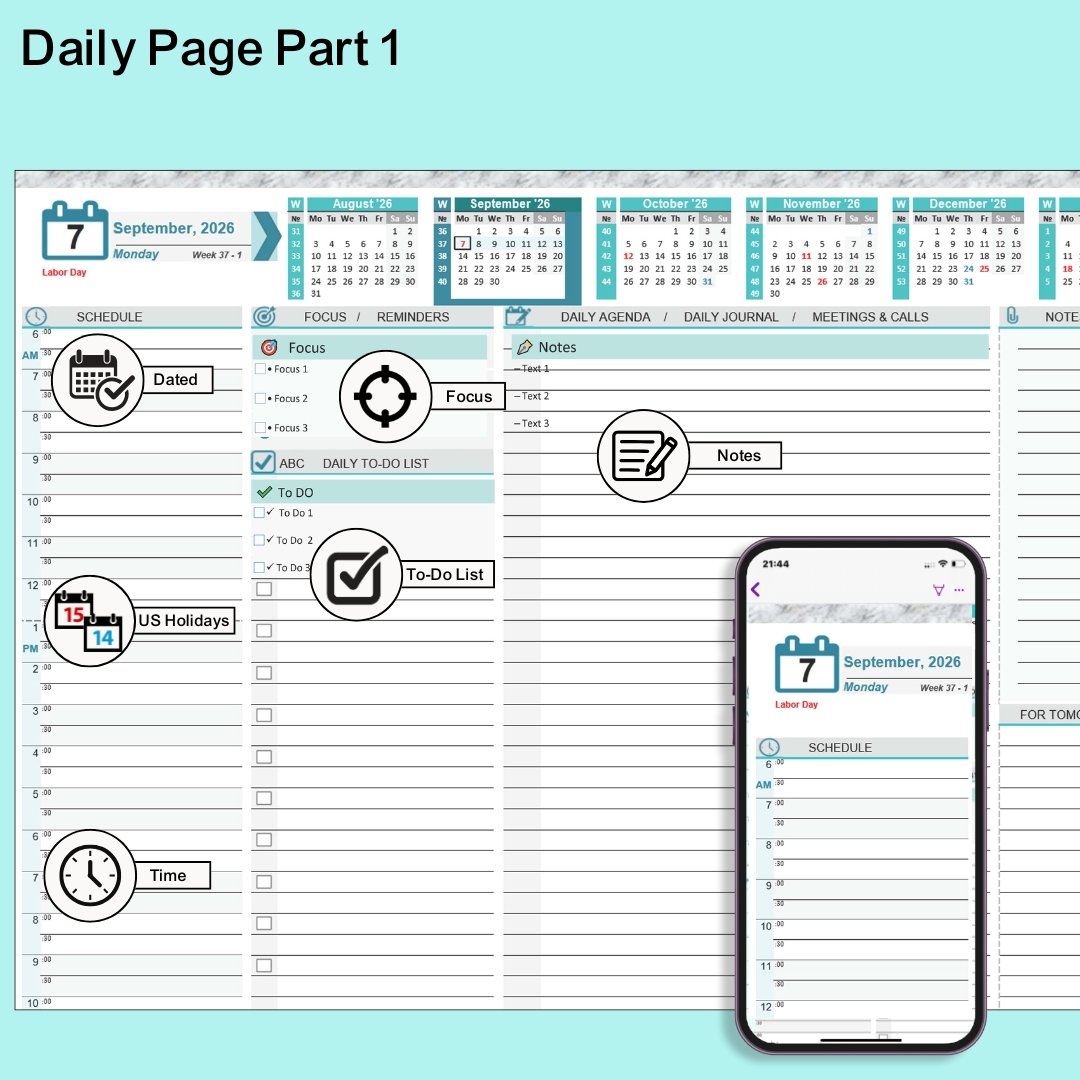 Image 11 of 32
Image 11 of 32
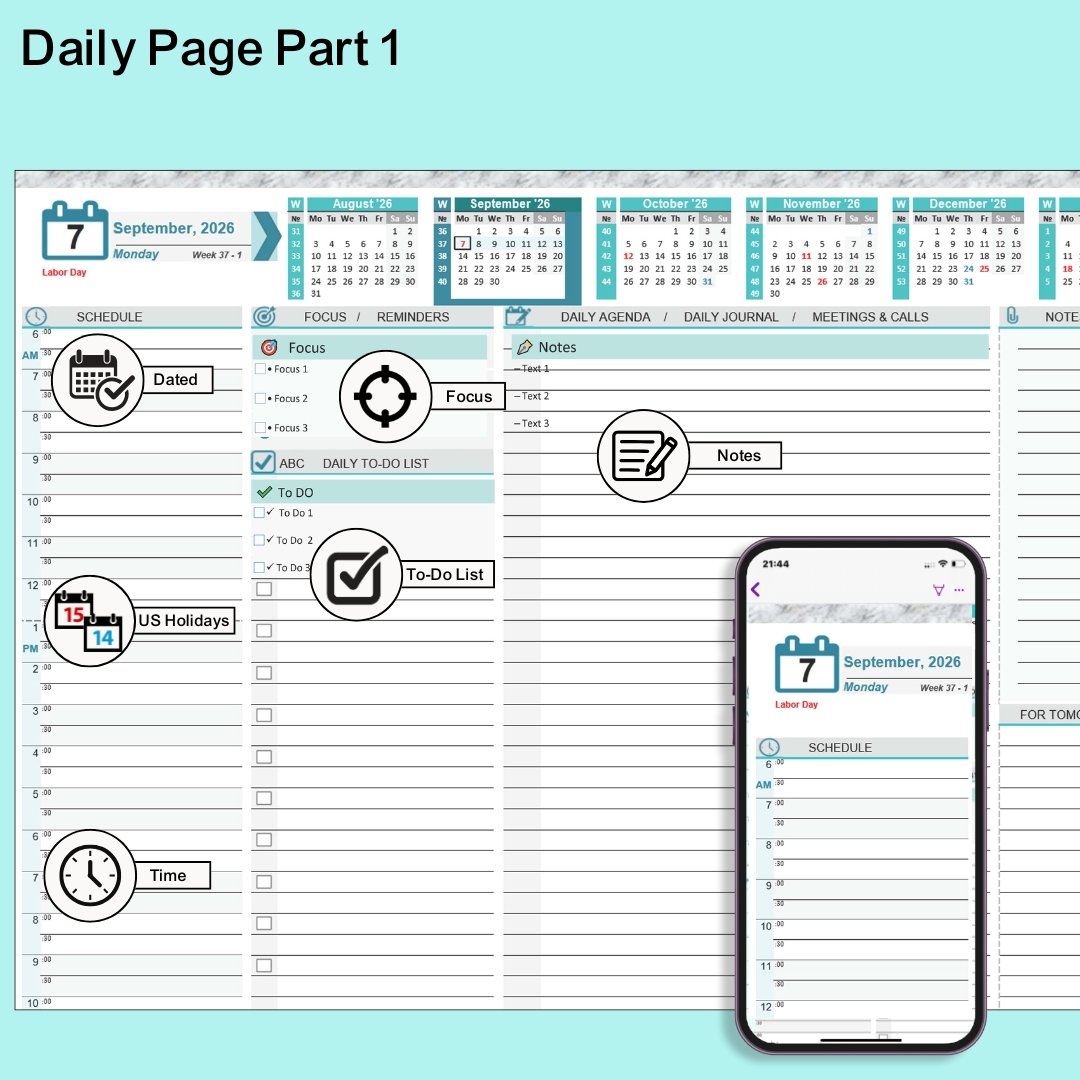
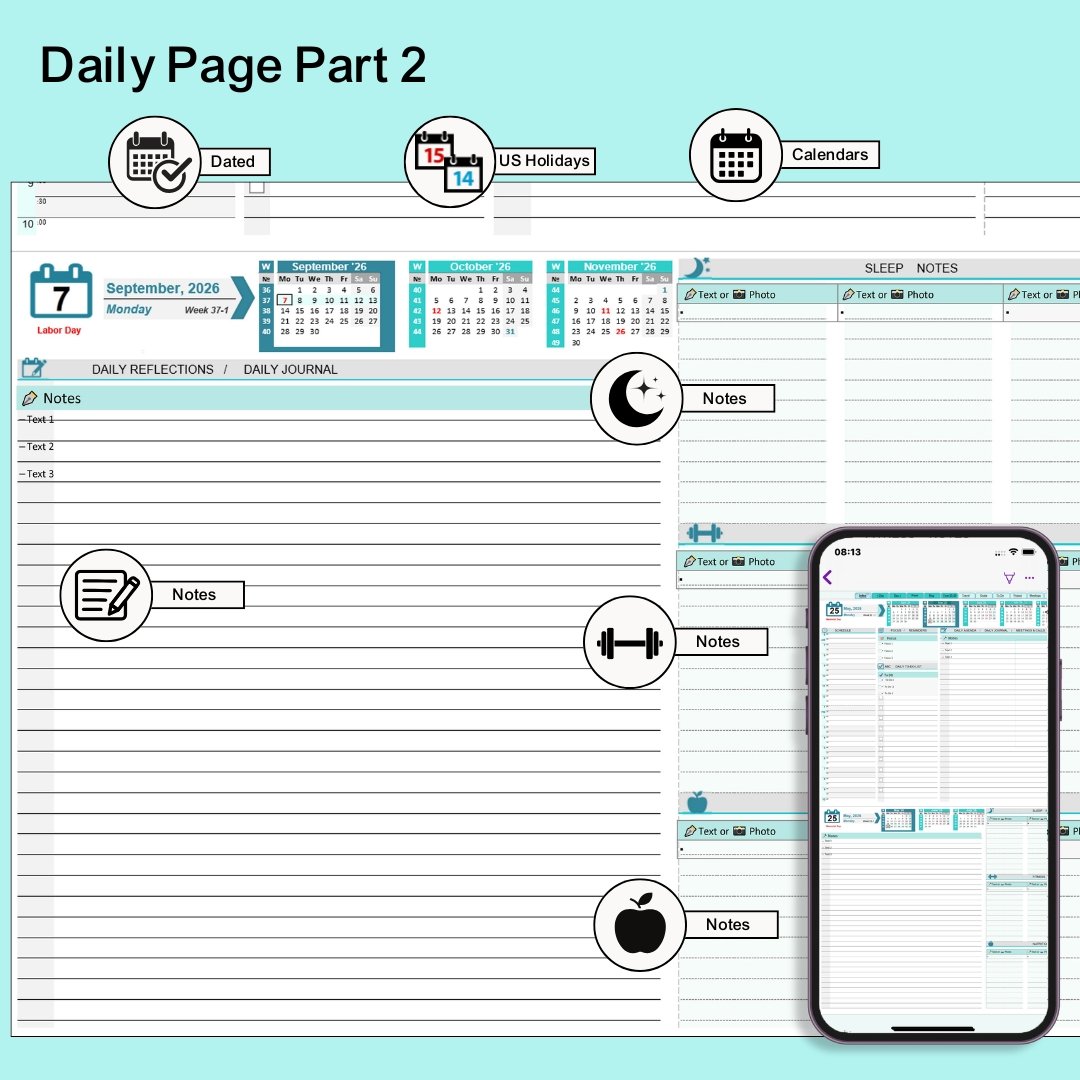 Image 12 of 32
Image 12 of 32
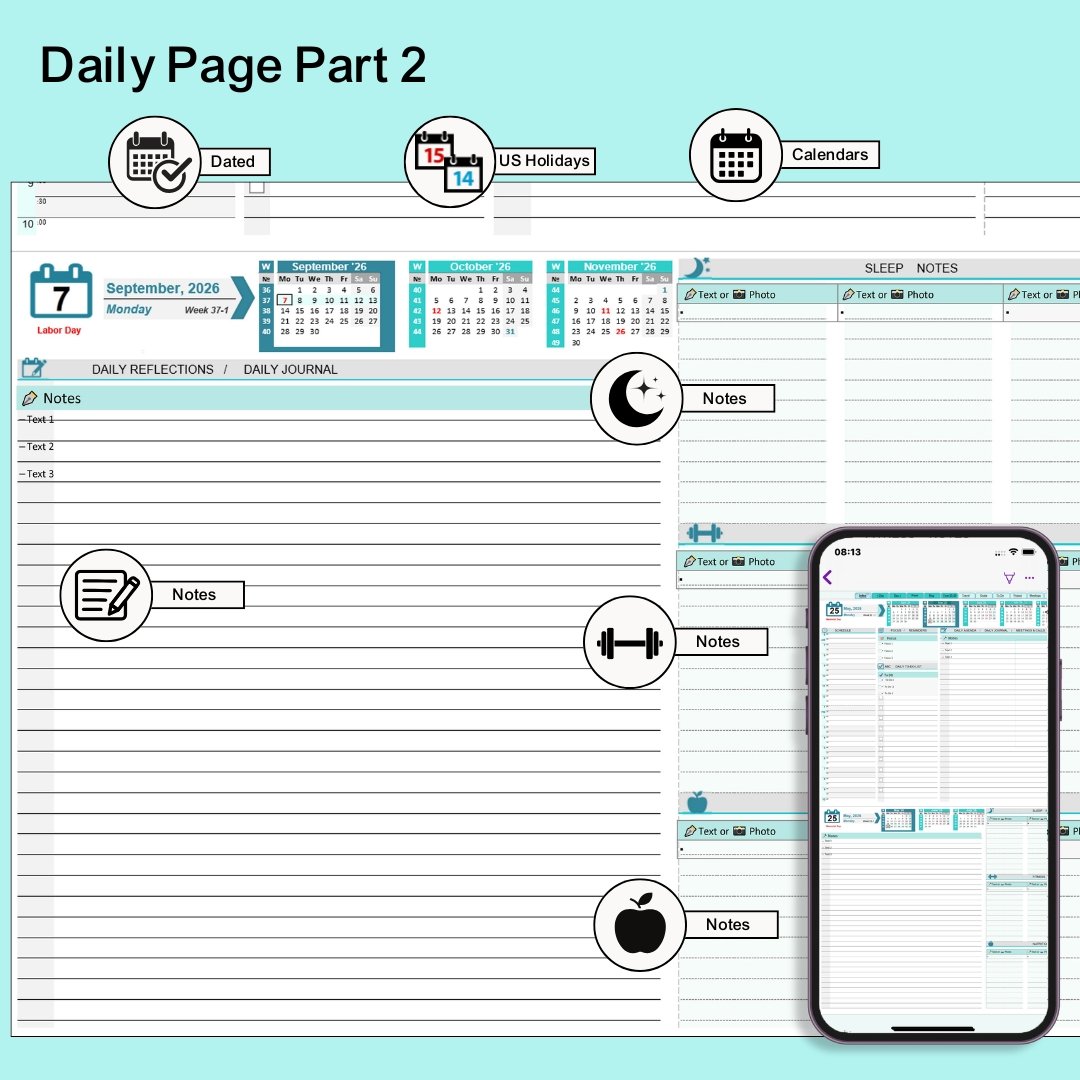
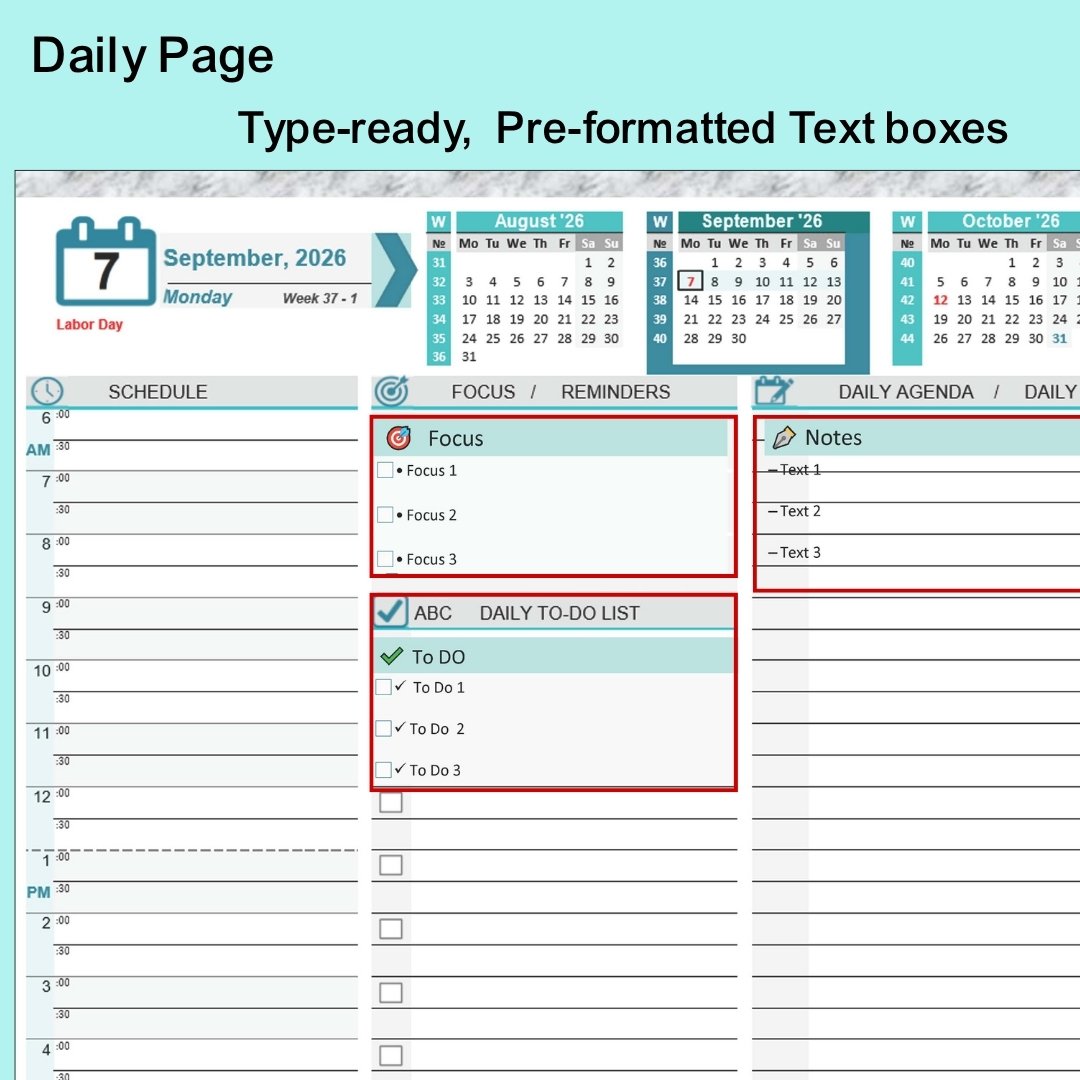 Image 13 of 32
Image 13 of 32
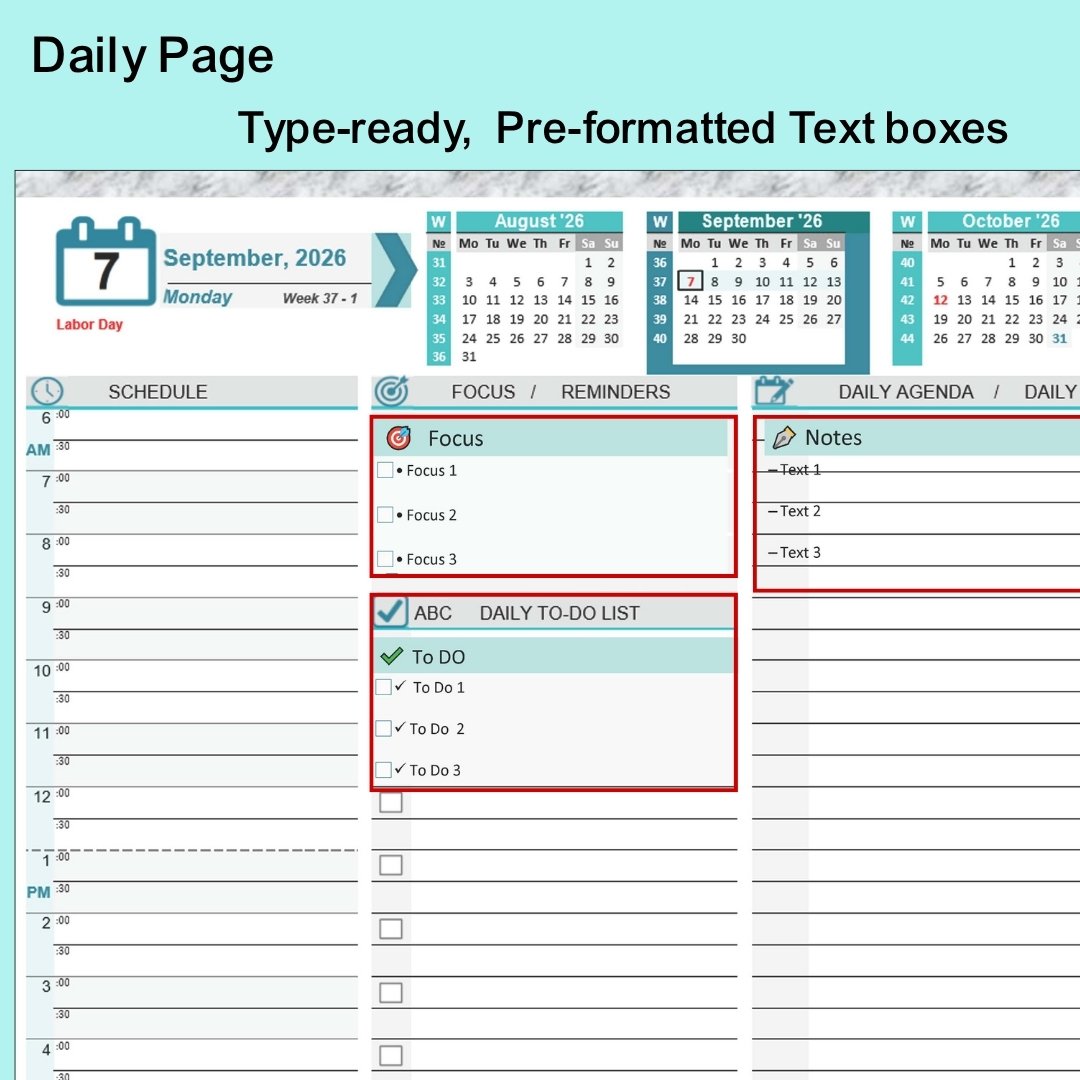
 Image 14 of 32
Image 14 of 32

 Image 15 of 32
Image 15 of 32

 Image 16 of 32
Image 16 of 32

 Image 17 of 32
Image 17 of 32

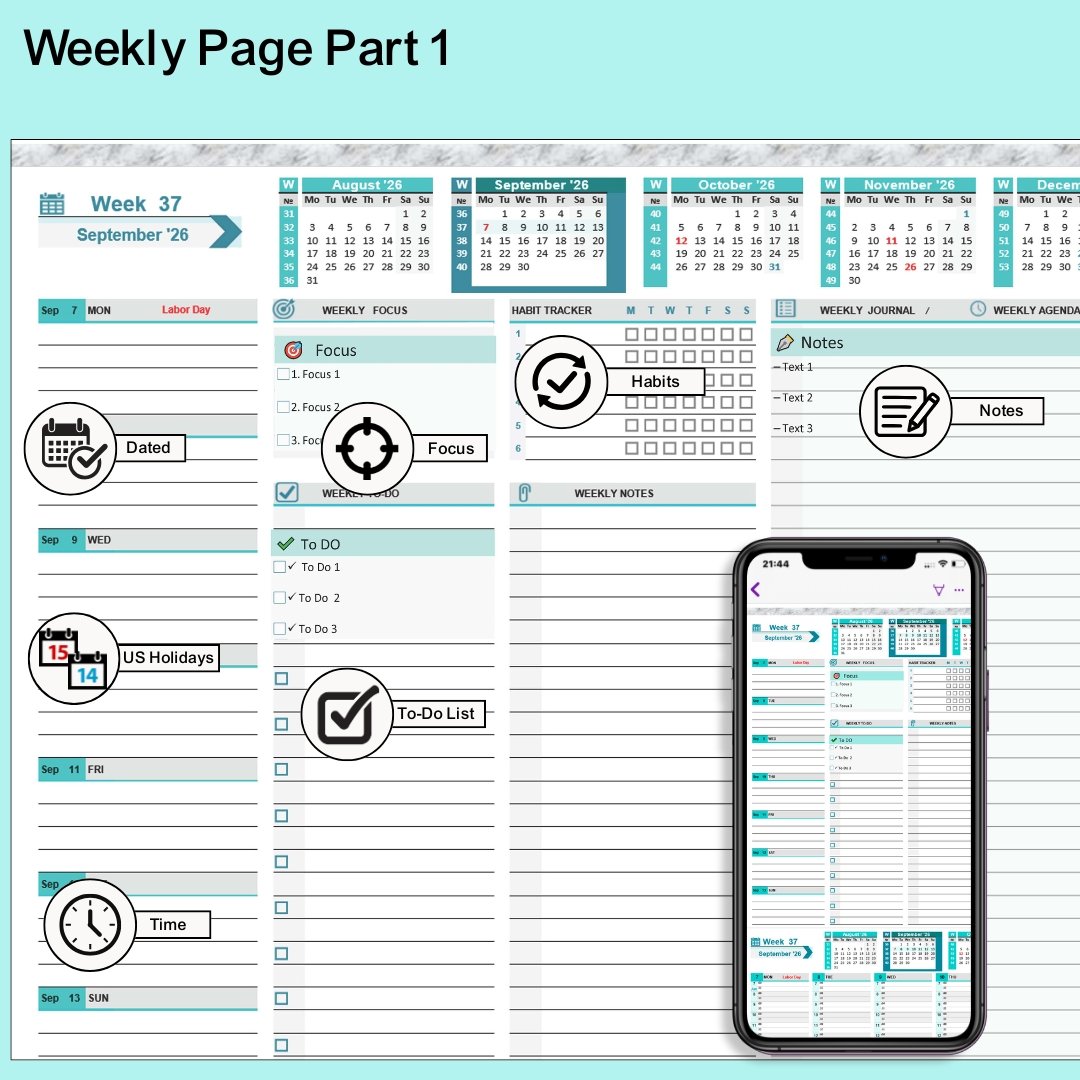 Image 18 of 32
Image 18 of 32
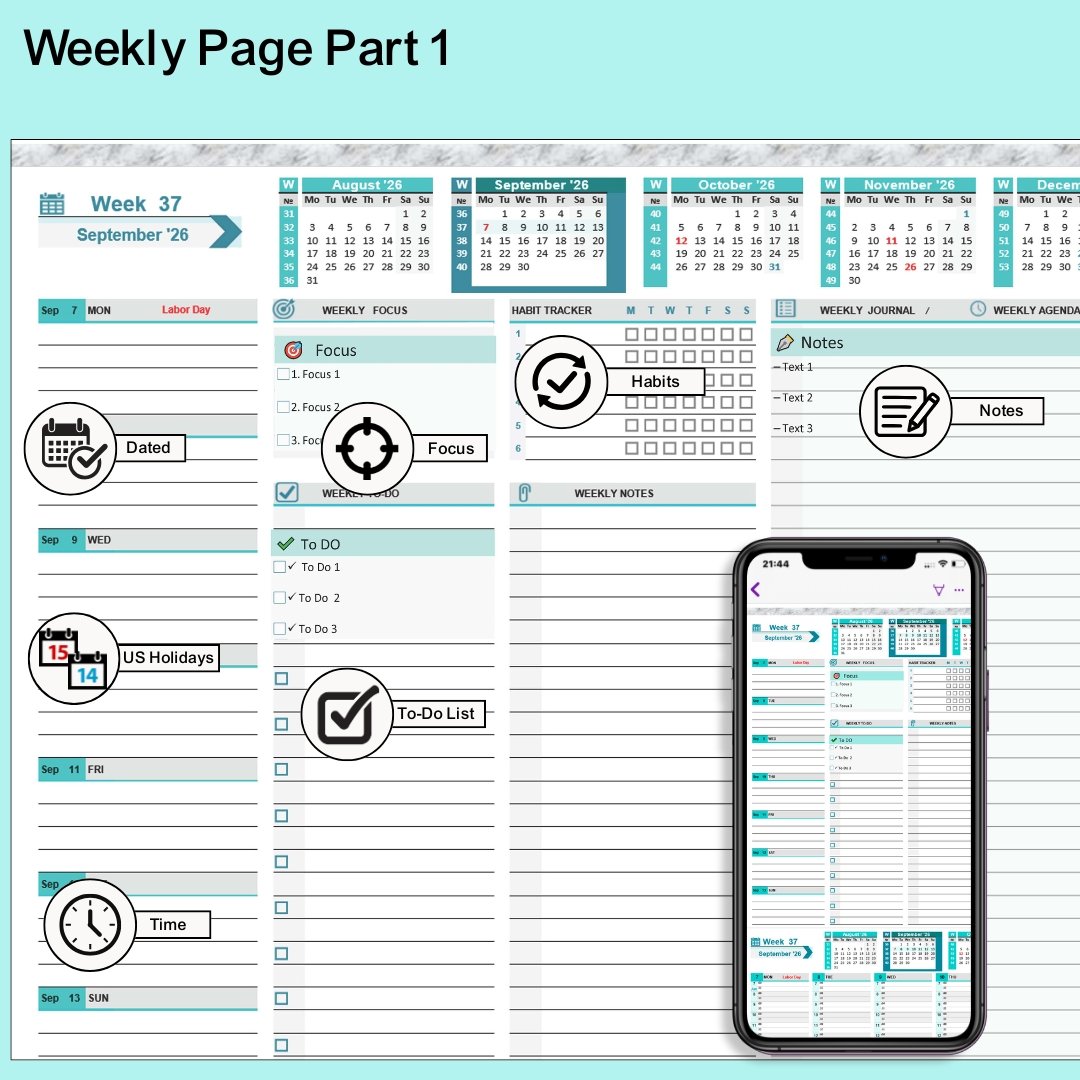
 Image 19 of 32
Image 19 of 32

 Image 20 of 32
Image 20 of 32

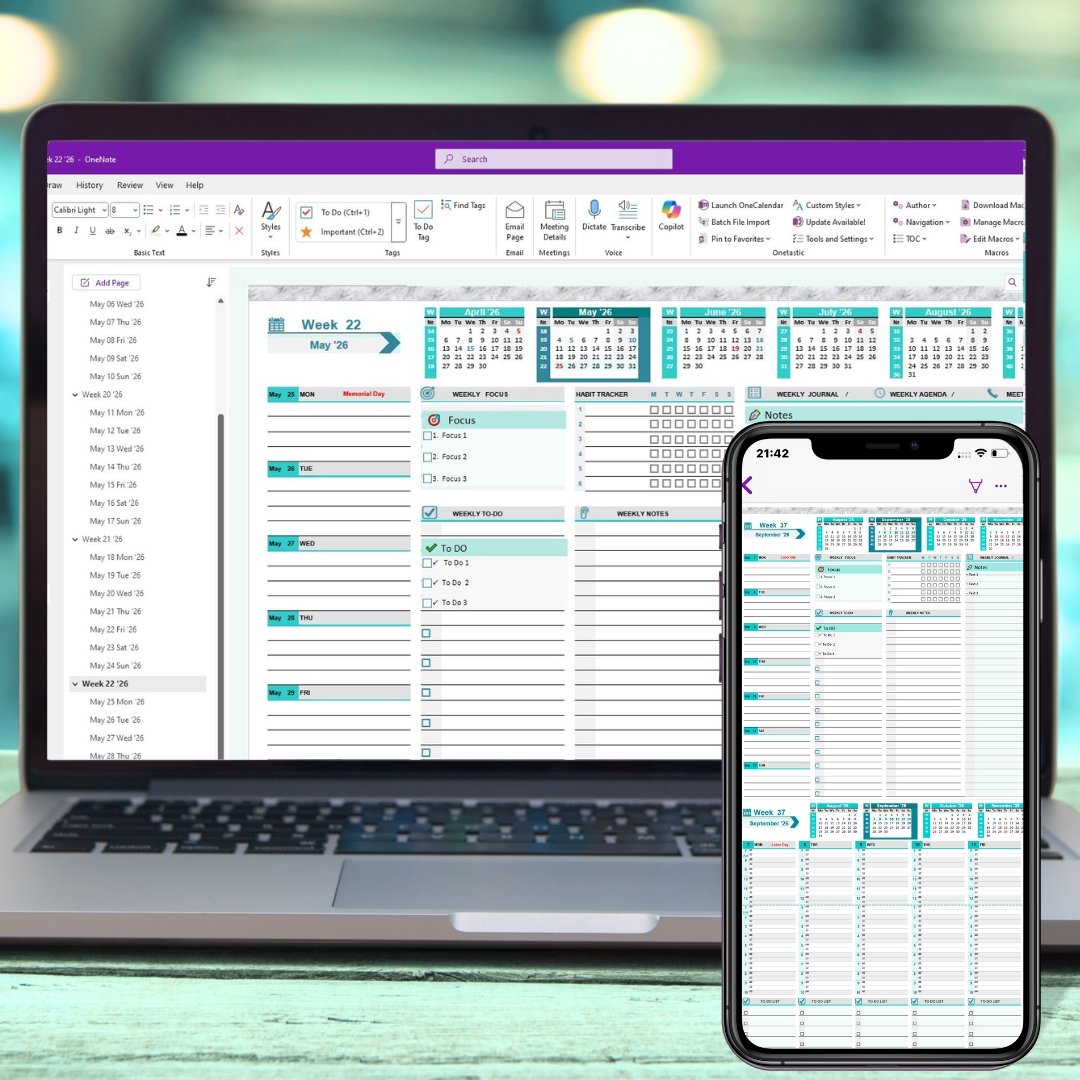 Image 21 of 32
Image 21 of 32
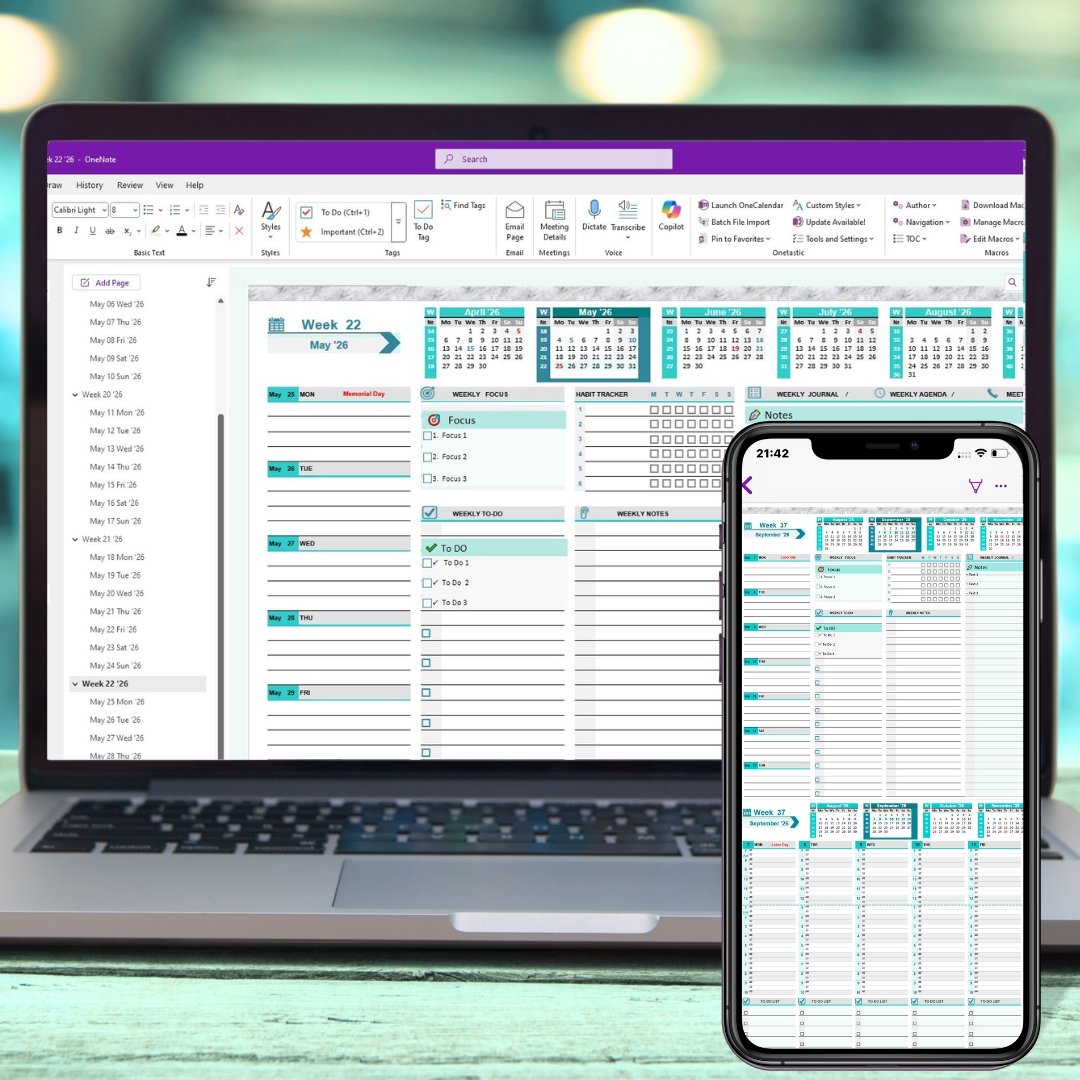
 Image 22 of 32
Image 22 of 32

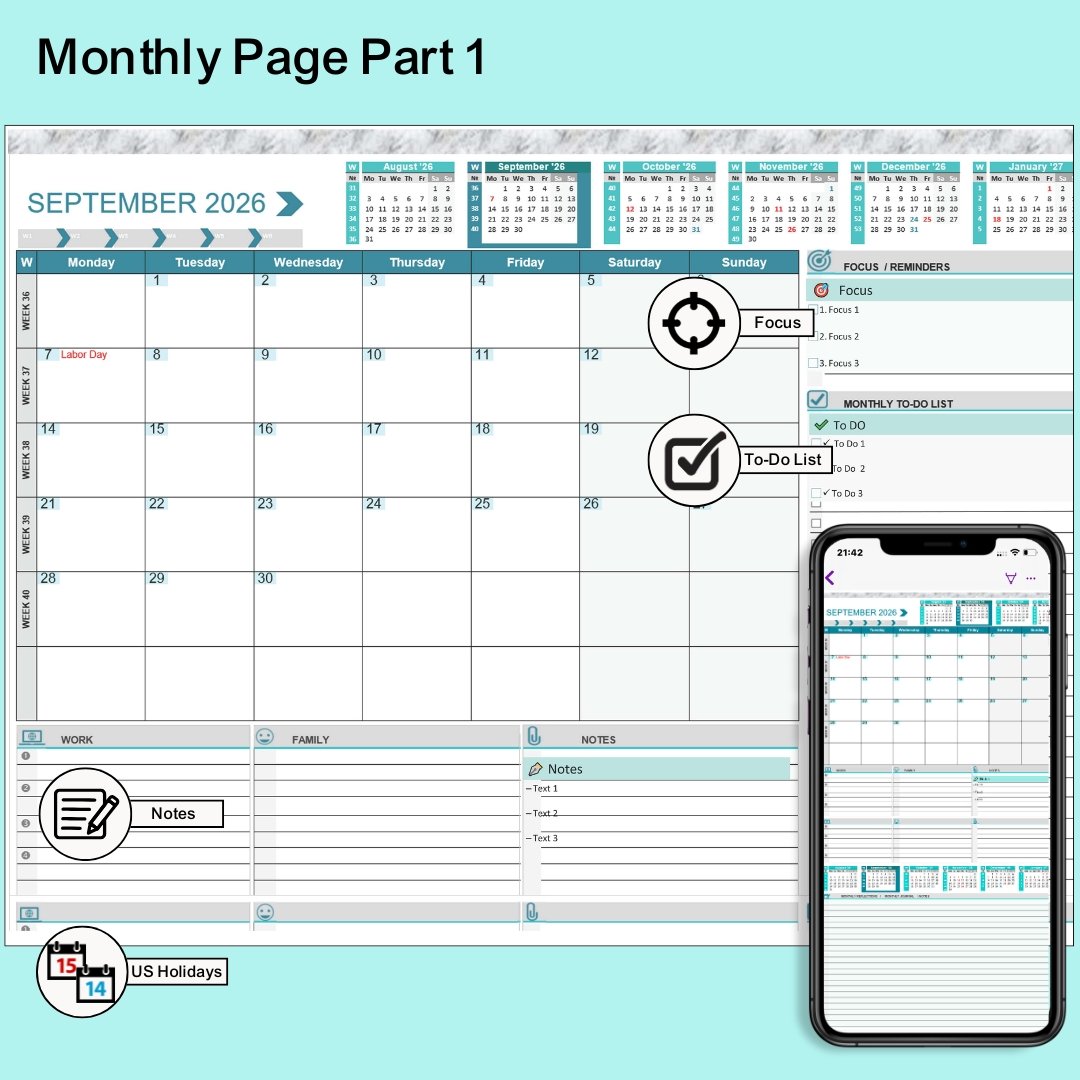 Image 23 of 32
Image 23 of 32
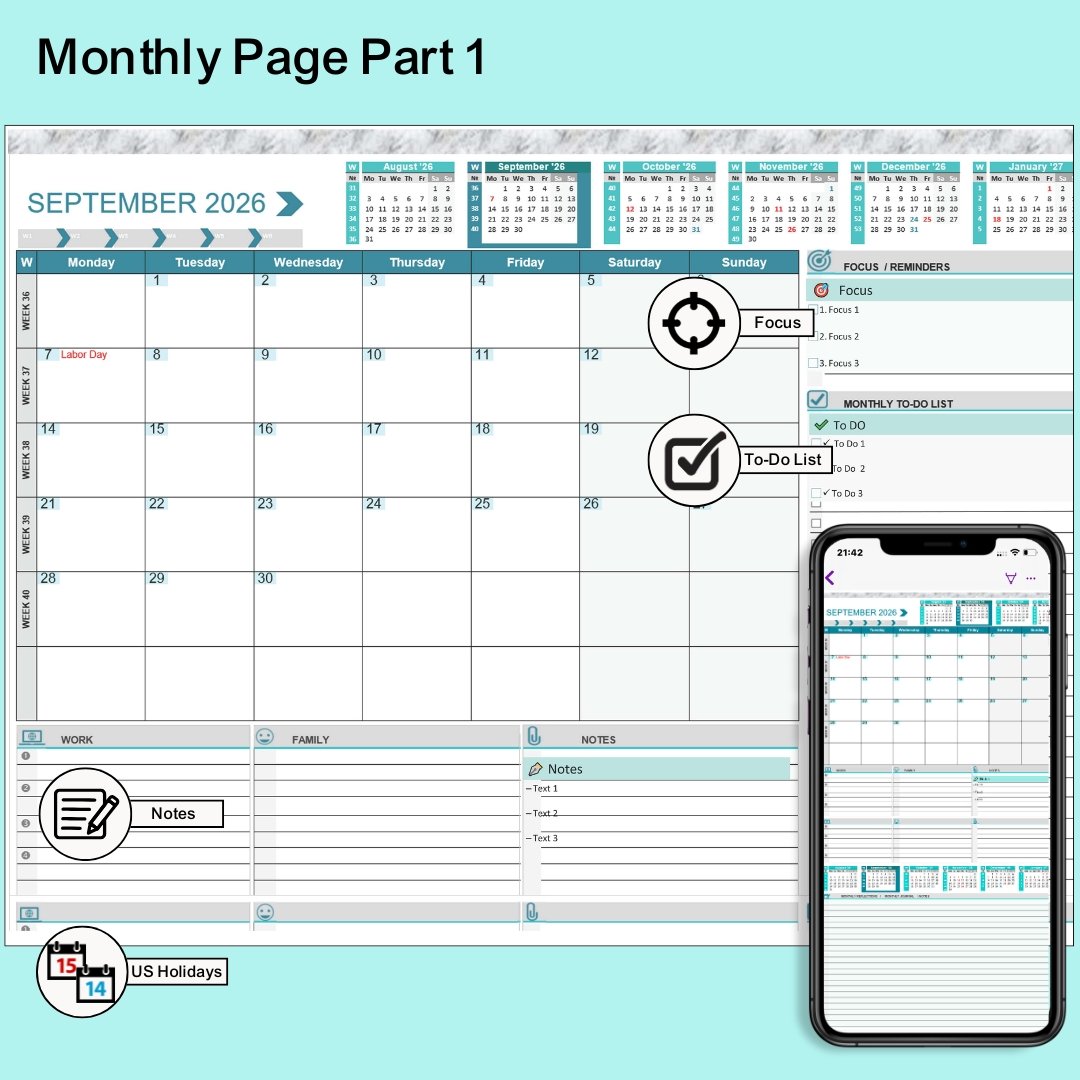
 Image 24 of 32
Image 24 of 32

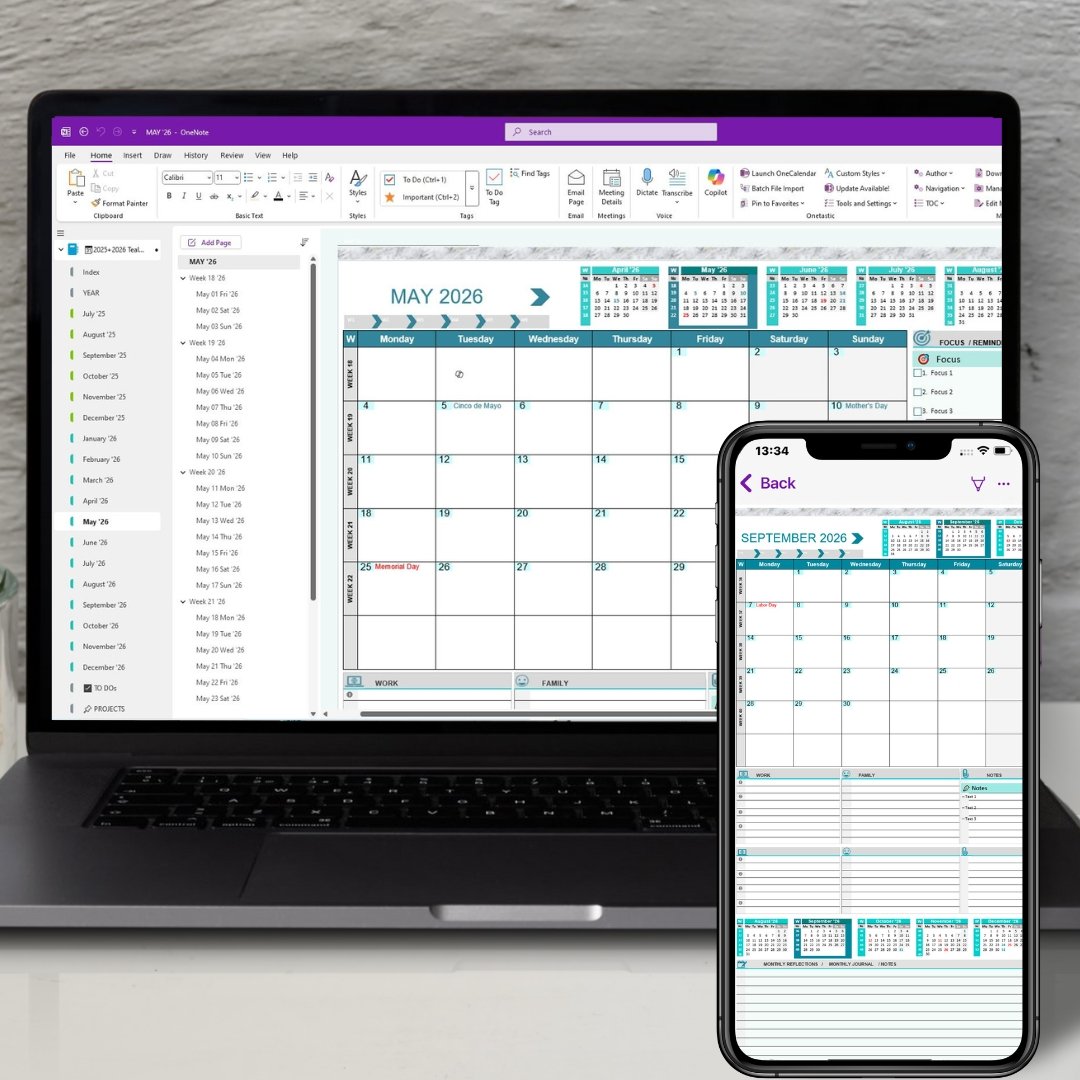 Image 25 of 32
Image 25 of 32
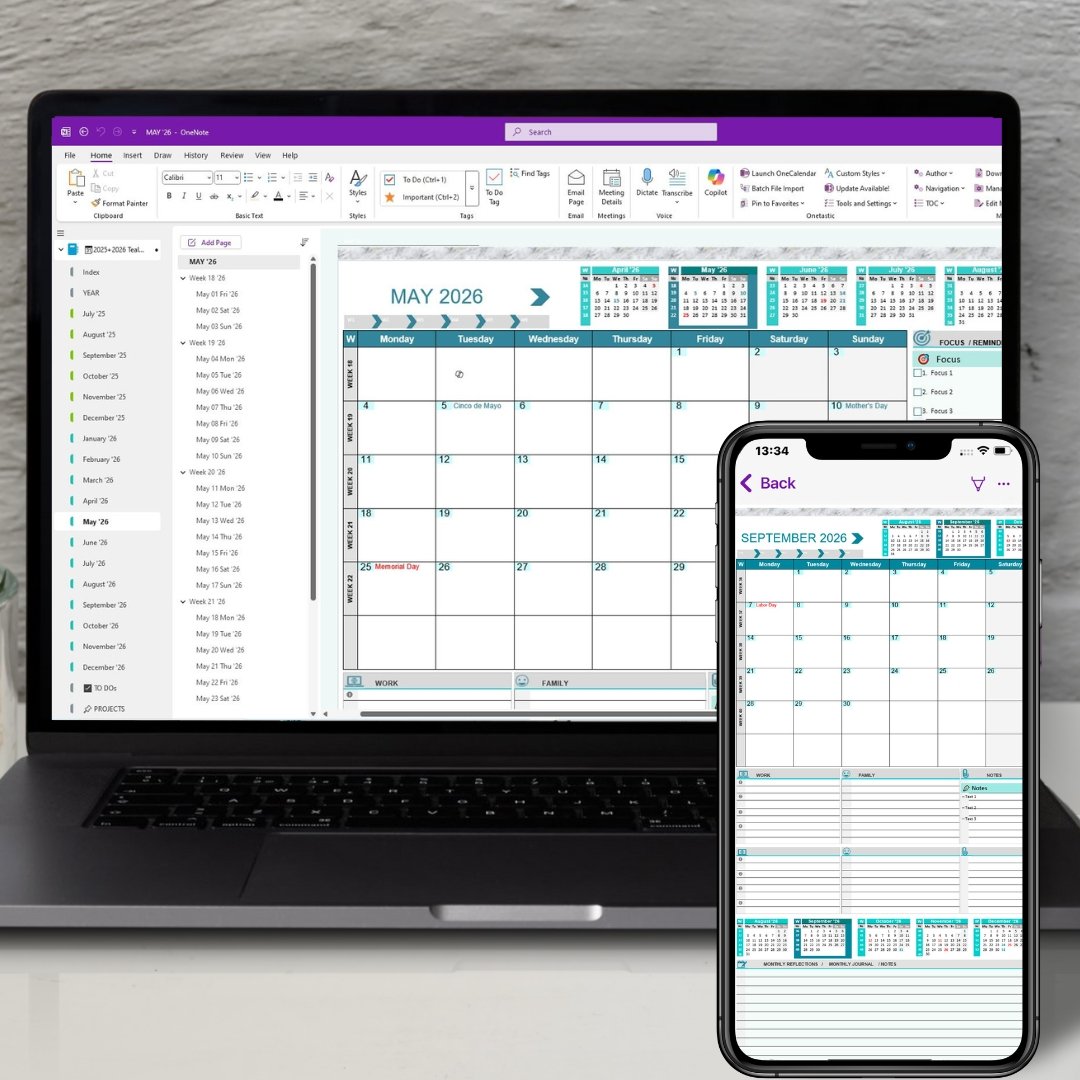
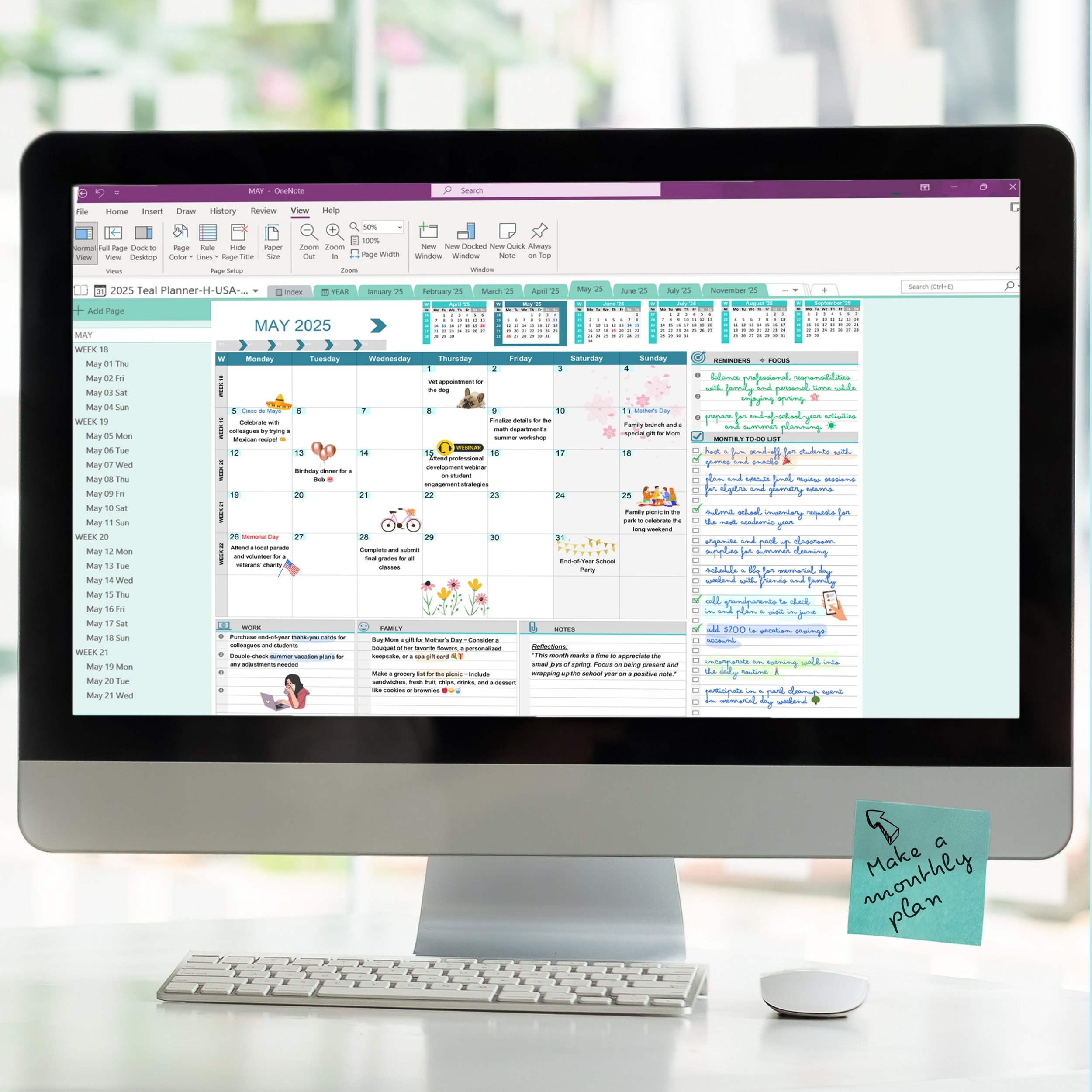 Image 26 of 32
Image 26 of 32
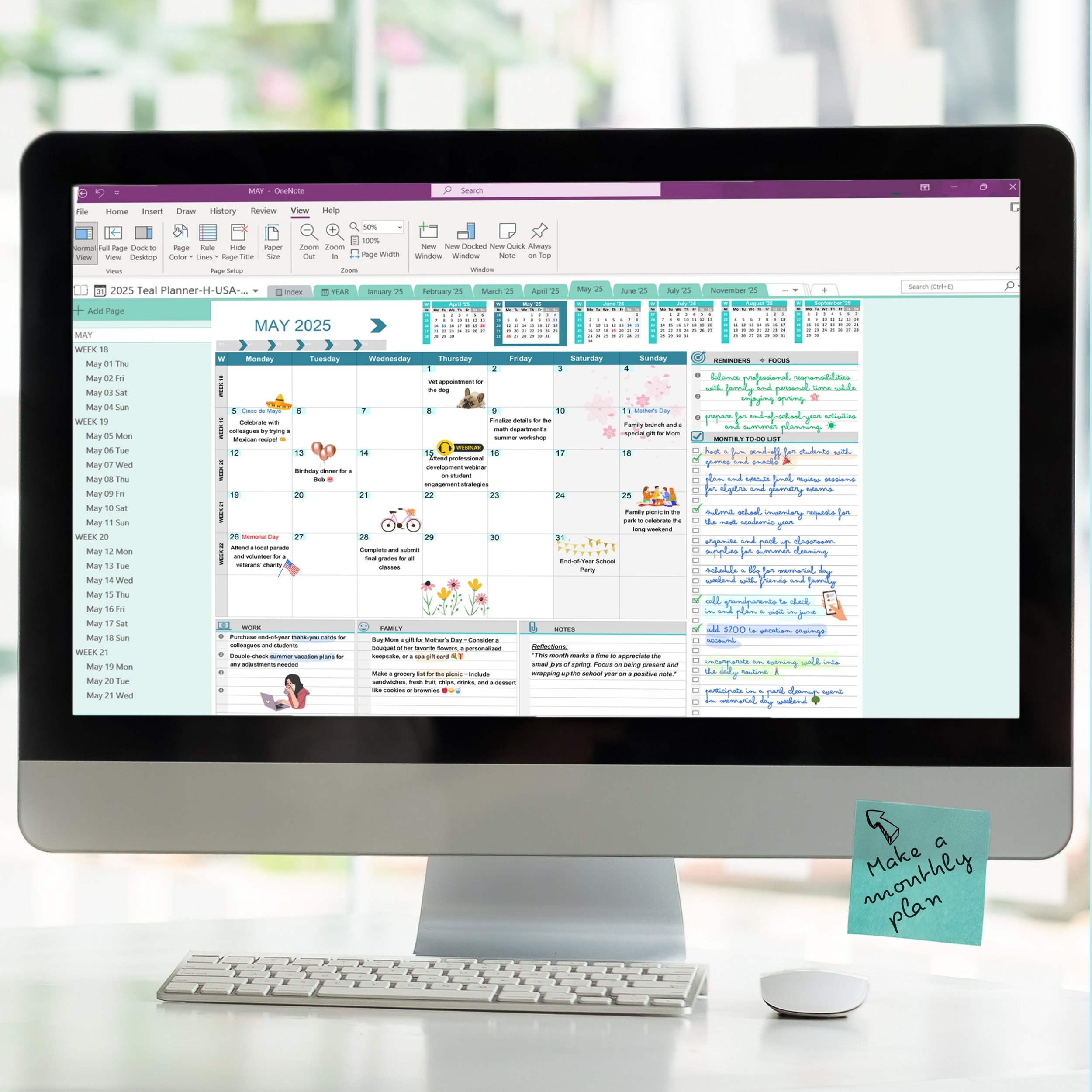
 Image 27 of 32
Image 27 of 32

 Image 28 of 32
Image 28 of 32

 Image 29 of 32
Image 29 of 32

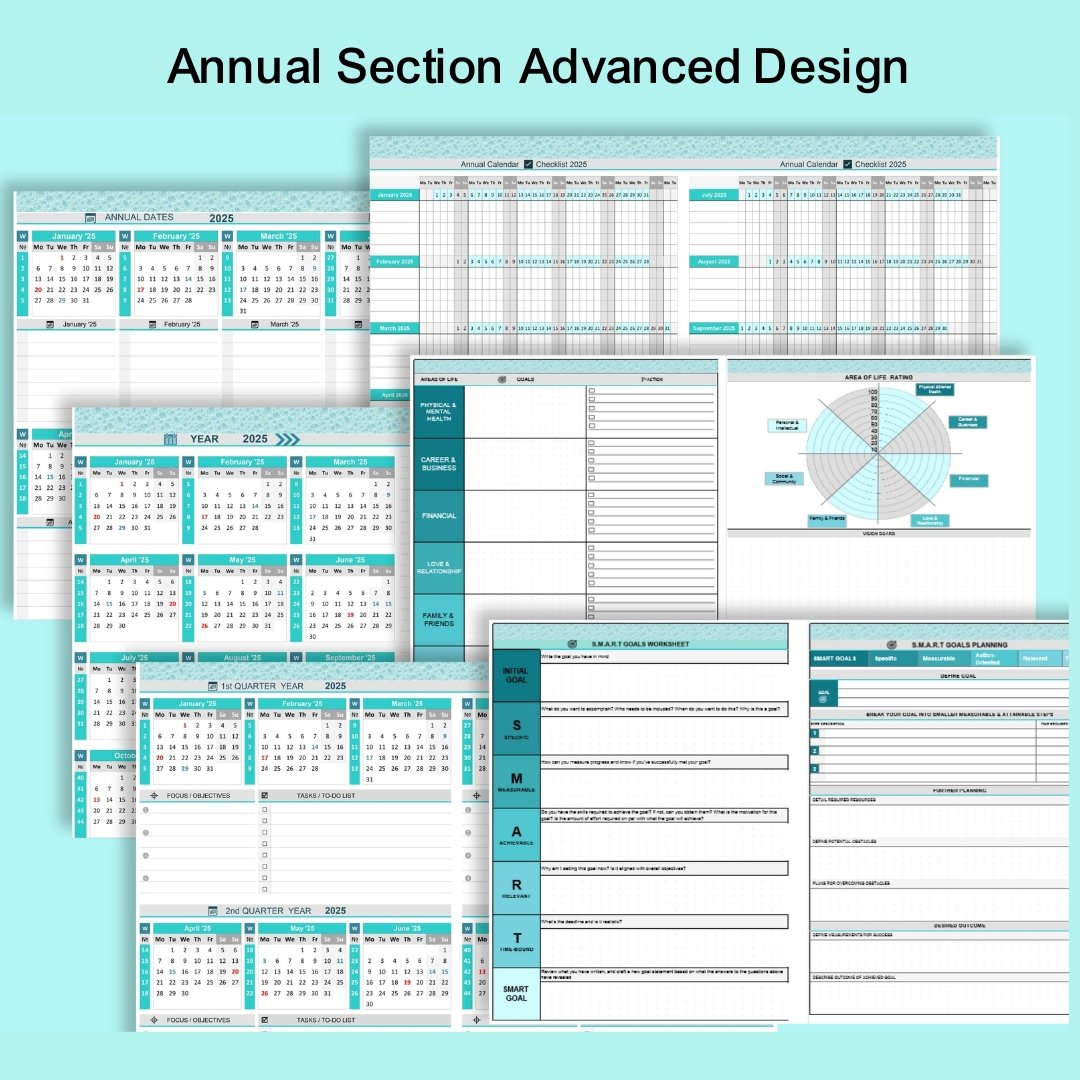 Image 30 of 32
Image 30 of 32
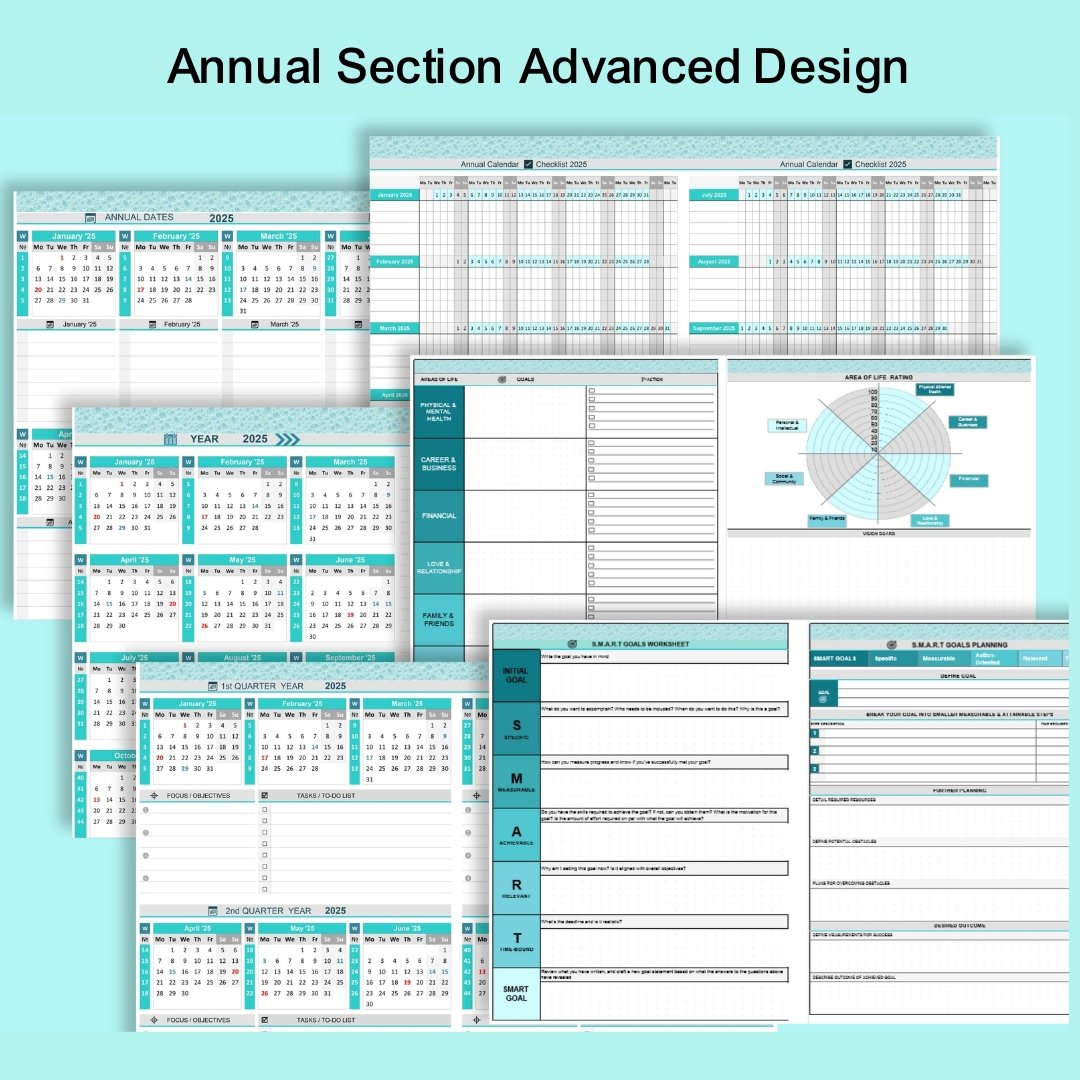
 Image 31 of 32
Image 31 of 32

 Image 32 of 32
Image 32 of 32





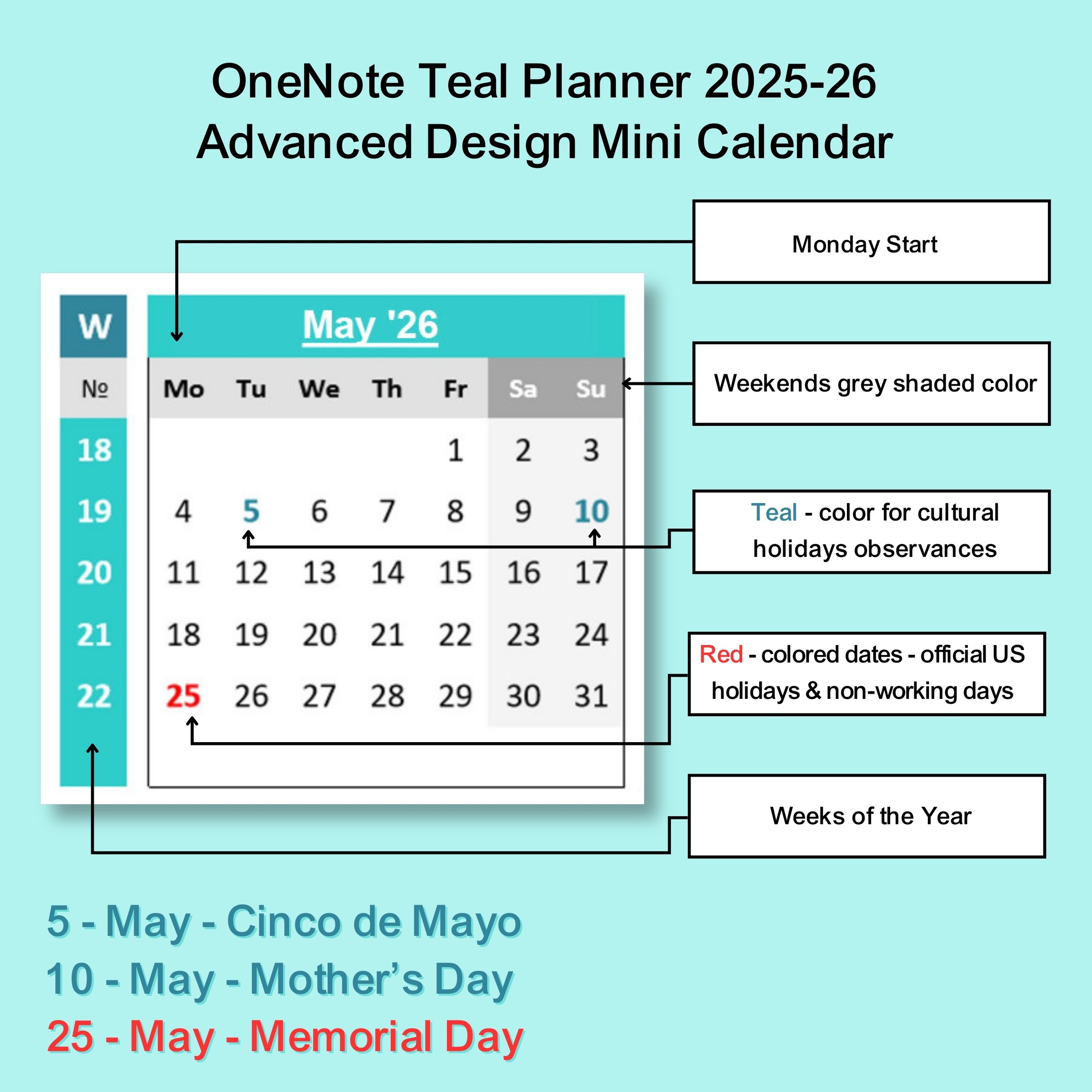
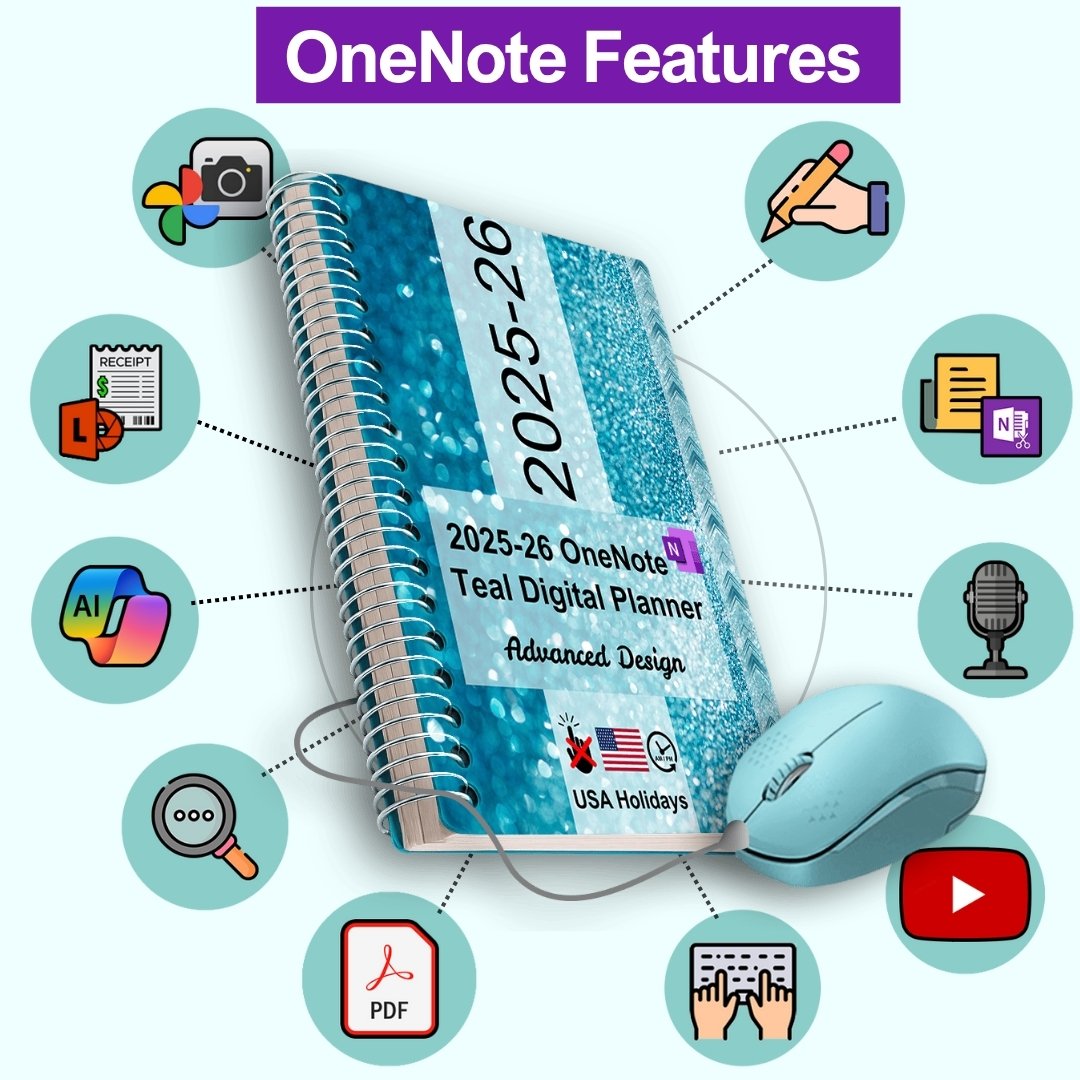




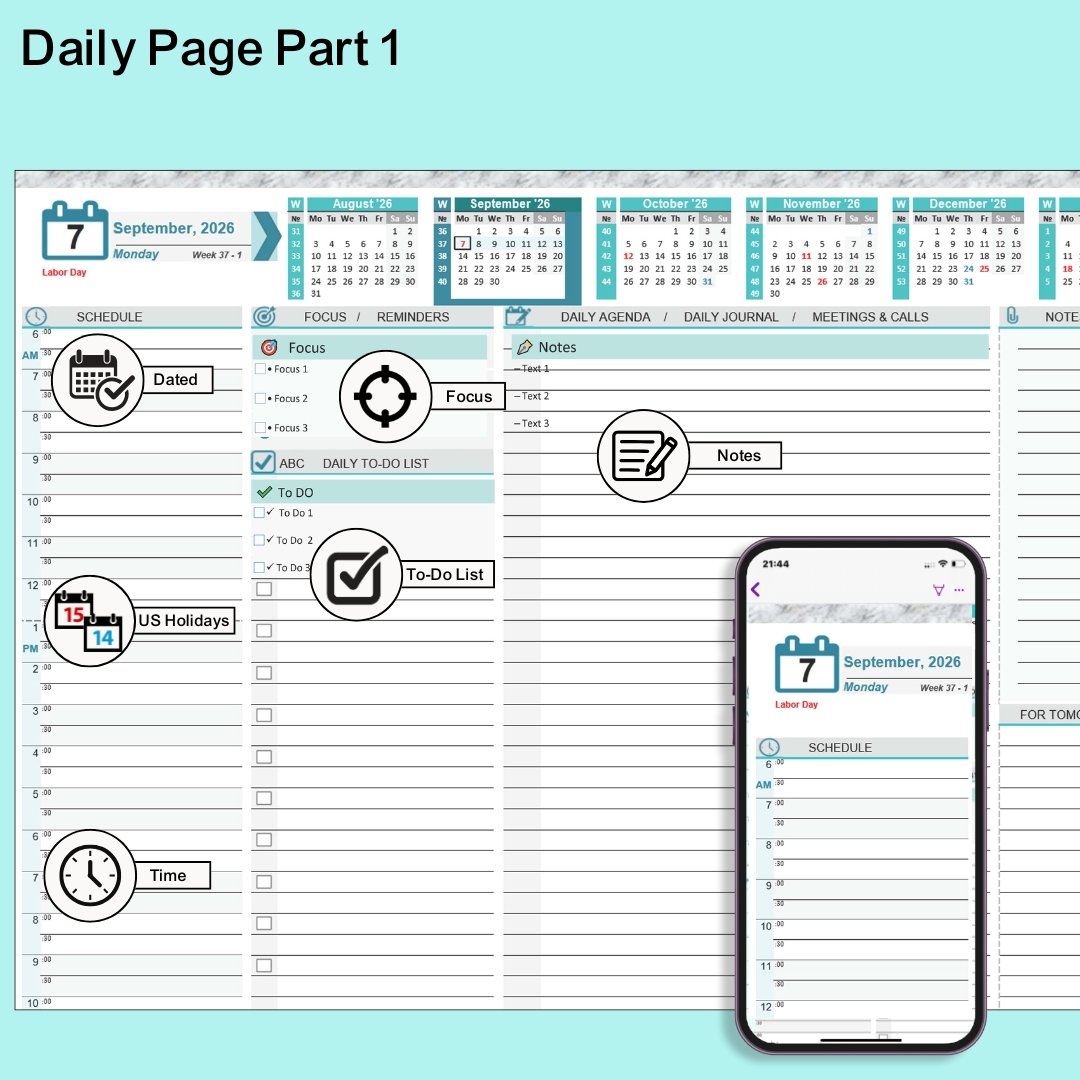
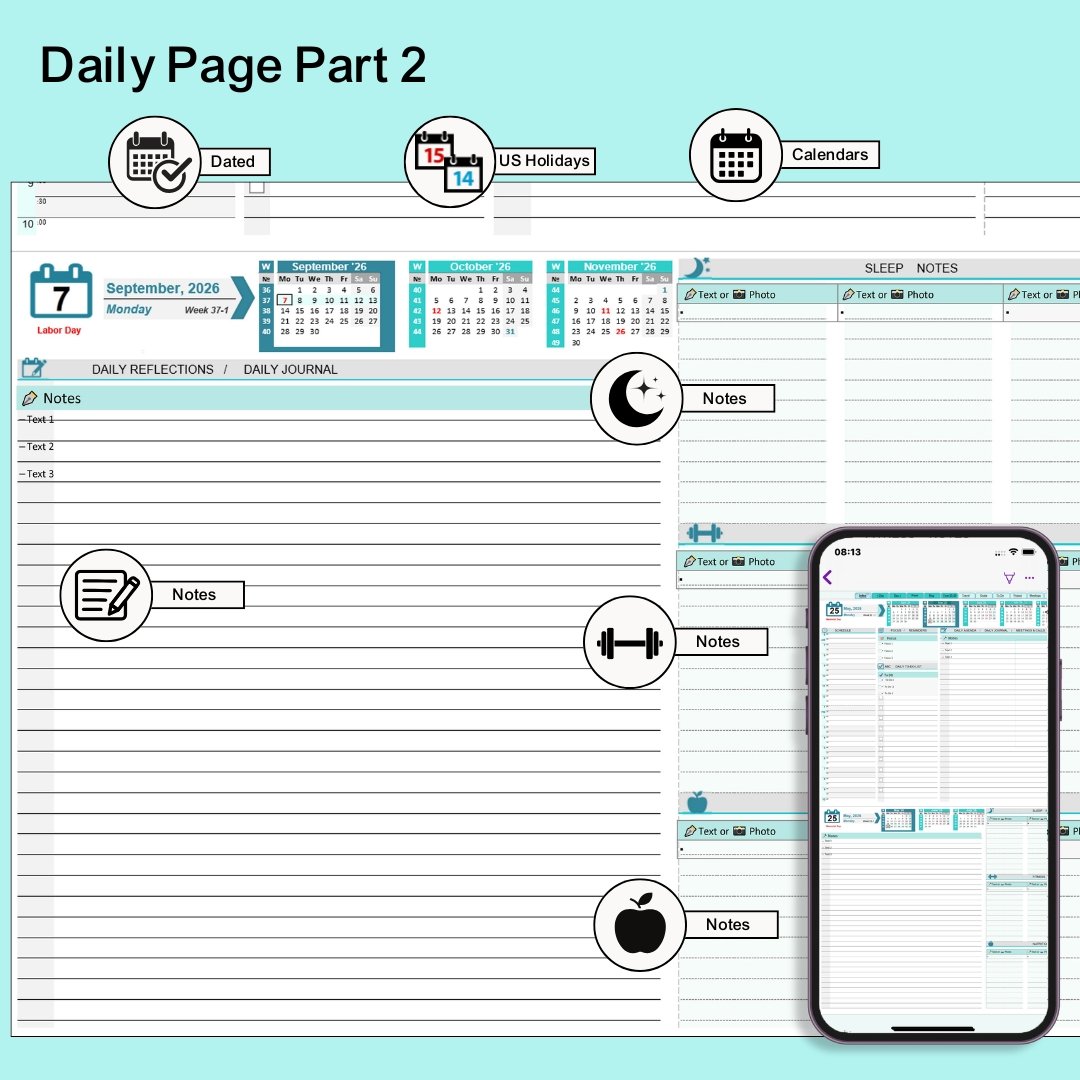
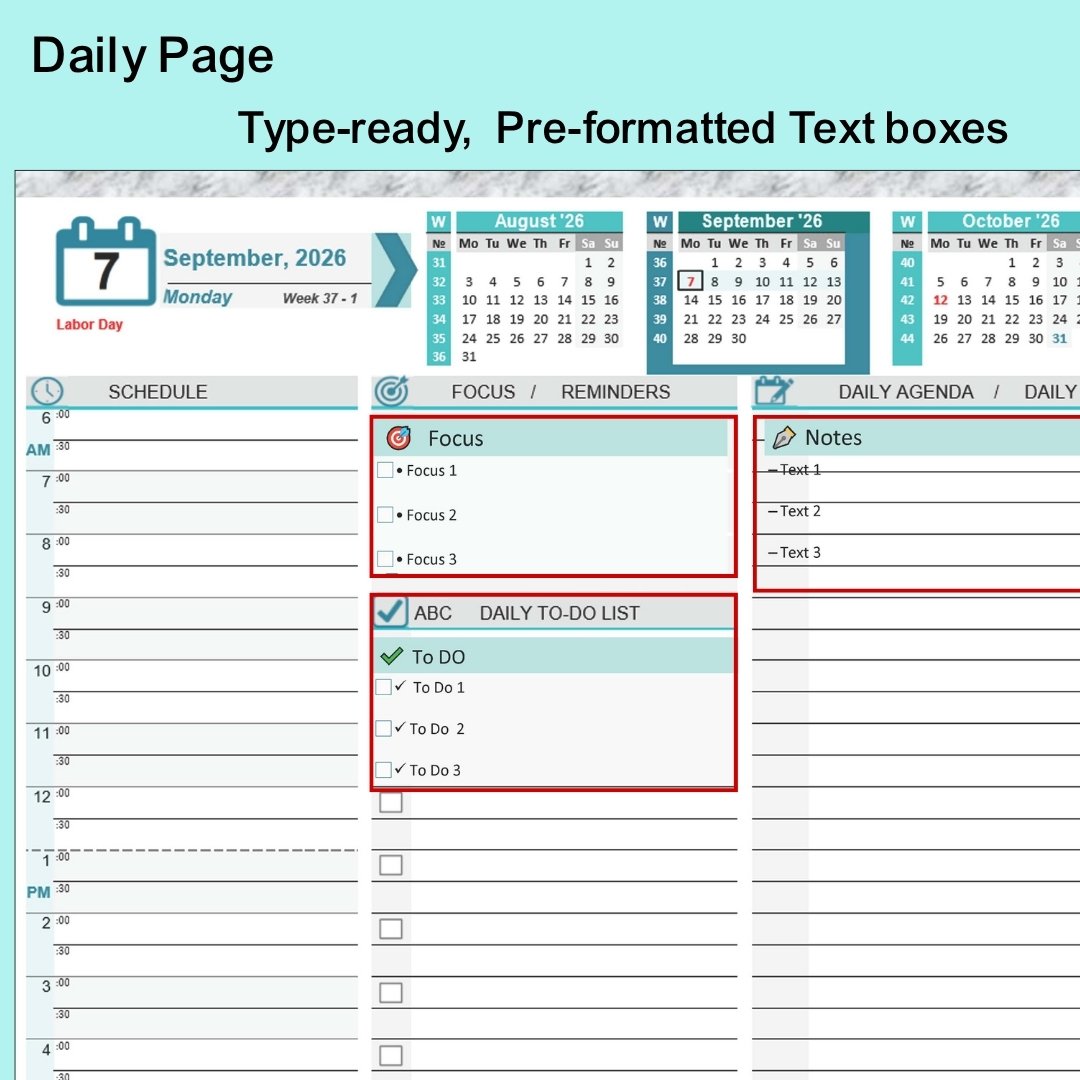




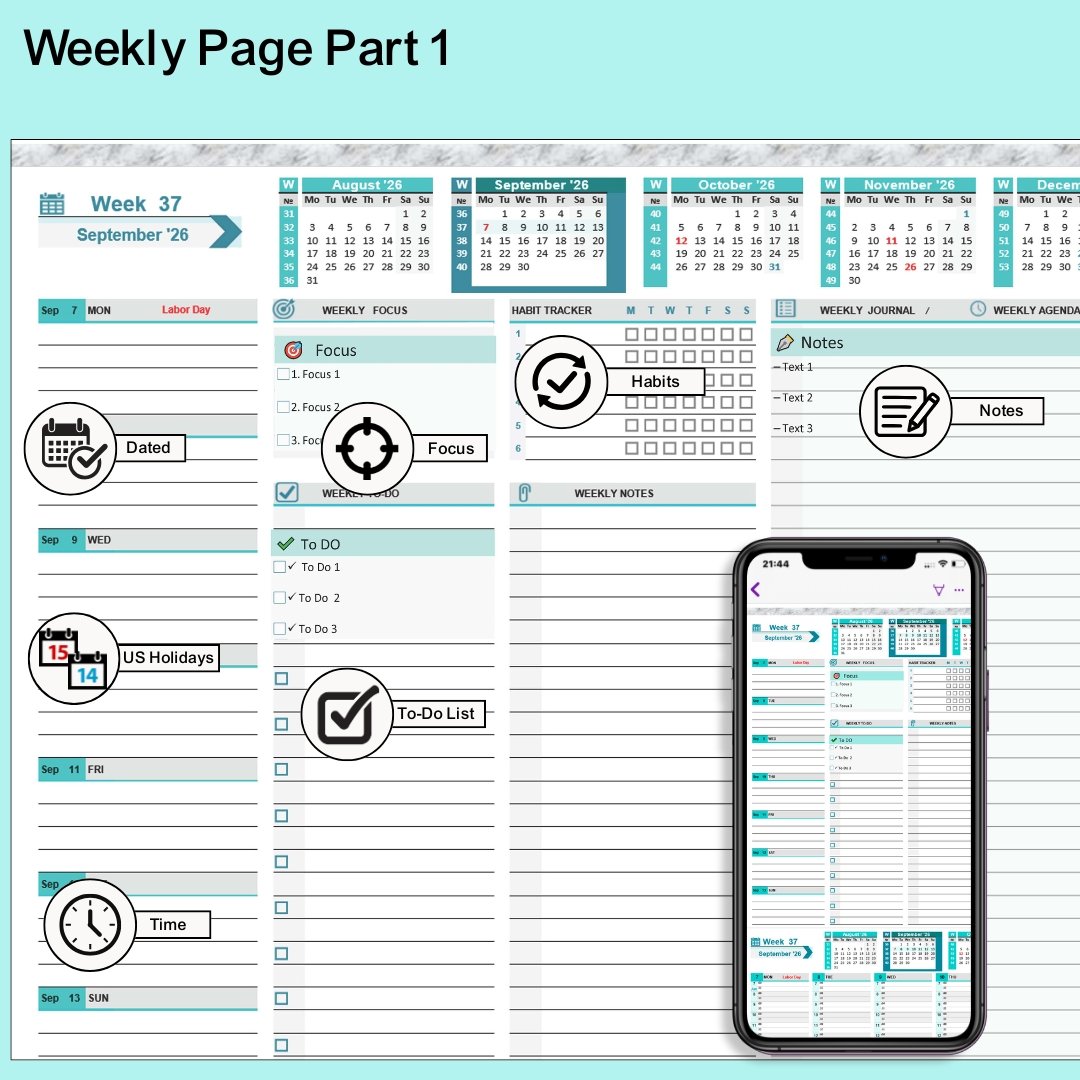


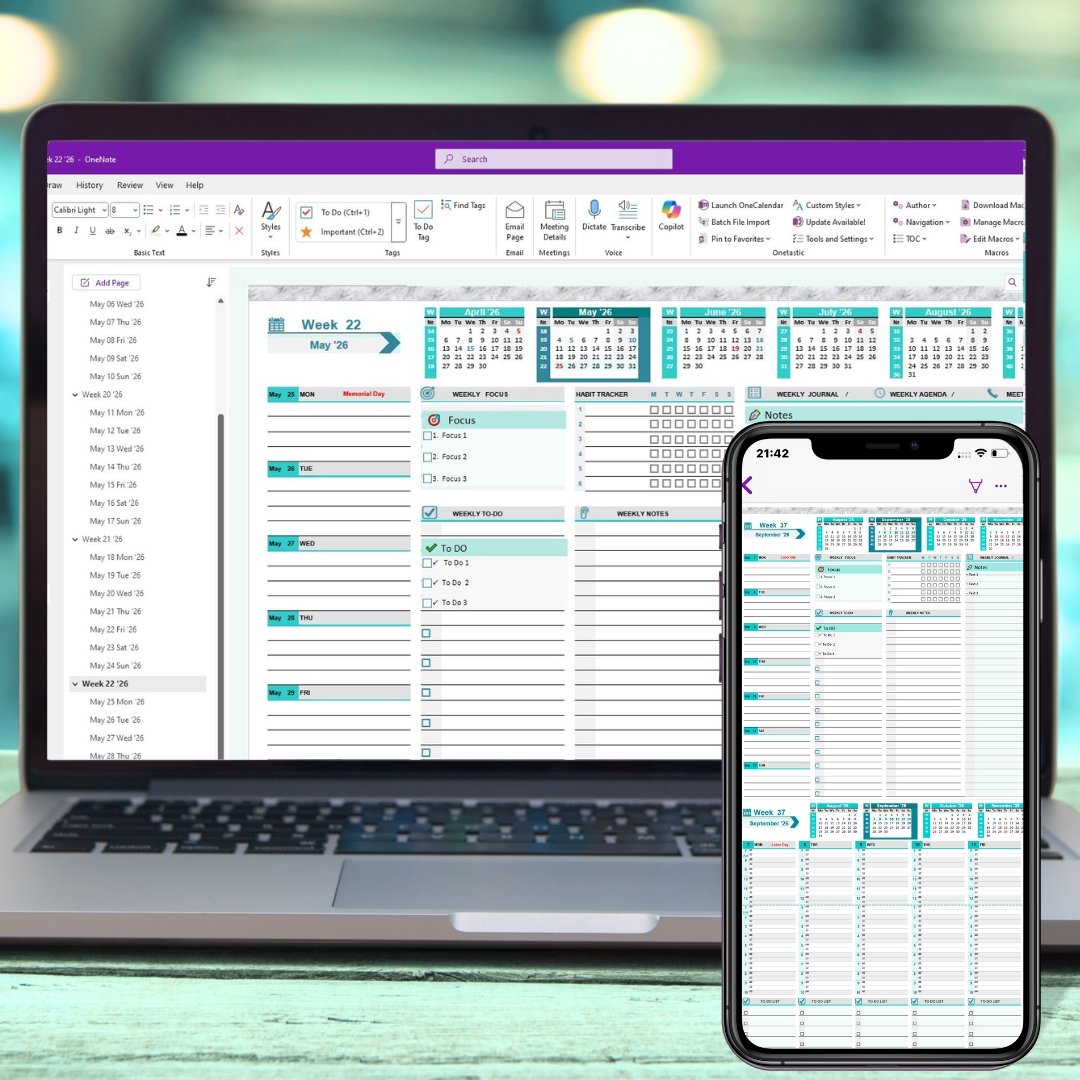

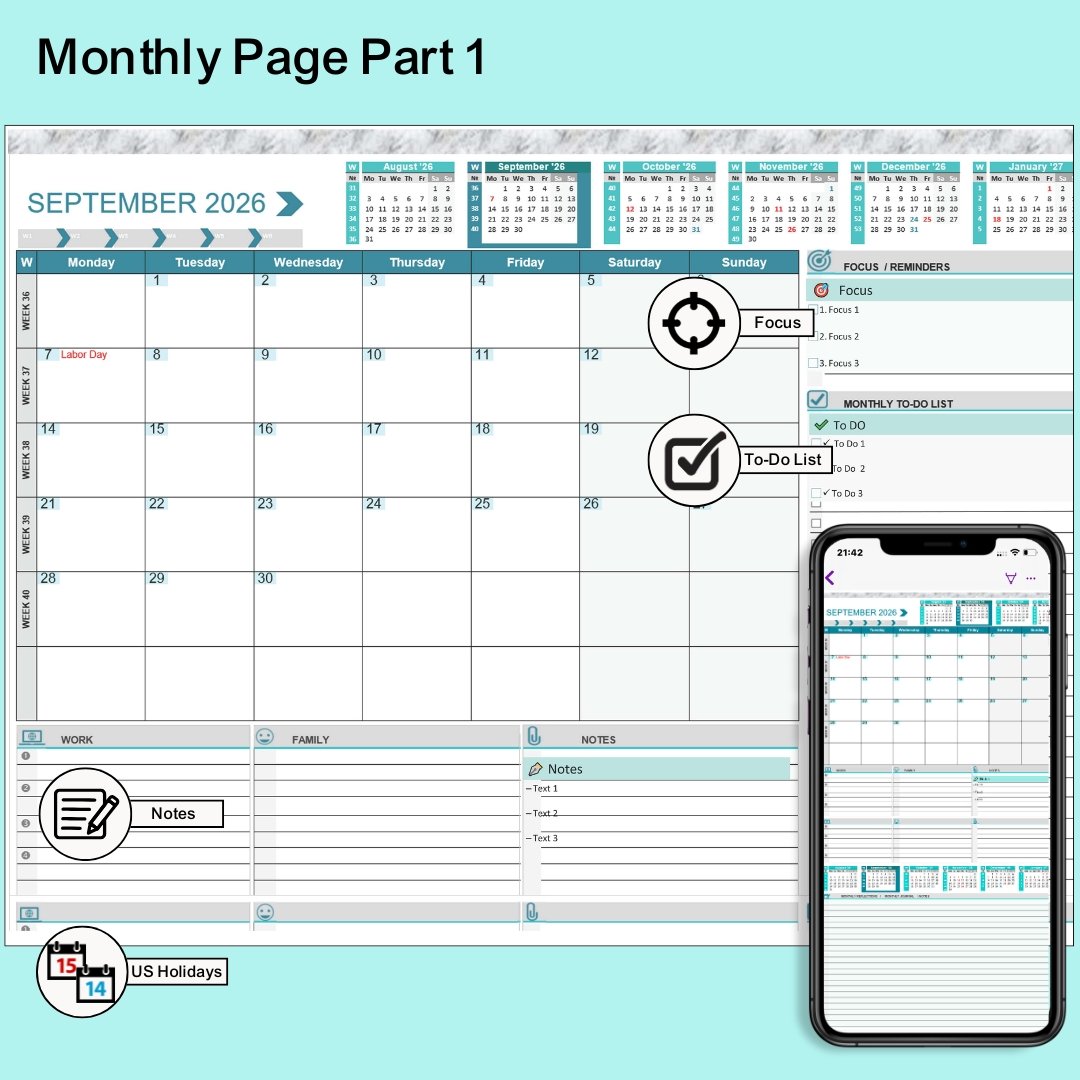

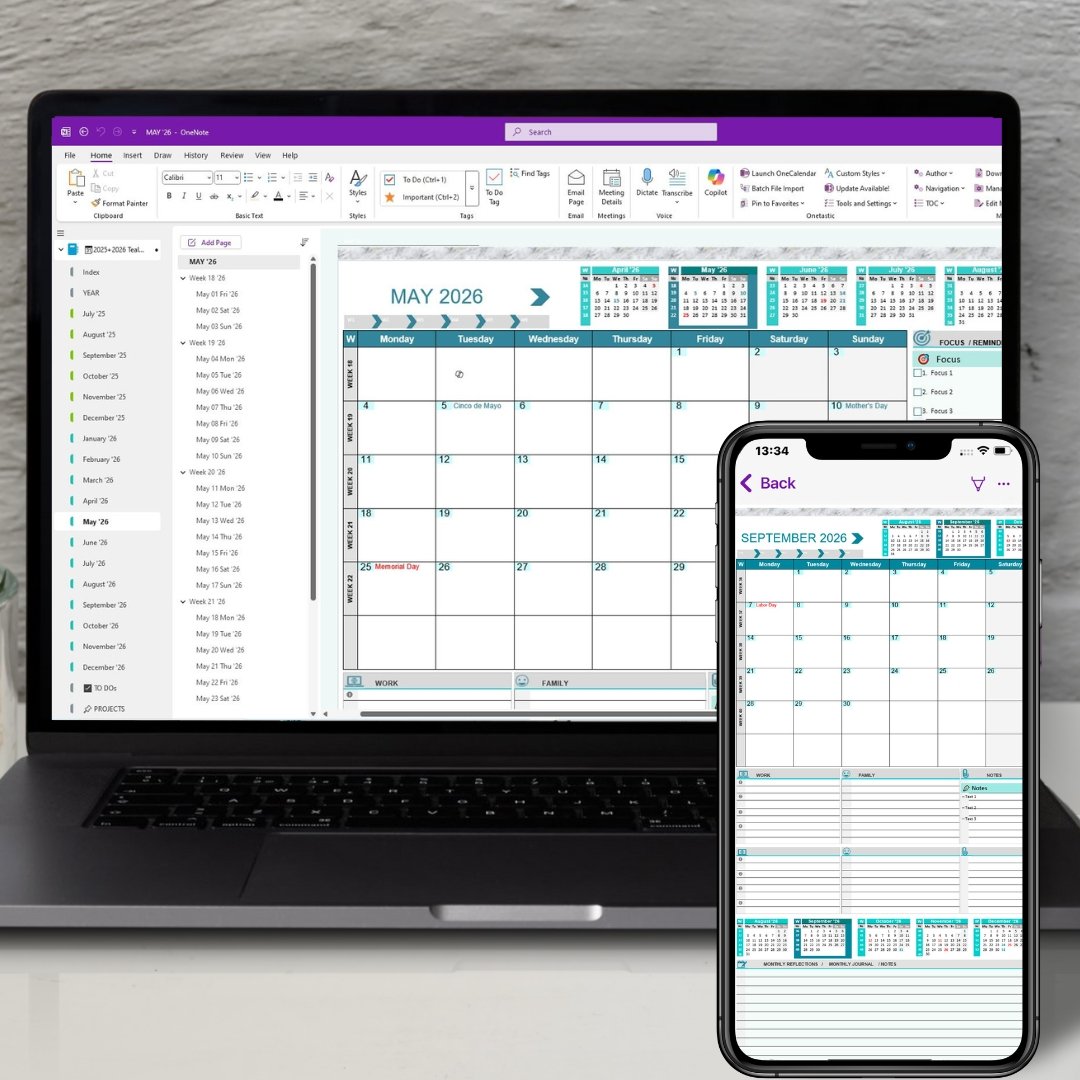
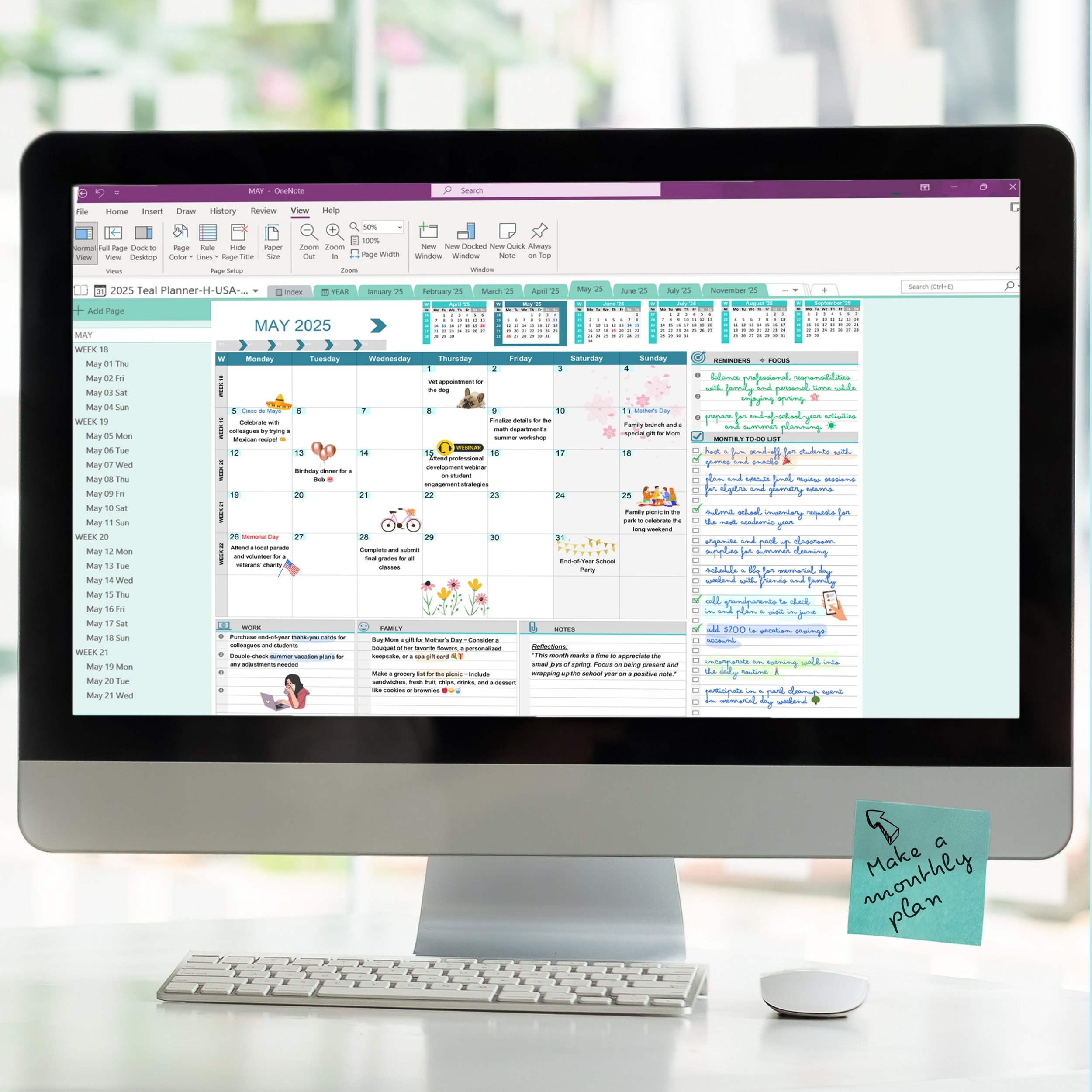



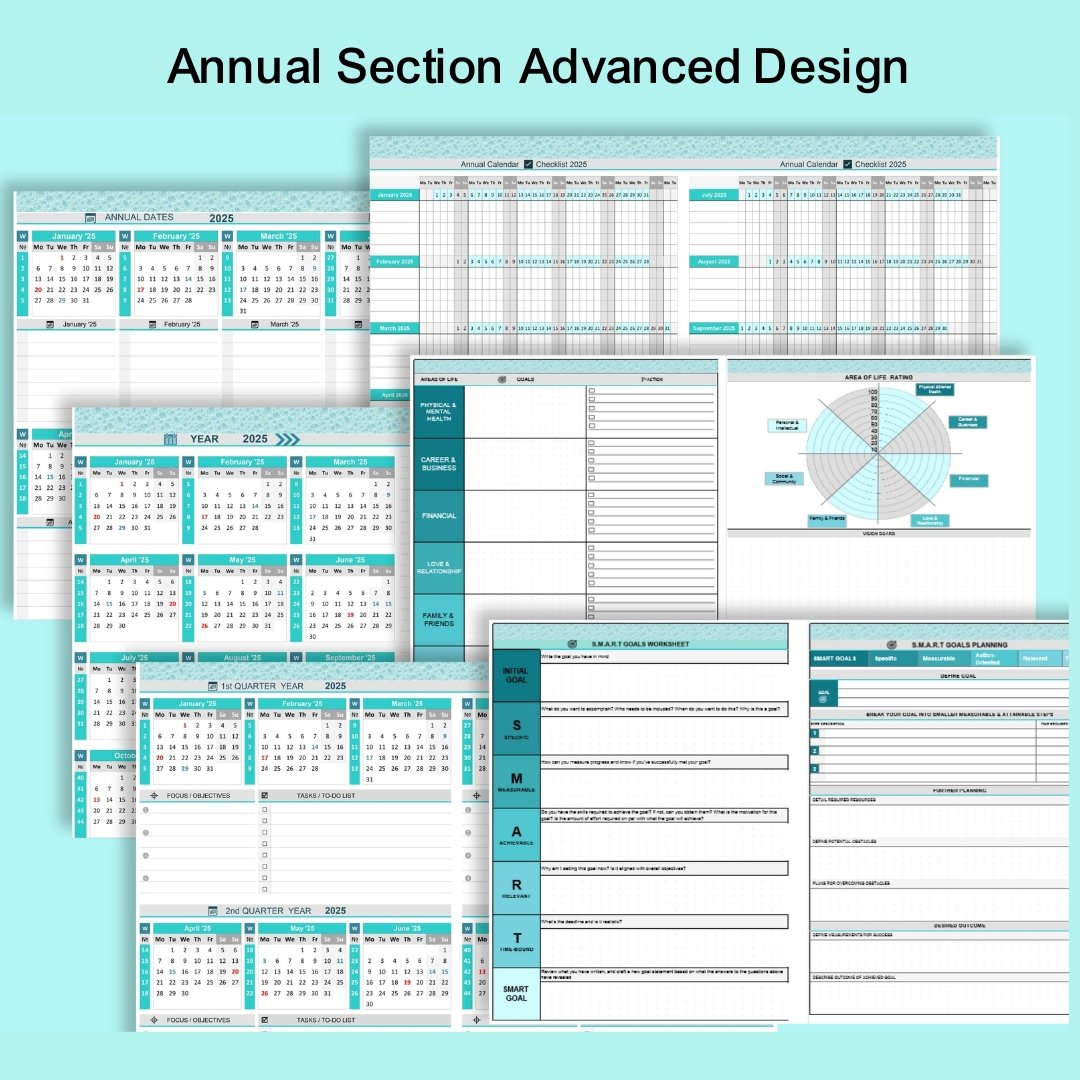


2025-26 Extended 1.5-Year OneNote Planner Advanced Design USA Holidays NO Hyperlinks
✔ Covers 18 Months (Jul 2025–Dec 2026) — Dated Daily, Weekly & Monthly Pages
❌ No internal hyperlinks; best viewed on Desktop OneNote or Web version
✔ U.S. Holidays and Observances based on TimeandDate.com
✔Optimized for any orientation—horizontal or vertical, and has 6 mini calendars on each page
✔Typing-Friendly Design: Includes pre-formatted text boxes on each planner page
✔Annual Planning, Goal Setting, and Productivity Sections included
✔Fully Customizable: Move, copy, or delete pages as needed
✔Utilizes Full OneNote Functionality: Write, type, draw, insert images, search content, and use Copilot AI
✔Preserves OneNote’s Native Hierarchy: Includes sections, subsections, and page structure
✔Cross-platform compatibility with Apple iOS, Windows, and Android
✔Accessible on iPhone, iPad, Samsung Galaxy gadgets, E-Ink, and Microsoft Surface devices
✔Available in two formats for Windows and Mac users
✔Easy-to-follow Video Setup Tutorials and a Detailed PDF User Manual
✔ Covers 18 Months (Jul 2025–Dec 2026) — Dated Daily, Weekly & Monthly Pages
❌ No internal hyperlinks; best viewed on Desktop OneNote or Web version
✔ U.S. Holidays and Observances based on TimeandDate.com
✔Optimized for any orientation—horizontal or vertical, and has 6 mini calendars on each page
✔Typing-Friendly Design: Includes pre-formatted text boxes on each planner page
✔Annual Planning, Goal Setting, and Productivity Sections included
✔Fully Customizable: Move, copy, or delete pages as needed
✔Utilizes Full OneNote Functionality: Write, type, draw, insert images, search content, and use Copilot AI
✔Preserves OneNote’s Native Hierarchy: Includes sections, subsections, and page structure
✔Cross-platform compatibility with Apple iOS, Windows, and Android
✔Accessible on iPhone, iPad, Samsung Galaxy gadgets, E-Ink, and Microsoft Surface devices
✔Available in two formats for Windows and Mac users
✔Easy-to-follow Video Setup Tutorials and a Detailed PDF User Manual
OneNote Teal Digital Planner is a digital, downloadable file compatible with MS OneNote for Windows 10, Windows 11, OneNote 2016/2019/2021, and Microsoft 365, as well as the native OneNote apps for Android and Apple users. Once the planner's OneNote notebook file is uploaded to your Microsoft OneDrive account, it becomes accessible on any mobile device using Windows, Android, or iOS. All changes sync automatically and update across all devices.