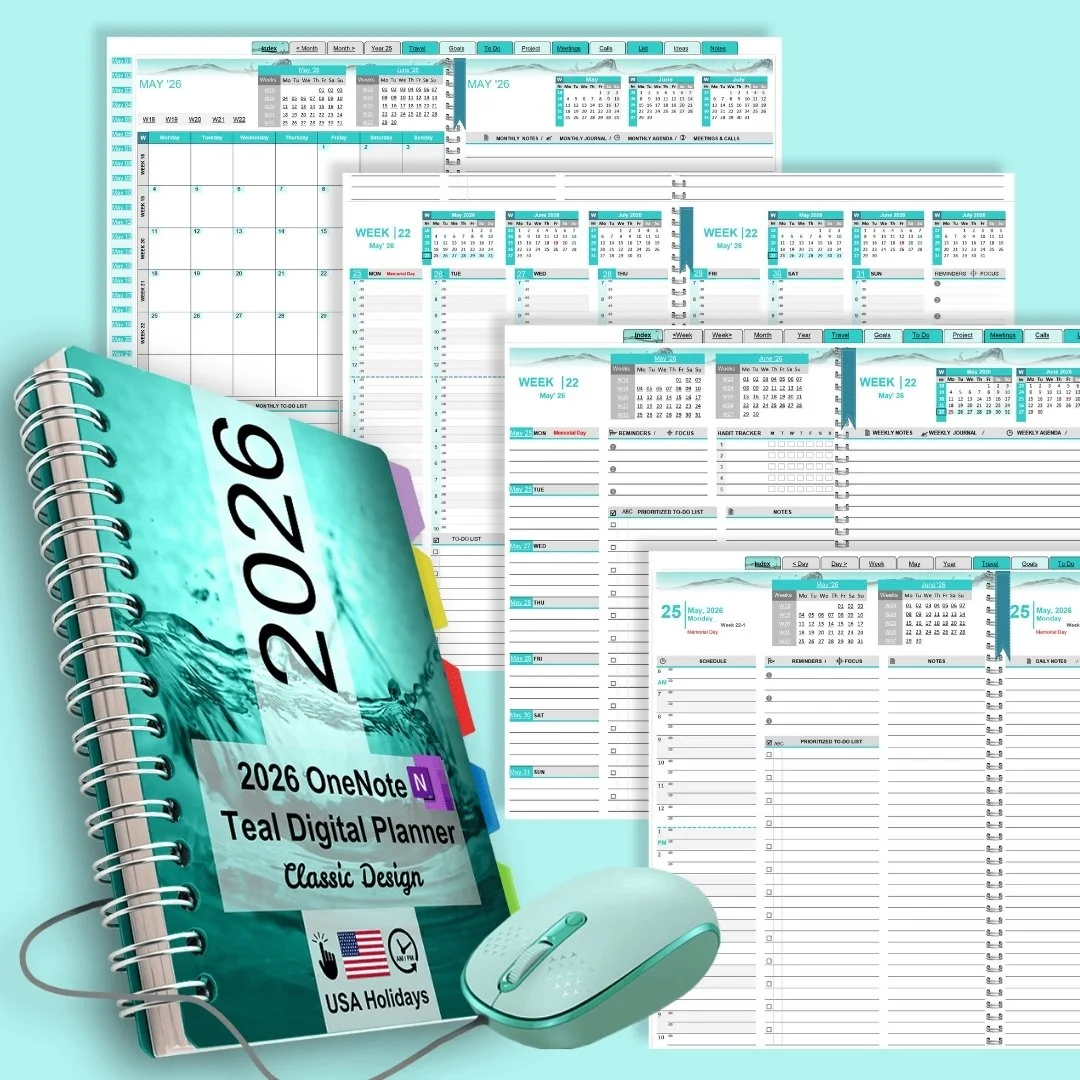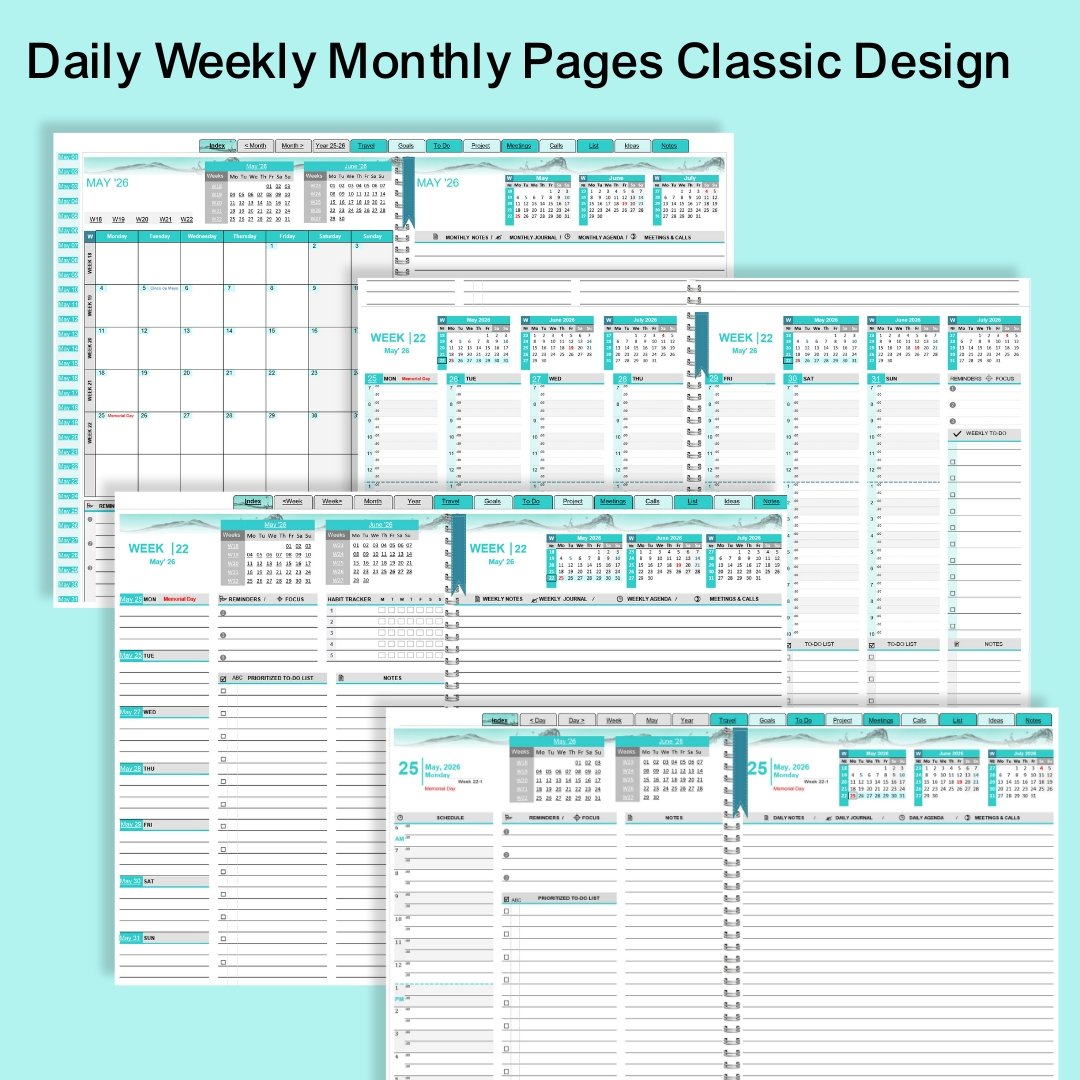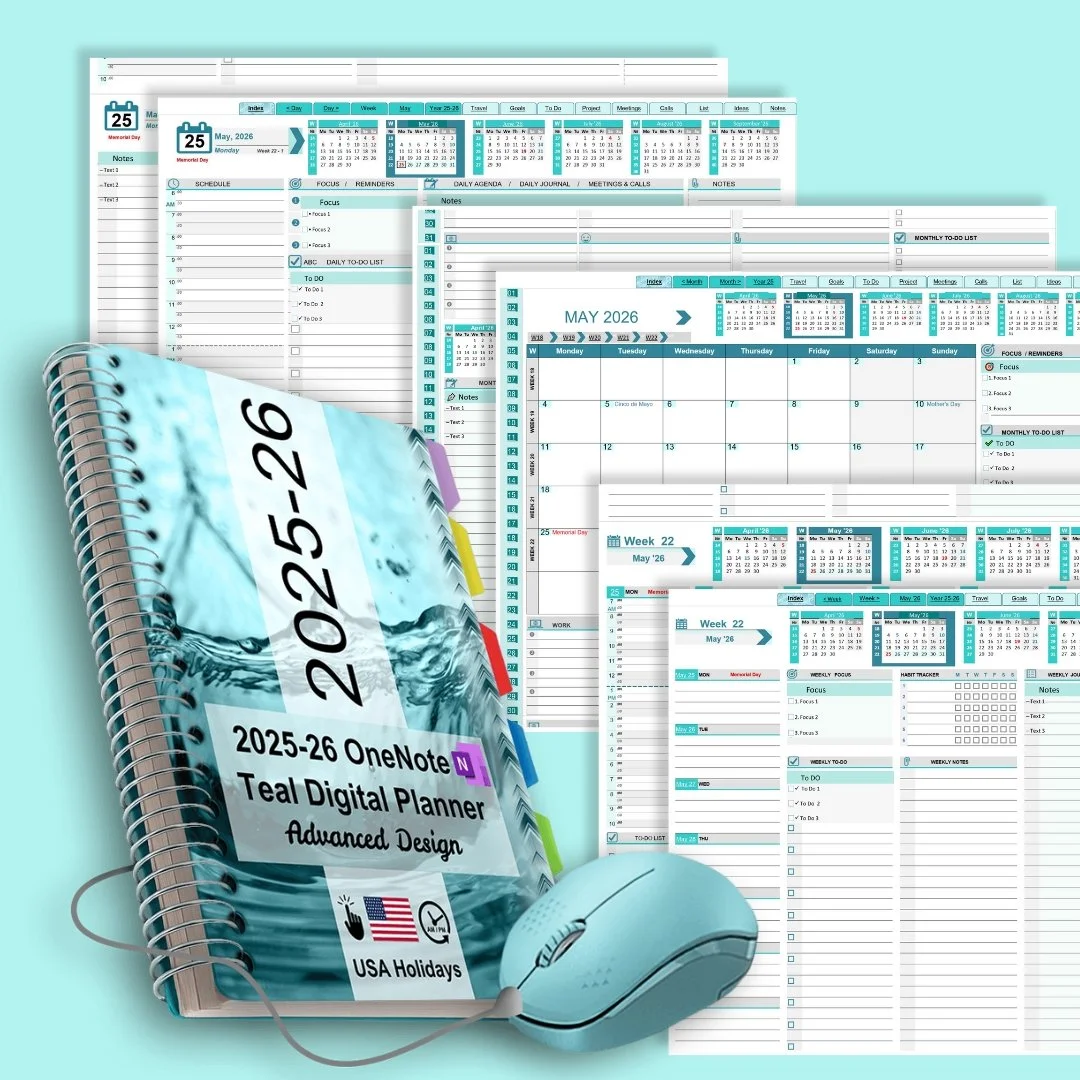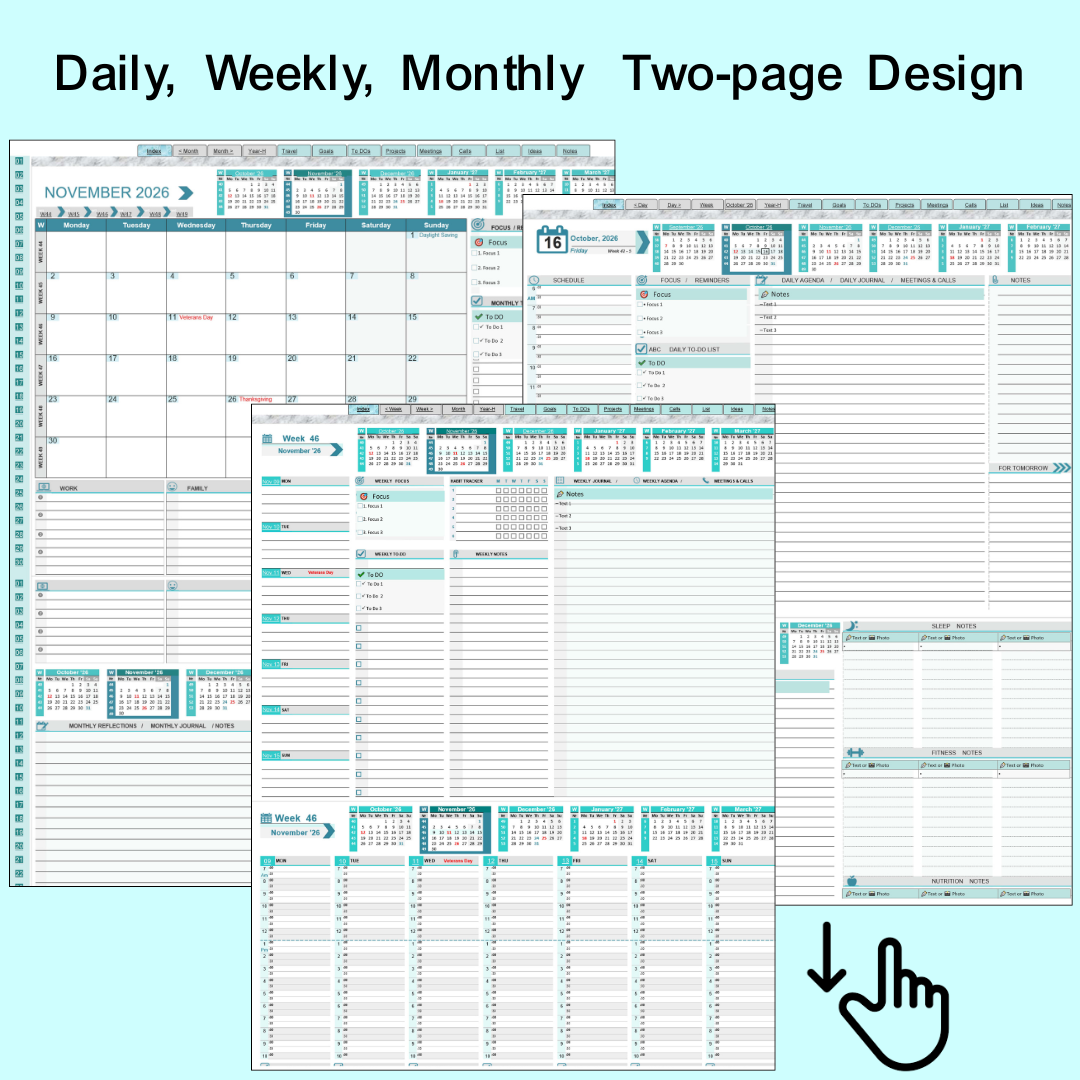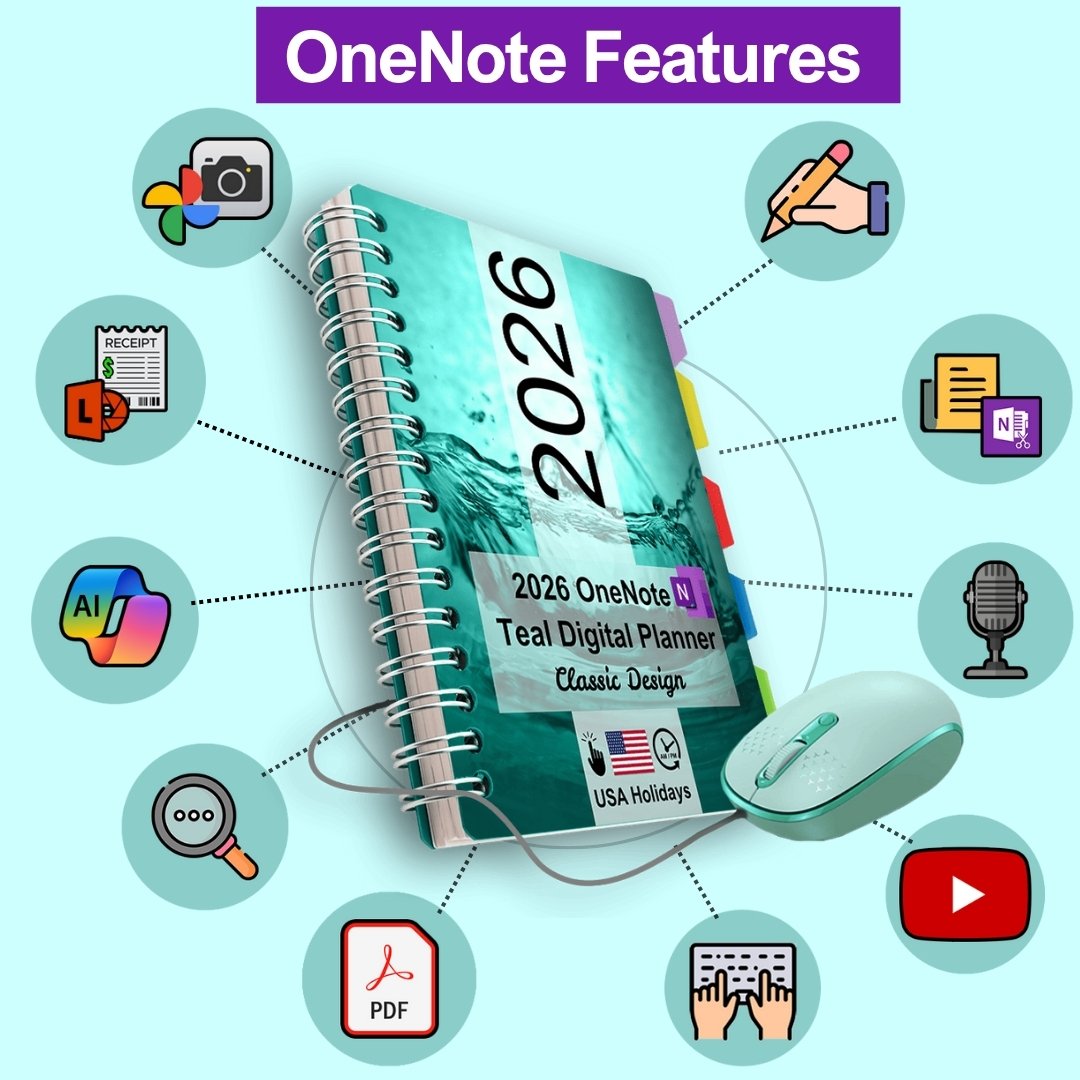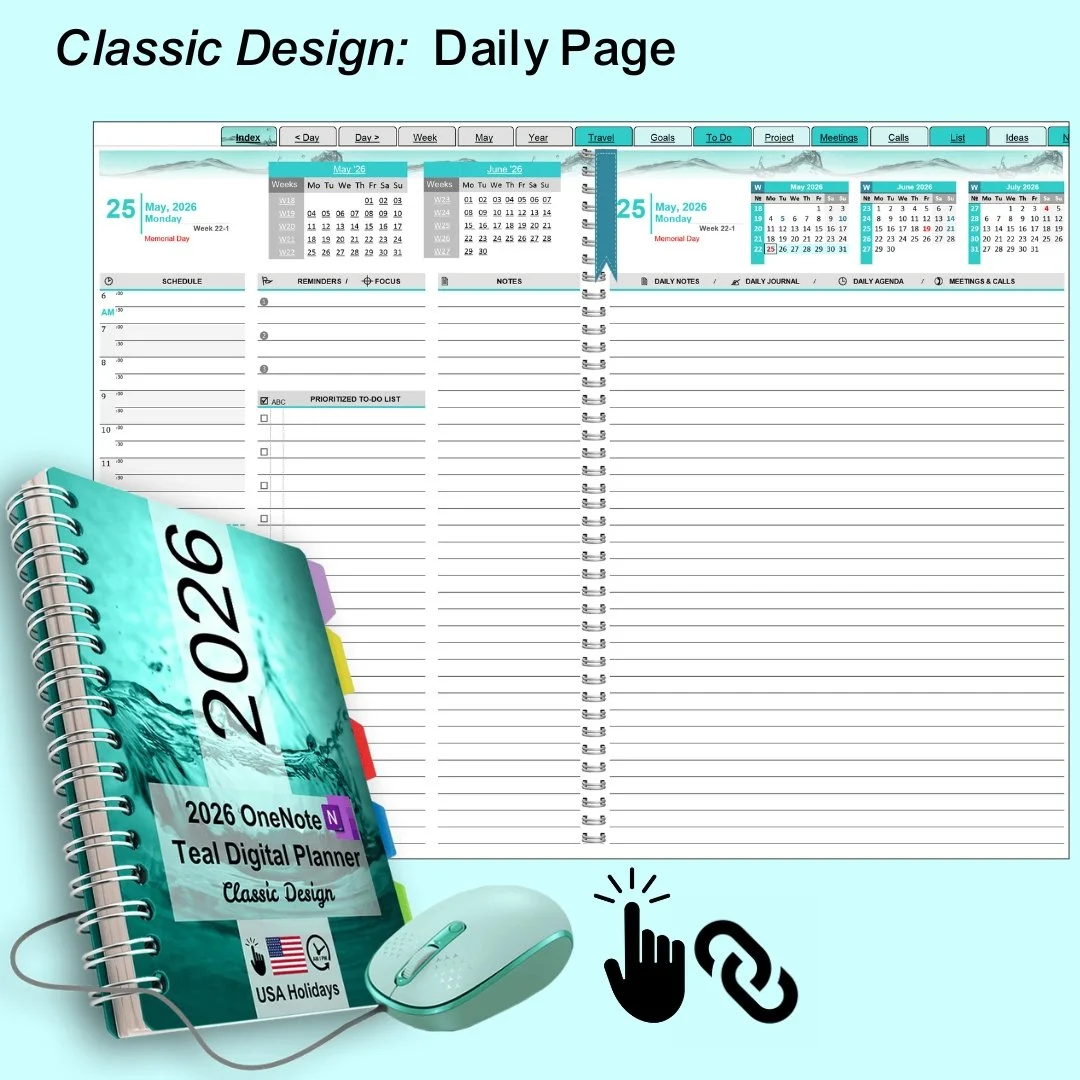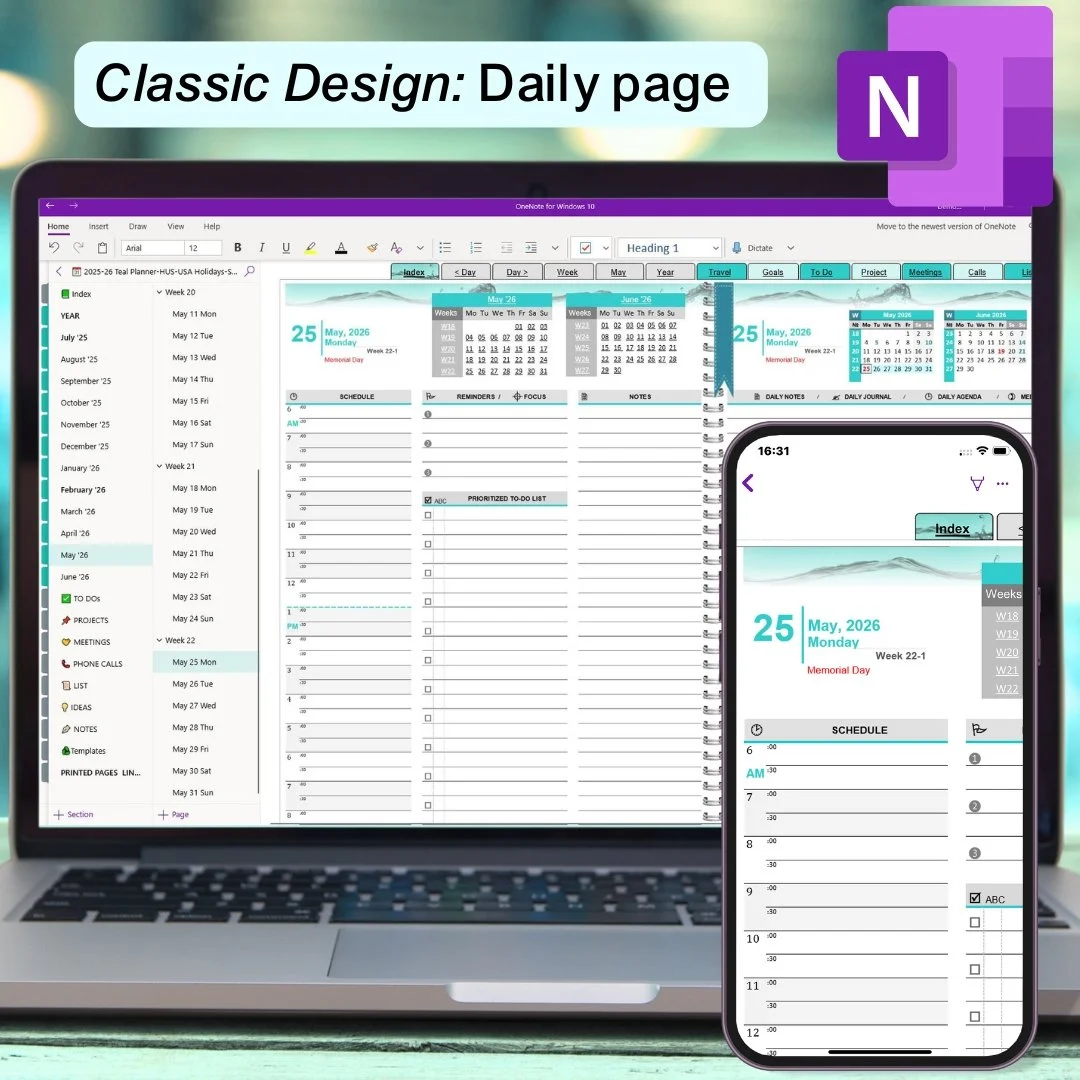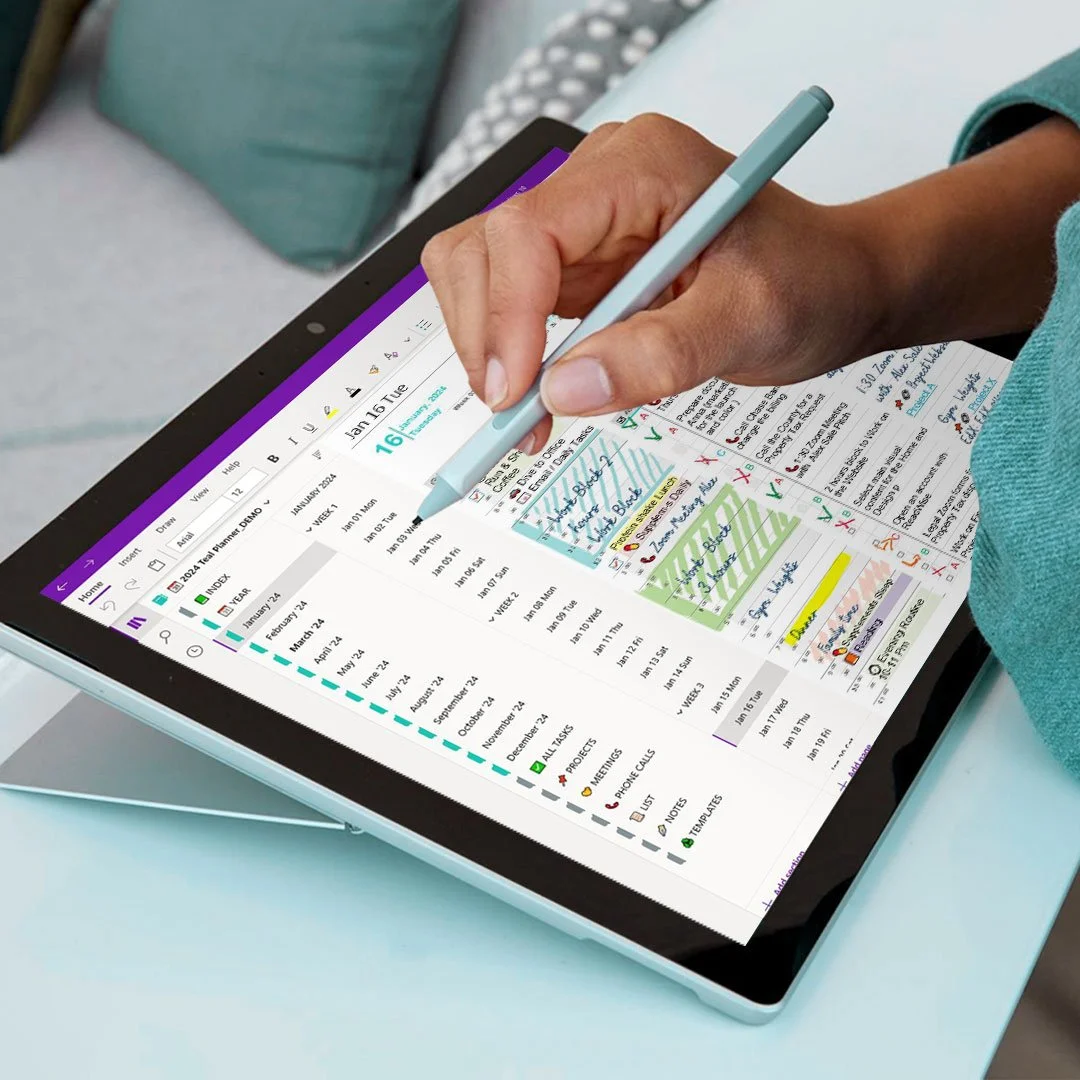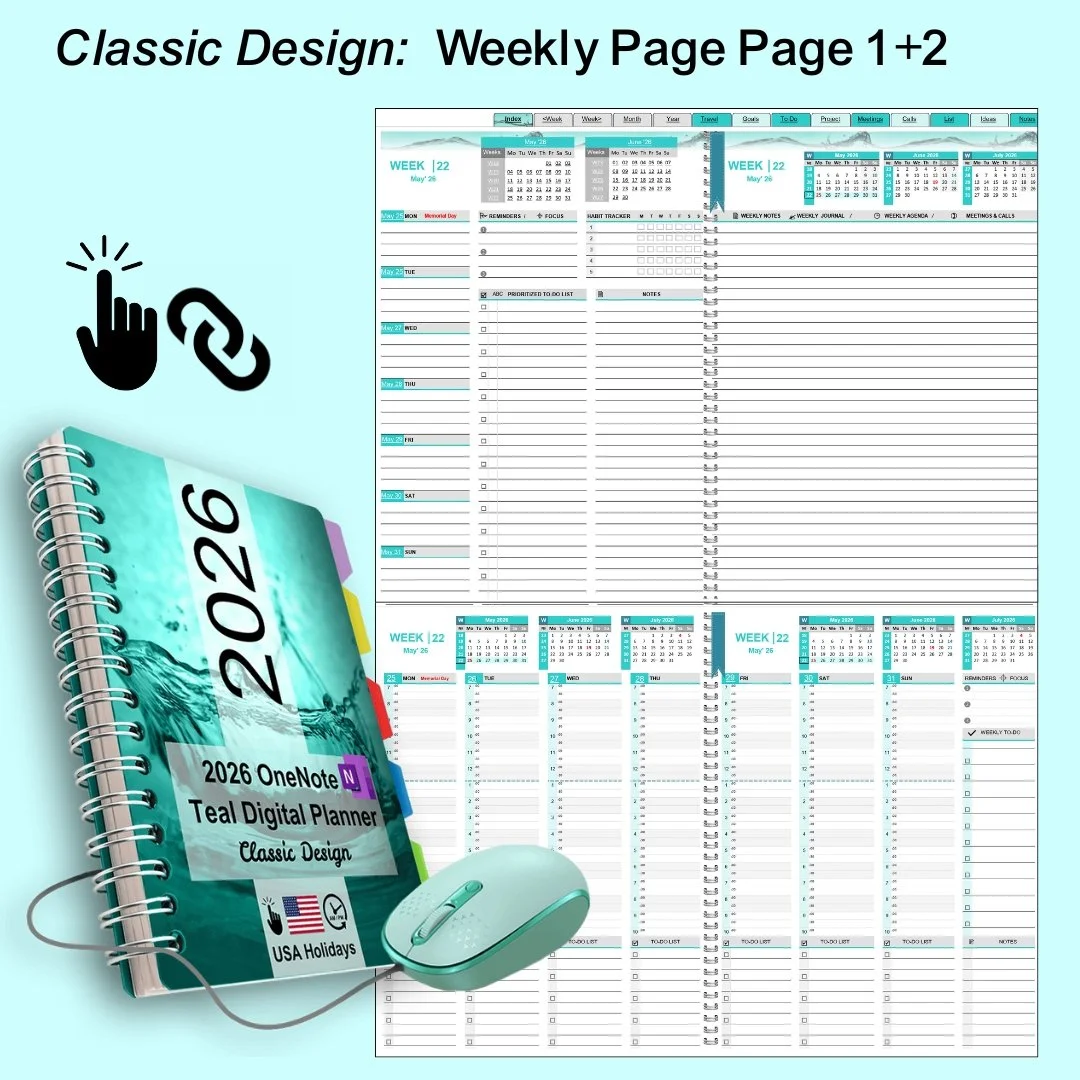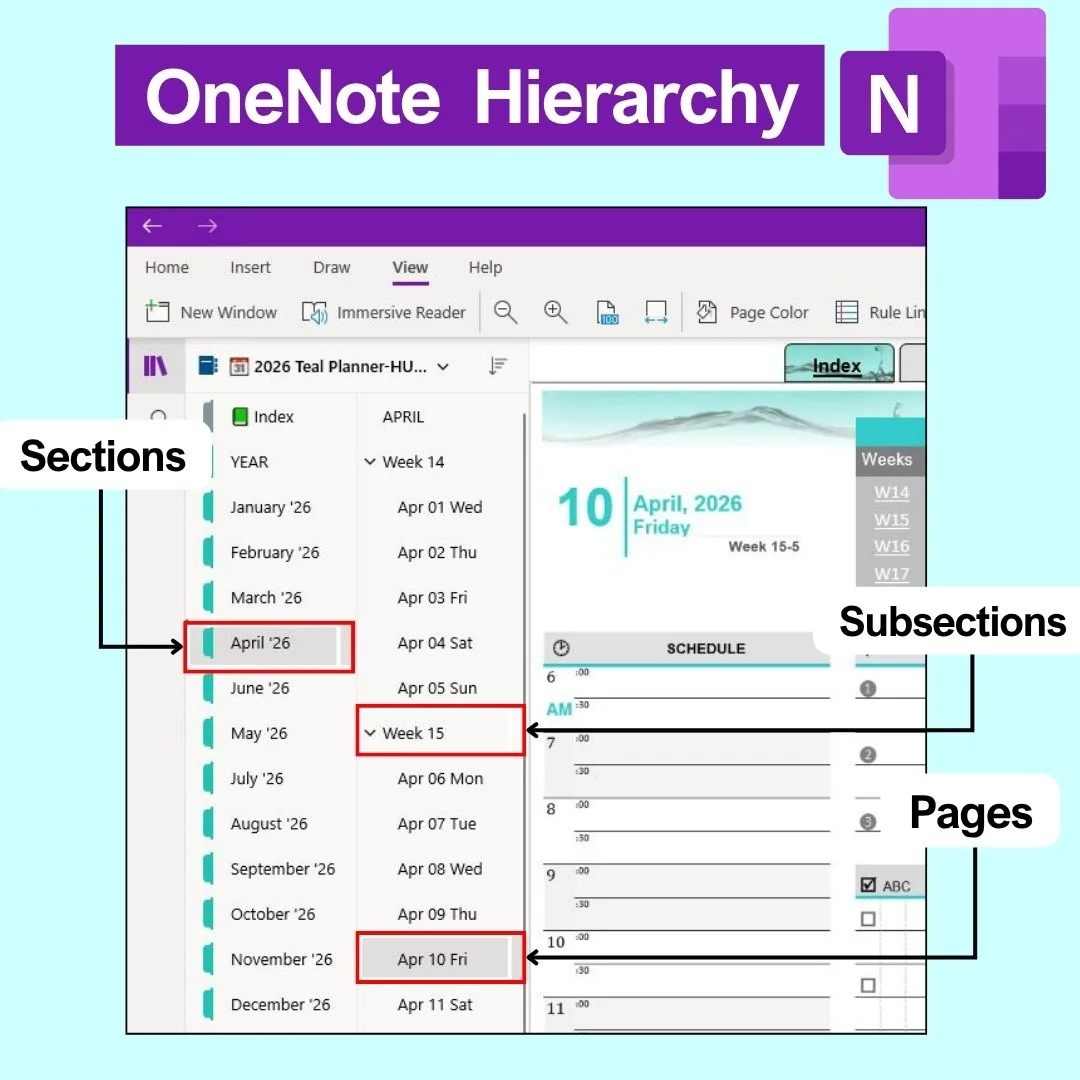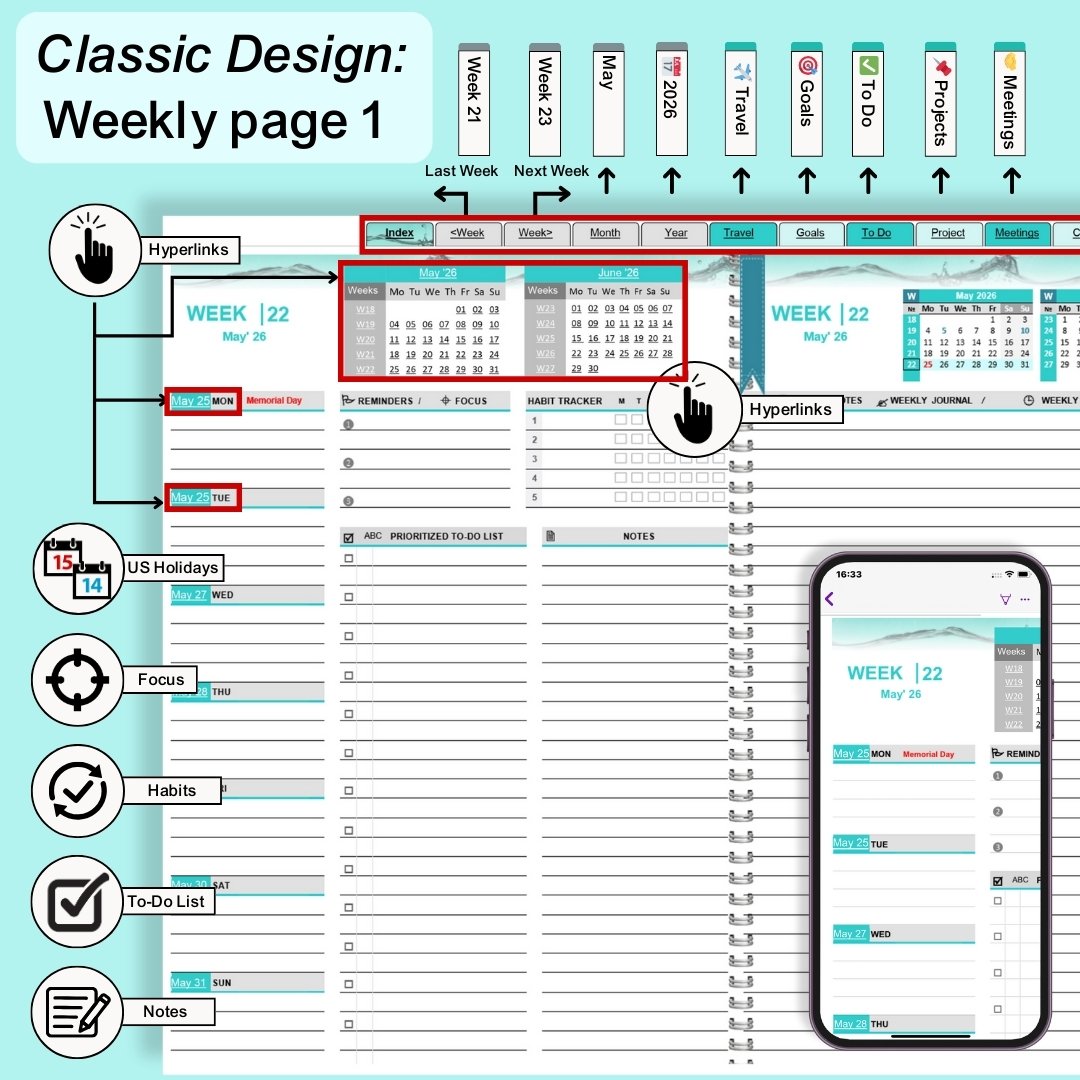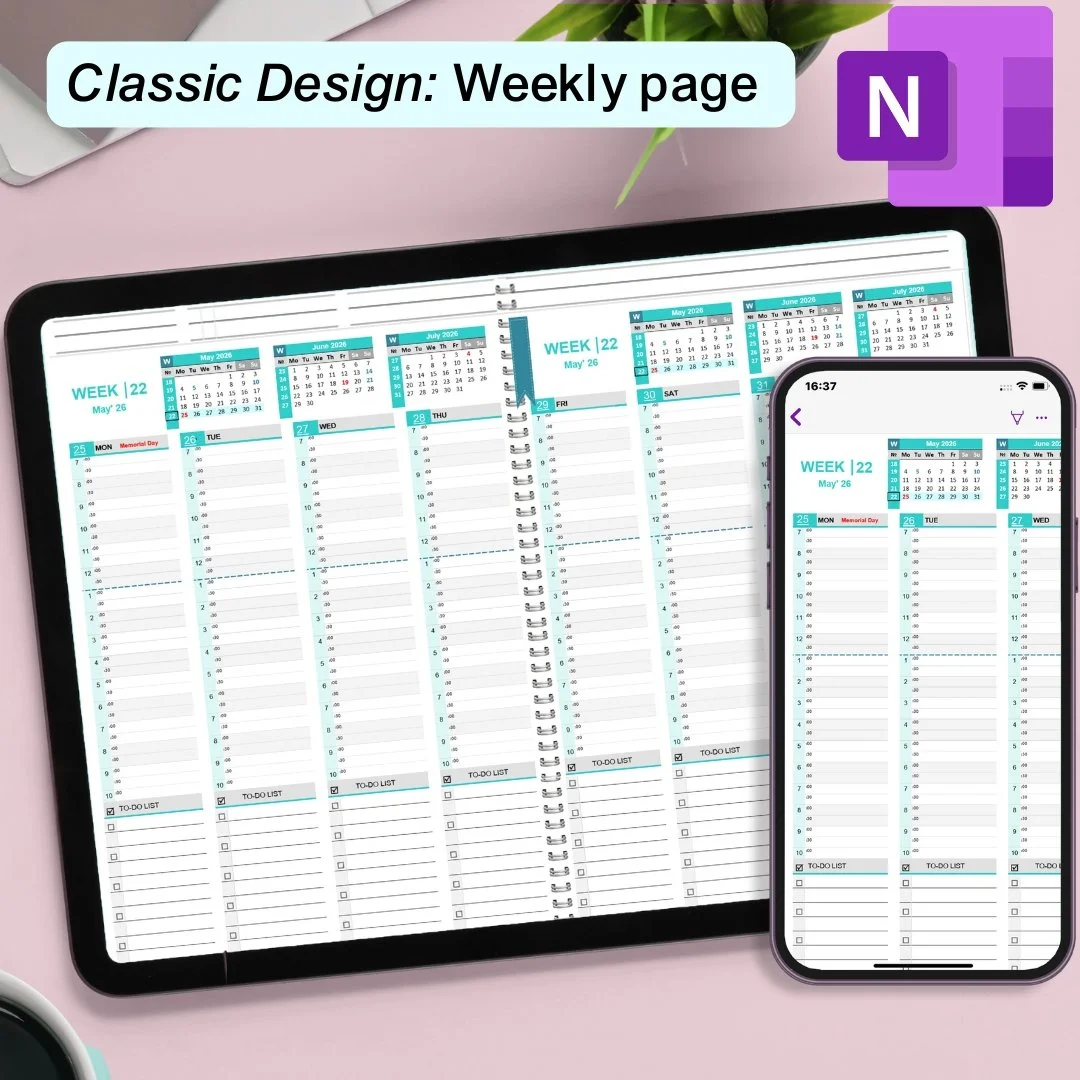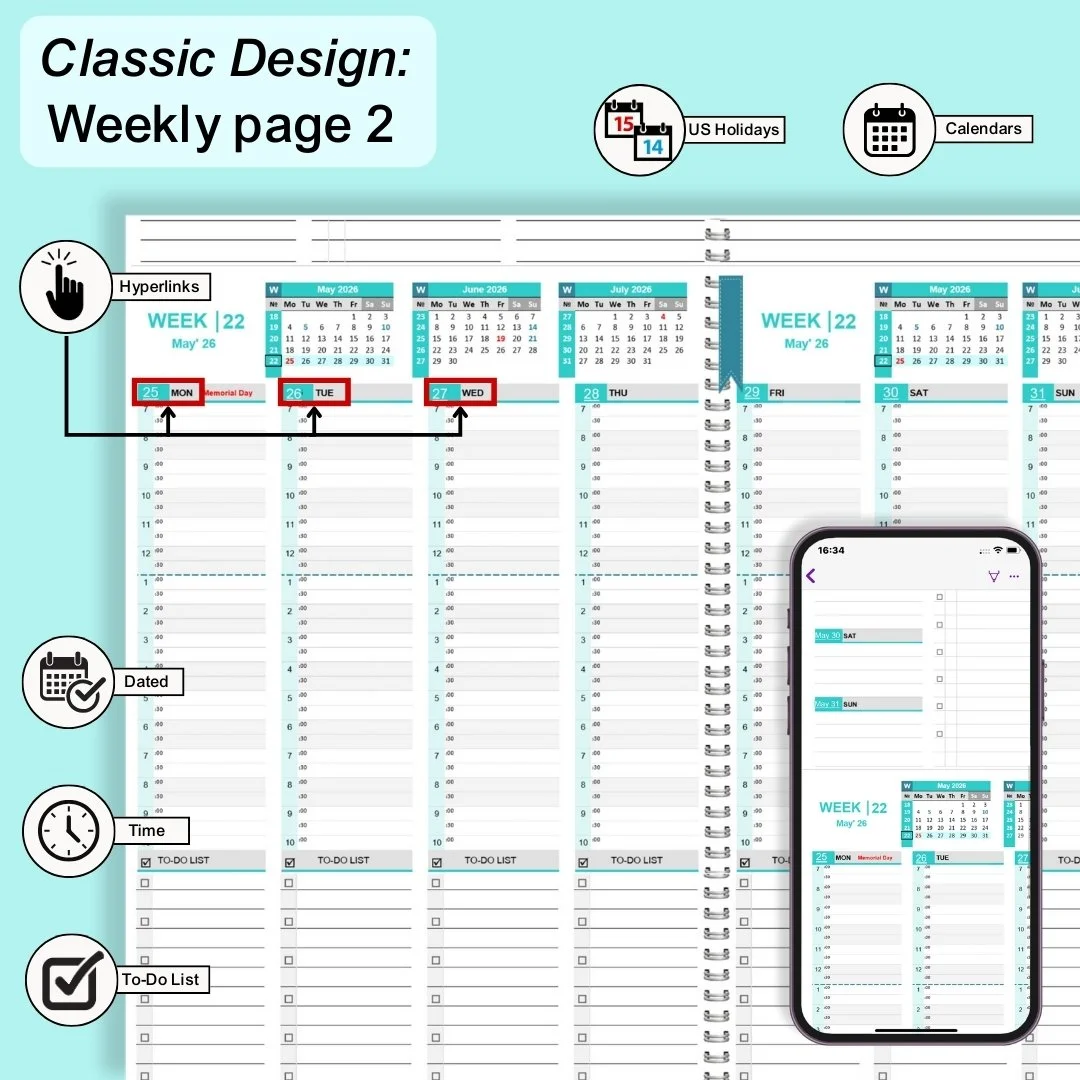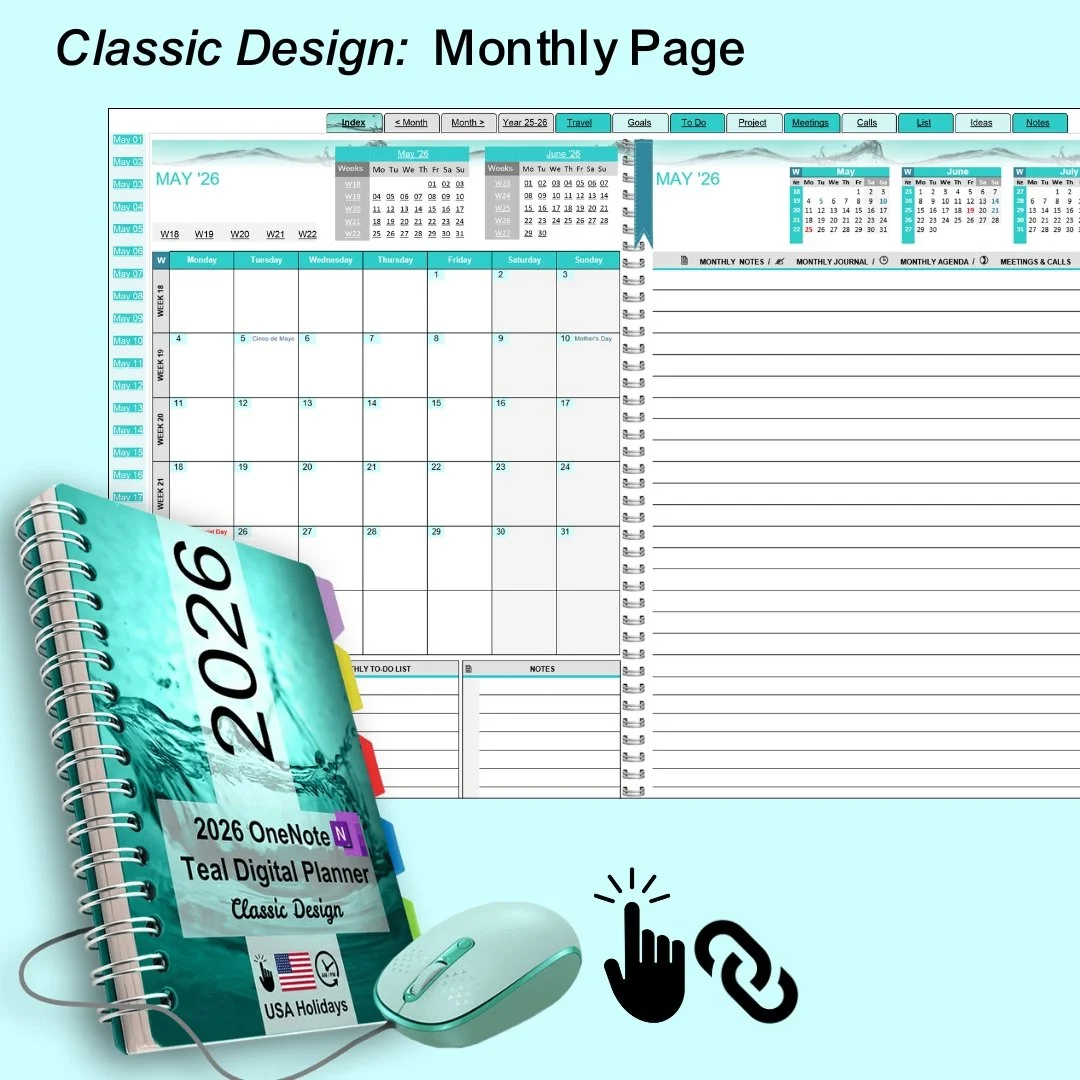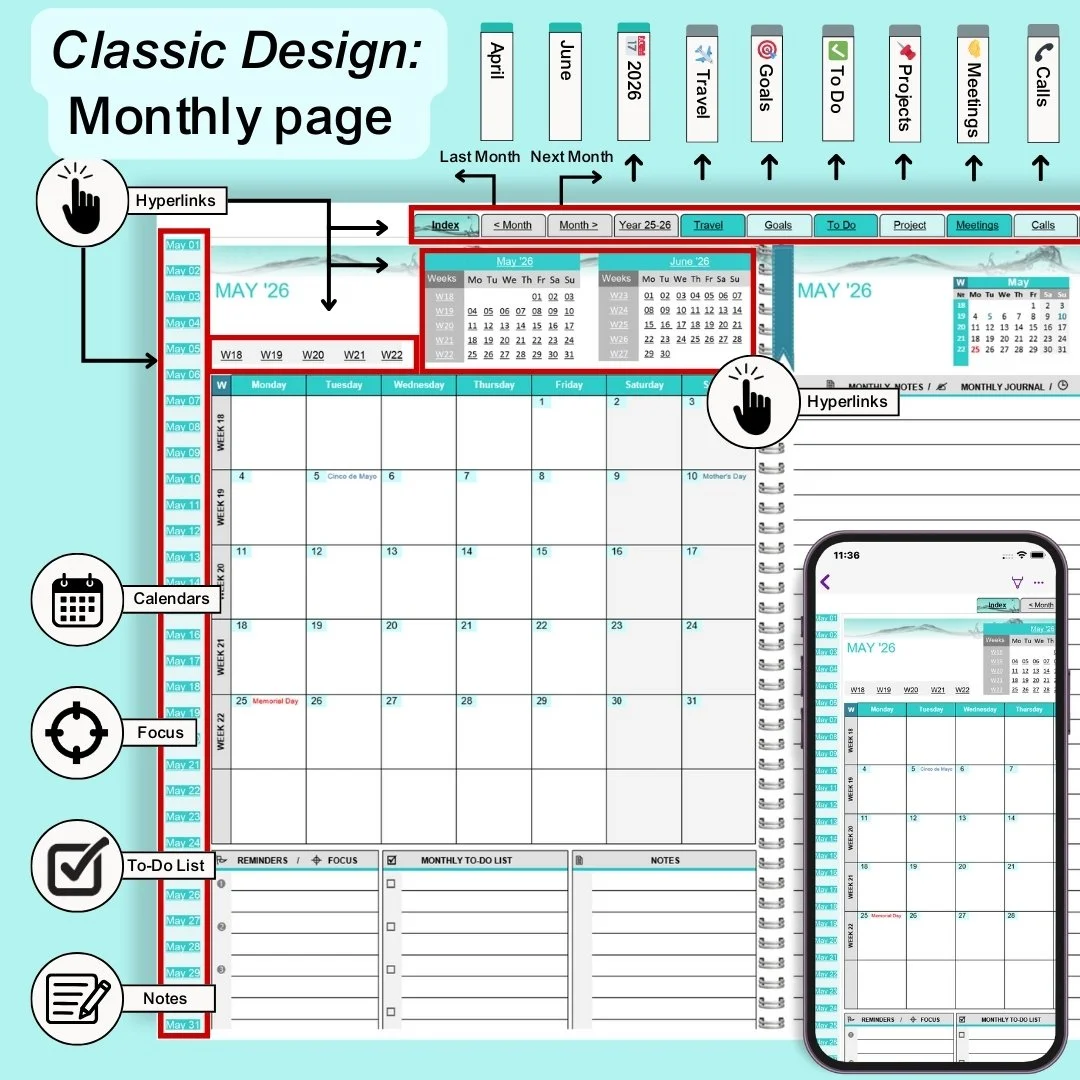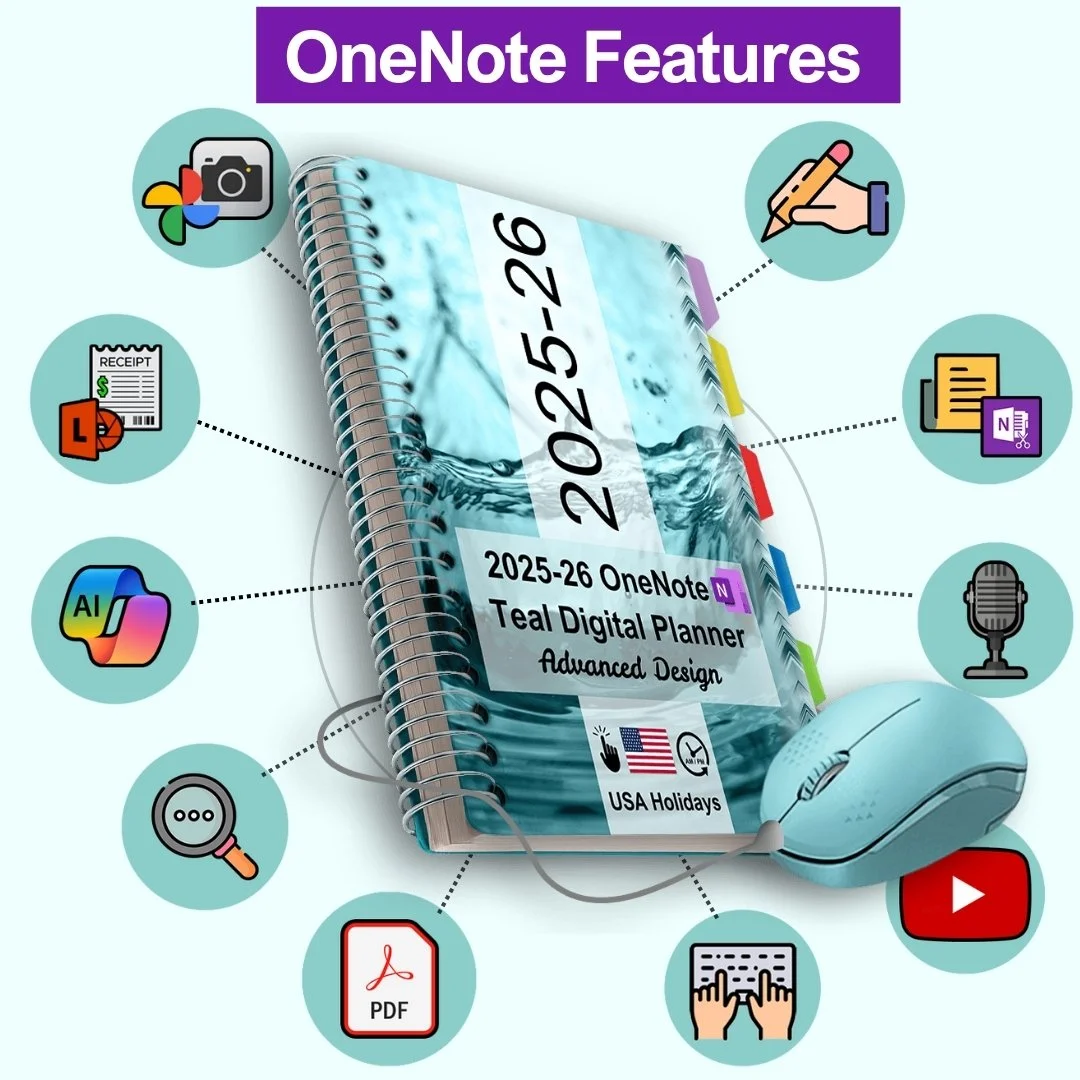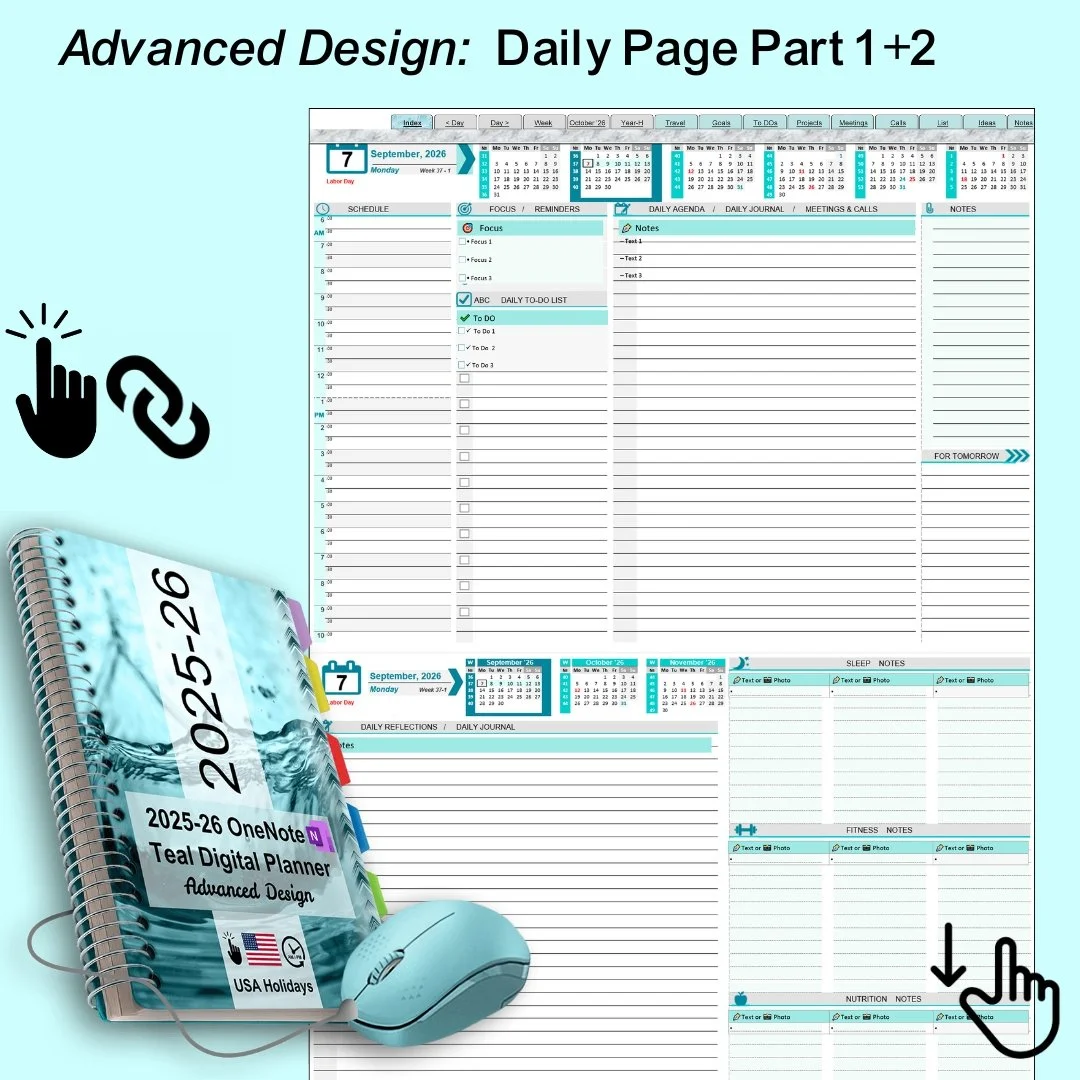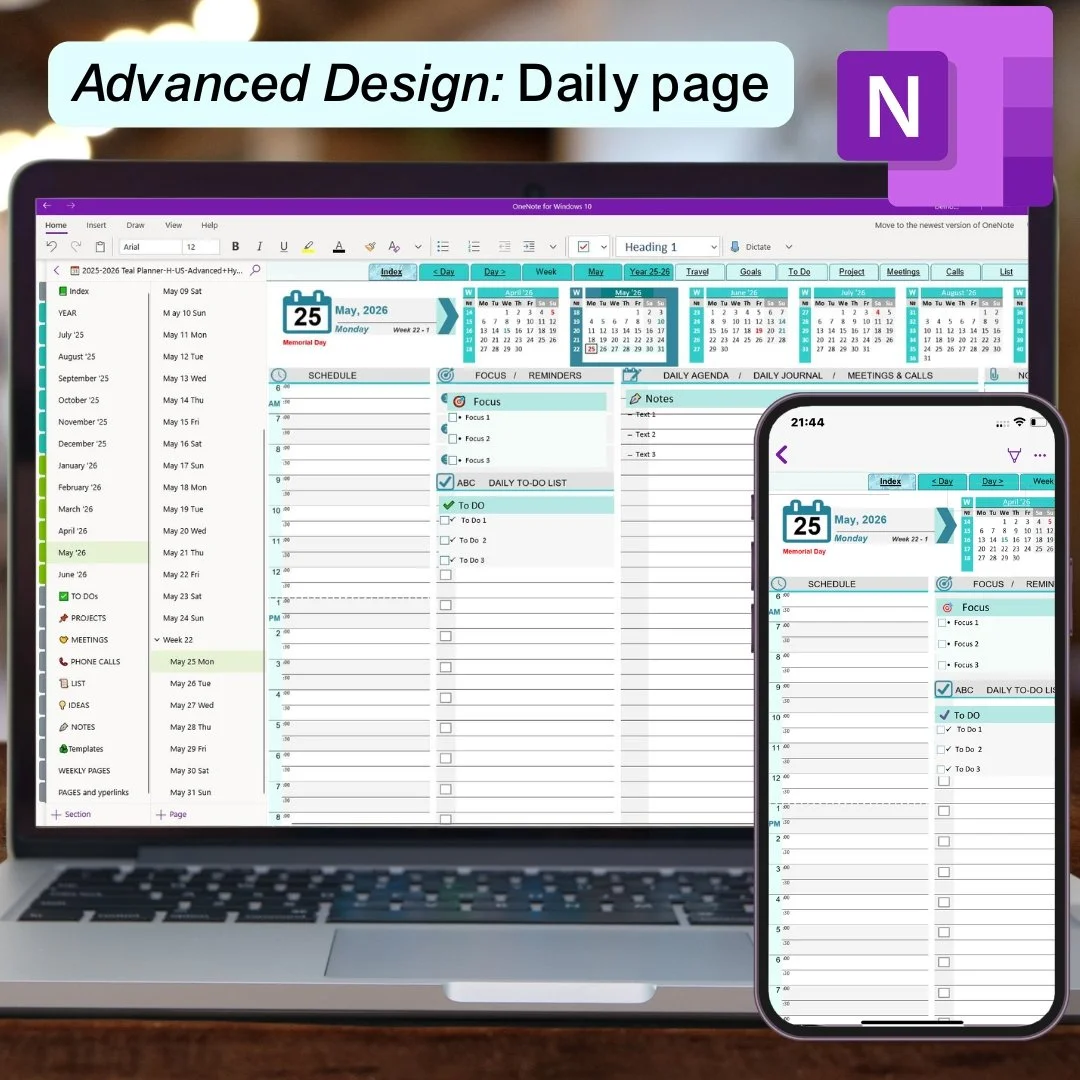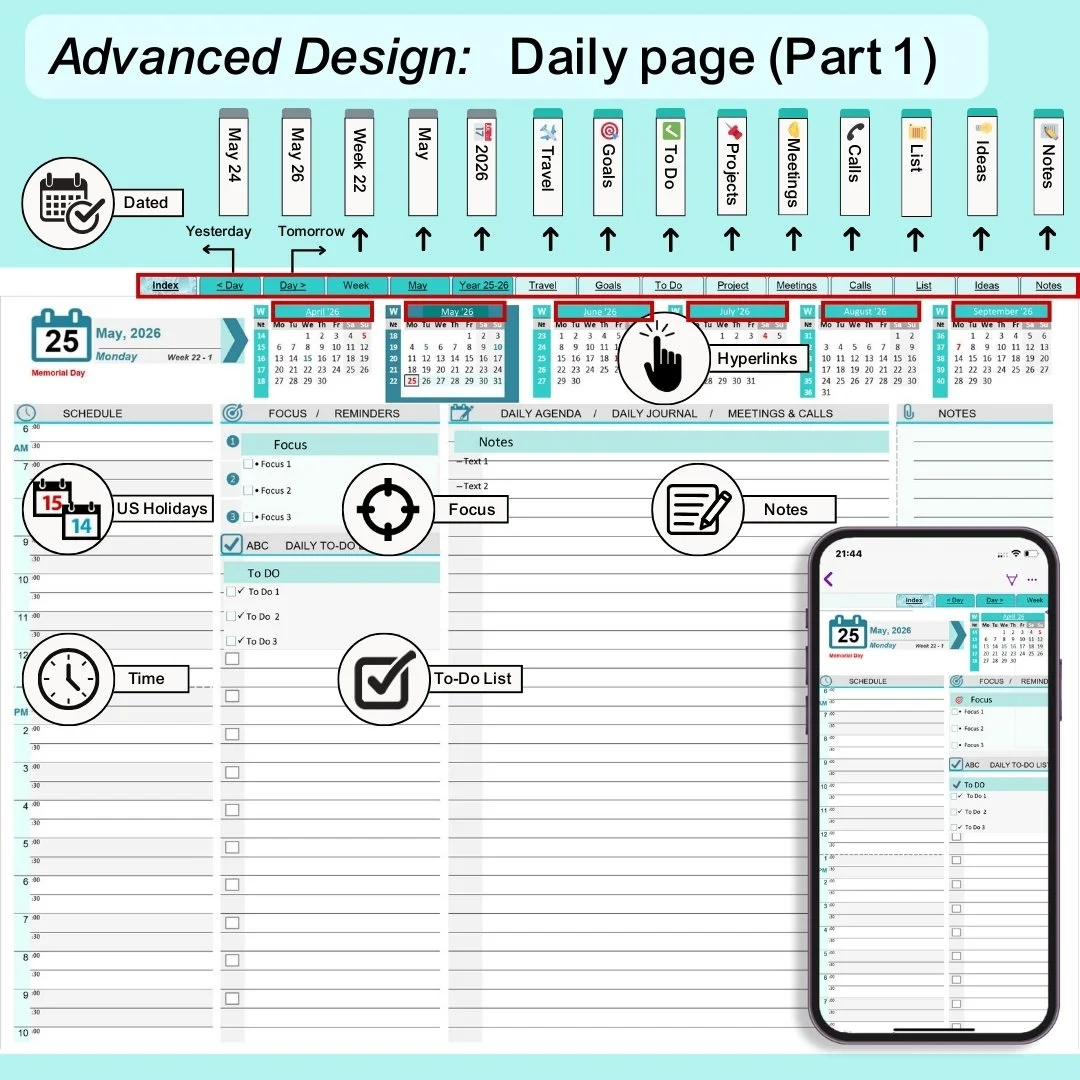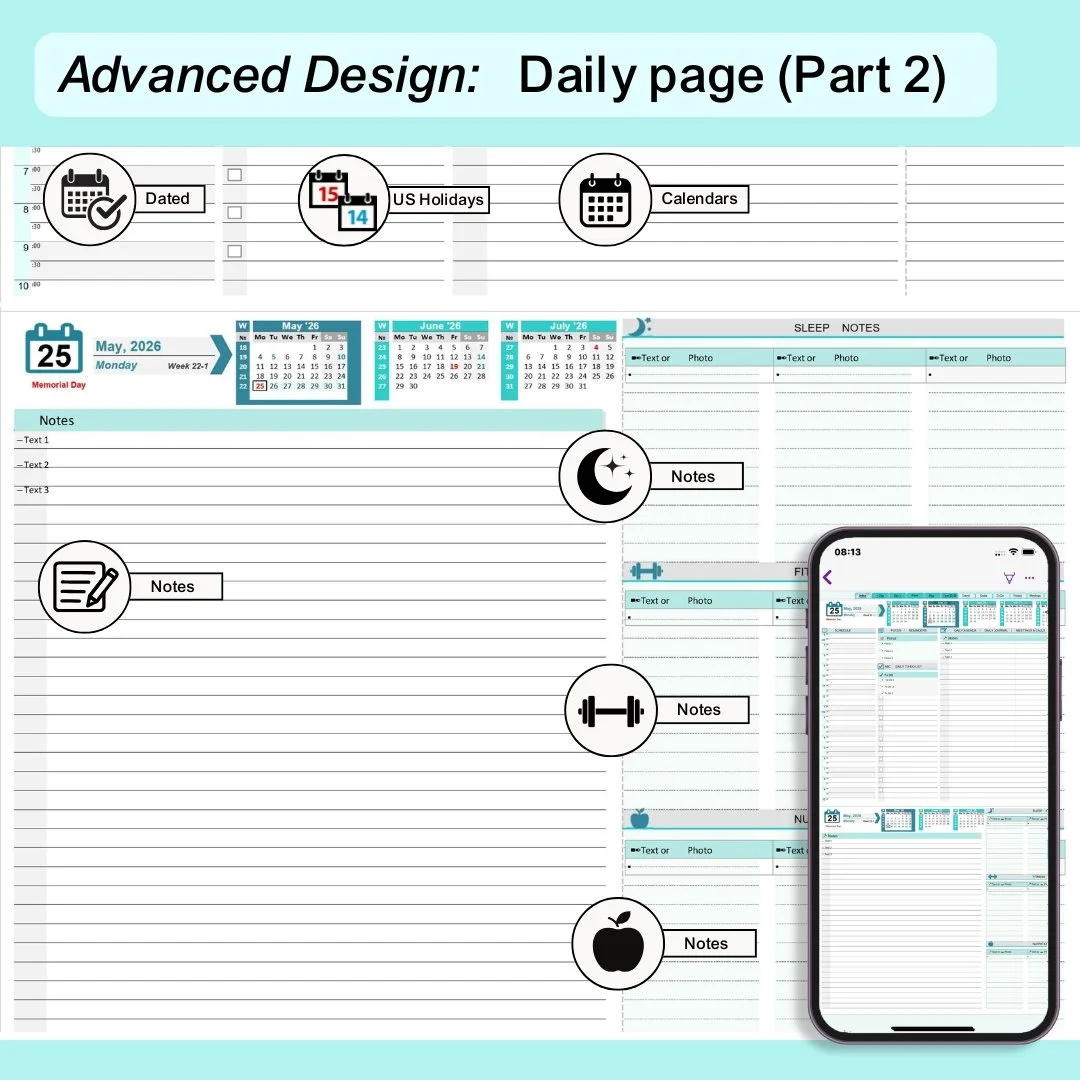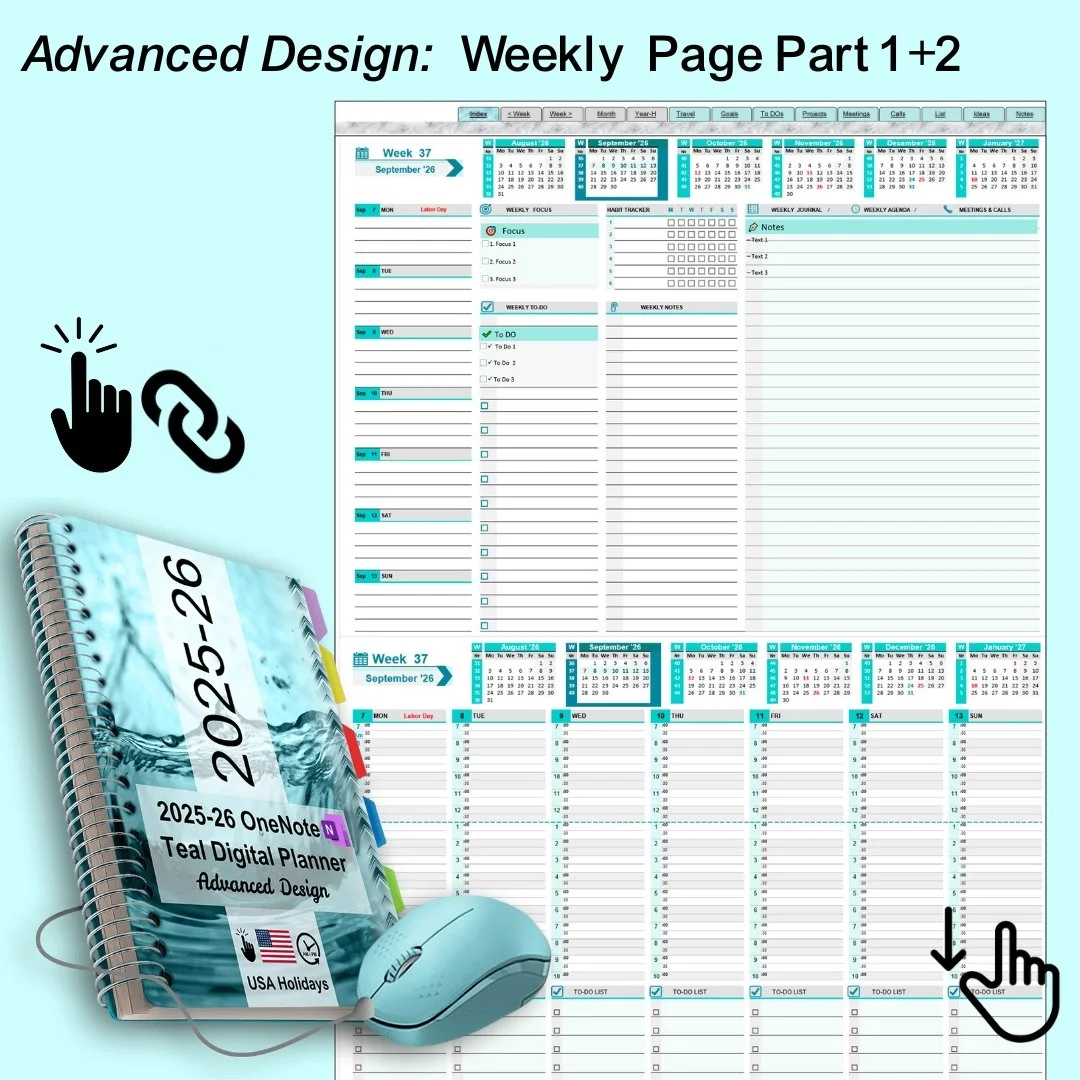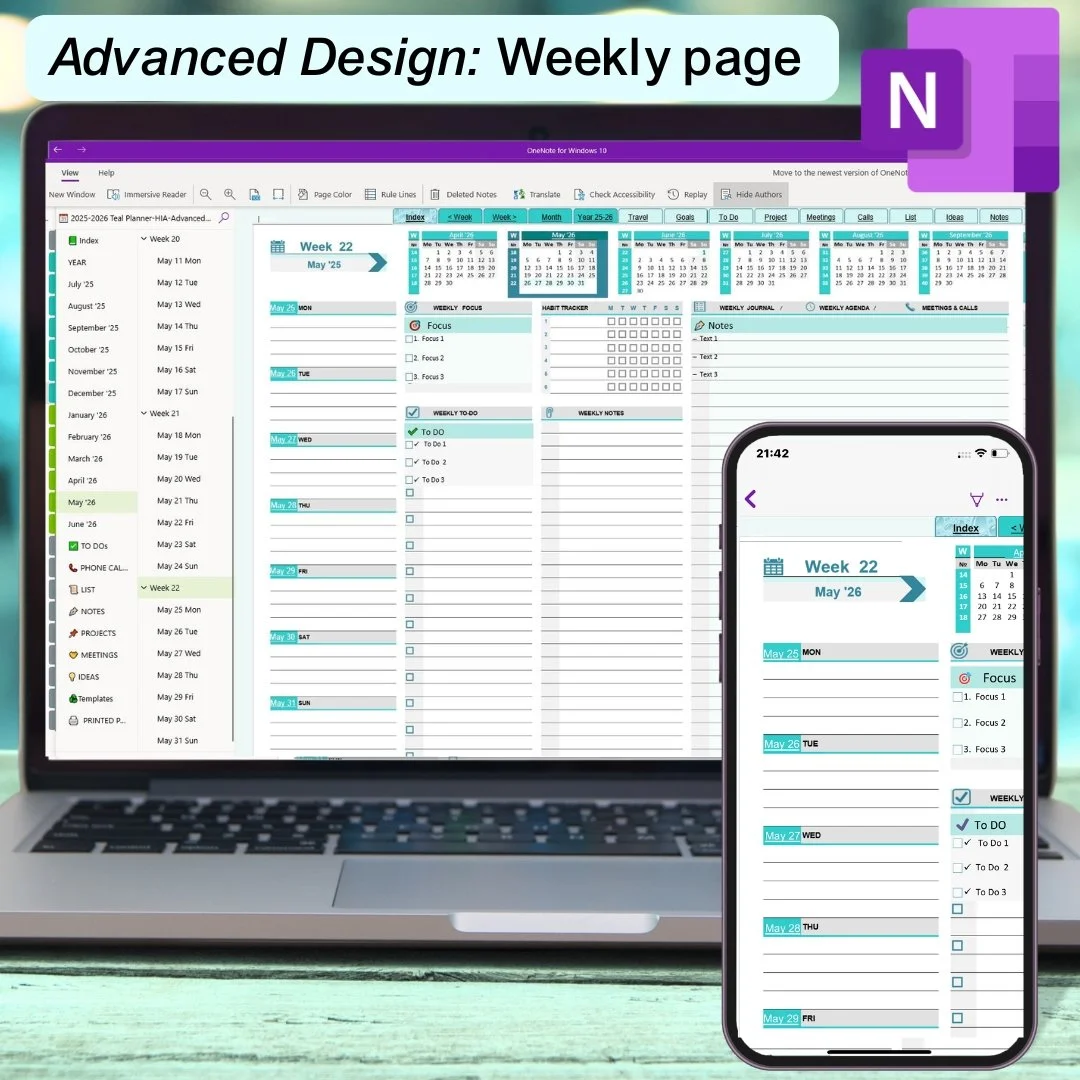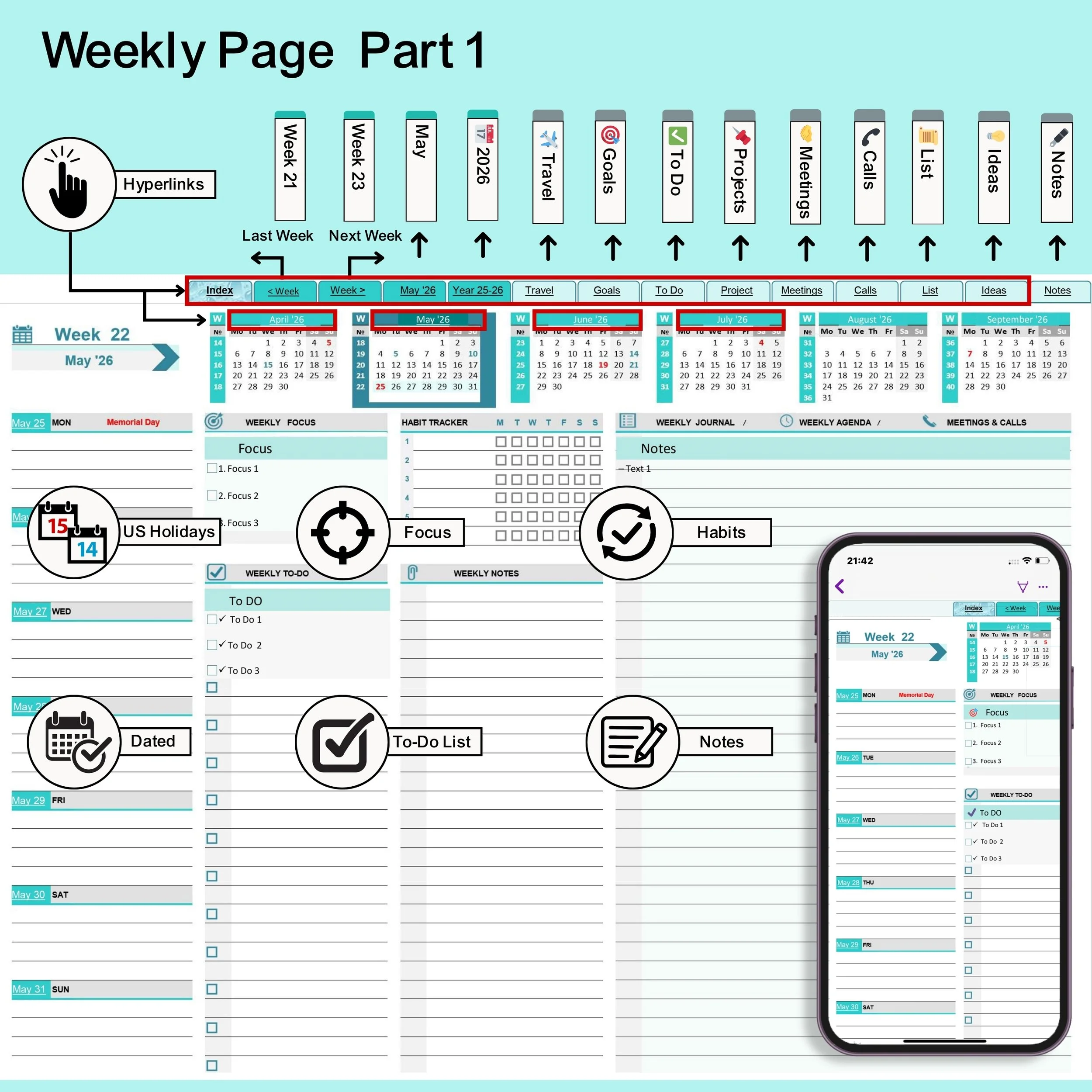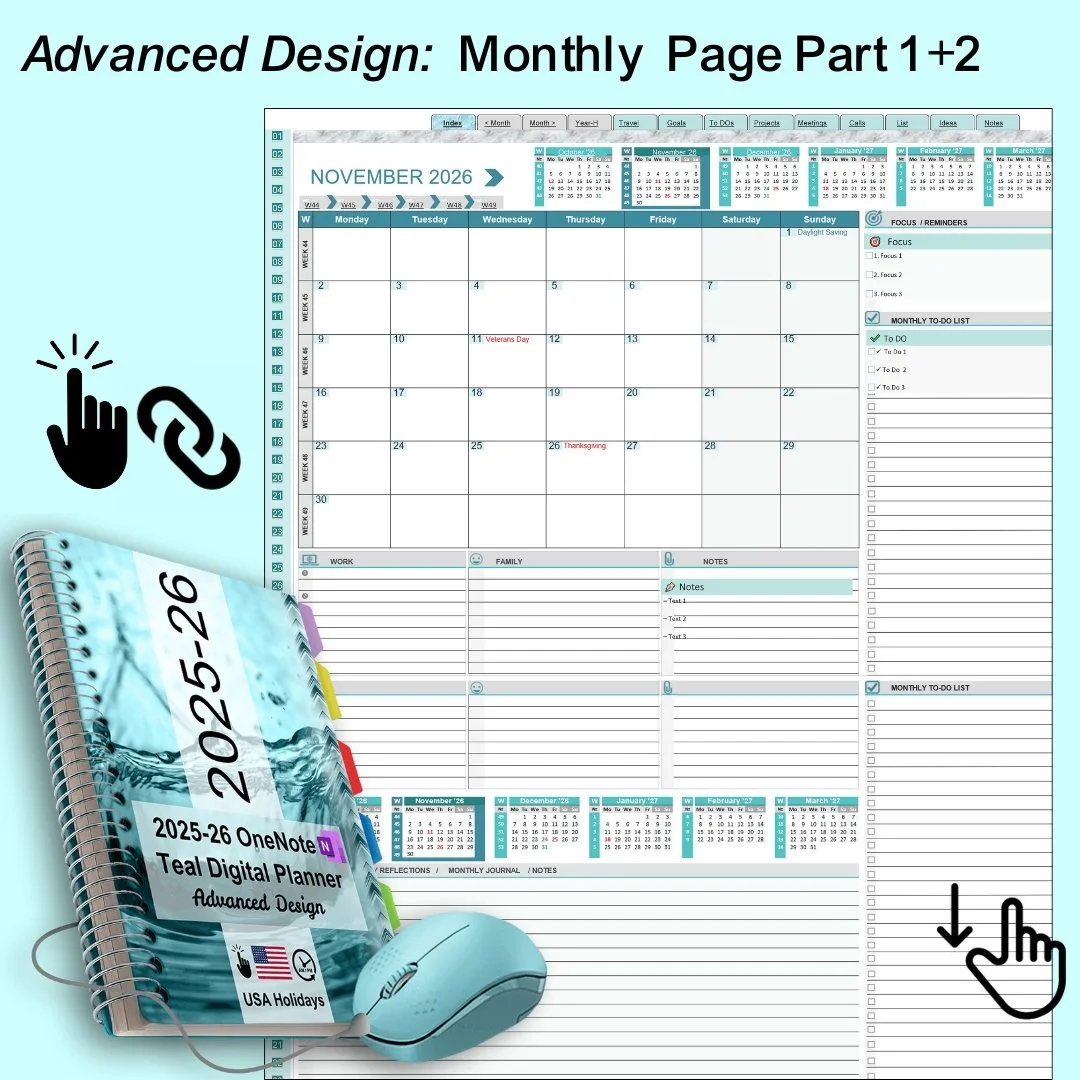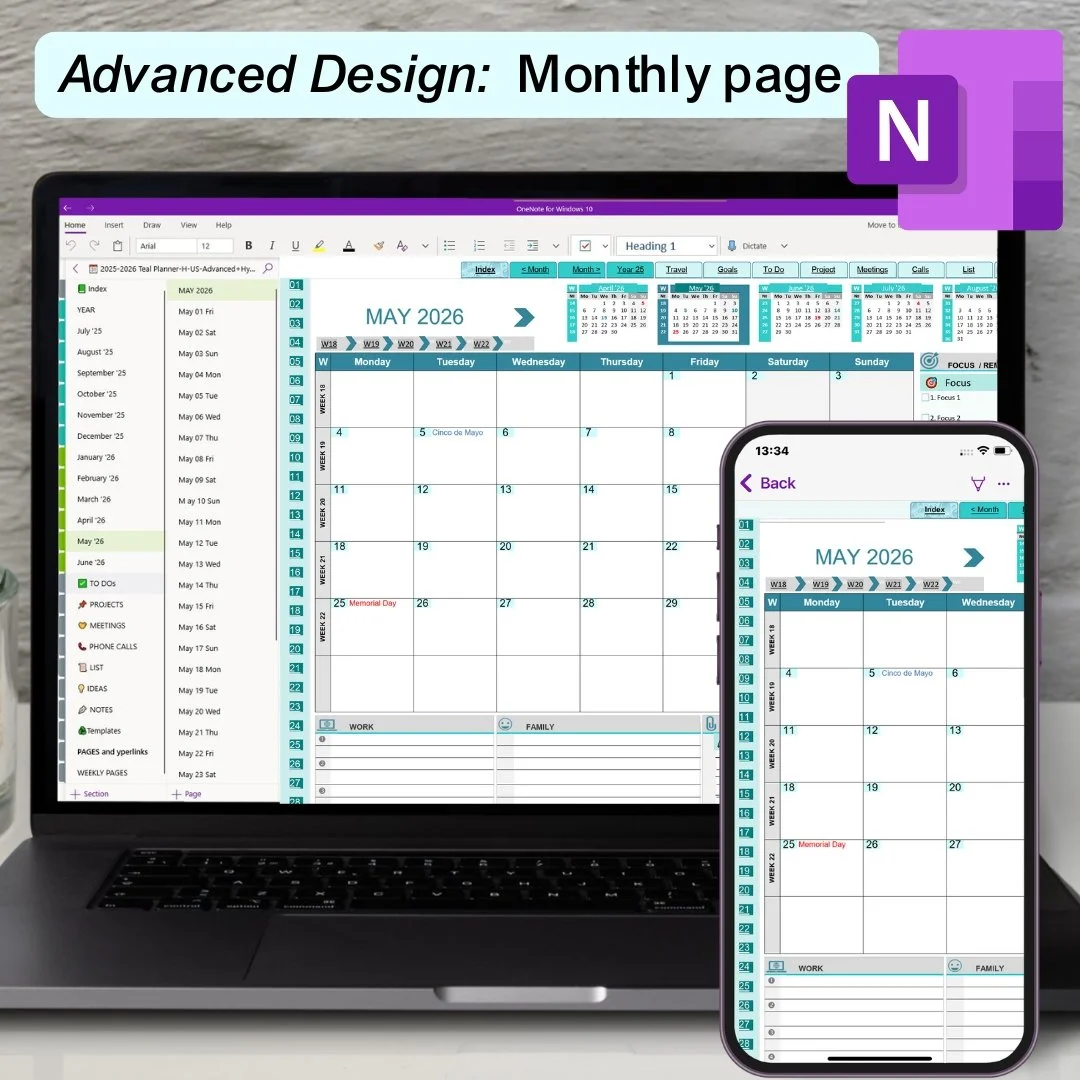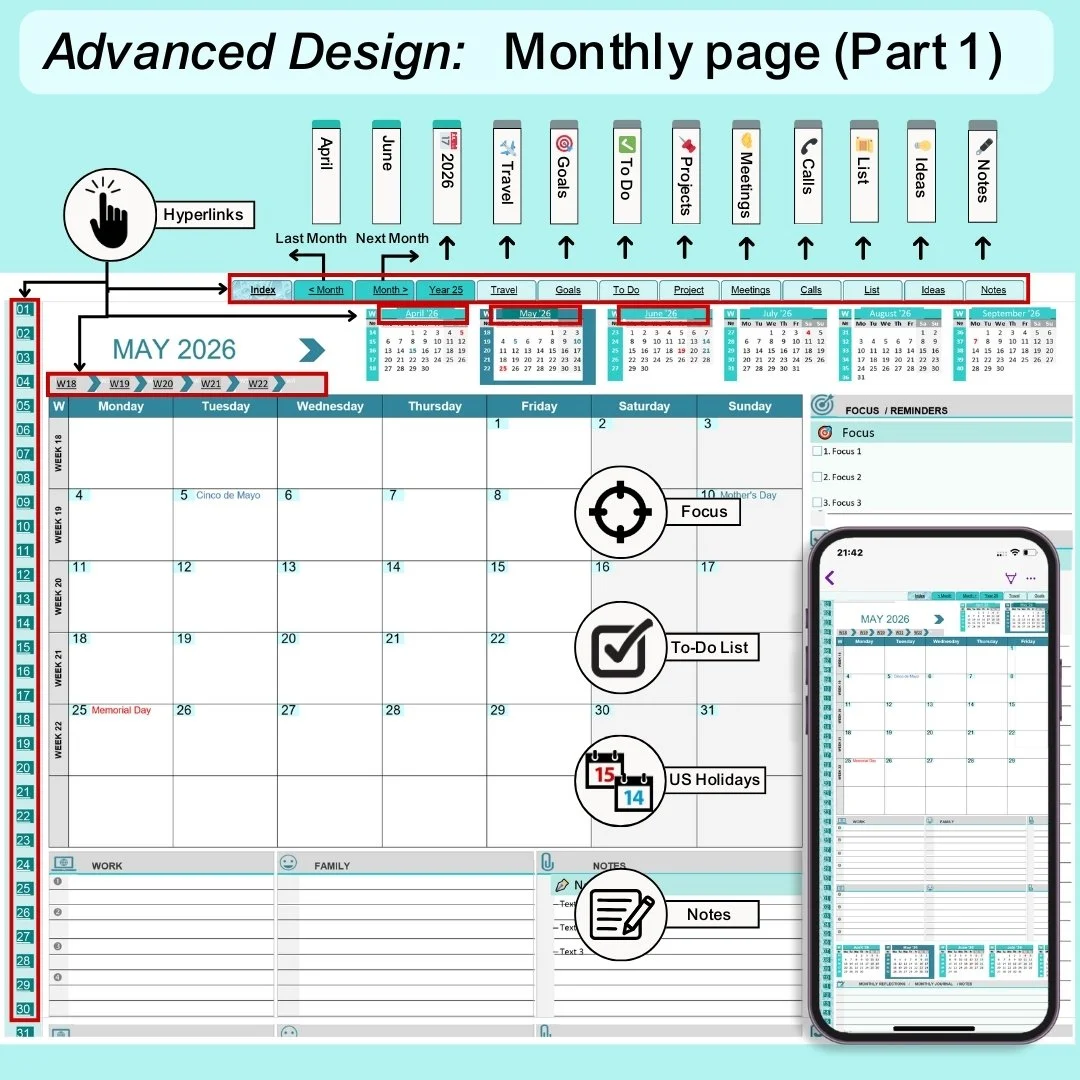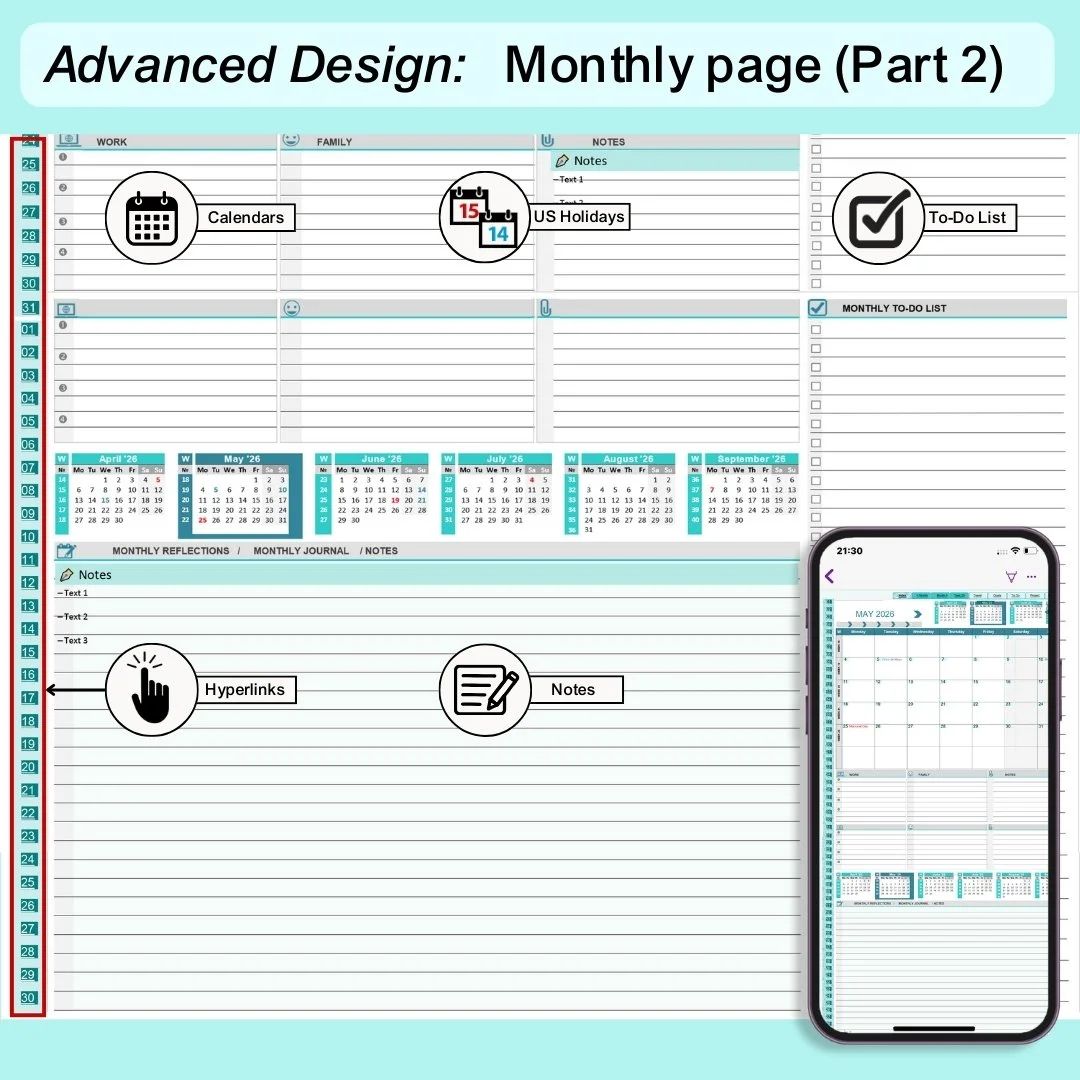Why Choose the Trial Planner?
This budget-friendly planner lets you experience both the Classic and Advanced layouts before committing to a full-year version. It’s the perfect way to test which design suits your productivity style—whether you prefer the simplicity of the Classic or the typing-friendly 2-page spreads of the Advanced.